Raspberry Pi - Who's gonna have a dabble?
Discussion
mikef said:
That’s a baseplate rather than a HAT? I have a bunch of smaller (512GB - 1TB) Gen 3 2280-sized NVMe SSDs, so tempted, but I like the neater format of the HAT versions, which means also buying a 2230 or 2242 NVMe SAD
Yup, it will take any length up to 2280. https://shop.pimoroni.com/products/nvme-base?varia...
https://www.youtube.com/watch?v=odG7FbptgWQ
Hi all,
Novice here…
I have a couple of interests/problems which I’m wondering wither a pi can fix, while also letting me have a dabble at learn at the same time.
I have a garage (with power, Wi-Fi, all the mod cons ) and would like to track the temperature there. My main need though is to have a notification when the roller door opens, I have cameras at home but they don’t show the door - there has been an occasion where it was accidentally opened as we left the house and drove round the corner.
) and would like to track the temperature there. My main need though is to have a notification when the roller door opens, I have cameras at home but they don’t show the door - there has been an occasion where it was accidentally opened as we left the house and drove round the corner.
There are other ways to cover the garage door thing off (smart garage door opener or some such), but it feels like a use case for a pi, and I’ve been looking to have a play for a while. Would guess a reed switch type of affair would work?
There seem to be many documents, boards and trinkets on the Pi site, so any help in pointing me toward materials would be great, I’m also assuming the above uses would work of a not-current Pi?
Thanks!
Novice here…

I have a couple of interests/problems which I’m wondering wither a pi can fix, while also letting me have a dabble at learn at the same time.
I have a garage (with power, Wi-Fi, all the mod cons
 ) and would like to track the temperature there. My main need though is to have a notification when the roller door opens, I have cameras at home but they don’t show the door - there has been an occasion where it was accidentally opened as we left the house and drove round the corner.
) and would like to track the temperature there. My main need though is to have a notification when the roller door opens, I have cameras at home but they don’t show the door - there has been an occasion where it was accidentally opened as we left the house and drove round the corner.There are other ways to cover the garage door thing off (smart garage door opener or some such), but it feels like a use case for a pi, and I’ve been looking to have a play for a while. Would guess a reed switch type of affair would work?
There seem to be many documents, boards and trinkets on the Pi site, so any help in pointing me toward materials would be great, I’m also assuming the above uses would work of a not-current Pi?
Thanks!
Captain Raymond Holt said:
Hi all,
Novice here…
I have a couple of interests/problems which I’m wondering wither a pi can fix, while also letting me have a dabble at learn at the same time.
I have a garage (with power, Wi-Fi, all the mod cons ) and would like to track the temperature there. My main need though is to have a notification when the roller door opens, I have cameras at home but they don’t show the door - there has been an occasion where it was accidentally opened as we left the house and drove round the corner.
) and would like to track the temperature there. My main need though is to have a notification when the roller door opens, I have cameras at home but they don’t show the door - there has been an occasion where it was accidentally opened as we left the house and drove round the corner.
There are other ways to cover the garage door thing off (smart garage door opener or some such), but it feels like a use case for a pi, and I’ve been looking to have a play for a while. Would guess a reed switch type of affair would work?
There seem to be many documents, boards and trinkets on the Pi site, so any help in pointing me toward materials would be great, I’m also assuming the above uses would work of a not-current Pi?
Thanks!
https://www.youtube.com/watch?v=dFDGtlSi9EgNovice here…

I have a couple of interests/problems which I’m wondering wither a pi can fix, while also letting me have a dabble at learn at the same time.
I have a garage (with power, Wi-Fi, all the mod cons
 ) and would like to track the temperature there. My main need though is to have a notification when the roller door opens, I have cameras at home but they don’t show the door - there has been an occasion where it was accidentally opened as we left the house and drove round the corner.
) and would like to track the temperature there. My main need though is to have a notification when the roller door opens, I have cameras at home but they don’t show the door - there has been an occasion where it was accidentally opened as we left the house and drove round the corner.There are other ways to cover the garage door thing off (smart garage door opener or some such), but it feels like a use case for a pi, and I’ve been looking to have a play for a while. Would guess a reed switch type of affair would work?
There seem to be many documents, boards and trinkets on the Pi site, so any help in pointing me toward materials would be great, I’m also assuming the above uses would work of a not-current Pi?
Thanks!
https://github.com/geerlingguy/pico-w-garage-door-...
Loads of links for different systems on google, this is using a PICO W which is pretty cheap, and you would use a switch too as you said. That should perhaps give you inspiration, but check google and you can find guides for all sorts of pi's , however the pico is cheap and low power for something left on all the time.
Reed switch or microswitch with a long lever. Depends on where you could mount them. Probably best to switch when the door is closed rather than open.
All these devices have gpio pins, they can be set to in or out as well as pwm, i2c, spi, etc.
Open or closed is easy, they can either be high or low, ie connected to +v or ground. They will usually have built in pull-up/ pull down resistors which you can set in code.
There are python libraries for handling gpio, you could then do whatever you wanted for the notifications.
For temperature, something like a bme280, this will connect to gpio and there will be python libraries to read the data from it.
Alternatively, if you wanted to set up homeassistant to centrally manage stuff like this, then something like a cheap esp8266/esp32 can also be used to act as the sensor using the same switch and temp sensor and esphome firmware.
This setup will do the heavy lifting of recording the data and can be set up to send notifications.
All these devices have gpio pins, they can be set to in or out as well as pwm, i2c, spi, etc.
Open or closed is easy, they can either be high or low, ie connected to +v or ground. They will usually have built in pull-up/ pull down resistors which you can set in code.
There are python libraries for handling gpio, you could then do whatever you wanted for the notifications.
For temperature, something like a bme280, this will connect to gpio and there will be python libraries to read the data from it.
Alternatively, if you wanted to set up homeassistant to centrally manage stuff like this, then something like a cheap esp8266/esp32 can also be used to act as the sensor using the same switch and temp sensor and esphome firmware.
This setup will do the heavy lifting of recording the data and can be set up to send notifications.
Captain Raymond Holt said:
Hi all,
Novice here…
I have a couple of interests/problems which I’m wondering wither a pi can fix, while also letting me have a dabble at learn at the same time.
I have a garage (with power, Wi-Fi, all the mod cons ) and would like to track the temperature there
) and would like to track the temperature there
That's easy with a Pi Pico W (£6.50) and a BMP280 or BME280 sensor (around £5). Here's mineNovice here…

I have a couple of interests/problems which I’m wondering wither a pi can fix, while also letting me have a dabble at learn at the same time.
I have a garage (with power, Wi-Fi, all the mod cons
 ) and would like to track the temperature there
) and would like to track the temperature there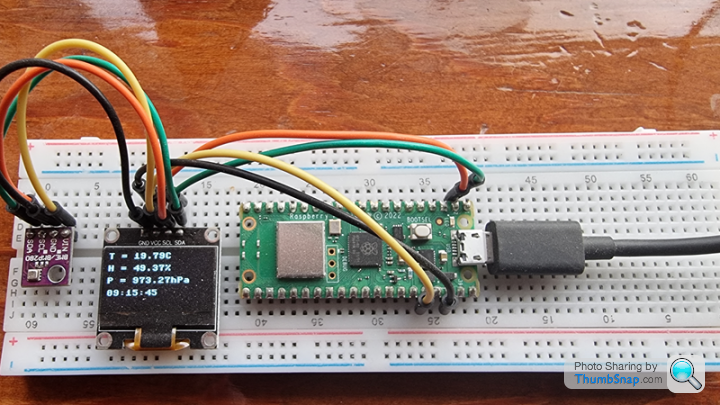
It's based on this Explaining Computers video but I added the little OLED display and code to log the results to a CSV file every 10 minutes.
I use a similar system to the rpi/explaining computers above, but I publish the information to https://thingspeak.com/.
Thingspeak is a free service that is easy to send your information to and it's then available wherever you are.
Typical graph:
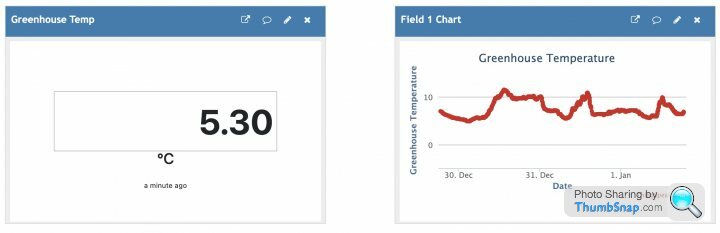
Thingspeak is a free service that is easy to send your information to and it's then available wherever you are.
Typical graph:
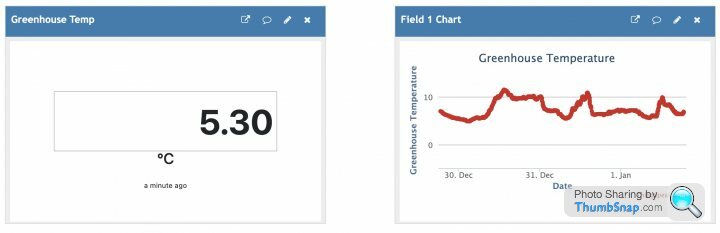
I just had a look at my Pi 4's (running bookworm) boot loader version -
:~ $ sudo rpi-eeprom-update
CURRENT: Thu 3 Sep 12:11:43 UTC 2020 (1599135103)
LATEST: Wed 11 Jan 17:40:52 UTC 2023 (1673458852)
RELEASE: default (/lib/firmware/raspberrypi/bootloader-2711/default)
Use raspi-config to change the release.
VL805_FW: Using bootloader EEPROM
VL805: up to date
CURRENT: 000138a1
LATEST: 000138a1
This rather surprised me as I though it was meant to update automatically.
:~ $ sudo rpi-eeprom-update -d -a
updated it fine to
BOOTLOADER: up to date
CURRENT: Wed 11 Jan 17:40:52 UTC 2023 (1673458852)
LATEST: Wed 11 Jan 17:40:52 UTC 2023 (1673458852)
RELEASE: default (/lib/firmware/raspberrypi/bootloader-2711/default)
Use raspi-config to change the release.
VL805_FW: Using bootloader EEPROM
VL805: up to date
CURRENT: 000138c0
LATEST: 000138c0
Is everyone else finding it autoupdates, or is it normal behaviour for it to need doing manually? Secondly, it isn't great the way it misreports the VL805 FW as up to date when it clearly wasn't.
Apologies for the formatting - using braces to format it as code resulted in it being replaced with "NOWIKI" ?
:~ $ sudo rpi-eeprom-update
- * UPDATE AVAILABLE ***
CURRENT: Thu 3 Sep 12:11:43 UTC 2020 (1599135103)
LATEST: Wed 11 Jan 17:40:52 UTC 2023 (1673458852)
RELEASE: default (/lib/firmware/raspberrypi/bootloader-2711/default)
Use raspi-config to change the release.
VL805_FW: Using bootloader EEPROM
VL805: up to date
CURRENT: 000138a1
LATEST: 000138a1
This rather surprised me as I though it was meant to update automatically.
:~ $ sudo rpi-eeprom-update -d -a
updated it fine to
BOOTLOADER: up to date
CURRENT: Wed 11 Jan 17:40:52 UTC 2023 (1673458852)
LATEST: Wed 11 Jan 17:40:52 UTC 2023 (1673458852)
RELEASE: default (/lib/firmware/raspberrypi/bootloader-2711/default)
Use raspi-config to change the release.
VL805_FW: Using bootloader EEPROM
VL805: up to date
CURRENT: 000138c0
LATEST: 000138c0
Is everyone else finding it autoupdates, or is it normal behaviour for it to need doing manually? Secondly, it isn't great the way it misreports the VL805 FW as up to date when it clearly wasn't.
Apologies for the formatting - using braces to format it as code resulted in it being replaced with "NOWIKI" ?
I appreciate wanting to tinker to solve that problem  but I had exactly the same issue and I solved it with a £20 Tapo camera.
but I had exactly the same issue and I solved it with a £20 Tapo camera.
Point it at the door and set it to notify you when it detects movement. Job done, you get an immediate app notification on your phone. You can check the live feed to confirm, it’s saved me loads of times when the kids forget to close it etc.
I set it to use my guest wifi to mitigate any lingering IoT crap security/vuln dodginess.
Yes, you could get a Pi and a sensor and a camera and lash up something similar, it might even be fun, but sometimes KISS is all that is what is required
 but I had exactly the same issue and I solved it with a £20 Tapo camera.
but I had exactly the same issue and I solved it with a £20 Tapo camera.Point it at the door and set it to notify you when it detects movement. Job done, you get an immediate app notification on your phone. You can check the live feed to confirm, it’s saved me loads of times when the kids forget to close it etc.
I set it to use my guest wifi to mitigate any lingering IoT crap security/vuln dodginess.
Yes, you could get a Pi and a sensor and a camera and lash up something similar, it might even be fun, but sometimes KISS is all that is what is required

First 5 I received wouldn't boot, reporting SDRAM failure.
I just received a new 5 and fired it up yesterday. It's running Ubuntu as I need it to run Citrix Workspace, and trying to get that running under the versions of Raspbian that are compatible with the 5 seems like a non-starter. First impressions are that this really is a big step forward from the Pi4. Dual 4k works properly, whereas my experience and everything I read online suggests to me that the Pi4 was on the ragged edge when trying to drive two 4k screens. Desktop apps are noticeably snappier on the 5. Windows drag, resize, redraw much more smoothly. For the first time it doesn't feel like a somewhat compromised desktop machine.
I just received a new 5 and fired it up yesterday. It's running Ubuntu as I need it to run Citrix Workspace, and trying to get that running under the versions of Raspbian that are compatible with the 5 seems like a non-starter. First impressions are that this really is a big step forward from the Pi4. Dual 4k works properly, whereas my experience and everything I read online suggests to me that the Pi4 was on the ragged edge when trying to drive two 4k screens. Desktop apps are noticeably snappier on the 5. Windows drag, resize, redraw much more smoothly. For the first time it doesn't feel like a somewhat compromised desktop machine.
ATG said:
First 5 I received wouldn't boot, reporting SDRAM failure.
I just received a new 5 and fired it up yesterday. It's running Ubuntu as I need it to run Citrix Workspace,
Looking at https://docs.citrix.com/en-us/citrix-workspace-app... , they listI just received a new 5 and fired it up yesterday. It's running Ubuntu as I need it to run Citrix Workspace,
ARM64 Raspberry Pi OS (Based on Debian 11 (bullseye)) ?
Agree, the 5 is comfortably fast enough to be a pleasant desktop experience. My 4 sometimes is, sometimes isn't quite, depending on my level of patience that day as much as anything else.
Well ... first of all, buggeration. So it seems that Citrix Workspace on rpi5 is currently a non-starter. CW's distro for ARM is missing some security lib and that seems to be a brick wall. So I'm going to be using a Frankenstein solution of my old rpi4 which can run an older version of Debian with a working version of Citrix Workspace ... with its VNC screen resolution manually configured to about 7000x2000. And I'm using realVNC client on the new rpi5 (now running bookworm 64) to get the rpi4's desktop onto the dual 4k monitors. So I'm viewing a remote desktop via another remote desktop, which is madness ... but ... it actually seems to work.
HiAsAKite said:
Ok- my Raspberry PI4 has just "lunched" its first SD card after running pi-hole for a couple of years or so..
Have just re built it - running of an M2 SSD instead of SD card - does anyone else have experience of doing this/have their PI running off an SSD?
I have my HomeAssistant pi running off a USB SSD, not sure of the M2 one but it might need a boot loader update to allow it to default boot from devices other than SD.Have just re built it - running of an M2 SSD instead of SD card - does anyone else have experience of doing this/have their PI running off an SSD?
https://raspberrytips.com/boot-from-ssd-on-raspber...
HiAsAKite said:
Ok- my Raspberry PI4 has just "lunched" its first SD card after running pi-hole for a couple of years or so..
Have just re built it - running of an M2 SSD instead of SD card - does anyone else have experience of doing this/have their PI running off an SSD?
Yes, I have two running in a load balanced cluster off M2.SSD's, using Gravity sync and haproxy.Have just re built it - running of an M2 SSD instead of SD card - does anyone else have experience of doing this/have their PI running off an SSD?
My SD cards used to "wear out" and get corrupted every 8 months or so. I ran log2ram to lessen the writes, which does help.
The price of an M2 240GB Drive (£22) and an Argon case for RPi4 (Jul '23) was a no-brainer. They are in constant use and no issues so far. The write speeds are immaterial, but they have gone up about 10x
Running them in a Load balanced HA cluster gives me peace of mind, especially when I'm away, and my wife needs a working DNS to run her business from home.
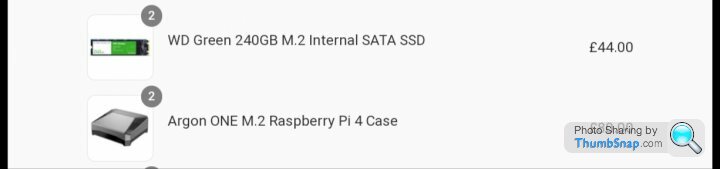
The price of an M2 240GB Drive (£22) and an Argon case for RPi4 (Jul '23) was a no-brainer. They are in constant use and no issues so far. The write speeds are immaterial, but they have gone up about 10x
Running them in a Load balanced HA cluster gives me peace of mind, especially when I'm away, and my wife needs a working DNS to run her business from home.
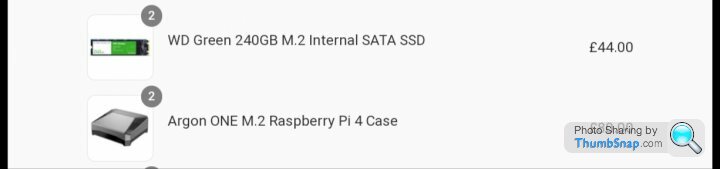
Edited by Semmelweiss on Saturday 13th January 08:07
Gassing Station | Computers, Gadgets & Stuff | Top of Page | What's New | My Stuff




