Raspberry Pi - Who's gonna have a dabble?
Discussion
Having played with different images for raspPlex and RetroPie, I've settled on retroPie for the games. I've got a Plex app on my TV so can use that to play all my media on the TV.
Decided to buy a second Pi to play with, also bought an electronics kit with some simple projects (leds, speakers, buttons etc).
Also bought a Nokia 3110/5110 screen and managed to follow some guides to get it connected so that I can print images/text to it.

Got some waterproof DS18b20 temperature sensors on the way. The plan is to have the Pi display the temps from the sensors (which will be in my Koi pond and filter box) on the Nokia screen and also log the info so that I can graph it at a later date.
Decided to buy a second Pi to play with, also bought an electronics kit with some simple projects (leds, speakers, buttons etc).
Also bought a Nokia 3110/5110 screen and managed to follow some guides to get it connected so that I can print images/text to it.

Got some waterproof DS18b20 temperature sensors on the way. The plan is to have the Pi display the temps from the sensors (which will be in my Koi pond and filter box) on the Nokia screen and also log the info so that I can graph it at a later date.
Russ35 said:
Decided to buy a second Pi to play with, also bought an electronics kit with some simple projects (leds, speakers, buttons etc).
Which kit did you buy? I got these 2 recently as a bit of a introduction to the electronics side, and at that price hard to say no: http://camjam.me/?page_id=618So far only gone through kit 1 but learnt so much and can now program Python to some extent which I am very pleased with.
Russ35 said:
I got one of them too. Triggered my memory in how to breadboard stuff, but buggered if I can remember my resistor colour codes!DeuxCentCinq said:
Russ35 said:
I got one of them too. Triggered my memory in how to breadboard stuff, but buggered if I can remember my resistor colour codes!Is anyone running a Pi2 with a USB webcam and using FSWebCam?
I've got a cron job set to run fswebcam every 5mins to take a picture. It runs great, but after x period of time (could be 15/20 minutes or several hours) fswebcam errors out. Only way to get it working again is to unplug/plug in the webcam or reboot.
Looking at the syslog I'm getting the error 'kernel : uvcvideo: Failed to set UVC probe control : -71 (exp. 26)'
I've tried 2 different Pi2s and get the same results. Camera is running via a powered USB hub. Also get the same problem with camera direct into the Pi2.
When fswebcam works this is what I get. If the image is black it because it was taken at night. I'll probably point it at the pond when I start leaving the cover of the pond for longer durations.
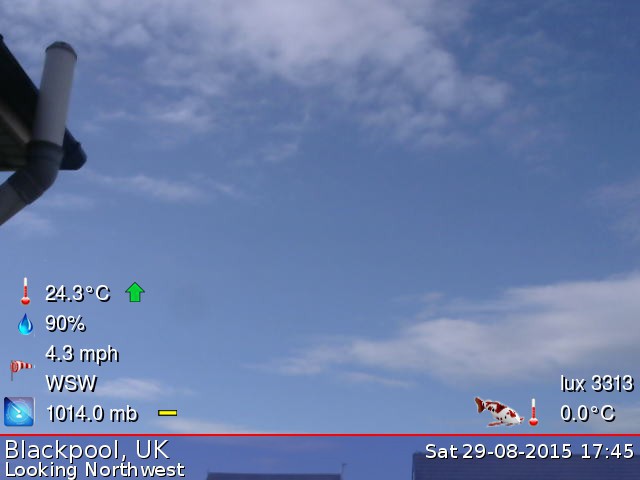
I've also used mjpg_streamer to stream from the camera and that works without problem.
I've got a cron job set to run fswebcam every 5mins to take a picture. It runs great, but after x period of time (could be 15/20 minutes or several hours) fswebcam errors out. Only way to get it working again is to unplug/plug in the webcam or reboot.
Looking at the syslog I'm getting the error 'kernel : uvcvideo: Failed to set UVC probe control : -71 (exp. 26)'
I've tried 2 different Pi2s and get the same results. Camera is running via a powered USB hub. Also get the same problem with camera direct into the Pi2.
When fswebcam works this is what I get. If the image is black it because it was taken at night. I'll probably point it at the pond when I start leaving the cover of the pond for longer durations.
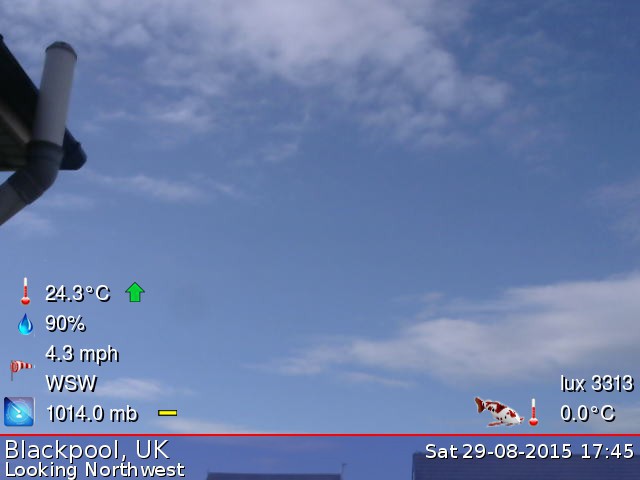
I've also used mjpg_streamer to stream from the camera and that works without problem.
Edited by Russ35 on Tuesday 7th April 02:00
im currently testing this
https://github.com/shazow/ssh-chat
on my testbed raspberry pi before deployment to my long suffering home-server raspberry pi.
Its an SSH Chatroom
Im planning on using it so that the Arch linux usb sticks I made for the kids, will not only auto dial home with reverse ssh, but also automatically connect to this and allow me to chat and assist them remotely whenever they're on it.
Im just in the process of writing a python program to alert me whenever they're connected by sending me an email and popping up an alert window in my X session / terminal window telling me that they have established an SSH connection to my server.
Authors webpage:
https://medium.com/@shazow/ssh-how-does-it-even-9e...
https://github.com/shazow/ssh-chat
on my testbed raspberry pi before deployment to my long suffering home-server raspberry pi.
Its an SSH Chatroom

Im planning on using it so that the Arch linux usb sticks I made for the kids, will not only auto dial home with reverse ssh, but also automatically connect to this and allow me to chat and assist them remotely whenever they're on it.
Im just in the process of writing a python program to alert me whenever they're connected by sending me an email and popping up an alert window in my X session / terminal window telling me that they have established an SSH connection to my server.
Authors webpage:
https://medium.com/@shazow/ssh-how-does-it-even-9e...
Following on from the "Drunken Purchases" thread, I bought some of these as they were on a Lightning Deal: http://www.amazon.co.uk/dp/B00LSS5UQC
No idea what to do with them now. Just thought they'd be cool...
No idea what to do with them now. Just thought they'd be cool...
DeuxCentCinq said:
Following on from the "Drunken Purchases" thread, I bought some of these as they were on a Lightning Deal: http://www.amazon.co.uk/dp/B00LSS5UQC
No idea what to do with them now. Just thought they'd be cool...
I use them to control the lights in a couple of cabinets - I can share the code if you want it. It gets the sunset time each day and turns them on then, then off at a configured time.No idea what to do with them now. Just thought they'd be cool...
One thing I would suggest doing is to solder a 13.5cm wire to the ant1 point on the circuit board to extend the range and reliability of the control of the remote units.
Edited by gpb1 on Tuesday 7th April 19:40
I set one of mine up as a DNS server that blocks adverts. Work's brilliantly. Now even my phone (when on wifi at home), ipad, etc. all no longer show ads and no need to mess around with ad blocker software.
One worrying thing is watching the logs it generates. Trying running an app on your phone with this installed and see all the odd places the app jumps to for behind the scenes analytics. All a bit worrying, but now completely blocked.
Unfortunately, I've got a BT Homehub which doesn't let you change the DNS that it uses, so I had to go round each device individually.
Anyway, I used a fresh raspbian image and this guy's script: http://jacobsalmela.com/raspberry-pi-ad-blocker-ad...
The only other downside is the need to manually update the blacklists every so often. But I'm sure I can make that happen by itself. I just need to work out this cron thing...
One worrying thing is watching the logs it generates. Trying running an app on your phone with this installed and see all the odd places the app jumps to for behind the scenes analytics. All a bit worrying, but now completely blocked.
Unfortunately, I've got a BT Homehub which doesn't let you change the DNS that it uses, so I had to go round each device individually.
Anyway, I used a fresh raspbian image and this guy's script: http://jacobsalmela.com/raspberry-pi-ad-blocker-ad...
The only other downside is the need to manually update the blacklists every so often. But I'm sure I can make that happen by itself. I just need to work out this cron thing...
Gassing Station | Computers, Gadgets & Stuff | Top of Page | What's New | My Stuff


