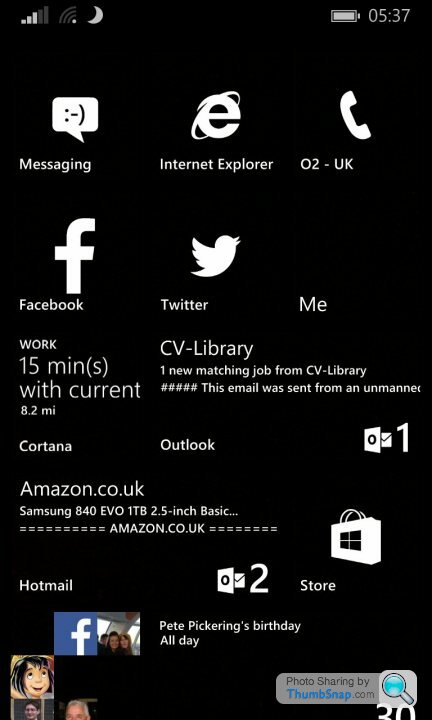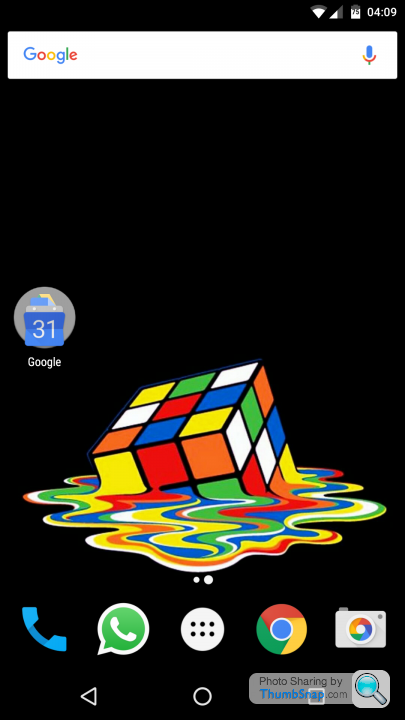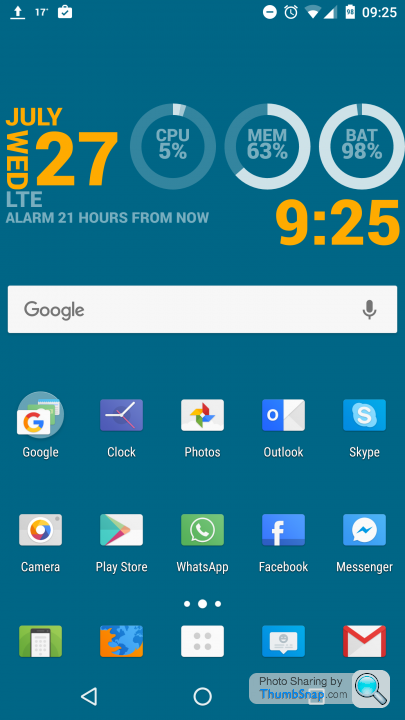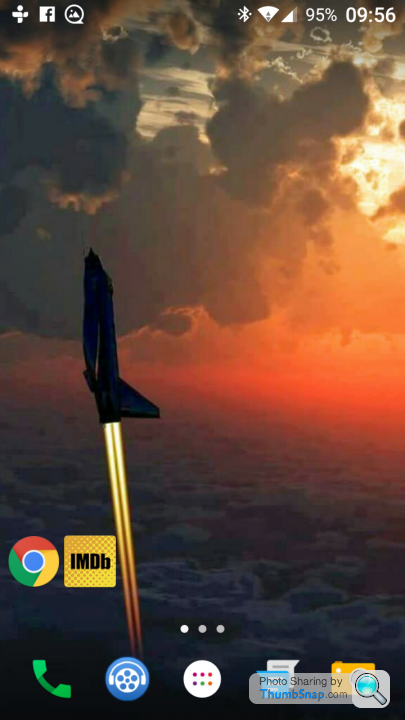Show off your smartphone homescreen
Discussion
VEA said:
That looks great Polarbert... what did you use?
Its getting to be quite a list nowadays.The wallpaper is this: https://play.google.com/store/apps/details?id=net....
The main clock widget is zooper widget pro + media utilities, with this template: http://forum.xda-developers.com/showpost.php?p=539...
The clock is quite interesting as it changes to show the current cover art when music is playing.
The calendar and small time are just basic zooper widget pro templates, altered to fit.
The weather widget is 1weather: https://play.google.com/store/apps/details?id=com....
Icons are here: https://play.google.com/store/apps/details?id=com....
I use a page either side of this one but they don't really have that much interesting stuff, just rotating pictures of the wife, a 7 day weather widget: https://play.google.com/store/apps/details?id=com....
And a shortcut to launch soundhound track ID.
Gassing Station | Computers, Gadgets & Stuff | Top of Page | What's New | My Stuff