From WinXP to Ubuntu
Discussion
I'll come clean and say I don't know any Linux commands for the terminal, 99% point and click for me, and it just works.
The odd time I hit a snag I googled it, and found the answer, e.g. Skype's issue with sound on 13.10 -- I just copied and pasted the command into terminal et voila, problem solved.
I've installed it across six machines in the last two years, and it's all been smoooth sailing, thankfully !!
The odd time I hit a snag I googled it, and found the answer, e.g. Skype's issue with sound on 13.10 -- I just copied and pasted the command into terminal et voila, problem solved.
I've installed it across six machines in the last two years, and it's all been smoooth sailing, thankfully !!
gpo746 said:
I have to say its starting to sound a bit copmplicated for what I was interested in it for
It's really easy to create a bootable USB stick which will let you run or install Linux on a PC or laptop. You can try it out without any pain. This is a bit old now, but the process is the same, and there are some other step by steps;
https://www.linuxdistrocommunity.com/videos/?user=...
Running Ubuntu 13.10 here. I think it's great, and I actually really like Unity. I have Windows 7 on the machine as well, but I pretty much only use it for skype because skype for linux is a complete and utter dog and crashes every time I try to use it. Google hangouts is better anyway, so I use that wherever possible.
It was much easier to set up and install than windows, and everything worked straight out of the box (Asus UX32A laptop).
It was much easier to set up and install than windows, and everything worked straight out of the box (Asus UX32A laptop).
Ash thanks for the replies. I am going to give it a go on the basis I have nothing to lose but time. As I take the view every day is a schoolday rather than time has been wasted I have nought to lose.
What sort of music players are compatable with it as in ones you can rip CD's into a library on it easily and play them - any ideas ?
What sort of music players are compatable with it as in ones you can rip CD's into a library on it easily and play them - any ideas ?
I'll throw these in here, they might come in useful for some members, although quite a few on here are tech savvy and will probably know a lot of this stuff already. I'm sure it'll benefit some others though.
TO DO LIST AFTER INSTALLING UBUNTU 13.10
http://debianhelp.wordpress.com/2013/11/19/to-do-l...
Handy list of checks to finish setting up a fresh installation. Useful because it shows how to complete each step using both the GUI and the command line.
The Perfect Desktop
http://www.howtoforge.com/the-perfect-desktop-ubun...
How to setup a fully functioning machine, covering just about every eventuality a home/small office machine may find itself in. Pick and choose what's relevant to you or takes your interest.
Easy Linux (tips for beginners and experienced users)
https://sites.google.com/site/easylinuxtipsproject...
Just about everything a new user might need to know after starting with Ubuntu 13.10, arranged into click-through categories and sub-headings.
TO DO LIST AFTER INSTALLING UBUNTU 13.10
http://debianhelp.wordpress.com/2013/11/19/to-do-l...
Handy list of checks to finish setting up a fresh installation. Useful because it shows how to complete each step using both the GUI and the command line.
The Perfect Desktop
http://www.howtoforge.com/the-perfect-desktop-ubun...
How to setup a fully functioning machine, covering just about every eventuality a home/small office machine may find itself in. Pick and choose what's relevant to you or takes your interest.
Easy Linux (tips for beginners and experienced users)
https://sites.google.com/site/easylinuxtipsproject...
Just about everything a new user might need to know after starting with Ubuntu 13.10, arranged into click-through categories and sub-headings.
uncinqsix said:
Running Ubuntu 13.10 here. I think it's great, and I actually really like Unity. I have Windows 7 on the machine as well, but I pretty much only use it for skype because skype for linux is a complete and utter dog and crashes every time I try to use it. Google hangouts is better anyway, so I use that wherever possible.
It was much easier to set up and install than windows, and everything worked straight out of the box (Asus UX32A laptop).
This is one of those rare occasions where I did a copy 'n paste to the Terminal in Ubuntu. This will fix the common sound problem with Skype, which is down to poorly written software from MS. It was much easier to set up and install than windows, and everything worked straight out of the box (Asus UX32A laptop).
Just copy and paste this command as it is into terminal and hit enter.
sudo sed -i 's/^Exec=.*/Exec=env PULSE_LATENCY_MSEC=30 skype %U/' /usr/share/applications/skype.desktop
Next time you start Skype all should be well, and much quicker than Skype for Windows.
Blown2CV said:
I used only Ubuntu for 5 years. If you don't mind your OS being completely unpolished, and you aren't scared of getting down and dirty with terminal commands then you'll get by. Whether you will like it as such... Debatable. Upgrades come every 6 months, and generally they will break something major every time for your particular hardware, and you'll need to scrat around to find a fix. Also they have a habit of removing certain packages and replacing them with others with new OS versions. If you get used to using something, you might upgrade and find it's disappeared. It never feels like it's quite finished. Also canonical are really fragmenting away from mainline Linux, and are getting distracted with silly things like their new phone etc. As a rule of thumb, desktop Linux at best is approximate to what a chinese rip off of Mac OSX would be like. It's free, and you get what you pay for.
Plus it doesn't have the performance advantage anymore. My PC has Windows 8 on an SSD and is very quick.I'm seeing a lot of "I downloaded it and based on the 5 mins I've been using it, it's great!" and "I only use it for surfing the web". Now I'm not saying either if these things are invalid, and it totally depends on what you use a computer for, and what you want it to integrate/interoperate with. You will come across pieces of unavailable software, or open source hacks meant to mimic a particular piece of (for example) windows software, or things that just plain don't work on Linux. Every time that happens you will go "oh" and it will just chip away at your initial excitement. I'm not saying get rid, but don't think it will continue to be as easy and as happy as it is at the start with nothing installed, and just a browser running. That said, what I love about Linux is if something breaks, you have the level of control required (generally) to fix it. Whether you have the level of skill is another thing, but the support on the web is great. Now, the issue is that when you need support most is when you upgrade, and at that point what you need is generally not there yet! You do a search for a problem you have, and then finding nothing you might post a cry for help somewhere, and nothing is forthcoming. Weeks later you have another look after having to put up with the issue, and you find that loads of people are having the same issue after they get round to upgrading, and something might be done about it. Issues quite often are hardware specific so depending in what you run, you might end up being an edge case who never gets their problem fixed. It's a different world, windows people, just go in with eyes open. I used a lot of technical apps though so maybe I am a more complicated user than most.
Fetchez la vache said:
Hopefully this is still on-topic, but my little-un has an old xp laptop - would Ubunto be too much of a jump for her to understand, when all she knows is windows (and she is 8!)?
I'm guessing I'd best just try it on a USB stick first and find out for myself...
Tour of Ubuntu UI in a browser;I'm guessing I'd best just try it on a USB stick first and find out for myself...
http://www.ubuntu.com/tour/en/
The UI in the version of Mint I stuck on the netbook for my (grown up) sister looked more like Windows than that. She's had no trouble working out how to use it - I suppose she's reasonably computer literate but she's not an IT person.
(sufficiently computer savvy to install AVG and Open Office on the laptop when it was running XP. Not savvy enough to avoid downloading malware infested copies from the wrong sites, hence why I wiped it and installed Mint)
Corso Marche said:
I've used Ubuntu solely as my only OS for the last two years, originally a dual-boot setup, but I ditched Windows last December as I had never used it after making the switch.
I don't use Unity though, my desktop uses Cairo Dock as a sole launcher, it's quicker and less resource hungry, and much simpler.
People think it's a 'Mac on a PC' when they see it or use it. It's just easier to go 'Kind of...', rather than try and explain though.
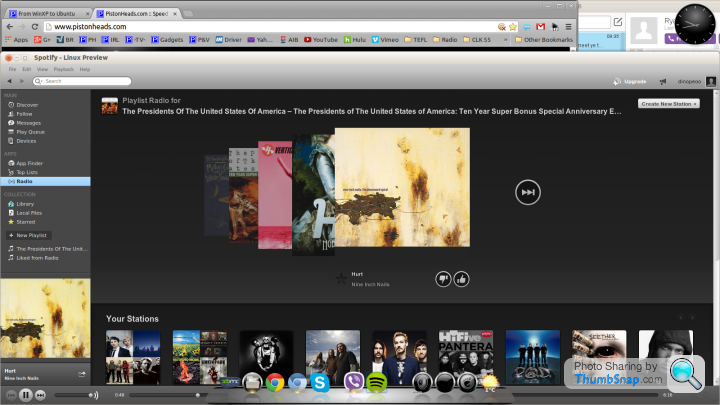
I do like that cairo dock - now installed on my mint/XP laptop (just add the ubuntu saucy to the repository and do a search for cairo in the software manager).I don't use Unity though, my desktop uses Cairo Dock as a sole launcher, it's quicker and less resource hungry, and much simpler.
People think it's a 'Mac on a PC' when they see it or use it. It's just easier to go 'Kind of...', rather than try and explain though.
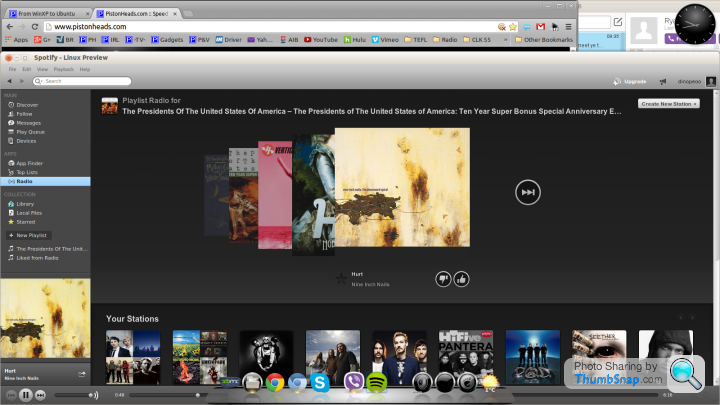
As soon as work update their remote applications access so I don't need XP pro anymore this laptop will be purely linux..... main pc will still be windows though, need it for gaming....
ash73 said:

The only tricky bit is the initial partitioning of the hard-drive, this needs to be done by someone who has a reasonable idea of what they are doing. Use Windows tools to reduce the Windows partition, and to create new partitions for Ubuntu main+swap, and then let Ubuntu format the latter as part of the install.
One benefit of dual-boot is Ubuntu can see the Windows partition, so one could potentially use it to fix Windows problems.
Once it's up and running it's a doddle, and a very positive experience so far.
Sanity will run for the hills leaving you, your computer and all your data to fight it out in a survivalist nightmare.
I lost - and still suffer from PTSD.

Can still be run in Windows under VMware Player in such circumstances (which is quite neat too!)
https://my.vmware.com/web/vmware/free#desktop_end_...
p.s. If you want to do any Android development - I would recommend Ubuntu 64-bit.
Edited by Ali G on Thursday 10th April 21:02
ash73 said:
Been experimenting with Gambas today, it's very similar to Visual Basic so I feel right at home. v2 is available in the software centre, but I grabbed v3 via the command line.
My first "hello world" Ubuntu app!
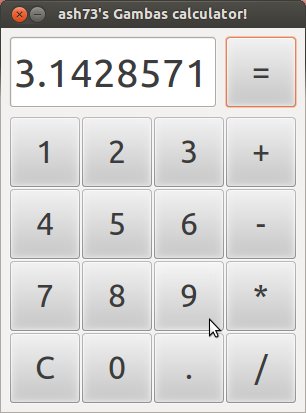
I should probably have a go at Python or Java...?
Cool!My first "hello world" Ubuntu app!

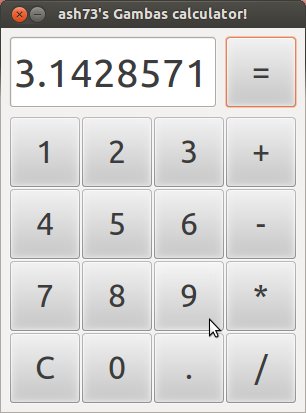
I should probably have a go at Python or Java...?
Eclipse seems to be quite a neat development environment with good support for most languages.
https://www.eclipse.org/
And if you ever want to scratch that Android itch...
http://developer.android.com/index.html
You could probably get the above to run on an Android 'phone without too much more difficulty. Your first 'App'!

ash73 said:
Been experimenting with Gambas today, it's very similar to Visual Basic so I feel right at home. v2 is available in the software centre, but I grabbed v3 via the command line.
My first "hello world" Ubuntu app!
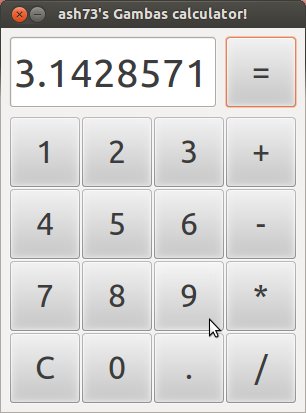
I should probably have a go at Python or Java...?
Good work. Eclipse is virtually an industry standard now. Great for Java. My first "hello world" Ubuntu app!

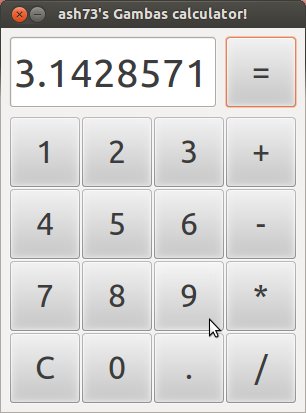
I should probably have a go at Python or Java...?
I've been using Ubuntu for 9 years now. Pretty certain I haven't had one upgrade issue with it across any of my machines.
Unlike Gentoo, Slackware, LFS, RedHat, etc. that I was using before it which were eye opening but more fragile. I still find anything RPM based fragile today. Unity's a crying shame though.
Enjoy. FWIW I'd start with python, but I'm a big JVM fanboy.
Unlike Gentoo, Slackware, LFS, RedHat, etc. that I was using before it which were eye opening but more fragile. I still find anything RPM based fragile today. Unity's a crying shame though.
Enjoy. FWIW I'd start with python, but I'm a big JVM fanboy.
Gassing Station | Computers, Gadgets & Stuff | Top of Page | What's New | My Stuff




