Upgrading broadband speed, worth upgrading router?
Discussion
rasto said:
gpo746 said:
This superhub:
http://store.virginmedia.com/broadband/wireless-br... ?
That's the one.http://store.virginmedia.com/broadband/wireless-br... ?
The actual first superhub is a great modem and actual an ok router if you don't use its wireless and use something else as a wireless access point (its 4 port connectors are gigabit rated)
I've hear varying first hand accounts of the wireless on the SH2
tenohfive said:
The wireless card in the laptop is dated which I hadn't considered, and it's a real fly in the ointment for speaking to technical support. I don't know how to find the exact speed (if anyone can talk me through on XP then I'll post it up), I can only say it's a Broadcomm 802.11g network adapter fitted in a 4-5 year old laptop. I'm not sure how I'm going to get around that, short of either borrowing a laptop or dragging the desktop upstairs (probably does need a spring clean, but it's hassle I could have done without.) Thanks for making me consider it though.
The wired connection on the laptop is likely to be 100Mbit unless it's a business laptop or relatively modern. 802.11g is only 54Mbit, at best it might scrape 100ish Mbit if it's a really good signal and both ends are MIMO (which the laptop is exceptionally unlikely to be).Virgin probably are delivering their promised speed. Your kit is unable to use it.
Time to get a new laptop (Windows XP and an 802.11g card? It's all 2004 in here!).
SH2 from Virgin could be better but it could be a whole lot worse. If necessary, you could stick a decent router on the bottom(?) port and use is in modem mode. If you had the original modem you were unlikely to get much more than about 50Mbit unless you were lucky, the port speed on those was only 100Mbit so even if the cable side of things was perfect (it isn't; they don't use as many streams or something along those lines) you'd never get any more than that.
tenohfive said:
Last resort I'll consider seeing if VM can move the broadband downstairs to where the TV connection comes in (about 3ft from the HTPC.)
It's easy to do, all you need is a splitter to split the coax feed, you've probably already got one somewhere in the system as Virgin usually only run a single coax into the house then split to the various boxes/modems etc. Coincidently Virgin has just upgraded my 60Mbps to 100Mbps for 'free'. Here are my test results for both wired Ethernet and Wireless N. I have an Apple iMac and use an Airport Extreme router for my wireless, iMac sits next to the Airport, even under ideal conditions I'm losing speed over WiFi. I'll try later using the Superhub 2 for WiFi.
Wired Ethernet

Wireless N

Wired Ethernet

Wireless N

gpo746 said:
well............................. that's supposed to be the better much improved version. reason I asked was to be sure as Virgin did do a combined modem/router BEFORE the superhub that some people call a superhub.
The actual first superhub is a great modem and actual an ok router if you don't use its wireless and use something else as a wireless access point (its 4 port connectors are gigabit rated)
I've hear varying first hand accounts of the wireless on the SH2
Yes, I upgraded from a SH1 to a SH2 - both were equally bad as wireless routers but completely reliable when running in plain modem mode. The actual first superhub is a great modem and actual an ok router if you don't use its wireless and use something else as a wireless access point (its 4 port connectors are gigabit rated)
I've hear varying first hand accounts of the wireless on the SH2
Quick update.
Moved the Superhub 2 to a different room and within cables reach of the HTPC (a fairly straightforward job, as someone helpfully mentioned above) and straight away I'm up to 155mb/s via ethernet during peak hours. Very pleased with that aspect.
The desktop - despite being significantly closer to the SH2 - is still only 35-40mb/s. I've not tinkered with checking/changing channels and switching between 2.4 & 5ghz, so that's next on the agenda. Once that's eliminated that just leaves kit as a possible cause.
Thanks for the help so far, I'm getting there slowly.
Moved the Superhub 2 to a different room and within cables reach of the HTPC (a fairly straightforward job, as someone helpfully mentioned above) and straight away I'm up to 155mb/s via ethernet during peak hours. Very pleased with that aspect.
The desktop - despite being significantly closer to the SH2 - is still only 35-40mb/s. I've not tinkered with checking/changing channels and switching between 2.4 & 5ghz, so that's next on the agenda. Once that's eliminated that just leaves kit as a possible cause.
Thanks for the help so far, I'm getting there slowly.
Polariz said:
Have you considered using a couple of those network-through-power sockets? They're relatively cheap and can get great speeds as opposed to WiFi.
Old wiring in the house. From the SH2's new position I could feasibly run a few metres of ethernet cable to the desktop (and I may) but given how many wireless devices I've got in the house - laptop, tablet, phones etc - if I can I'd like to get the wireless speed up to scratch either way.Right, I've done some tinkering with channels etc.
For starters, my desktop wireless adapter doesn't support 5ghz. Nor does my laptop or tablet (but my phone does.) So one way or another I'm going to need to run the SH2 in dual channel mode. Which is a shame, as according to the app I was using there's nothing else in reach of my house which does run 5ghz.
Having tinkered with channels I've made a small improvement - it was defaulting to channel 11, but shifting it to 13 (despite causing the PC to drop all wifi - wouldn't even see the neighbours) means I was maxed at 42mb/s (from 35mb/s on 11.) I tried moving down to 6 but that took speeds down again, presumably because of the nearby strong Virgin signal (mine is the light blue network.)

So I'm not too sure where that leaves me. I'd like to be sure my phone when speed testing is on 5ghz, but I'm not sure how I can manually force it to choose that so I can test the 5ghz speeds - or whether it's already on 5ghz. It's an Android phone if anyone knows how to check.
I could invest in a dual band wireless adapter but I'm not sure if that's actually going to achieve anything.
And of course the final option is to say b*****ks to the wireless connection, live with 40mb/s for the mobile devices and run ethernet over to the desktop. It would just irk me not knowing what the cause is though doing that, and being able to stream at good speed on my mobile devices is something I would use from time to time.
For starters, my desktop wireless adapter doesn't support 5ghz. Nor does my laptop or tablet (but my phone does.) So one way or another I'm going to need to run the SH2 in dual channel mode. Which is a shame, as according to the app I was using there's nothing else in reach of my house which does run 5ghz.
Having tinkered with channels I've made a small improvement - it was defaulting to channel 11, but shifting it to 13 (despite causing the PC to drop all wifi - wouldn't even see the neighbours) means I was maxed at 42mb/s (from 35mb/s on 11.) I tried moving down to 6 but that took speeds down again, presumably because of the nearby strong Virgin signal (mine is the light blue network.)

So I'm not too sure where that leaves me. I'd like to be sure my phone when speed testing is on 5ghz, but I'm not sure how I can manually force it to choose that so I can test the 5ghz speeds - or whether it's already on 5ghz. It's an Android phone if anyone knows how to check.
I could invest in a dual band wireless adapter but I'm not sure if that's actually going to achieve anything.
And of course the final option is to say b*****ks to the wireless connection, live with 40mb/s for the mobile devices and run ethernet over to the desktop. It would just irk me not knowing what the cause is though doing that, and being able to stream at good speed on my mobile devices is something I would use from time to time.
I lost patience with the superhub2 after a day or so. Rubbish wireless range, and random dropouts when sat a couple of ft from the router. Exactly the same happened with the original superhub.
The additional problem I had was that for some reason, my macbook airs point blank refused to connect to my old routers when they were set to 40mhz mode
Even with the superhub in modem mode I was getting a max of 75mb/s wireless, and 100mb/s via ethernet despite the routers being rated for several multiples of that. Certainly no slouch, but definitely not the 150 or so I should have been getting.
I now run it in modem mode, using an airport extreme (5th gen) - this was this morning;
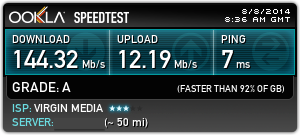
Normal speed for me hovers around 152 and the fastest I have seen is 159mb/s - that is all wireless btw, not via cat5.
5th gen airport extremes are currently available in the apple refurb store http://store.apple.com/uk/product/FD031B/A/refurbi... right now for a mere £69.
You could try that and return it (within 14days) if no dice increasing your speeds & stability?
The superhubs are absolutely fine as a modem, but rubbish as a router.
The additional problem I had was that for some reason, my macbook airs point blank refused to connect to my old routers when they were set to 40mhz mode
Even with the superhub in modem mode I was getting a max of 75mb/s wireless, and 100mb/s via ethernet despite the routers being rated for several multiples of that. Certainly no slouch, but definitely not the 150 or so I should have been getting.
I now run it in modem mode, using an airport extreme (5th gen) - this was this morning;
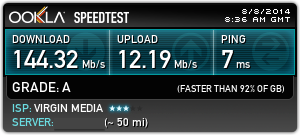
Normal speed for me hovers around 152 and the fastest I have seen is 159mb/s - that is all wireless btw, not via cat5.
5th gen airport extremes are currently available in the apple refurb store http://store.apple.com/uk/product/FD031B/A/refurbi... right now for a mere £69.
You could try that and return it (within 14days) if no dice increasing your speeds & stability?
The superhubs are absolutely fine as a modem, but rubbish as a router.
Edited by GCH on Friday 8th August 13:06
Following on from my earlier post.. I have now upgraded my router to the ASUS RT-AC68U. what a superb bit of kit. At the same time, I changed the wireless card in my laptop to an Intel AC capable card. My wireless is now as fast as my wired connection, anywhere in the house, regularly getting >105Mbps (100Mb connection with VM) .. Well worth the money IMHO
Right, 5ghz on the phone gets me up to 55mb/s (cheers Rasto, I had both 2.4 and 5ghz with the same name - changed the 5ghz one to make it switch.) A step in the right direction but far from perfect.
Short term I've ordered enough metres of cat6 (cost about a fiver) to connect the desktop as a short term solution but everything on the wireless front points to kit.
Might see if I can find someone with a laptop with a fairly modern wireless card to give the SH2 one final chance before looking at alternatives.
Short term I've ordered enough metres of cat6 (cost about a fiver) to connect the desktop as a short term solution but everything on the wireless front points to kit.
Might see if I can find someone with a laptop with a fairly modern wireless card to give the SH2 one final chance before looking at alternatives.
GCH said:
5th gen airport extremes are currently available in the apple refurb store http://store.apple.com/uk/product/FD031B/A/refurbi... right now for a mere £69.
As an unapologetic Apple-phobe, is there a compelling reason to go for that over a similarly priced or cheaper Asus/TP-Link router? I'm not totally averse to the idea of buying Apple but I don't own a single Apple product (and have no plans to add any iDevices in the future) so it'd be used purely as a standalone router.tenohfive said:
As an unapologetic Apple-phobe, is there a compelling reason to go for that over a similarly priced or cheaper Asus/TP-Link router? I'm not totally averse to the idea of buying Apple but I don't own a single Apple product (and have no plans to add any iDevices in the future) so it'd be used purely as a standalone router.
Just posting what worked well for me. The only apple products I have besides the airport extreme are a couple of macbook airs & a pro, so no allegiance either way

My old (expensive) routers should have worked just fine and given the full speed, but they didn't, and no amount of fiddling would correct that. Someone suggested an airport extreme to me, I tried it, and it worked. Just sharing the knowledge.
Edited by GCH on Friday 8th August 17:34
OP. I think you could be expecting too much from your wireless devices, maybe they will not actually work any faster. As I mentioned in my earlier post, my old iPhone 3s never gets above about 12Mbs, my iPad1 max's out at about 30Mbs, my Macbook air will do 90Mbs, all on my 100Mbs connection at 2.4Ghz. The only way you're going to get an accurate performance test is to use a device you know has a decent connection speed, needs to be a device that runs on 'N' Wifi and has MIMO technology (twin antennas).
Edited by megaphone on Friday 8th August 18:32
The phone I'm most interested in streaming to is an Xperia Z1 - so a fairly modern, capable smart phone - is 55mb/s whilst next to the router really the ceiling for such a device?
As an alternative gauge, this is the wireless adapter I'm currently using:
http://www.amazon.co.uk/gp/product/B003158RHE/ref=...
35-40mb/s limit to my desktop PC from that over a fairly short distance.
Like I say, borrowing something with a decent wireless network card in it should ultimately solve the question of whether it's the SH2 or issues at the receiving end. I could shell out for a dual channel wireless adapter, but given I've ordered the ethernet cable anyway that would just prove whether the issue is router or device, it's not an actual solution and would probably sit in a drawer indefinitely after first use.
As an alternative gauge, this is the wireless adapter I'm currently using:
http://www.amazon.co.uk/gp/product/B003158RHE/ref=...
35-40mb/s limit to my desktop PC from that over a fairly short distance.
Like I say, borrowing something with a decent wireless network card in it should ultimately solve the question of whether it's the SH2 or issues at the receiving end. I could shell out for a dual channel wireless adapter, but given I've ordered the ethernet cable anyway that would just prove whether the issue is router or device, it's not an actual solution and would probably sit in a drawer indefinitely after first use.
tenohfive said:
The phone I'm most interested in streaming to is an Xperia Z1 - so a fairly modern, capable smart phone - is 55mb/s whilst next to the router really the ceiling for such a device?
Check what the link speed is. In Android, go to the wifi settings where all the networks are listed then tap on the network you are connected to. It will open a status box showing the link speed. Many phones will only connect on 2.4Ghz at 65Mbps, and if that is the case then what you are getting is reasonable. Don't forget that the link speed includes any overheads like encryption and error correction, so what you actually get will be a bit lower. Phones are limited by having a small antenna and possibly a cheap wifi chipset.My Nexus 5 gives about 55-60 Mbps with a link speed of 72 Mbps on 2.4GHz. On 5GHz I get a link speed of 135 Mbps (though I have seen 150 occasionally) and that gives a throughput of about 110 Mbps.
Gassing Station | Computers, Gadgets & Stuff | Top of Page | What's New | My Stuff



