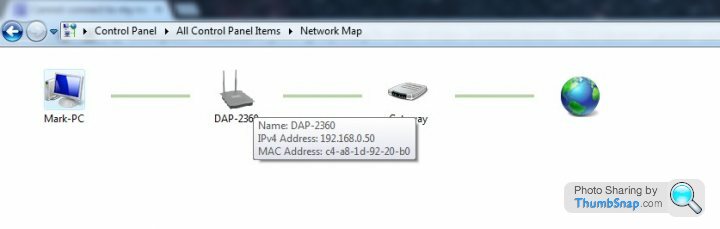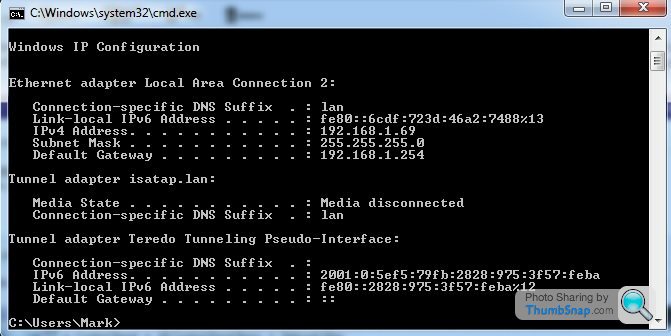Cannot connect to my network access point
Discussion
I have just invested in a D-Link DAP-2360 wireless network access point. It has poe or you can power it via the mains. I have plugged it into my network switch, and it works. I can connect to it and get on line. What I cannot do is access it to configure it? I can see it on my network map, and if I right click it attempts to connect to it via the management URL, but with no success? Any suggestions?
and bulldog wins the prize.
OP - it looks like your AP is on 192.168.0 network, while your PC is on the 192.168.1 network
Simplest thing to do is probably to temporarily set your PC to a static address like 192.168.0.100 and use that to connect to the AP so you can move it across onto the 192.168.1 network.
OP - it looks like your AP is on 192.168.0 network, while your PC is on the 192.168.1 network
Simplest thing to do is probably to temporarily set your PC to a static address like 192.168.0.100 and use that to connect to the AP so you can move it across onto the 192.168.1 network.
Gassing Station | Computers, Gadgets & Stuff | Top of Page | What's New | My Stuff