Free MAC Update Yosemite
Discussion
update includes said:
Improves Wi-Fi reliability
Improves reliability when connecting to a Microsoft Exchange server
Resolves an issue that may prevent Mail from sending messages through certain email service providers
Addresses an issue prevents connecting to remote computers using Back to My Mac
Resolves an issue where sharing services, Notification Center widgets and Actions may not be available
Addresses an issue that could cause Notification Center settings to not be retained after a restart
Addresses an issue that might prevent the Mac App Store from displaying certain updates
Addresses an issue that could prevent some Mac mini computers from waking from sleep
Resolves an issue that might prevent Time Machine from displaying older backups
Addresses an issue that might prevent entering text in Japanese
Improves reliability when connecting to a Microsoft Exchange server
Resolves an issue that may prevent Mail from sending messages through certain email service providers
Addresses an issue prevents connecting to remote computers using Back to My Mac
Resolves an issue where sharing services, Notification Center widgets and Actions may not be available
Addresses an issue that could cause Notification Center settings to not be retained after a restart
Addresses an issue that might prevent the Mac App Store from displaying certain updates
Addresses an issue that could prevent some Mac mini computers from waking from sleep
Resolves an issue that might prevent Time Machine from displaying older backups
Addresses an issue that might prevent entering text in Japanese
Anti-Competitive Apple Disables Trim Support On 3rd Party SSDs In OS X
Read more: http://hothardware.com/News/AntiCompetitive-Apple-...
Read more: http://hothardware.com/News/AntiCompetitive-Apple-...
Not really, kernel modules for 3rd party hardware (audio interfaces, MIDI cards and SSD TRIM) have to be digitally signed to avoid the threat of root kits and other nasties. You can disable this in the security settings to run unsigned code or kernel modules if you wish. This will enable you to run the kernel hack to re-enable 3rd party TRIM support.
However there's nothing stopping the manufacturers of these drives to use the OSX dev kit to get their code signed to enable it to run without the need for a kernel hack or to disable security settings.
Apple started locking down OSX to stop your average spod from doing something that could put their data at risk from 10.7 onwards. If you know what you're doing you can turn off the hand-holding and use your machine(s) as before, it's probably quite rare for an Apple user to take a screwdriver to their machine and start swapping out components anyway so it's not really 'anti-competitive', if you know how to swap a hard drive and install a kernel module you're savvy enough to change the security settings too.
However there's nothing stopping the manufacturers of these drives to use the OSX dev kit to get their code signed to enable it to run without the need for a kernel hack or to disable security settings.
Apple started locking down OSX to stop your average spod from doing something that could put their data at risk from 10.7 onwards. If you know what you're doing you can turn off the hand-holding and use your machine(s) as before, it's probably quite rare for an Apple user to take a screwdriver to their machine and start swapping out components anyway so it's not really 'anti-competitive', if you know how to swap a hard drive and install a kernel module you're savvy enough to change the security settings too.
10.10.1 had fixed the issue with my new retina not connecting to wifi automatically when woken from sleep, oddly my old MBP that I migrated from last week didn't do the same thing.
On both new and old all of the my pop-up icon thingies have black edges, e.g...
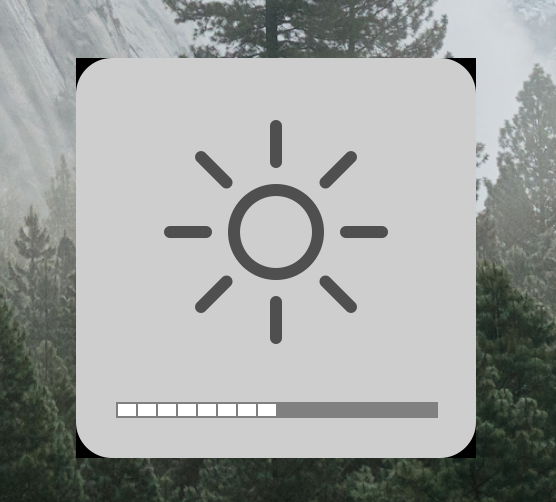
But I'm not seeing the same behaviour on other Macs. Anyone else?
On both new and old all of the my pop-up icon thingies have black edges, e.g...
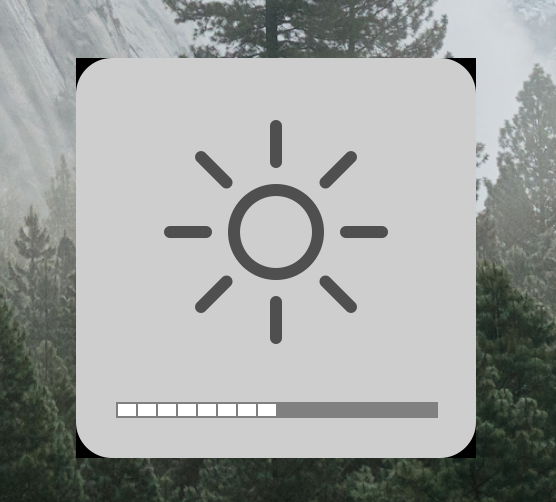
But I'm not seeing the same behaviour on other Macs. Anyone else?
Accelebrate said:
10.10.1 had fixed the issue with my new retina not connecting to wifi automatically when woken from sleep, oddly my old MBP that I migrated from last week didn't do the same thing.
On both new and old all of the my pop-up icon thingies have black edges, e.g...
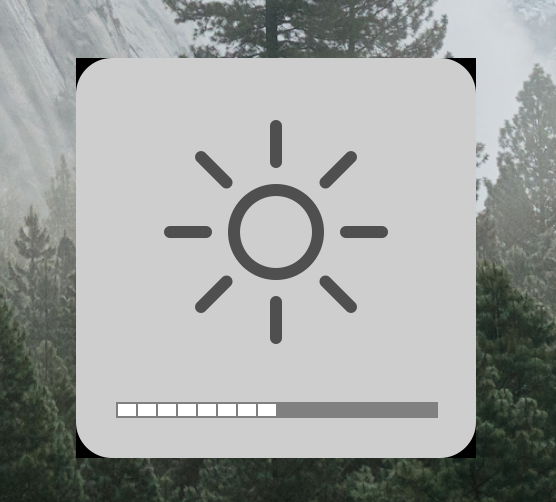
But I'm not seeing the same behaviour on other Macs. Anyone else?
Have a look at this Apple Support Thread. On both new and old all of the my pop-up icon thingies have black edges, e.g...
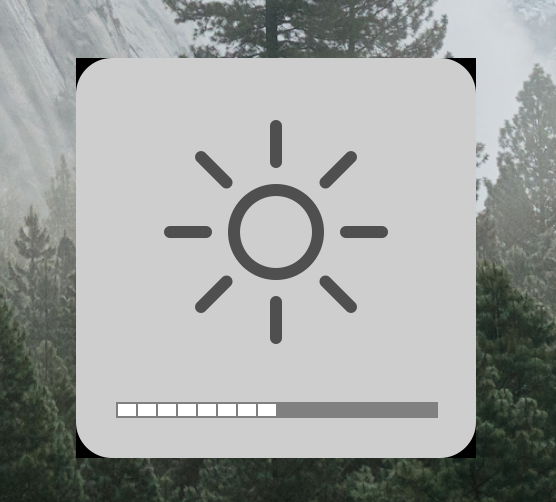
But I'm not seeing the same behaviour on other Macs. Anyone else?
Any help?
Leithen said:
Perfect, thank you.I'd forgotten that I'd turned on Reduce Transparency after updating. My previous laptop (Mid-2012 Pro, i7, 16GB) was grinding to a halt after being used for a while, the transparency effects seemed to be to blame.
Gassing Station | Computers, Gadgets & Stuff | Top of Page | What's New | My Stuff


