How do I remove a device from iCloud when I've sold it?
Discussion
This is doing my head in and I really can't find a way of resolving this!
I sold my old MacBook back in August but it's still listed in my iCloud account and can no longer get hold of the buyer.
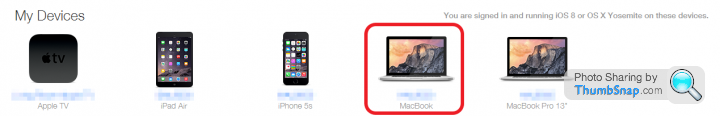
The laptop isn't even listed on the Apple Support profile page so I can't even raise a technical support ticket for it.
Does anyone have any idea how to remove it?
If I can't remove it, does it mean that person can access my iCloud account to some degree? I'm guessing purchases will require a password but can he see photos or find my phone, etc...? Bit of a naive question for an IT guy but it's a bit of an odd one and there seems to be very little information.
Just to add, the only option I appear to have to try and remove the MacBook no longer exists through Find my Phone as I removed the laptop from the devices list months ago so I cannot remotely wipe it.
Ideas?
I sold my old MacBook back in August but it's still listed in my iCloud account and can no longer get hold of the buyer.
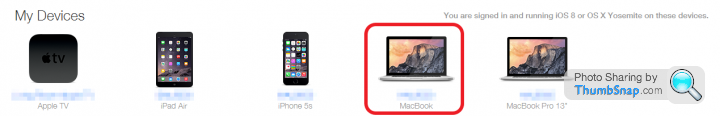
The laptop isn't even listed on the Apple Support profile page so I can't even raise a technical support ticket for it.
Does anyone have any idea how to remove it?
If I can't remove it, does it mean that person can access my iCloud account to some degree? I'm guessing purchases will require a password but can he see photos or find my phone, etc...? Bit of a naive question for an IT guy but it's a bit of an odd one and there seems to be very little information.
Just to add, the only option I appear to have to try and remove the MacBook no longer exists through Find my Phone as I removed the laptop from the devices list months ago so I cannot remotely wipe it.
Ideas?
Does this help? Or is it what you've already tried?
https://idmsa.apple.com/IDMSWebAuth/login.html?app...
https://idmsa.apple.com/IDMSWebAuth/login.html?app...
Timbuk2 said:
Does this help? Or is it what you've already tried?
https://idmsa.apple.com/IDMSWebAuth/login.html?app...
Yup, I've tried that. It's not even listed on there as it was originally my company laptop that was given to me when I left so I was never able to register it as my own purchase.https://idmsa.apple.com/IDMSWebAuth/login.html?app...
It's very frustrating Apple do not make this easy as I'm sure it happens a lot!
LordGrover said:
Does removing any stale backups help? Click.
I only have my iPhone and iPad listed there. No MacBook's. Not even the new one.It's a complete mystery....the only option I've heard to get this to work is for somebody to sign into iCloud on the old laptop and it will show up again in Find my Phone. At which point, I'll have the option to remotely wipe it, but I don't see this as very ethical. I've sold it legitimately so wiping somebody's laptop is not exactly a very nice thing to do and perhaps even illegal!
This has worried me a little.
Realise I may be exposing my naivety here but I noticed the other day in iCloud my old iPhone 5 is still listed alongisde my new iPhone 6.
Hackney's iPhone 5 (iPhone 5)
Hackney's iPhone 5 (iPhone 6)
is how they're named and it annoys me that the iphone 6 is named iphone 5!
I've done a reset on the phone which I still have in my possession until it goes to Music Magpie on Friday.
I noticed in the Music Magpie site it says "Selling an iPhone or iPad with iOS7 installed? Please REMOVE your iCloud account before sending your device to us. Read more"
Well it was running IOS8, but how do I remove my iCloud account? I'd already done the reset, so do I have to set the phone up again to remove it?
Realise I may be exposing my naivety here but I noticed the other day in iCloud my old iPhone 5 is still listed alongisde my new iPhone 6.
Hackney's iPhone 5 (iPhone 5)
Hackney's iPhone 5 (iPhone 6)
is how they're named and it annoys me that the iphone 6 is named iphone 5!
I've done a reset on the phone which I still have in my possession until it goes to Music Magpie on Friday.
I noticed in the Music Magpie site it says "Selling an iPhone or iPad with iOS7 installed? Please REMOVE your iCloud account before sending your device to us. Read more"
Well it was running IOS8, but how do I remove my iCloud account? I'd already done the reset, so do I have to set the phone up again to remove it?
Hackney said:
This has worried me a little.
Realise I may be exposing my naivety here but I noticed the other day in iCloud my old iPhone 5 is still listed alongisde my new iPhone 6.
Hackney's iPhone 5 (iPhone 5)
Hackney's iPhone 5 (iPhone 6)
is how they're named and it annoys me that the iphone 6 is named iphone 5!
I think that's because you did a restore from a backup to your new phone?Realise I may be exposing my naivety here but I noticed the other day in iCloud my old iPhone 5 is still listed alongisde my new iPhone 6.
Hackney's iPhone 5 (iPhone 5)
Hackney's iPhone 5 (iPhone 6)
is how they're named and it annoys me that the iphone 6 is named iphone 5!
Try the Settings>About> phone name and try to change to "Hackney's iPhone 6"?
You need to remove iCloud account BEFORE reset
http://www.google.se/url?sa=t&rct=j&q=&...
I had to replace my iPhone due to smashed screen, took it to apple store, and they went through the above process. Backup device, Remove iCloud account, reset old device ,fire up new device and restore from backup.
http://www.google.se/url?sa=t&rct=j&q=&...
I had to replace my iPhone due to smashed screen, took it to apple store, and they went through the above process. Backup device, Remove iCloud account, reset old device ,fire up new device and restore from backup.
beanbag said:
Back to the original question....how does this work on a MacBook??? 
System preferences --> Internet accounts. You'll see iCloud as one of the accounts. Hit the "-" sign in the bottom left of window. it may ask for password confirmation but that's how you remove iCloud account from Mac
supersport said:
Removing your account before you sell/give a MAC away is the apple recommendation (http://support.apple.com/kb/HT201065) although clearly in this case it is too late.
And this is exactly the problem I have. I've got a sinking feeling it's not possible which is insane if you consider you might sell a laptop because it might be damaged and at the time have no access to it yet you still cannot remove it from iCloud.beanbag said:
supersport said:
Removing your account before you sell/give a MAC away is the apple recommendation (http://support.apple.com/kb/HT201065) although clearly in this case it is too late.
And this is exactly the problem I have. I've got a sinking feeling it's not possible which is insane if you consider you might sell a laptop because it might be damaged and at the time have no access to it yet you still cannot remove it from iCloud.I've found out how to remove it! After waiting for 25 minutes on hold, I spoke to somebody at Apple.
Short of the long is it will remove itself once somebody signs into iCloud on that MacBook and they register it on their account. Until then, it will continue showing on my account and there is nothing I can do to remove it.
Annoying but more importantly, the new owner will have no idea of my iCloud account and cannot access any of my information.
Short of the long is it will remove itself once somebody signs into iCloud on that MacBook and they register it on their account. Until then, it will continue showing on my account and there is nothing I can do to remove it.
Annoying but more importantly, the new owner will have no idea of my iCloud account and cannot access any of my information.
Gassing Station | Computers, Gadgets & Stuff | Top of Page | What's New | My Stuff



