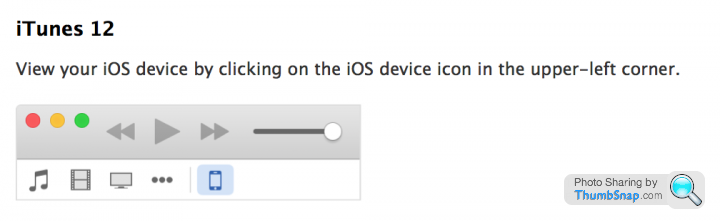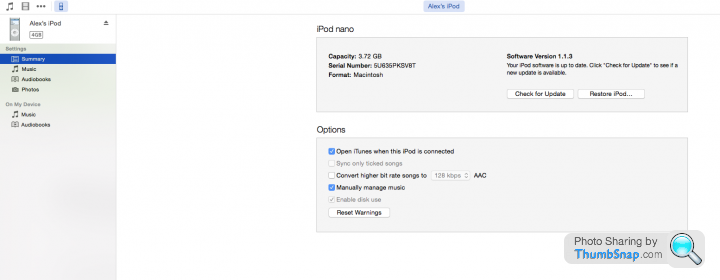ITunes on Mac not opening when devices are connected
Discussion
Apologies if this has been discussed before but Google isn't being very helpful.
For some reason which I can't seem to fathom, whenever I connect my devices to my 2011 iMac, ITunes doesn't automatically open although iPhoto does (barring the classic). I'd say I've had this issue for the past 6 - 8 months.
This has happened when:
Running Mavericks and Yosemite on said Mac
Running iOS 7 and 8 on my previous iphone 5
Running iOS 7 and 8 on my iPad Air
Running iOS 8 on my iPhone 6
Running the most up to date software on the Classic
Is anyone else having this problem or know of a solution? Thanks in advance.
For some reason which I can't seem to fathom, whenever I connect my devices to my 2011 iMac, ITunes doesn't automatically open although iPhoto does (barring the classic). I'd say I've had this issue for the past 6 - 8 months.
This has happened when:
Running Mavericks and Yosemite on said Mac
Running iOS 7 and 8 on my previous iphone 5
Running iOS 7 and 8 on my iPad Air
Running iOS 8 on my iPhone 6
Running the most up to date software on the Classic
Is anyone else having this problem or know of a solution? Thanks in advance.
Open iTunes, go to Preferences on the main menu. Click on devices tab. Is your device listed? If not, reboot device and connect to USB port, now you should see it. Make sure that the box for auto sync is unchecked (for the moment) now close the iTunes, unplug your device, wait about 10 sec and connect your device again. I hope that iTunes will start now.
Good luck
Good luck
pavka007 said:
Thanks for both posts and will do the steps in relation to your first post when I get in. I don't have the option "open iTunes when this iPod is connected" when I connect my devices. I have "automatically sync iphone/iPad when connected.
I will keep you posted.
pavka007. You are a star. I did everything you said and my devices were showing under ITunes preferences. I unchecked "Automatically sync iphone when connecting to iTunes", applied the setting and then closed ITunes. Once I plugged the phone into my Mac I opened ITunes manually and a dialog box opened asking "do you want ITunes to a open when plugging in your device". Clicked yes and now all my iDevices open iTunes.
Great stuff. Thanks again.
Great stuff. Thanks again.
viggyp said:
pavka007. You are a star. I did everything you said and my devices were showing under ITunes preferences. I unchecked "Automatically sync iphone when connecting to iTunes", applied the setting and then closed ITunes. Once I plugged the phone into my Mac I opened ITunes manually and a dialog box opened asking "do you want ITunes to a open when plugging in your device". Clicked yes and now all my iDevices open iTunes.
Great stuff. Thanks again.
I am glad that you are sorted Great stuff. Thanks again.

Gassing Station | Computers, Gadgets & Stuff | Top of Page | What's New | My Stuff