Android 5.x "Lollipop"
Discussion
I thought, and was hoping it would.
Dunno why they don't make it standard.
It's been in the code of the OS since KitKat. But it was never implemented in the settings menu.
Some developers on XDA found the functionality in the code.
But to activate it you had to use command prompts from a terminal. Until the guy who wrote that app put the commands into an app, et voila, here we are.
Makes battery apps redundant.
They really should make it available in the Settings menu.
Dunno why they don't make it standard.
It's been in the code of the OS since KitKat. But it was never implemented in the settings menu.
Some developers on XDA found the functionality in the code.
But to activate it you had to use command prompts from a terminal. Until the guy who wrote that app put the commands into an app, et voila, here we are.

Makes battery apps redundant.
They really should make it available in the Settings menu.
In Lollipop is the percentage visible at all times on top of the battery? In Kitkat you can only see the number when it gets below about 30-35%
If not it's still pretty useless. If you only ever want to see the battery % level when it gets really low you might as well use a battery alarm - https://play.google.com/store/apps/details?id=com....
If not it's still pretty useless. If you only ever want to see the battery % level when it gets really low you might as well use a battery alarm - https://play.google.com/store/apps/details?id=com....
Yes, it's visible at all times in Lollipop. It wasn't in KitKat.
So yes, it's perfectly functional, and removes the need for battery apps.
At 100% you will see a full battery, once it drops to 99% the numeric indicator is displayed, and is visible all the way down to 0%, when the phone subsequently powers off.
Here's my pic from the previous page, you can see it is clearly visible at all times.
Edit: And beside it where you can see the black text against the grey discharged area, so it is clearly read at any time.
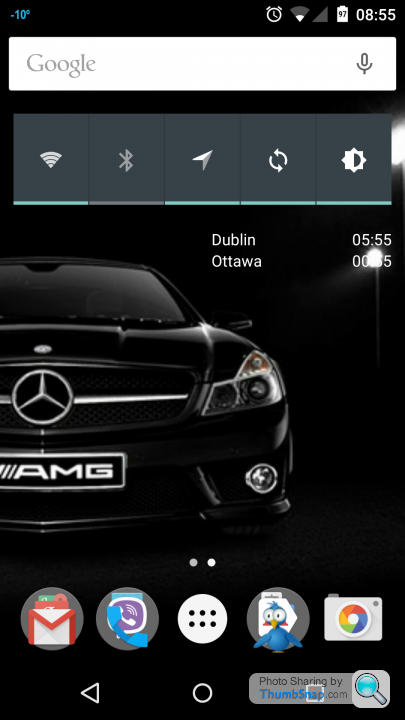
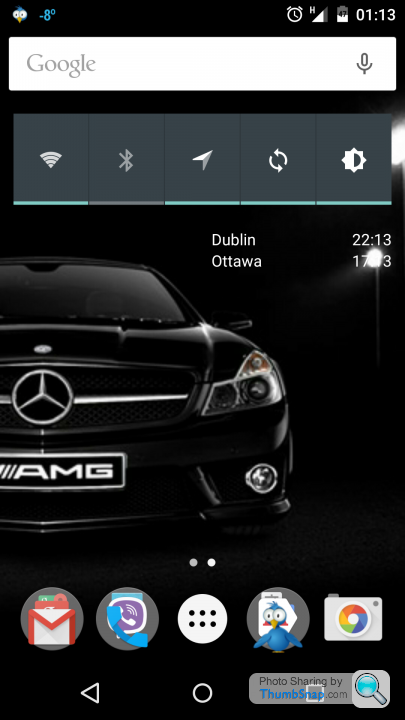
So yes, it's perfectly functional, and removes the need for battery apps.
At 100% you will see a full battery, once it drops to 99% the numeric indicator is displayed, and is visible all the way down to 0%, when the phone subsequently powers off.
Here's my pic from the previous page, you can see it is clearly visible at all times.
Edit: And beside it where you can see the black text against the grey discharged area, so it is clearly read at any time.
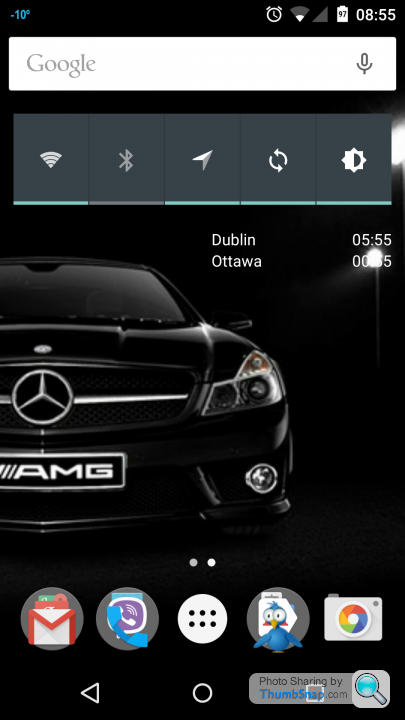
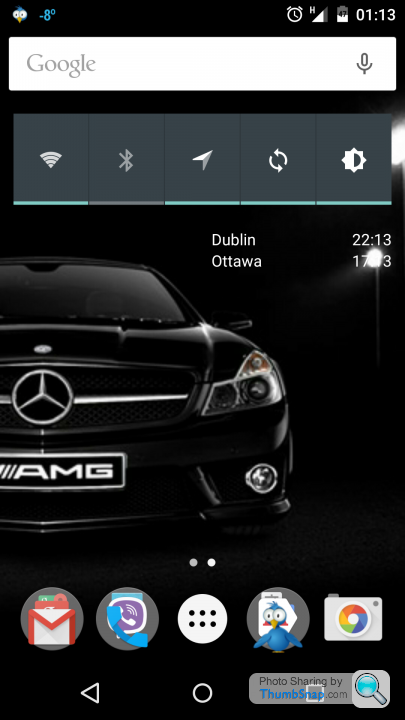
Edited by Corso Marche on Friday 28th November 22:19
Yuk, I don't like it. I don't like the extra swipe to access the unlock screen. I've turned off the home screen notifications as they are indiscriminate and show things I don't care about.
But my main bugbear is that that power toggles no longer works properly and I have to access the menu to switch data and WiFi on/off. This definitely seems like change for the sake of change to me. Sad face.
But my main bugbear is that that power toggles no longer works properly and I have to access the menu to switch data and WiFi on/off. This definitely seems like change for the sake of change to me. Sad face.
I can do that too, but rather than just one touch to switch data on, you have to swipe down to get to the quick settings, then touch the data icon, which then opens the mobile data tab, then swipe the on/off toggle and then click 'done' to close the window. And then swipe up to close the quick settings. Seems like a bit of a palaver when before it was just one touch.
So I agree that it is still possible, it is just worse than before.
So I agree that it is still possible, it is just worse than before.
Yeah, I get you, I've never switched mobile data off at any point, so I can't remember how it was done before !!
It just seemed easy when I tried it there now as an experiment.
I think that's the underlying trend to be spotted with the evolution of android and most of it's apps and services. They intend you to be permanently connected and in the loop. That's where it works best. The thought of being disconnected seems anathema to it's very functionality.
But that's an entirely different discussion.
It just seemed easy when I tried it there now as an experiment.

I think that's the underlying trend to be spotted with the evolution of android and most of it's apps and services. They intend you to be permanently connected and in the loop. That's where it works best. The thought of being disconnected seems anathema to it's very functionality.
But that's an entirely different discussion.

Seems a shame that it has been designed to make it harder for people who want to use it differently though. I always switch it off when I'm not using it, I suppose more from habit from before the days of unlimited data. I also like to know what it's up to and to preserve battery life.
Oh well, that's enough moaning, I guess I'll get used to it!
Oh well, that's enough moaning, I guess I'll get used to it!
I upgraded my Nexus 4 last night.
Mixed feelings so far.
As ever with upgrades things that are billed as "features" are causing frustration simply because they don't work as expected i.e. it now seems a lot of fuss to set the phone to "Totally silent but flash the LED if I get a text" as there are now these three modes to get familiar with.
Also I'm not sure what to make of the way the notifications appear across the screen - I know I can turn it off and actually I quite like the feature but I think the big block of white just looks a little "clunky" aesthetically.
Too early to say a lot else.
Mixed feelings so far.
As ever with upgrades things that are billed as "features" are causing frustration simply because they don't work as expected i.e. it now seems a lot of fuss to set the phone to "Totally silent but flash the LED if I get a text" as there are now these three modes to get familiar with.
Also I'm not sure what to make of the way the notifications appear across the screen - I know I can turn it off and actually I quite like the feature but I think the big block of white just looks a little "clunky" aesthetically.
Too early to say a lot else.
Nexus 4, 5 and 10 all running Lollipop fine here.
Which of the battery saving apps work properly on Lollipop?
I'm running CPU Tuner on the rooted 10, which is fine for pulsing Wifi every hour to sync up.
As I understand it, lollipop won't let you switch data connection via these apps anymore with or without root (Llama, JuiceDefender, Tasker, etc), is this correct?
The 5 isn't rooted yet...
Which of the battery saving apps work properly on Lollipop?
I'm running CPU Tuner on the rooted 10, which is fine for pulsing Wifi every hour to sync up.
As I understand it, lollipop won't let you switch data connection via these apps anymore with or without root (Llama, JuiceDefender, Tasker, etc), is this correct?
The 5 isn't rooted yet...
I'm still finding that there is a lag most of the time on my N4. I've cleared the cache but not done a factory reset.
At the moment, I'm not sure the upgrade was worth it. Kit Kat always seemed pretty nippy. I'm typing this on it now, and have 1.2GB RAM free. It's normally fine to use once the app is loaded, but laggy when starting or jumping between them.
At the moment, I'm not sure the upgrade was worth it. Kit Kat always seemed pretty nippy. I'm typing this on it now, and have 1.2GB RAM free. It's normally fine to use once the app is loaded, but laggy when starting or jumping between them.
igiveup said:
My instructions are slightly wrong, when you get the Dead Android with its front open, you should have the folowing with the START

use the volume keys until you get to Recovery mode option, press the power button at this point.

The Select Wipe Cache Partition.
Got it, thanks. Still slow though.
use the volume keys until you get to Recovery mode option, press the power button at this point.

The Select Wipe Cache Partition.
bazza white said:
Gallery is now pics by the looks of it, can't say I like it either.
You can still sideload the Gallery app from KitKat manually if you prefer, and it works perfectly on Lollipop.If you need the apk let me know, I have it here, kindly made available to me by another member on here.

I need to check the alarm functionality. When you have priority mode on with vibrate set, do alarms sound audibly?
It's the first time I used it this morning and either I slept through 2 alarms or it didn't make a sound.
The volume/priority thing is just a mess, it was far better before. It also takes an age for the screen to disappear after you've opened it. Pressing back/home doesn't make it disappear like every other screen in the OS.
It's the first time I used it this morning and either I slept through 2 alarms or it didn't make a sound.
The volume/priority thing is just a mess, it was far better before. It also takes an age for the screen to disappear after you've opened it. Pressing back/home doesn't make it disappear like every other screen in the OS.
No, it is different in that the back button doesn't close it.
You just tap elsewhere on the screen and it disappears.
I think perhaps somebody had an idea at some point that it was best to leave it hanging at the top of the screen as a reminder for users. Pure speculation of course.
But it's as easy to tap the homescreen as the back button. I do agree it does make the UX less 'coherent' though.
EDIT: I think you were just in a deep sleep. I just set my phone in Priority mode and checked the Priority settings and it clearly says alarms will always be priority notifications. So I set the alarm for two minutes ahead of time and it sounded normally, and at it's normal volume.
You just tap elsewhere on the screen and it disappears.
I think perhaps somebody had an idea at some point that it was best to leave it hanging at the top of the screen as a reminder for users. Pure speculation of course.
But it's as easy to tap the homescreen as the back button. I do agree it does make the UX less 'coherent' though.
EDIT: I think you were just in a deep sleep. I just set my phone in Priority mode and checked the Priority settings and it clearly says alarms will always be priority notifications. So I set the alarm for two minutes ahead of time and it sounded normally, and at it's normal volume.
Edited by Corso Marche on Monday 1st December 10:12
Corso Marche said:
EDIT: I think you were just in a deep sleep. I just set my phone in Priority mode and checked the Priority settings and it clearly says alarms will always be priority notifications. So I set the alarm for two minutes ahead of time and it sounded normally, and at it's normal volume.
Cheers  I'll give it a proper test when I'm awake.
I'll give it a proper test when I'm awake.Gassing Station | Computers, Gadgets & Stuff | Top of Page | What's New | My Stuff


