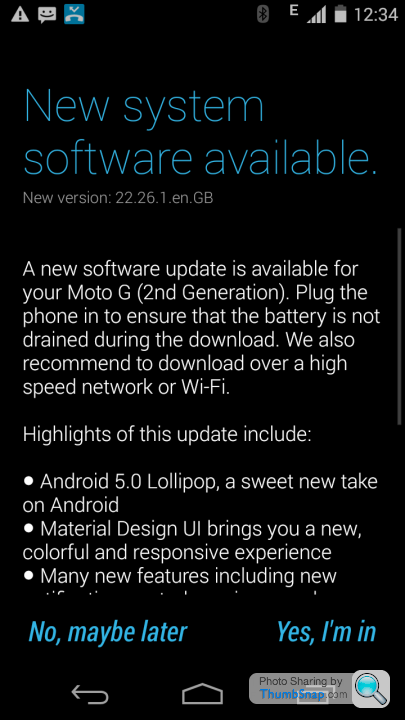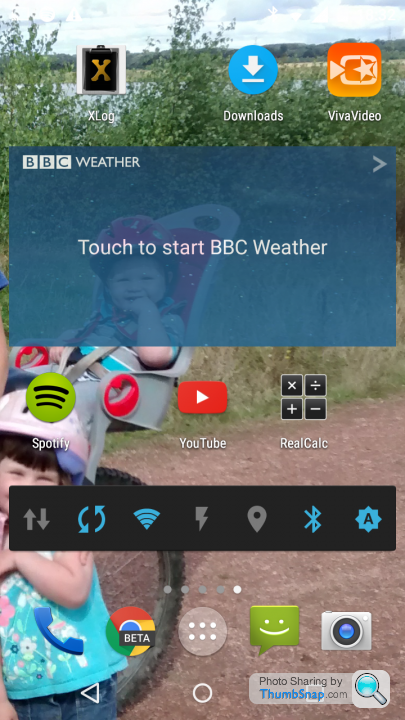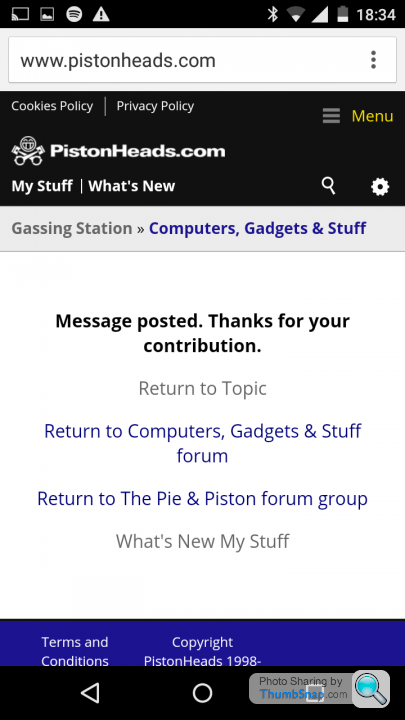Android 5.x "Lollipop"
Discussion
Lollipop 5.1 spotted in the wild - http://www.androidpolice.com/2015/02/04/the-next-a...
Might be a bigger update.
Might be a bigger update.
FourWheelDrift said:
Lollipop 5.1 spotted in the wild - http://www.androidpolice.com/2015/02/04/the-next-a...
Might be a bigger update.
I hope this improves the battery life and the sense of urgency of the camera. Couldn't really care if everything else remains untouched.Might be a bigger update.
TotalControl said:
FourWheelDrift said:
Lollipop 5.1 spotted in the wild - http://www.androidpolice.com/2015/02/04/the-next-a...
Might be a bigger update.
I hope this improves the battery life and the sense of urgency of the camera. Couldn't really care if everything else remains untouched.Might be a bigger update.
Same here, updated.
Seems to have fixed the memory leak when using Chrome, background apps (battery widget, BBM) aren't closing now. Will have to test more but it's seems so much better.
Other than the 2nd unused Sim slot showing up on the top bar (unlike Kitkat when it could be removed) all seems fine to me.
Seems to have fixed the memory leak when using Chrome, background apps (battery widget, BBM) aren't closing now. Will have to test more but it's seems so much better.
Other than the 2nd unused Sim slot showing up on the top bar (unlike Kitkat when it could be removed) all seems fine to me.
Edited by FourWheelDrift on Thursday 19th February 17:22
Grrrr. I can't get my Moto G to stop bugging me about this update every few hours. I've disabled notifications for the MotorolaOVA service but that's not sufficient, it seems.
How do I convince it that "Maybe Later" means 'much, much, much later' and not 'ask me again in a couple of hours'?
How do I convince it that "Maybe Later" means 'much, much, much later' and not 'ask me again in a couple of hours'?
JonRB said:
Grrrr. I can't get my Moto G to stop bugging me about this update every few hours. I've disabled notifications for the MotorolaOVA service but that's not sufficient, it seems.
How do I convince it that "Maybe Later" means 'much, much, much later' and not 'ask me again in a couple of hours'?
What update? Lollipop?How do I convince it that "Maybe Later" means 'much, much, much later' and not 'ask me again in a couple of hours'?
Should look in the "settings" "about phone" "system updates" somewhere, there should be a mark to auto-check?
McAndy said:
Press and hold worked on the Nexus 4 to take me to the "disable notifications" setting.
Yes, I did that. I pressed and held the notification and that took me to the MotorolaOTA service and I disabled notifications for it. The icon is no longer appearing on the status bar but I still get the full screen nag screen (as per the screenshots posted earlier) and I'm getting fed up with tapping "Maybe later" to them. ZesPak said:
Should look in the "settings" "about phone" "system updates" somewhere, there should be a mark to auto-check?
Nope. Settings -> About Phone -> System Updates just takes me to that screen again where the only options are "No, maybe later" and "Yes, I'm in".There is no option to disable.
Gassing Station | Computers, Gadgets & Stuff | Top of Page | What's New | My Stuff