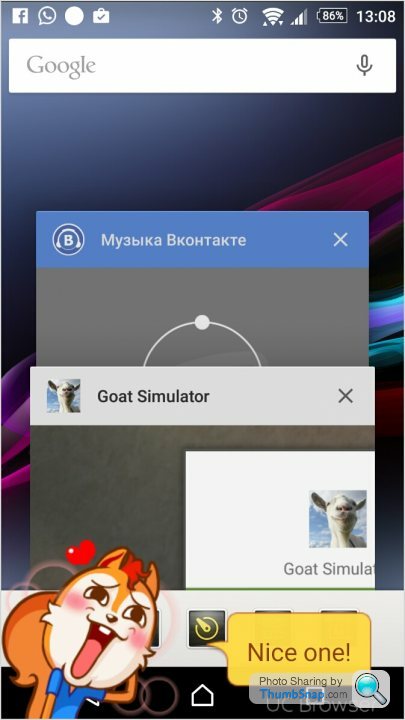Android 5.x "Lollipop"
Discussion
schmunk said:
Just updated to 5.1 (Resurrection Remix build of CyanogenMod 12.1) on my Galaxy S3, and it seems to be a huge improvement over 5.0.2.
The only problem I have (so far) is that neither Chrome nor Chrome Beta will work, so I'm stuck with stock Browser until a fix appears...
I thought that the stock browser on Android these days was Chrome .... at least thats what its been on my N7 for quite a while. I'm waiting for Google to release a version of 5.x that runs as well as KitKat did on the N7, so far its been an embarrassment.The only problem I have (so far) is that neither Chrome nor Chrome Beta will work, so I'm stuck with stock Browser until a fix appears...
TotalControl said:
My unit updated to 5.1 today. Took bloody ages. 220Mb is a huge update.
All I want is better battery life. If it can give me that, IâÂÂ?ÂÂ?ll be happy.
I won't hold my breath though...
Pah! All I want is better battery life. If it can give me that, IâÂÂ?ÂÂ?ll be happy.
I won't hold my breath though...
I've flashed 3 different versions of the same 5.1 ROM today, each at 200+ MB. ART is clearly a good thing, but compiling all the apps after installation is a bit of a pain.
As before, 5.1 is miles better that 5.0.2 for my phone. Not sure yet about battery life. Currently has the Windows Phone symbol for the app tray, courtesy of an April Fool Easter egg from the app developer...

Edited by schmunk on Wednesday 1st April 23:54
I got a 340mb update a few days ago on my O2 Galaxy S5. I thought it was the 5.1 update but apparently it's just some bug fixes. It seems to have cured the 'Contacts has stopped working' error that I was getting and the battery life seems to have improved significantly. There are a couple of other changes including a 'do not disturb' button in the notification bar and some customisation options connected to that.
Overall I'm quite pleased with the update and just hope 5.1 makes it even better.
Overall I'm quite pleased with the update and just hope 5.1 makes it even better.
I've just put it on my Xperia Z2. After wondering where the hell it is I flashed the O2 firmware to my KitKat installation (mine was unbranded) and seconds later it wanted to update OTA.
Seems OK so far, but a bit toylike.
However, can anyone tell me why random things like the Facebook app are suddenly enormous? It's 159MB, and I'm sure it wasn't before.
And how can I make the top bar colour black again?
I Googled it but I found things like this:
http://stackoverflow.com/questions/27093287/how-to...
Window window = activity.getWindow();
window.addFlags(WindowManager.LayoutParams.FLAG_DRAWS_SYSTEM_BAR_BACKGROUNDS);
window.clearFlags(WindowManager.LayoutParams.FLAG_TRANSLUCENT_STATUS);
window.setStatusBarColor(activity.getResources().getColor(R.color.example_color));
And I have literally no idea what any of that means.
Seems OK so far, but a bit toylike.
However, can anyone tell me why random things like the Facebook app are suddenly enormous? It's 159MB, and I'm sure it wasn't before.
And how can I make the top bar colour black again?
I Googled it but I found things like this:
http://stackoverflow.com/questions/27093287/how-to...
Window window = activity.getWindow();
window.addFlags(WindowManager.LayoutParams.FLAG_DRAWS_SYSTEM_BAR_BACKGROUNDS);
window.clearFlags(WindowManager.LayoutParams.FLAG_TRANSLUCENT_STATUS);
window.setStatusBarColor(activity.getResources().getColor(R.color.example_color));
And I have literally no idea what any of that means.
Edited by RobinBanks on Wednesday 15th April 17:49
Right, I wasn't all that pleased with Lollipop earlier today (although it seemed OK) so I decided to do a clean installation with generic firmware and it's SO much better.
I've gained back a load of lost space and it's just quicker and slicker everywhere. It's better than I could have hoped for now.
For some reason it's saying 'No service' but it rings out and receives calls and texts, so I don't know why.
It's great putting apps on the memory card. I have way more space free for recording 4K video to the internal memory!
I've gained back a load of lost space and it's just quicker and slicker everywhere. It's better than I could have hoped for now.
For some reason it's saying 'No service' but it rings out and receives calls and texts, so I don't know why.
It's great putting apps on the memory card. I have way more space free for recording 4K video to the internal memory!
RobinBanks said:
I've just put it on my Xperia Z2. After wondering where the hell it is I flashed the O2 firmware to my KitKat installation (mine was unbranded) and seconds later it wanted to update OTA.
Seems OK so far, but a bit toylike.
However, can anyone tell me why random things like the Facebook app are suddenly enormous? It's 159MB, and I'm sure it wasn't before.
And how can I make the top bar colour black again?
I Googled it but I found things like this:
http://stackoverflow.com/questions/27093287/how-to...
Window window = activity.getWindow();
window.addFlags(WindowManager.LayoutParams.FLAG_DRAWS_SYSTEM_BAR_BACKGROUNDS);
window.clearFlags(WindowManager.LayoutParams.FLAG_TRANSLUCENT_STATUS);
window.setStatusBarColor(activity.getResources().getColor(R.color.example_color));
And I have literally no idea what any of that means.
I got round the opaque top bar by putting apex launcher on mine. Seems OK so far, but a bit toylike.
However, can anyone tell me why random things like the Facebook app are suddenly enormous? It's 159MB, and I'm sure it wasn't before.
And how can I make the top bar colour black again?
I Googled it but I found things like this:
http://stackoverflow.com/questions/27093287/how-to...
Window window = activity.getWindow();
window.addFlags(WindowManager.LayoutParams.FLAG_DRAWS_SYSTEM_BAR_BACKGROUNDS);
window.clearFlags(WindowManager.LayoutParams.FLAG_TRANSLUCENT_STATUS);
window.setStatusBarColor(activity.getResources().getColor(R.color.example_color));
And I have literally no idea what any of that means.
Edited by RobinBanks on Wednesday 15th April 17:49
I just did this update last night for my Z2. It's ok but for a couple of really annoying things:
- On the apps close button on the homescreen, you can no longer just select 'close all', you have to manually swipe each one. For someone who is a bit OCD and likes a clear phone, this is very annoying.
- I keep being notified literally every half hour that my phone is at 75% full memory. Before the update this would just randomly come on periodically or after switching on the phone from off. Now it is every half hour to an hour and it's so annoying. You can't untick the notification box either as it's greyed out. I know my phone is at 75% as I use it as my satnav and have a lot of maps loaded on, but use it for little else storage wise, other than a few pics, so I'm perfectly happy for it to be 75% full dammit Sony!
- On the apps close button on the homescreen, you can no longer just select 'close all', you have to manually swipe each one. For someone who is a bit OCD and likes a clear phone, this is very annoying.
- I keep being notified literally every half hour that my phone is at 75% full memory. Before the update this would just randomly come on periodically or after switching on the phone from off. Now it is every half hour to an hour and it's so annoying. You can't untick the notification box either as it's greyed out. I know my phone is at 75% as I use it as my satnav and have a lot of maps loaded on, but use it for little else storage wise, other than a few pics, so I'm perfectly happy for it to be 75% full dammit Sony!
Speed Badger said:
- On the apps close button on the homescreen, you can no longer just select 'close all', you have to manually swipe each one. For someone who is a bit OCD and likes a clear phone, this is very annoying.
 There should be a little red circle with a cross in it at the top-right of the app cards - pressing this closes all the cards (thus apps) in a pretty little cascade.
There should be a little red circle with a cross in it at the top-right of the app cards - pressing this closes all the cards (thus apps) in a pretty little cascade.Speed Badger said:
I just did this update last night for my Z2. It's ok but for a couple of really annoying things:
- On the apps close button on the homescreen, you can no longer just select 'close all', you have to manually swipe each one. For someone who is a bit OCD and likes a clear phone, this is very annoying.
- I keep being notified literally every half hour that my phone is at 75% full memory. Before the update this would just randomly come on periodically or after switching on the phone from off. Now it is every half hour to an hour and it's so annoying. You can't untick the notification box either as it's greyed out. I know my phone is at 75% as I use it as my satnav and have a lot of maps loaded on, but use it for little else storage wise, other than a few pics, so I'm perfectly happy for it to be 75% full dammit Sony!
I had that 75% warning on KitKat, however on Lollipop you can move a lot of apps to SD, try that to free up some space?- On the apps close button on the homescreen, you can no longer just select 'close all', you have to manually swipe each one. For someone who is a bit OCD and likes a clear phone, this is very annoying.
- I keep being notified literally every half hour that my phone is at 75% full memory. Before the update this would just randomly come on periodically or after switching on the phone from off. Now it is every half hour to an hour and it's so annoying. You can't untick the notification box either as it's greyed out. I know my phone is at 75% as I use it as my satnav and have a lot of maps loaded on, but use it for little else storage wise, other than a few pics, so I'm perfectly happy for it to be 75% full dammit Sony!
Gassing Station | Computers, Gadgets & Stuff | Top of Page | What's New | My Stuff