Android 5.x "Lollipop"
Discussion
probedb said:
I'm actually after a proper profiles app now. I used to use Setting Profiles which hasn't been developed for a long time. The timer aspect stopped working with Kit Kat and with Lollipop it seems to ability to turn mobile data on and off has stopped working.
The irony is that this kind of functionality was available on Nokia S40 about 15 years ago. I've never worked out why Android never included this kind of functionality. (I'm assuming we're both talking about the ability to specify different profiles at different times of the day, automatically switch to silent or unavailable during certain times of the day, send all callers to voicemail apart from numbers in certain caller groups, different ringtones for different caller groups, and the like)
FourWheelDrift said:
5678 said:
Whats the deal with OTA updates? I have a Nexus 5 thats sim/operator free, yet no OTA update showing.
Might be done on product serial numbers, I have a Nexus 7 (2013) wifi model and I've not had an update message yet either, but I only bought it in July.I hope this is me just being really simple but does anyone know how to get rid of multiple tabs in Chrome without going through the recent apps menu?
I don't like the new keyboard or the amount of opaque white space in the menus but otherwise I'm getting used to it faster than I expected.
I don't like change.
I don't like the new keyboard or the amount of opaque white space in the menus but otherwise I'm getting used to it faster than I expected.
I don't like change.
Big Fat Fatty said:
I hope this is me just being really simple but does anyone know how to get rid of multiple tabs in Chrome without going through the recent apps menu?
I don't like the new keyboard or the amount of opaque white space in the menus but otherwise I'm getting used to it faster than I expected.
I don't like change.
Hit the hamburger in chrome, settings, Merge tabs and apps.I don't like the new keyboard or the amount of opaque white space in the menus but otherwise I'm getting used to it faster than I expected.
I don't like change.
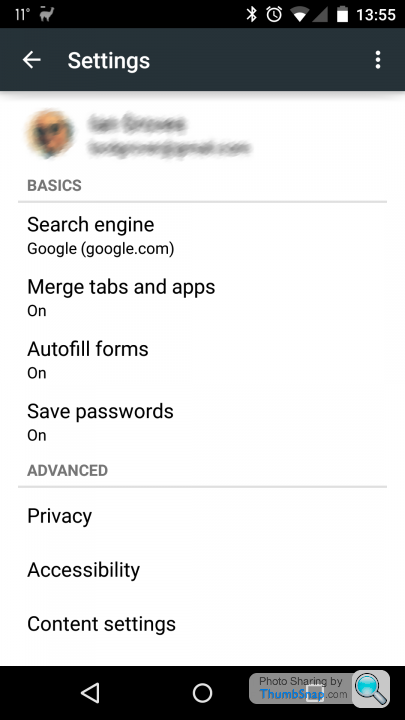
JonRB said:
The irony is that this kind of functionality was available on Nokia S40 about 15 years ago. I've never worked out why Android never included this kind of functionality.
(I'm assuming we're both talking about the ability to specify different profiles at different times of the day, automatically switch to silent or unavailable during certain times of the day, send all callers to voicemail apart from numbers in certain caller groups, different ringtones for different caller groups, and the like)
Yes, exactly that (I'm assuming we're both talking about the ability to specify different profiles at different times of the day, automatically switch to silent or unavailable during certain times of the day, send all callers to voicemail apart from numbers in certain caller groups, different ringtones for different caller groups, and the like)
 Setting Profiles worked really well but they just stopped development of it. I'd use it for switching to wireless instead of mobile data when at home and stuff like that as well as turning off sound etc at bedtime.
Setting Profiles worked really well but they just stopped development of it. I'd use it for switching to wireless instead of mobile data when at home and stuff like that as well as turning off sound etc at bedtime.JonRB said:
Me neither. Especially since there is no longer a grid demarking the keys from each other. How is that 'better'?
Is there an option to turn the grid back on?
Yes go to Settings > Languag and input > Google Keyboard > Apperance & layouts > Theme> Holo blue or WhiteIs there an option to turn the grid back on?
Voila, kitkat keyboard again.
LordGrover said:
Combining my Exchange (work) emails into the gmail app is a serious **** up!
I sincerely hope there's an option I've missed to keep them separate.
In Gmail I've disabled notifications and changed 'ringtone' in Exchange account.I sincerely hope there's an option I've missed to keep them separate.
I now use Google Inbox for personal e(g)mail with my default notification sound.
At least I get different sound and icon notifications. Would prefer to have old email app though. We'll see.
3 issues.
1. Chrome is slow.
2. My phone now seems to intermittently lose signal. As in, it doesn't have reception for a few minutes and shows emergency only.
3. *#*#4636#*#* shows up the hidden menu, but selecting Usage Statistics gives an 'Unfortunately, settings has stopped' error.
As a side note, I'm kind liking the new keyboard.
1. Chrome is slow.
2. My phone now seems to intermittently lose signal. As in, it doesn't have reception for a few minutes and shows emergency only.
3. *#*#4636#*#* shows up the hidden menu, but selecting Usage Statistics gives an 'Unfortunately, settings has stopped' error.
As a side note, I'm kind liking the new keyboard.
As mentioned earlier, I'm liking this on the N5, no issues and everything is slick.
The N7 left me with divided opinions, but after using it a bit more I think I'll leave it on 5.0. Other than muddling my contacts everything still seems to be working fine, it's just the interface is a bit different and I have some old habits formed which I need to adjust to the new UI.
I've ditched Chrome on the N7, because it is absolutely bloody unusable under 5.0 on the N7. But yet Firefox and Dolphin blast along as normal on it, without any issues. So I'll switch to one of them instead.
Embarrassing for Google I'd imagine, not having Chrome working on a Nexus device which is officially supported with the latest Android release.
The N7 left me with divided opinions, but after using it a bit more I think I'll leave it on 5.0. Other than muddling my contacts everything still seems to be working fine, it's just the interface is a bit different and I have some old habits formed which I need to adjust to the new UI.
I've ditched Chrome on the N7, because it is absolutely bloody unusable under 5.0 on the N7. But yet Firefox and Dolphin blast along as normal on it, without any issues. So I'll switch to one of them instead.
Embarrassing for Google I'd imagine, not having Chrome working on a Nexus device which is officially supported with the latest Android release.
igiveup said:
JonRB said:
Me neither. Especially since there is no longer a grid demarking the keys from each other. How is that 'better'?
Is there an option to turn the grid back on?
Yes go to Settings > Languag and input > Google Keyboard > Apperance & layouts > Theme> Holo blue or WhiteIs there an option to turn the grid back on?
Voila, kitkat keyboard again.
Gassing Station | Computers, Gadgets & Stuff | Top of Page | What's New | My Stuff



