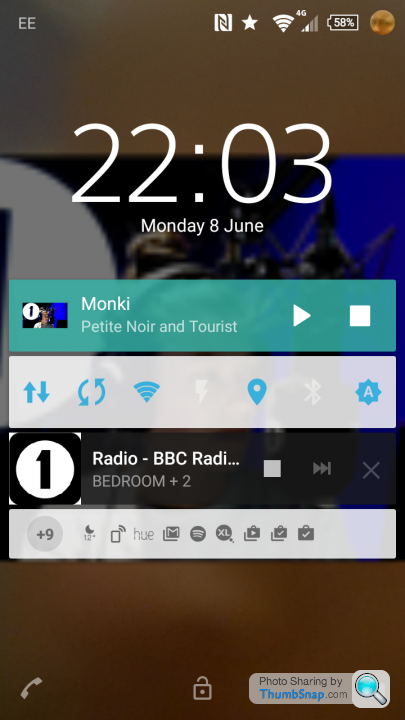Android 5.x "Lollipop"
Discussion
My HTC One (M7) is pestering me to update to Lollipop, but one of my colleagues is having big problems with hers. Has anyone else updated or not updated? Interested to get more opinions. I don't seem to be able to stop it reminding me to update, I can only postpone the notifications for a maximum of 4 hours.
Kermit power said:
schmunk said:
PurpleMeanie said:
Chrome Tabs on the "task" button is just wrong.
You should be able to turn that off in Chrome - Settings - Merge tabs and appsOne thing I do like, though, is being able to call my wife from the lock screen (by putting her in as an ICE contact) without having to unlock the phone first. Not sure if this could be done on previous versions?
Given the amount of cycling I do, I also actually like the thought that in the event of an accident, this could actually be used for its intended purpose by the plod as well!
ETA - I just changed the tab thing. I had TWENTY open Chrome tabs as a result of starting a new one for everything because I couldn't find the old ones!

Edited by Kermit power on Thursday 23 April 09:39
RenOHH said:
My HTC One (M7) is pestering me to update to Lollipop, but one of my colleagues is having big problems with hers. Has anyone else updated or not updated? Interested to get more opinions. I don't seem to be able to stop it reminding me to update, I can only postpone the notifications for a maximum of 4 hours.
I got it a while ago on my UK Vodafone M7. Works great for me, better battery life and the whole thing just feels slicker and more responsive.RenOHH said:
My HTC One (M7) is pestering me to update to Lollipop, but one of my colleagues is having big problems with hers. Has anyone else updated or not updated? Interested to get more opinions. I don't seem to be able to stop it reminding me to update, I can only postpone the notifications for a maximum of 4 hours.
My wife has upgraded ages ago - its all goodDervVW said:
trixical said:
Anyone (particularly N4 users) on 5.1 still able to do screenshots with the power & volume down buttons...?
Mine is no longer working
stock 5.1 on an N4, always been tough to get it just right, but I have managed it just.Mine is no longer working
You've got 'interruptions' turned on in the sound settings. Its basically quiet time, so you can set alerts to silent during certain hours. http://www.solvemix.com/index.php/android-smartpho...
So, I updated to this around 2 weeks ago, and it's turned my previously great Xperia Z1 into a heap of crap.
It's miles slower than before in just loading apps, navigating menus etc. My camera chooses to work seemingly at random, my 'auto brightness' setting for the screen which I always turn off still runs, maximum volume when watching videos seems to have a mind of it's own, the general layout of menus and the look and 'feel' is worse than before, it now takes 2 'actions' to switch the master volume from loud to silent with no vibration - sounds petty but why make a common action like that take longer than before?
So, what do? Can I 'downgrade' to 4.whatever and keep it at that?
It's miles slower than before in just loading apps, navigating menus etc. My camera chooses to work seemingly at random, my 'auto brightness' setting for the screen which I always turn off still runs, maximum volume when watching videos seems to have a mind of it's own, the general layout of menus and the look and 'feel' is worse than before, it now takes 2 'actions' to switch the master volume from loud to silent with no vibration - sounds petty but why make a common action like that take longer than before?
So, what do? Can I 'downgrade' to 4.whatever and keep it at that?
smithyithy said:
So, I updated to this around 2 weeks ago, and it's turned my previously great Xperia Z1 into a heap of crap.
It's miles slower than before in just loading apps, navigating menus etc. My camera chooses to work seemingly at random, my 'auto brightness' setting for the screen which I always turn off still runs, maximum volume when watching videos seems to have a mind of it's own, the general layout of menus and the look and 'feel' is worse than before, it now takes 2 'actions' to switch the master volume from loud to silent with no vibration - sounds petty but why make a common action like that take longer than before?
Oh, and Chrome now sucks.
So, what do? Can I 'downgrade' to 4.whatever and keep it at that?
It's miles slower than before in just loading apps, navigating menus etc. My camera chooses to work seemingly at random, my 'auto brightness' setting for the screen which I always turn off still runs, maximum volume when watching videos seems to have a mind of it's own, the general layout of menus and the look and 'feel' is worse than before, it now takes 2 'actions' to switch the master volume from loud to silent with no vibration - sounds petty but why make a common action like that take longer than before?
Oh, and Chrome now sucks.
So, what do? Can I 'downgrade' to 4.whatever and keep it at that?
ajprice said:
You've got 'interruptions' turned on in the sound settings. Its basically quiet time, so you can set alerts to silent during certain hours. http://www.solvemix.com/index.php/android-smartpho...
Thanks for that Mr Price. 
Digger said:
ajprice said:
You've got 'interruptions' turned on in the sound settings. Its basically quiet time, so you can set alerts to silent during certain hours. http://www.solvemix.com/index.php/android-smartpho...
Thanks for that Mr Price. 

daydotz said:
Is their a way to use this small toggle when I pull my notification panel down it resizes it to a more detailed view
Thanks

If you mean can the notification be resized to make it more detailed then my Podcast Republic app leaves a small notification like that on the lockscreen.Thanks

You can then drag the actual notification 'larger' and more detailed.
bingybongy said:
daydotz said:
Is their a way to use this small toggle when I pull my notification panel down it resizes it to a more detailed view
Thanks

If you mean can the notification be resized to make it more detailed then my Podcast Republic app leaves a small notification like that on the lockscreen.Thanks

You can then drag the actual notification 'larger' and more detailed.
daydotz said:
bingybongy said:
daydotz said:
Is their a way to use this small toggle when I pull my notification panel down it resizes it to a more detailed view
Thanks

If you mean can the notification be resized to make it more detailed then my Podcast Republic app leaves a small notification like that on the lockscreen.Thanks

You can then drag the actual notification 'larger' and more detailed.
So does mine. Lack of lockscreen controls is a major ballache.
bingybongy said:
daydotz said:
bingybongy said:
daydotz said:
Is their a way to use this small toggle when I pull my notification panel down it resizes it to a more detailed view
Thanks

If you mean can the notification be resized to make it more detailed then my Podcast Republic app leaves a small notification like that on the lockscreen.Thanks

You can then drag the actual notification 'larger' and more detailed.
So does mine. Lack of lockscreen controls is a major ballache.
Gassing Station | Computers, Gadgets & Stuff | Top of Page | What's New | My Stuff