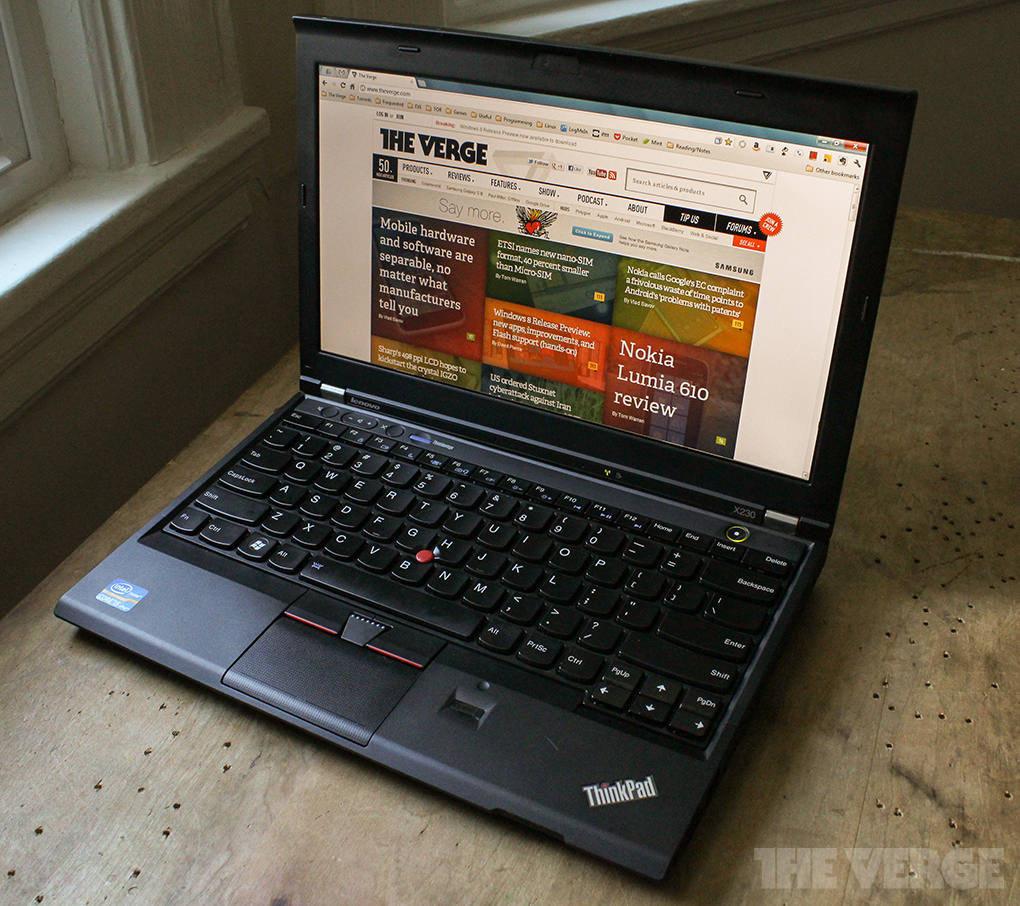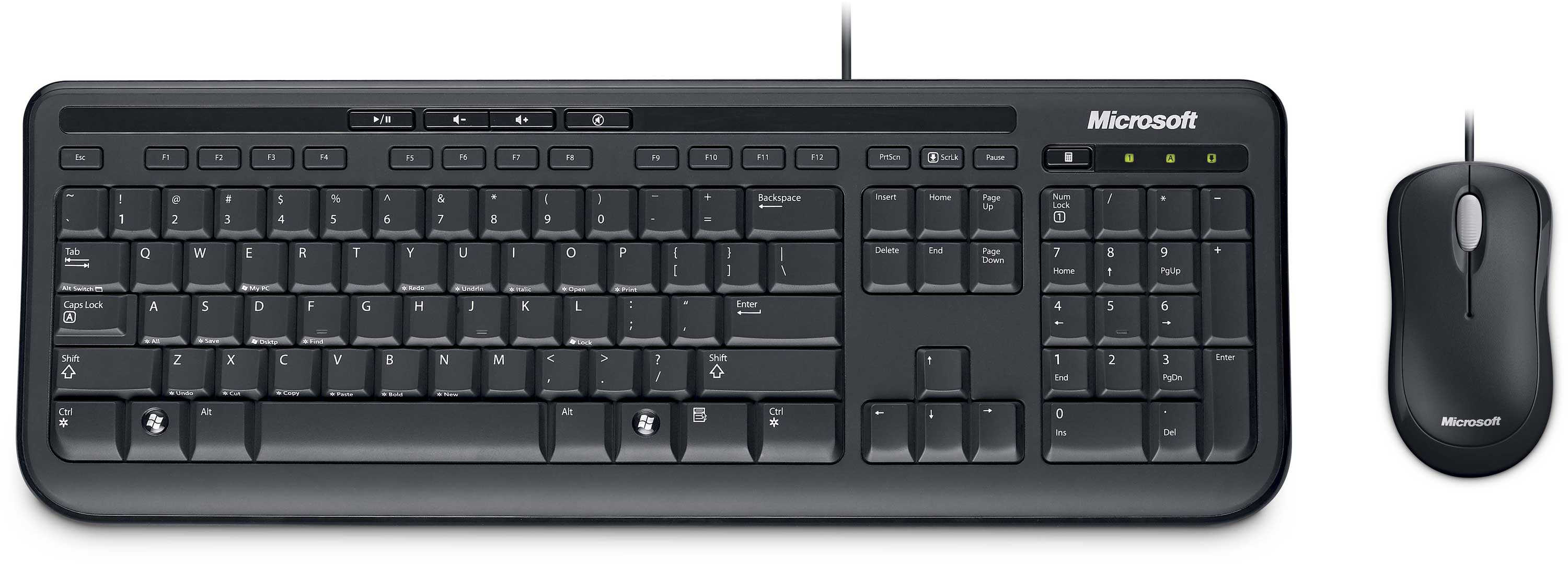What Domestic IT Solution?
Discussion
I am looking to rationalise and renew our domestic IT kit. There are 3 of us in the house, one of whom is a 10 year old girl. She wants a laptop.
In terms of tablets I have an IPad, my wife a LeNovo, and daughter a Hudl. Invariably if I want to use the IPad one of the other 2 are using it.
I have a Dell laptop, wife has an Asus notebook which she doesn't like. Daughter wants a laptop.
Used to have a HP desktop upstairs but that stopped working a couple of months ago and when I plugged it in last week to see what was srong there was a big bang and a cloud of smoke from it. So I am assuming a power supply issue.
My laptop and the desktop were backed up to a portable hard drive, albeit there is some stuff on the desktop that is not backed up and I would like to retrieve.
Wifes use is purely leisure, mine is leisure and work in that order. Daughters is currently leishure although there is a greater requirement to do homework on a computer going forward.
I am not convinced that laptops are great to work or do homework from. Cant get the ergonomic position for mice keyboards screens etc. I also like a backup option to.
WHat are the options for laptops and docking stations? At the moment I cant plug my laptop in to a screen as the monitor has a VGA connector, the laptop HDMI, but I can plug in screen and mice.
How easy is it to duplicate between laptops and hardtops? So for example could a desktop be set up with several accounts and then if we all had laptops what we did on the laptop automatically backed up on to the desktop?
In terms of tablets I have an IPad, my wife a LeNovo, and daughter a Hudl. Invariably if I want to use the IPad one of the other 2 are using it.
I have a Dell laptop, wife has an Asus notebook which she doesn't like. Daughter wants a laptop.
Used to have a HP desktop upstairs but that stopped working a couple of months ago and when I plugged it in last week to see what was srong there was a big bang and a cloud of smoke from it. So I am assuming a power supply issue.
My laptop and the desktop were backed up to a portable hard drive, albeit there is some stuff on the desktop that is not backed up and I would like to retrieve.
Wifes use is purely leisure, mine is leisure and work in that order. Daughters is currently leishure although there is a greater requirement to do homework on a computer going forward.
I am not convinced that laptops are great to work or do homework from. Cant get the ergonomic position for mice keyboards screens etc. I also like a backup option to.
WHat are the options for laptops and docking stations? At the moment I cant plug my laptop in to a screen as the monitor has a VGA connector, the laptop HDMI, but I can plug in screen and mice.
How easy is it to duplicate between laptops and hardtops? So for example could a desktop be set up with several accounts and then if we all had laptops what we did on the laptop automatically backed up on to the desktop?
Chrisgr31 said:
Used to have a HP desktop upstairs but that stopped working a couple of months ago and when I plugged it in last week to see what was srong there was a big bang and a cloud of smoke from it. So I am assuming a power supply issue.
Sorry, you have like 7 questions in there, just one tip for the future, next time you see the red switch here:
Don't touch it.
ZesPak said:
Sorry, you have like 7 questions in there, just one tip for the future, next time you see the red switch here:

Don't touch it.
LOL Well I am assuming its power issue and not intending to do anything about it, other than maybe extract the hard disk and use in replacement if I get one! It wasn't meant to be a diagnostic question! More a Do I replace it woth a desktop, or will laptops and docking stations do what I want
Don't touch it.
Based I'n my experience with 2 in secondary school I would say a computer of so e sort is essential. Laptop or desktop will depend on whether you wasn't her doing homework in a fixed place. Mine both had laptops. Either way you will probably also need to make sure they have access to Microsoft Office. Open alternatives are ok but you may well not want to be sorting out compatibility issues late on a Sunday night, and they will use Office at school. This kind of rules out Macs as Office licenses are just ridiculously expensive on them. If you want to go really portable then the Surface is a reasonable option.
As for backing up to a central place, fairly easy except that both machines need to be on for it to work. If you don't really need a desktop you could think about a NAS drive.
HTH
Sorry forgot to add, docking stations not easy to find at a reasonable price. Mostly the preserve of professional products. Don't really find the need at home.
As for backing up to a central place, fairly easy except that both machines need to be on for it to work. If you don't really need a desktop you could think about a NAS drive.
HTH
Sorry forgot to add, docking stations not easy to find at a reasonable price. Mostly the preserve of professional products. Don't really find the need at home.
Edited by richie99 on Monday 22 December 12:27
Well if you want to go the whole hog get yourself a HP Proliant Gen 8 micro server, Windows Server 2012R2 and Microsoft InTune. Then you can give everyone their own AD account, roaming profiles and manage the mobile devices. Total cost: £800 up front then £4 per user per month. Heck why not get them Office 365 at the same time and link your on prem ad to Azure so they can all single-sign-on?
Overkill for most homes though. If people don't need much power, just a keyboard and screen with Windows then the HP Stream 11 and 13 make good (for the price) laptops. Docking stations are great but tend to be aimed at business where you buy a Lenovo T440 for £700 and a docking station for another £100.
Overkill for most homes though. If people don't need much power, just a keyboard and screen with Windows then the HP Stream 11 and 13 make good (for the price) laptops. Docking stations are great but tend to be aimed at business where you buy a Lenovo T440 for £700 and a docking station for another £100.
Stick a NAS on your router and keep files on there so people can access them from different machines.
Alternatively all sign up to something like drop box which will synchronise files via the internet, that way they can have accounts on multiple machines but each one will have the same synchronised folder.
Alternatively all sign up to something like drop box which will synchronise files via the internet, that way they can have accounts on multiple machines but each one will have the same synchronised folder.
Chrisgr31 said:
WHat are the options for laptops and docking stations? At the moment I cant plug my laptop in to a screen as the monitor has a VGA connector, the laptop HDMI, but I can plug in screen and mice.
I've had good success plugging a hdmi laptop into a VGA monitor with one of these:http://www.amazon.co.uk/Female-Converter-Adapter-M...
We have a desktop upstairs and a big family laptop in the dining room that the kids use for their homework. Myself and my eldest daughter have our own Windows laptops. Also an iPad and various Windows and Android tablets.
I have an HP Microserver acting as a NAS and Windows domain controller. This means we can all share files and log on to the same domain. The kids' accounts are restricted and run under Microsoft Family Safety, so I get an email each week listing activity and websites they have visited.
I have an HP Microserver acting as a NAS and Windows domain controller. This means we can all share files and log on to the same domain. The kids' accounts are restricted and run under Microsoft Family Safety, so I get an email each week listing activity and websites they have visited.
onlynik said:
stemll said:
richie99 said:
This kind of rules out Macs as Office licenses are just ridiculously expensive on them.
Depends on whether you have an Office 365 account or not as that includes Macs.
Office365 for 5 PCs (and/or Macs) plus 5 tablets plus 5TB of OneDrive (1TB each for 5 users) and 60 Skype minutes a month is pretty good value at £80/year. Dropbox will cost you more than that for 1TB of space. I'm not a big fan of the new monthly for ever pricing but more and more going that way, led by Adobe.
Gassing Station | Computers, Gadgets & Stuff | Top of Page | What's New | My Stuff