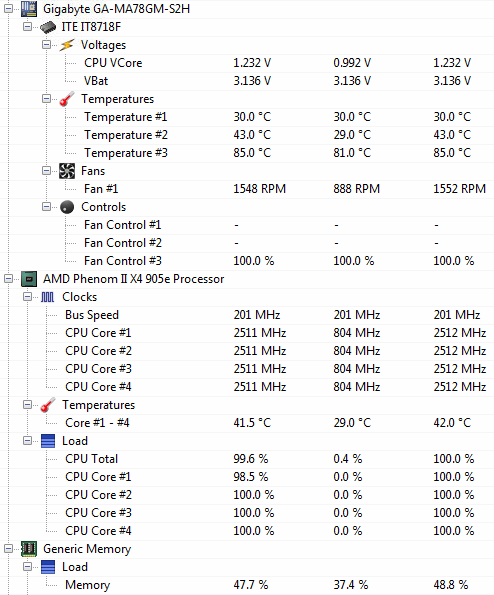Cooling a northbridge - currently 81C
Discussion
I've got a PC set-up running as a server for Plex in my home. It works flawlessly but I've always been concerned with the northbridge temperature.
Everything is cooled well and the CPU never goes above 40C but the northbridge settles at 80-81C and hits 84C when under load.
The motherboard is a Gigabyte GA-MA78GM-SH2 which is known to get hot but this is insane. The heatsink is the stock one that came fitted to the board. Any ideas on how to cool it more effectively using a passive heatsink or is it worth removing and applying fresh thermal grease to the existing heatsink and chip?
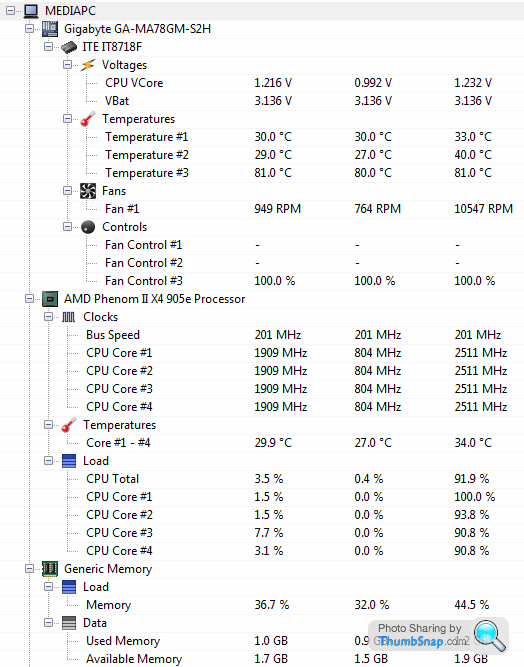
Everything is cooled well and the CPU never goes above 40C but the northbridge settles at 80-81C and hits 84C when under load.
The motherboard is a Gigabyte GA-MA78GM-SH2 which is known to get hot but this is insane. The heatsink is the stock one that came fitted to the board. Any ideas on how to cool it more effectively using a passive heatsink or is it worth removing and applying fresh thermal grease to the existing heatsink and chip?
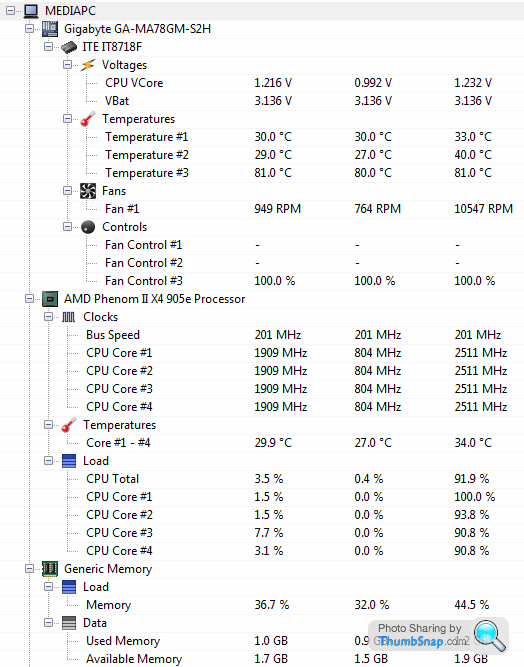
I had a little google for you as I had a similar issue with an Asus A8N board.
In the end I bought the upgraded cooler for the next model of board up, then never fitted it...which came in handy when the northbridge fan eventually died, as I actually had a replacement to hand...
First of all, is it the rev 1.0 or 1.1 or 2.0 board?
http://www.gigabyte.com/products/product-page.aspx...
Because it appears that the design of heatsink was changed; might be worth getting the updated version if that's the case.
Secondly, as someone else on a similar thread said - Thermalright HR-05/IFX.
Probably overkill, though.
In the end I bought the upgraded cooler for the next model of board up, then never fitted it...which came in handy when the northbridge fan eventually died, as I actually had a replacement to hand...
First of all, is it the rev 1.0 or 1.1 or 2.0 board?
http://www.gigabyte.com/products/product-page.aspx...
Because it appears that the design of heatsink was changed; might be worth getting the updated version if that's the case.
Secondly, as someone else on a similar thread said - Thermalright HR-05/IFX.
Probably overkill, though.
Interesting. I think i'll have a bash with a thermal compound. I can't hurt.
The board is revision 1.1. I've known about the problem years (bought the board back in 2008), when it was first released. Originally I had revision 1.0 which burnt out and I had it replaced with rev 1.1. I used to remember temperatures around 65C however checking it for the first time showed 80+C which is a bit nuts.
Cheers!
The board is revision 1.1. I've known about the problem years (bought the board back in 2008), when it was first released. Originally I had revision 1.0 which burnt out and I had it replaced with rev 1.1. I used to remember temperatures around 65C however checking it for the first time showed 80+C which is a bit nuts.
Cheers!

A colleague of mine has suggested instead of playing around with the heatsink and potentially damaging the northbridge, I should be able to reduce the temperature by adding an external GPU and therefore disabling the GPU on the northbridge meaning it'll just work as a northbridge and not a complete GPU.
Can anyone confirm if this will work?
Can anyone confirm if this will work?
wolves_wanderer said:
ZesPak said:
No options to improve airflow over the northbridge?
Would seem the easiest option. If you have a spare fan header then you should be able to bodge a quiet fan pointing over the northbridge.
If not, it's about £28 for a passive AMD HD6450 GPU with AVD 3.0 which allows for much faster decoding than my AVD 2.0 spec. I just want to know if it'll work before spending any money on it at all.
(Just upgraded the CPU and memory to handle the higher definition movies on Plex and it runs perfectly. I just need to resolve this heat issue).
I always change the TIM on all MB after test runs, sometimes the TIM applied from factory are really bad it'll run hot.
However...you said it's been running since 08, if so, did it run at these temps back then or did the problem suddenly pop up?
If it's been running for years, maybe the TIM has dried up and lost the ability to transfer heat.
As others suggested, pop a fan on NB and see if the temps drop or not.
However...you said it's been running since 08, if so, did it run at these temps back then or did the problem suddenly pop up?
If it's been running for years, maybe the TIM has dried up and lost the ability to transfer heat.
As others suggested, pop a fan on NB and see if the temps drop or not.
Built a home server, up using an Intel motherboard a few years ago, figuring that it would mean rock-solid reliability. It didn't; the thong crashed all the time. I opened it up and found he north ridge heat sink to be burning hot, so I screwed a small 40mm fan onto it (just screw straight down between the fins) and it has never crashed since (apart from from hard drive failures - never buy Seagate).
Hi OP.
Can you confirm those screenshot temps are fully accurate ?? have you measured the temp using any other method ?
I only ask that because I use a couple of software based temp monitoring programs on different pcs and they report up very different motherboard results... from over a 100 deg C to a minus deg C figure.
Can you confirm those screenshot temps are fully accurate ?? have you measured the temp using any other method ?
I only ask that because I use a couple of software based temp monitoring programs on different pcs and they report up very different motherboard results... from over a 100 deg C to a minus deg C figure.
ok.. just got this screen shot from my pc that I'm writing this message on..
Id be guessing that my TMPIN2 sensor is the same as your Temp #3
Now, I also haven't checked this temp using another method but I can say the pc is reliable and doesn't crash, also the BIOS temp reading for the motherboard never reads that high..
Could be worth checking your BIOS reading or trying another piece of monitoring software for a second opinion.
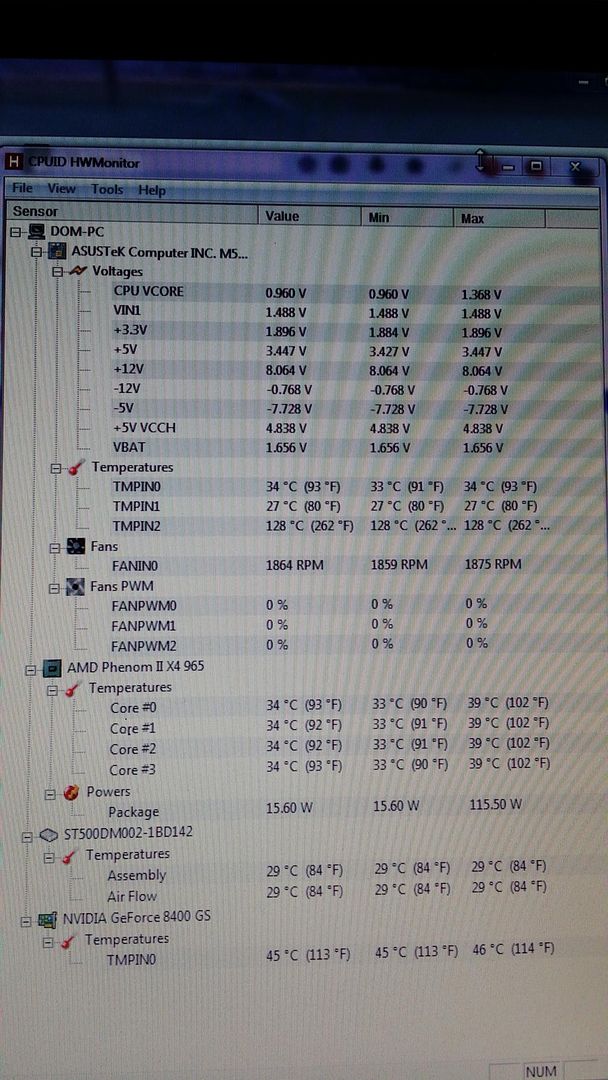
Id be guessing that my TMPIN2 sensor is the same as your Temp #3
Now, I also haven't checked this temp using another method but I can say the pc is reliable and doesn't crash, also the BIOS temp reading for the motherboard never reads that high..
Could be worth checking your BIOS reading or trying another piece of monitoring software for a second opinion.
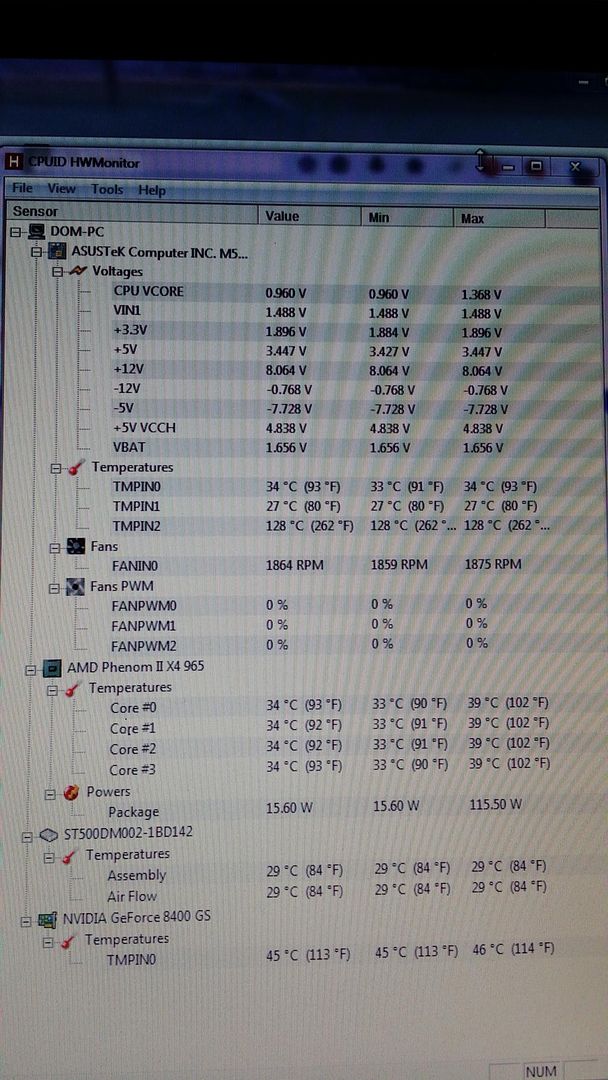
A cursory search of your motherboard part number suggests that the Northbridge chip temperature being high is a known issue.
Apparently the Rev 1.1 and 2.0 versions of the board have a larger heatsink for it, which suggests that the original revision was inadequate.
I suspect unless you Blue Peter some kind of fan arrangement to blow onto it you might be stuck.. the suggestions I've seen people post for replacement heatsink/fans (e.g. Thermaltake HR-05, Thermaltake Extreme Spirit II CL-C003) have been discontinued for some time.
Personally, I'd ignore it if it's not crashing.
edit: I should read the thread fully, other people have pointed out the revision differences.
Apparently the Rev 1.1 and 2.0 versions of the board have a larger heatsink for it, which suggests that the original revision was inadequate.
I suspect unless you Blue Peter some kind of fan arrangement to blow onto it you might be stuck.. the suggestions I've seen people post for replacement heatsink/fans (e.g. Thermaltake HR-05, Thermaltake Extreme Spirit II CL-C003) have been discontinued for some time.
Personally, I'd ignore it if it's not crashing.
edit: I should read the thread fully, other people have pointed out the revision differences.

Funnily enough, I've recently had exactly the same problem with the Rev 2.0 version of this MB where after several years of faultless operation the computer started locking up when subjected to light use.
To cut a very long story short I ended up adding an additional 80mm fan lashed up using a block of firm foam and double sided sticky tape sited to blow across the motherboard towards the heatsink. The MB only has one case fan header which was already in use so I connected it to one of the spare 4 pin molex connectors. After a bit of experimentation I found that the fan provided more than adequate cooling when run on 7v by connecting it across the 5 and 12 volt rails. My chip now runs between 46 - 55 °C in warm room whereas it was hitting 90°C previously.
As an aside, if the board is used in a tower configuration fitting a GPU would more than likely make things worse. The GPU card would be fitted adjacent and immediately below the Northbridge chip which would restrict airflow and add additional heat that would rise past the Northbridge further reducing the air cooling. HTH
To cut a very long story short I ended up adding an additional 80mm fan lashed up using a block of firm foam and double sided sticky tape sited to blow across the motherboard towards the heatsink. The MB only has one case fan header which was already in use so I connected it to one of the spare 4 pin molex connectors. After a bit of experimentation I found that the fan provided more than adequate cooling when run on 7v by connecting it across the 5 and 12 volt rails. My chip now runs between 46 - 55 °C in warm room whereas it was hitting 90°C previously.
As an aside, if the board is used in a tower configuration fitting a GPU would more than likely make things worse. The GPU card would be fitted adjacent and immediately below the Northbridge chip which would restrict airflow and add additional heat that would rise past the Northbridge further reducing the air cooling. HTH
OP, I've just reread one of your later posts and realised that you are looking at a GPU card AND a fan. This would work and in fact is what I've ended up with - part of the long story! I did notice that fitting the GPU card didn't seem to make the Northbridge chip run any cooler, indeed it ran hotter as mentioned above.
Fan it is then....maybe! I've decided to replace the system with a Mac Mini in time. Quieter, uses less energy and can be tucked away out of sight.
All my other gear in the house is Apple so it pretty much makes sense.
Hard drive wise I can just use USB drives for storage. Cheap, cheerful and interchangeable very easily.
I'll see how I get on but I think it's time to sell this beast on.
All my other gear in the house is Apple so it pretty much makes sense.
Hard drive wise I can just use USB drives for storage. Cheap, cheerful and interchangeable very easily.
I'll see how I get on but I think it's time to sell this beast on.
Gassing Station | Computers, Gadgets & Stuff | Top of Page | What's New | My Stuff