Discussion
Hi guys, a simple question if you know the answer, this is something I used some time ago, and forget how to do it, and I have no examples to look at.
I have an excel worksheet with two pages on, if thats what you call them, one is called "Feet" the other "Metres", what I am trying to do it this :-
On the "Feet" one put in a cell. "Metres" and when I click on it it will go to the other page, and visa versa.

I have an excel worksheet with two pages on, if thats what you call them, one is called "Feet" the other "Metres", what I am trying to do it this :-
On the "Feet" one put in a cell. "Metres" and when I click on it it will go to the other page, and visa versa.

davepoth said:
Possible, certainly; but can't you just click on the relevant tab? Or Ctrl+PgUp/PgDn?
Anyway, right click on the cell, and select "hyperlink", which will be somewhere near the bottom of the menu. The rest should be obvious from there.
Yes I could click on the page to change, just wanting to make it easier for a friend of mine who will be the user, just a bold statement, so when in the "Feet" page, a box with "Metres" in, click and it changes.Anyway, right click on the cell, and select "hyperlink", which will be somewhere near the bottom of the menu. The rest should be obvious from there.

Vipers said:
davepoth said:
Possible, certainly; but can't you just click on the relevant tab? Or Ctrl+PgUp/PgDn?
Anyway, right click on the cell, and select "hyperlink", which will be somewhere near the bottom of the menu. The rest should be obvious from there.
Yes I could click on the page to change, just wanting to make it easier for a friend of mine who will be the user, just a bold statement, so when in the "Feet" page, a box with "Metres" in, click and it changes.Anyway, right click on the cell, and select "hyperlink", which will be somewhere near the bottom of the menu. The rest should be obvious from there.
'
Can we take a step back and ask what you are trying to achieve by flipping between the two worksheets (pages)? What are they going to be used for?At work we run altitude trials, the spreadsheets read out Height, Torr, ppo2, and mbs. A very basic calculation. Manufactures come to us to test products at altitude, ie pregnancy kits, these are sold for example in the states, and some locations are well above seawater, so we pull a vacuum in a chamber to simulate height above sea water.
There are two spreadsheets, one for Feet and one for Metres, so I want to choose either to work on.
I know I did the swap thingy years ago, but have forgotten how to do it, I think davepoth (cheers) has the answer, will be trying that this afternoon when I get home.
Example of spreadsheet :-
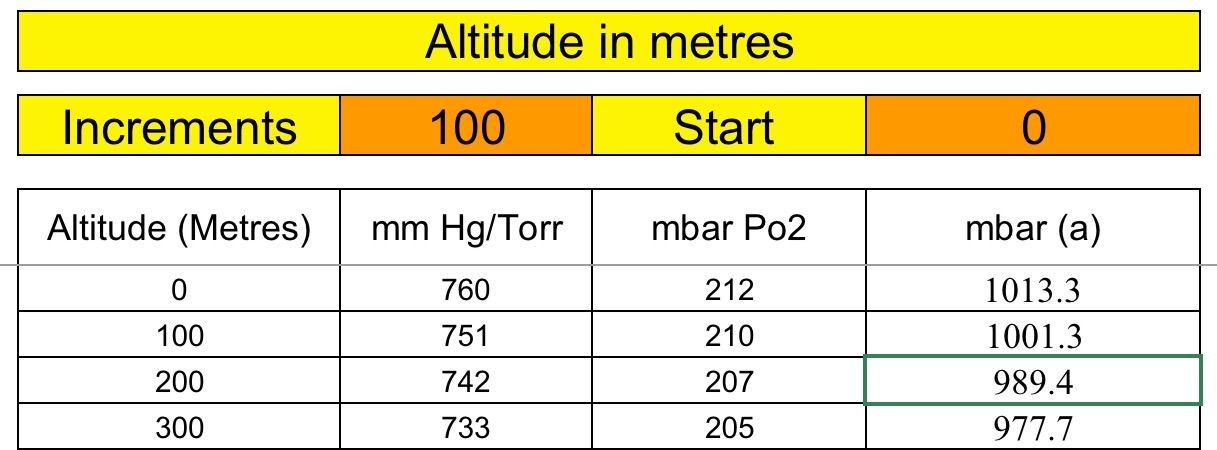

FlossyThePig said:
Vipers said:
davepoth said:
Possible, certainly; but can't you just click on the relevant tab? Or Ctrl+PgUp/PgDn?
Anyway, right click on the cell, and select "hyperlink", which will be somewhere near the bottom of the menu. The rest should be obvious from there.
Yes I could click on the page to change, just wanting to make it easier for a friend of mine who will be the user, just a bold statement, so when in the "Feet" page, a box with "Metres" in, click and it changes.Anyway, right click on the cell, and select "hyperlink", which will be somewhere near the bottom of the menu. The rest should be obvious from there.
There are two spreadsheets, one for Feet and one for Metres, so I want to choose either to work on.
I know I did the swap thingy years ago, but have forgotten how to do it, I think davepoth (cheers) has the answer, will be trying that this afternoon when I get home.
Example of spreadsheet :-
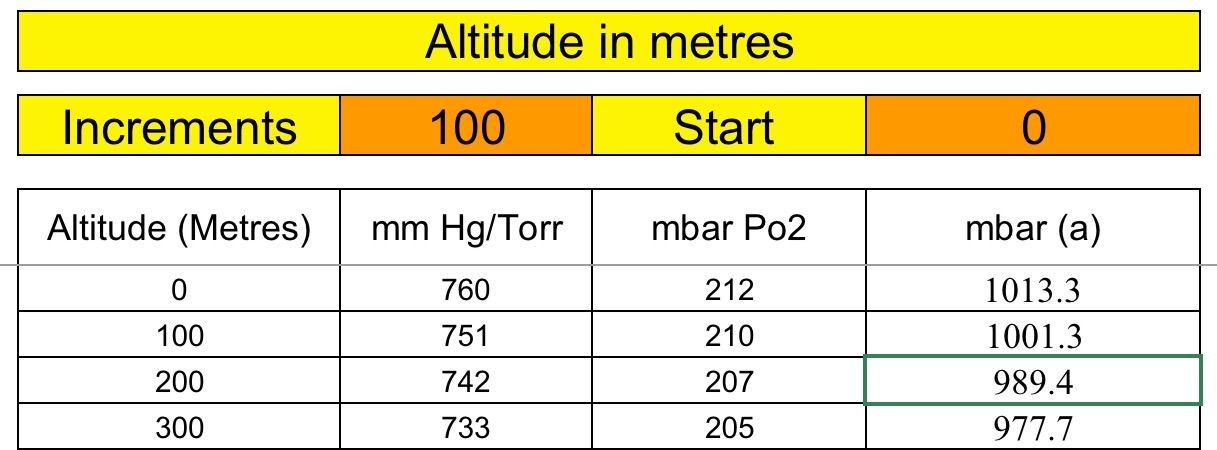

Edited by Vipers on Tuesday 27th January 07:40
davepoth said:
Possible, certainly; but can't you just click on the relevant tab? Or Ctrl+PgUp/PgDn?
Anyway, right click on the cell, and select "hyperlink", which will be somewhere near the bottom of the menu. The rest should be obvious from there.
Yes, once selected Hyperlink, click on the 'Place in this document' icon down the left hand side and then you will be given the option to insert a cell reference from the list of worksheets you have available.Anyway, right click on the cell, and select "hyperlink", which will be somewhere near the bottom of the menu. The rest should be obvious from there.
Planet Claire said:
davepoth said:
Possible, certainly; but can't you just click on the relevant tab? Or Ctrl+PgUp/PgDn?
Anyway, right click on the cell, and select "hyperlink", which will be somewhere near the bottom of the menu. The rest should be obvious from there.
Yes, once selected Hyperlink, click on the 'Place in this document' icon down the left hand side and then you will be given the option to insert a cell reference from the list of worksheets you have available.Anyway, right click on the cell, and select "hyperlink", which will be somewhere near the bottom of the menu. The rest should be obvious from there.
Here is a page with screenshots
Tycho said:
Looking good, will be straight on the laptop this afternoon when I get home.
Gassing Station | Computers, Gadgets & Stuff | Top of Page | What's New | My Stuff



