Help with my RAM please!
Discussion
Hi all,
I think one or both of the RAM chips in my laptop are faulty. Whenever I start it up, I get about 10 minutes at most before it either freezes (sometimes with the screen going white) or bluescreens. The bluescreen codes all point to kernel errors, and recently when rebooting, only 4gb of ram came up in the task manager instead of 8. I'm therefore 99% sure it is the ram and not the GPU at fault.
Here's the only one I managed to catch on camera due to a slower than usual memory dump:
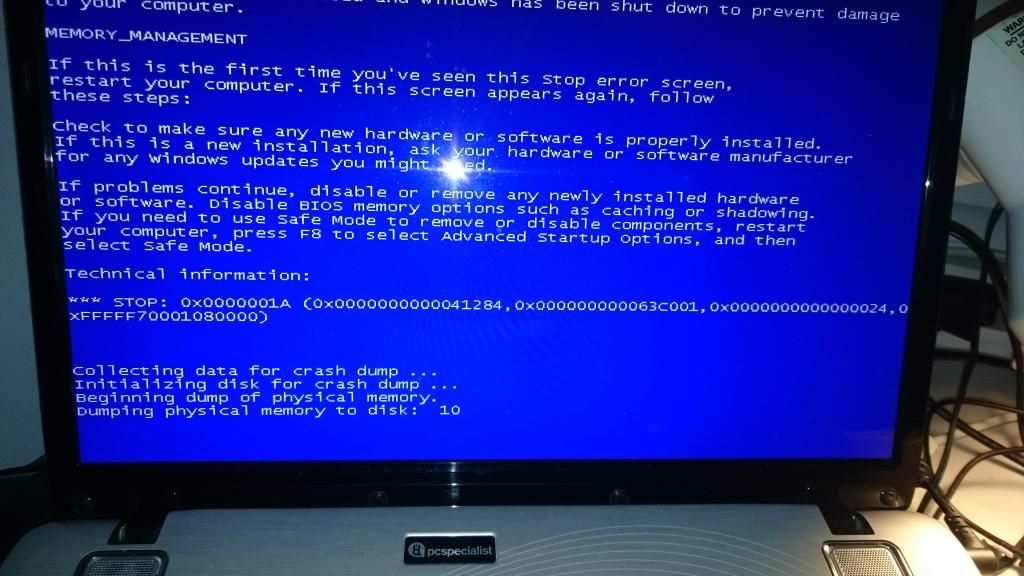
I'm trying to get some new ram, currently it has 2x4gb but I shall use this as an excuse to put 1x8gb in and then another 1x8gb in the future when I can afford it.
However, I'm bamboozled by all the different codes, standard etc of ram on offer.
Here is the current setup:
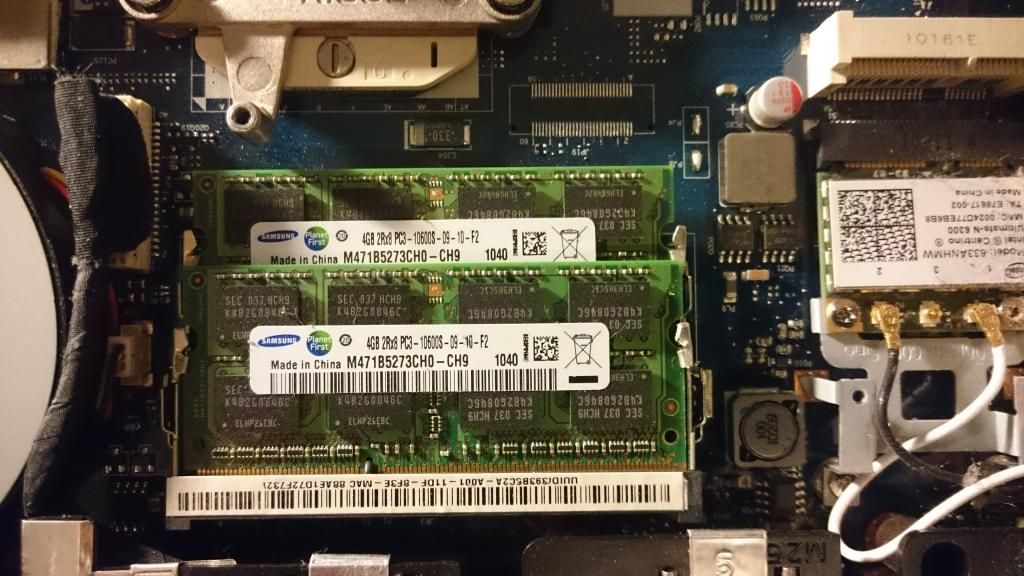
Here are the only 3 modules on the Crucial website that fulfill 8gb, ddr3, so-dimm laptop layout:
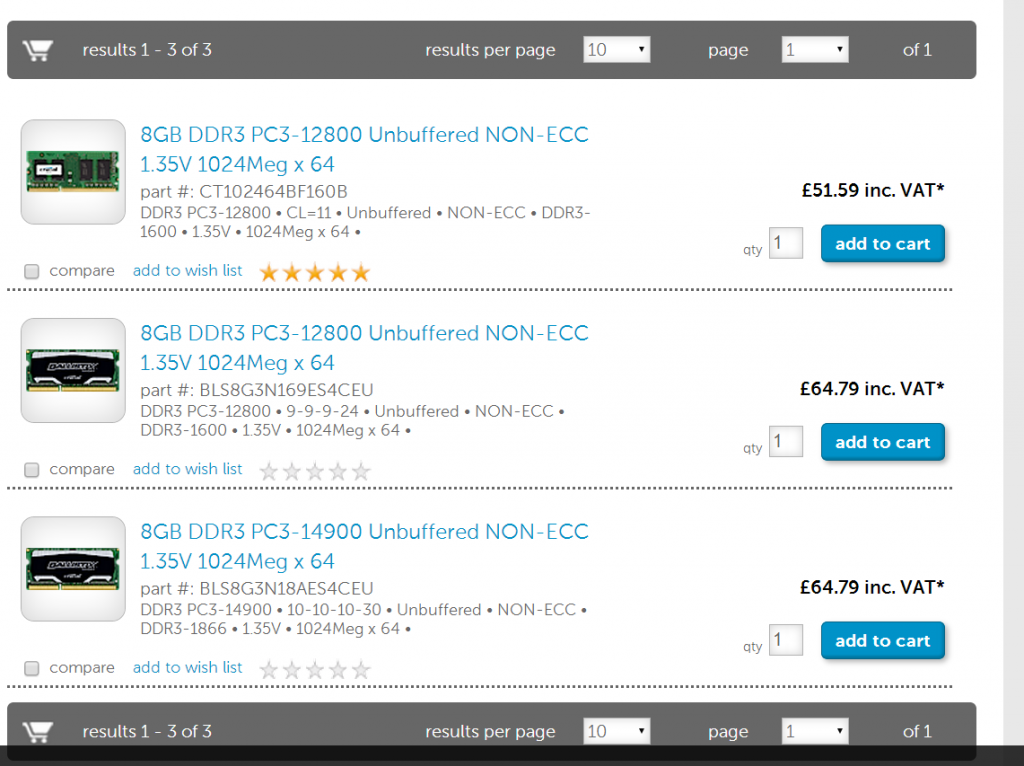
None of them seem to match the PC3 number - is this a problem? What does this refer to anyway?
Of the 3, assuming they are correct, is it worth the extra 15 quid or so for the ballistix gaming ram over the standard one?
Thanks,
Matt
I think one or both of the RAM chips in my laptop are faulty. Whenever I start it up, I get about 10 minutes at most before it either freezes (sometimes with the screen going white) or bluescreens. The bluescreen codes all point to kernel errors, and recently when rebooting, only 4gb of ram came up in the task manager instead of 8. I'm therefore 99% sure it is the ram and not the GPU at fault.
Here's the only one I managed to catch on camera due to a slower than usual memory dump:
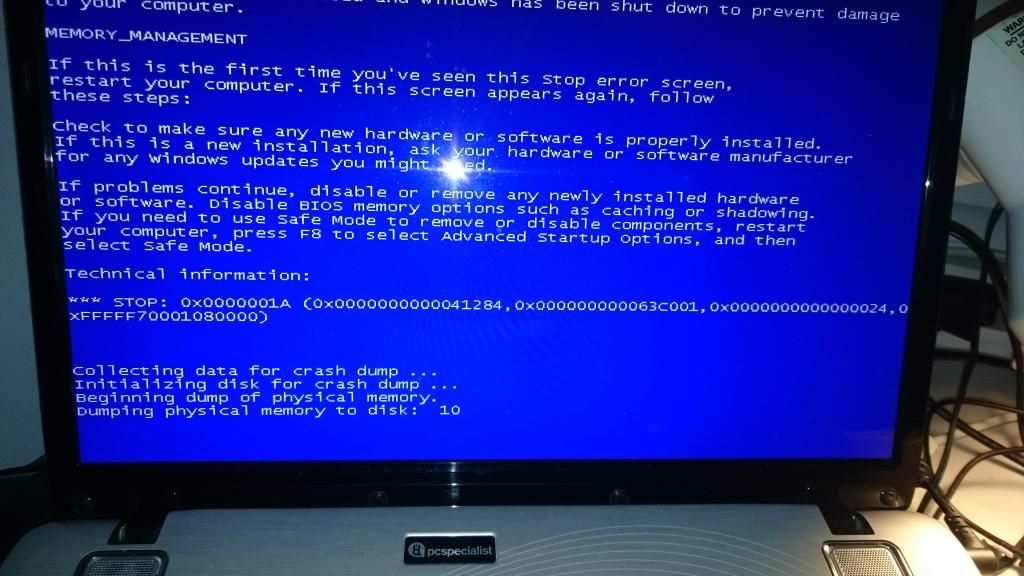
I'm trying to get some new ram, currently it has 2x4gb but I shall use this as an excuse to put 1x8gb in and then another 1x8gb in the future when I can afford it.
However, I'm bamboozled by all the different codes, standard etc of ram on offer.
Here is the current setup:
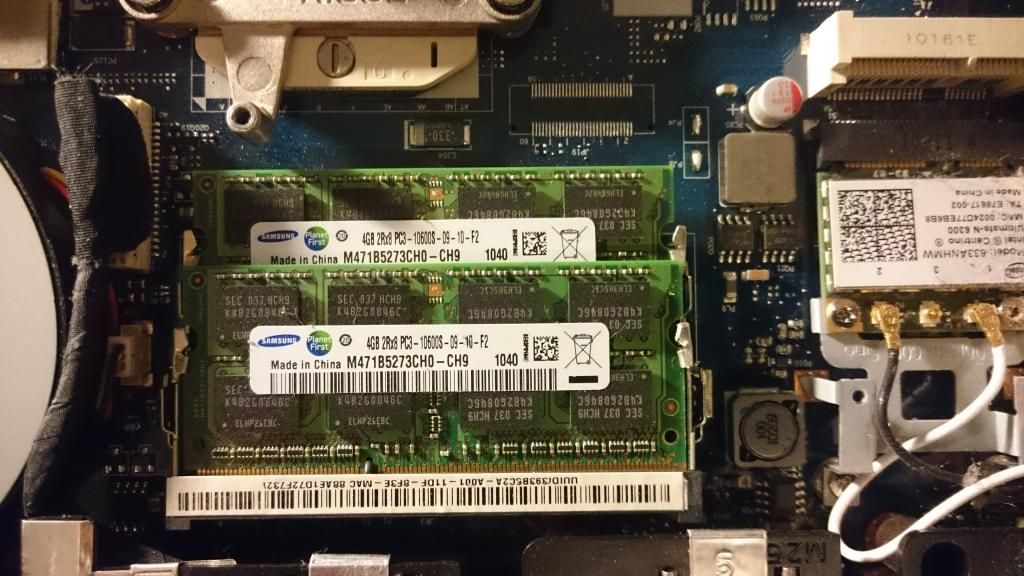
Here are the only 3 modules on the Crucial website that fulfill 8gb, ddr3, so-dimm laptop layout:
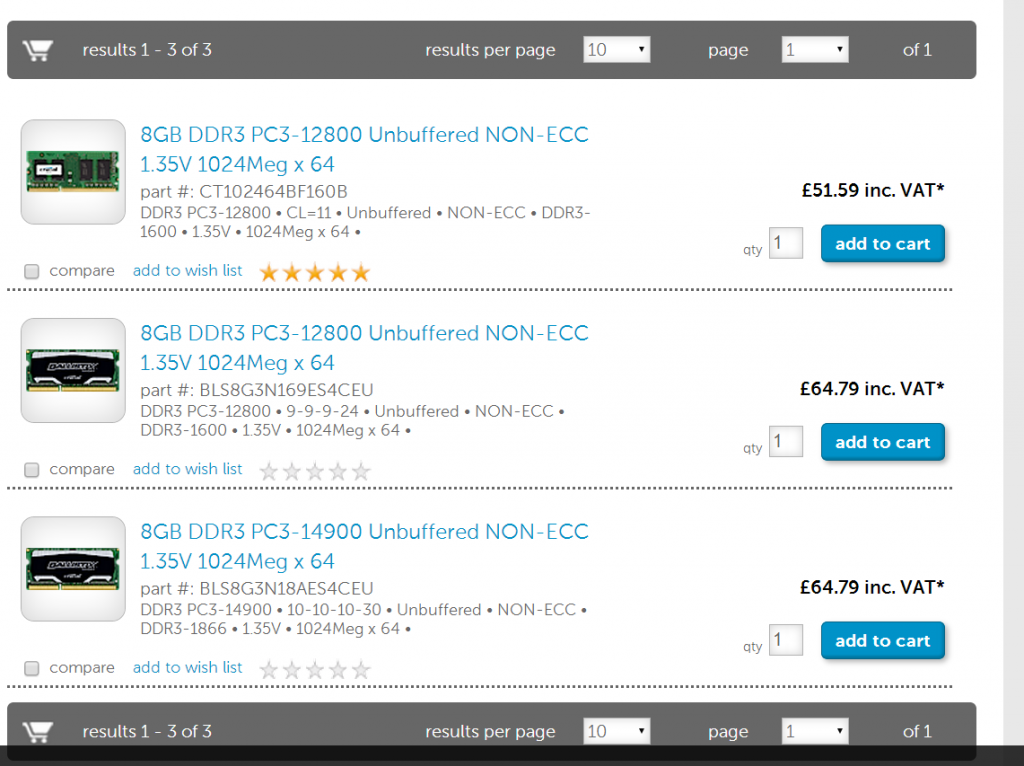
None of them seem to match the PC3 number - is this a problem? What does this refer to anyway?
Of the 3, assuming they are correct, is it worth the extra 15 quid or so for the ballistix gaming ram over the standard one?
Thanks,
Matt
PC numbers are about 8x the bus speed. Don't worry about them, faster RAM will just clock itself down to whatever the motherboard runs at. As long as you get the correct type - e.g. DDR3 SO-DIMM you should be fine, especially if it comes up as a match in the Crucial search tool.
Before you replace RAM though try simply taking each stick out, blowing off any dust and putting them back in. Could be as simple a fix as that. You can also run a memory testing tool which may or may not pick up any issues.
Don't bother paying extra for fancy heatsinks or blue PCBs, not in a standard laptop anyway.
Before you replace RAM though try simply taking each stick out, blowing off any dust and putting them back in. Could be as simple a fix as that. You can also run a memory testing tool which may or may not pick up any issues.
Don't bother paying extra for fancy heatsinks or blue PCBs, not in a standard laptop anyway.
Before you spend your money on something that isn't beer, make sure it is the RAM. Take both sticks out, blow the dust off them, put one in properly, and see if the problem recurs. If it doesn't, try the other stick instead. If it still doesn't, put them both in and see.
Beyond that, I would question your need for 16GB in a home PC unless you plan running lots of VMs, so the extra expense of 1x8GB may be wasted.
Those heatsinks on memory are for show. Like all those interesting vents on Hi-Fi systems for teenagers.
Beyond that, I would question your need for 16GB in a home PC unless you plan running lots of VMs, so the extra expense of 1x8GB may be wasted.
Those heatsinks on memory are for show. Like all those interesting vents on Hi-Fi systems for teenagers.

RobDickinson said:
Take out both sticks.
Clean contacts on them with an eraser, blow dust out.
Run with 1 stick in see how it goes.
if you crash, run with the other stick in.
Should tell you which stick is faulty,
Buy new 8gb stick, add to good 4gb stick.
Do this - but also check with both sticks in - one of them doesn't look fully seated.Clean contacts on them with an eraser, blow dust out.
Run with 1 stick in see how it goes.
if you crash, run with the other stick in.
Should tell you which stick is faulty,
Buy new 8gb stick, add to good 4gb stick.
techiedave said:
Don't wish to be a party pooper BUT can your device support more than 8 Gb of Ram. I don't mean the Windows version I just mean the Ram capability itself.
This^Maybe worth googling and seeing if anyone else has the same laptop running with 16gb and, if so, what ram they are using.
I'll try the one stick method and see how it goes. It is very sloooooow with only 4gbs though as I usually have a lot of memory hungry programmes running at once.
The laptop is a custom build, based on the not especially common Compal NBLB2 generic chassis. Thus, finding out things like MoBo spec are very difficult. Is there a way to tell via the bios what the maximum supported ram would be?
The laptop is a custom build, based on the not especially common Compal NBLB2 generic chassis. Thus, finding out things like MoBo spec are very difficult. Is there a way to tell via the bios what the maximum supported ram would be?
According to annandtech its max memory is 2 * 4gb sticks (8gb total).
http://www.anandtech.com/show/4068/cyberpowerpcs-c...
http://www.anandtech.com/show/4068/cyberpowerpcs-c...
ChemicalChaos said:
Ooh thanks, good job whoever prompted me to get it double checked!
That will be me and Basil Brush ho ho.Only reason I mentioned it I remember 2 things:
1. Years ago thinking putting 4gb of ram into a DDR2 type mobo would make windows faster in an office machine. Only to find out the MOBO could only support 2GB Max !
Then 2 years ago someone buying a Lenovo (I Think) laptop with 2 x 2gb sticks of ram in it and having the bright idea of buying 2 x 4gb sticks from PC World at same time to increase the Ram. He was not best pleased to find it couldn't support more than 4GB anyway. I on the other hand was delighted as I bought the RAM off him - it was good quality but very cheap and as it was Good FRiday meant ordering from e buyer or crucial would have meant a next Tuesday delivery at earliest.
techiedave said:
ChemicalChaos said:
Ooh thanks, good job whoever prompted me to get it double checked!
That will be me and Basil Brush ho ho.Only reason I mentioned it I remember 2 things:
1. Years ago thinking putting 4gb of ram into a DDR2 type mobo would make windows faster in an office machine. Only to find out the MOBO could only support 2GB Max !
Then 2 years ago someone buying a Lenovo (I Think) laptop with 2 x 2gb sticks of ram in it and having the bright idea of buying 2 x 4gb sticks from PC World at same time to increase the Ram. He was not best pleased to find it couldn't support more than 4GB anyway. I on the other hand was delighted as I bought the RAM off him - it was good quality but very cheap and as it was Good FRiday meant ordering from e buyer or crucial would have meant a next Tuesday delivery at earliest.
ManFromDelmonte said:
Problem solved?
Not yet, for 2 reasons....1) using the 24 hour computer room at uni for coursework is actually making me far more productive due to having no distractions like in my room
2) I may or may not have used my replacement ram money as part of the purchase price of a Ps4 (priorities and all that.....
 )
) ChemicalChaos said:
Not yet, for 2 reasons....
1) using the 24 hour computer room at uni for coursework is actually making me far more productive due to having no distractions like in my room
2) I may or may not have used my replacement ram money as part of the purchase price of a Ps4 (priorities and all that..... )
)
Fair enough, did you at least figure out which stick of RAM was giving you the problems as discussed above?1) using the 24 hour computer room at uni for coursework is actually making me far more productive due to having no distractions like in my room
2) I may or may not have used my replacement ram money as part of the purchase price of a Ps4 (priorities and all that.....
 )
) Whilst you're here, did you ever get your parent's lawn to stay as stripey as next door?
marshalla said:
RobDickinson said:
Take out both sticks.
Clean contacts on them with an eraser, blow dust out.
Run with 1 stick in see how it goes.
if you crash, run with the other stick in.
Should tell you which stick is faulty,
Buy new 8gb stick, add to good 4gb stick.
Do this - but also check with both sticks in - one of them doesn't look fully seated.Clean contacts on them with an eraser, blow dust out.
Run with 1 stick in see how it goes.
if you crash, run with the other stick in.
Should tell you which stick is faulty,
Buy new 8gb stick, add to good 4gb stick.

If you want to know what your machine can use, try Crucial.
You should be able to download a small memory tester that will tell you exactly what sticks or 'kits' will be compatible.
While they don't 100% manage to determine from their test program, I have never heard of them failing to provide the correct memory (so far).
Last time I checked; it was also possible to enter your machine's details (motherboard make and model), and they would again give you a list of compatible sticks and kits.
If all else fails, try calling them. In the past they were always helpful and knowledgeable.
Just to give some closure to this,
After 2 months of using the university 24 hour computers, the hassle of having to go back in to do work began to outweigh the benefit of having no distractions.
I eventually gave in and whipped out the top RAM chip, and for a week the computer behaved itself perfectly, with no bluescreens, freezes, or anything no matter what programs I had open or processes I was running.
So far, so good - except that with only 4gb it was very, very, very slow - with no ram limitation, the processes I usually have open can take up about 5gb, so funnelling the lot of it through 4gb with the OS as well meant a lot of bored finger drumming whilst things loaded.
Having behaved itself for a week however I knew for certain that the chip i had removed was at fault, so i went to PC world today and dropped £70 on 2 brand new high-performance RAM cards. I was only going to get one but I had been advised that running mismatched RAM can cause issues on some computers. Oh well, I just need to decide whether the keep the good old one as a spare or to try and sell it on even if it is only for £10 or s (every little helps as a student).
The computer running with the new memory is lighting fast again, even better than before as the new chips have a higher clock speed. Oh, and its very very shiny too! It turns out not to have a heatsink as such, just one big metallic sticker covering all the chip surfaces
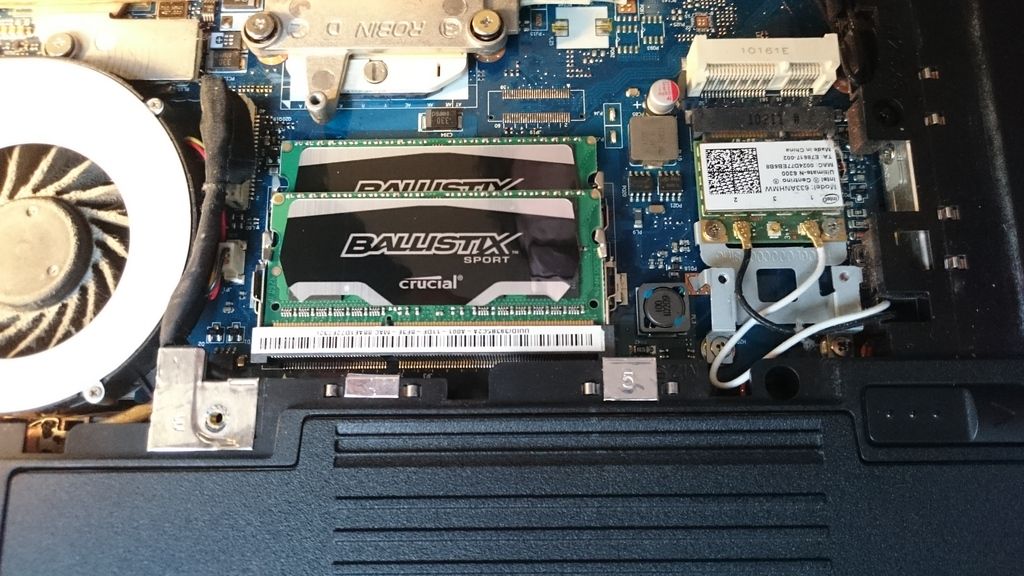
After 2 months of using the university 24 hour computers, the hassle of having to go back in to do work began to outweigh the benefit of having no distractions.
I eventually gave in and whipped out the top RAM chip, and for a week the computer behaved itself perfectly, with no bluescreens, freezes, or anything no matter what programs I had open or processes I was running.
So far, so good - except that with only 4gb it was very, very, very slow - with no ram limitation, the processes I usually have open can take up about 5gb, so funnelling the lot of it through 4gb with the OS as well meant a lot of bored finger drumming whilst things loaded.
Having behaved itself for a week however I knew for certain that the chip i had removed was at fault, so i went to PC world today and dropped £70 on 2 brand new high-performance RAM cards. I was only going to get one but I had been advised that running mismatched RAM can cause issues on some computers. Oh well, I just need to decide whether the keep the good old one as a spare or to try and sell it on even if it is only for £10 or s (every little helps as a student).
The computer running with the new memory is lighting fast again, even better than before as the new chips have a higher clock speed. Oh, and its very very shiny too! It turns out not to have a heatsink as such, just one big metallic sticker covering all the chip surfaces
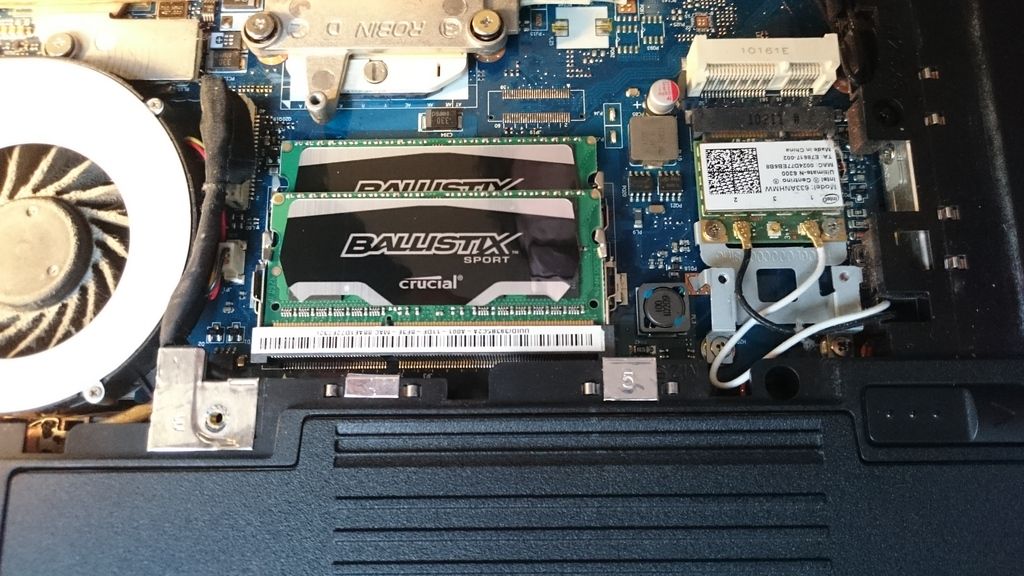
Edited by ChemicalChaos on Tuesday 5th May 00:08
Gassing Station | Computers, Gadgets & Stuff | Top of Page | What's New | My Stuff



