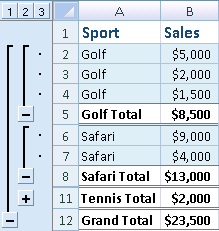Quick Excel Help Please?
Discussion
Hi all. I have a sheet which in column A has client names and in Column B has a commission figure.
Problem is, most clients have multiple entries e.g.
Smith £100.00
Smith £150.00
Smith £200.00
Bloggs £75.00
Bloggs £160.00
Is there a way to automatically place a total at the end of each name and then sort it by this subtotal? e.g
Smith £100.00
Smith £150.00
Smith £200.00
Smith Total £450.00
Bloggs £75.00
Bloggs £160.00
Bloggs Total £235.00
Even better if I could automatically then 'hide' the individual rows and just leave the totals?
Thanks in advance!
Problem is, most clients have multiple entries e.g.
Smith £100.00
Smith £150.00
Smith £200.00
Bloggs £75.00
Bloggs £160.00
Is there a way to automatically place a total at the end of each name and then sort it by this subtotal? e.g
Smith £100.00
Smith £150.00
Smith £200.00
Smith Total £450.00
Bloggs £75.00
Bloggs £160.00
Bloggs Total £235.00
Even better if I could automatically then 'hide' the individual rows and just leave the totals?
Thanks in advance!
Cheers Slinky that's just what I wanted.
I've managed to get them split and a 'total' row put in, but how would I actually get it to total up the figure? At the moment it looks like
Smith £100
Smith £100
Smith £100
Smith total
ie. I can't work out how to get the figures to automatically add up?
I've managed to get them split and a 'total' row put in, but how would I actually get it to total up the figure? At the moment it looks like
Smith £100
Smith £100
Smith £100
Smith total
ie. I can't work out how to get the figures to automatically add up?
The "data" part of the pivot table needs to be the SUM
This guys drones on a bit, but does explain it quite well.
https://www.youtube.com/watch?v=AhWsczRyszU
This guys drones on a bit, but does explain it quite well.
https://www.youtube.com/watch?v=AhWsczRyszU
You do not need a pivot table.
Look here:
https://support.office.com/en-gb/article/Insert-su...
Highlight data you want to outline.
3 or 4 clicks and you are done.
Look here:
https://support.office.com/en-gb/article/Insert-su...
Highlight data you want to outline.
3 or 4 clicks and you are done.
If you have any serious amount of data analysis to do by category/ies and don't want to use a database then pivot tables are the way to go. And very easy to use/change.
"Pivot tables allow you to quickly summarize and analyze large amounts of data in lists and tables--independent of the original data layout in your spreadsheet--by dragging and dropping columns to different rows, columns, or summary positions."
"Pivot tables allow you to quickly summarize and analyze large amounts of data in lists and tables--independent of the original data layout in your spreadsheet--by dragging and dropping columns to different rows, columns, or summary positions."
Gassing Station | Computers, Gadgets & Stuff | Top of Page | What's New | My Stuff