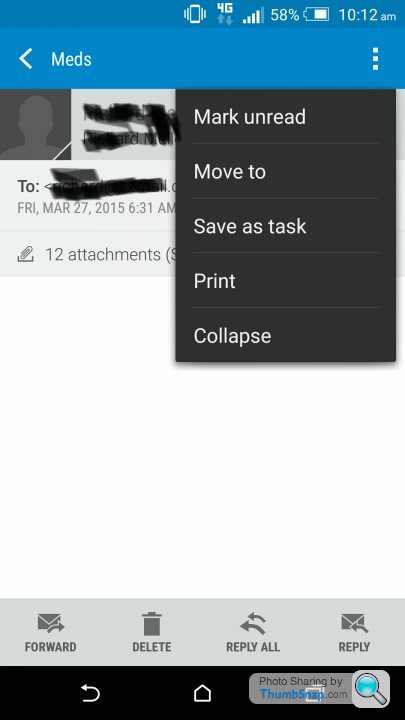Saving PDF to Android
Discussion
JumboBeef said:
Sorry if this is a really basic/stupid question:
I have received a PDF attached to an email. I can open it but can't see how to save it to the phone. HTC M8 if it makes a difference.
Thanks.
I have the same phone - usually just opening it will download it. Have you looked in your downloads folder?I have received a PDF attached to an email. I can open it but can't see how to save it to the phone. HTC M8 if it makes a difference.
Thanks.
I've got an M7 so it should be mostly the same....
As you've found, if you press on the attachment it downloads it (this will be downloaded on to your device) to the downloads directory on your phone. This can be viewed using File Explorer or similar (which you would need to download from Google Play).
Alternatively you can then press on the downloaded file which should be displayed as 100% or just the file size and it should give you an option to Complete action using and you may well have a PDF Viewer of some description installed but this will only allow you to View the file. You can install Polaris Office, free I think, - or you may already have this installed and then you can Save As.. (it's top left on the App, once the file is downloaded and opened).
HTH
As you've found, if you press on the attachment it downloads it (this will be downloaded on to your device) to the downloads directory on your phone. This can be viewed using File Explorer or similar (which you would need to download from Google Play).
Alternatively you can then press on the downloaded file which should be displayed as 100% or just the file size and it should give you an option to Complete action using and you may well have a PDF Viewer of some description installed but this will only allow you to View the file. You can install Polaris Office, free I think, - or you may already have this installed and then you can Save As.. (it's top left on the App, once the file is downloaded and opened).
HTH
JumboBeef said:
Sorry for the slow reply.
The app is just the standard email thingy that came with the M8.
POP using my own domain.
Have you tried the outlook.com app? The app is just the standard email thingy that came with the M8.
POP using my own domain.
When I download PDF's they save to the download forlder on my phone.
From there I'll use B1 archiver to move it into another folder of my choice

Having read that I can't help but think that something is being missed. That sounds like a way of doing it, but much more long winded than any other Android phone I've used (I've had a few.)
When you press the '12 attachments,' bit, rather than single pressing the one you want does a context menu come up if rather than opening it you long press it instead? That's where I'd expect it to be. But as others have said, if you've got it open it will be saved somewhere anyway - it might not be the 'downloads,' folder, it could be hidden somewhere slightly more obscure - but it will be there.
When you press the '12 attachments,' bit, rather than single pressing the one you want does a context menu come up if rather than opening it you long press it instead? That's where I'd expect it to be. But as others have said, if you've got it open it will be saved somewhere anyway - it might not be the 'downloads,' folder, it could be hidden somewhere slightly more obscure - but it will be there.
Gassing Station | Computers, Gadgets & Stuff | Top of Page | What's New | My Stuff