Bt infinity grrr
Discussion
So with my old sky broadband i was getting high's of 2 and lows of 0.50!
I decided i'd get bt infinity fibre, it was installed friday and i was getting speeds of 24 which is the max they thought would be possible.
10pm friday we couldn't get anything to connect to the net ( laptop,3 tables,2 mobiles) despite the hubs blue light being on supposedly meaning everything's working ok.
So i turned it off/on and it worked ok until this evening when we lost connection, i did same again and it's now working however i ran a bt speedcheck and it says 'it looks like you don't have infinity fibre to the home'
At least with the old broadband it was slow as f k but i could always get online.
k but i could always get online.
I decided i'd get bt infinity fibre, it was installed friday and i was getting speeds of 24 which is the max they thought would be possible.
10pm friday we couldn't get anything to connect to the net ( laptop,3 tables,2 mobiles) despite the hubs blue light being on supposedly meaning everything's working ok.
So i turned it off/on and it worked ok until this evening when we lost connection, i did same again and it's now working however i ran a bt speedcheck and it says 'it looks like you don't have infinity fibre to the home'
At least with the old broadband it was slow as f
 k but i could always get online.
k but i could always get online.Mine was a bit flaky for the first week or so, had to reset the box a few times.
When it was first installed I only got 30meg but had a great engineer who went and checked the street cabs for me and swapped some pairs as they were a bit noisy and it jumped to 76meg.
Did the installing engineer run a load of tests or was it just a plug in and run away job ?
For them to be saying you'll only get 24Meg you must be a long way from the Cabinet.
When it was first installed I only got 30meg but had a great engineer who went and checked the street cabs for me and swapped some pairs as they were a bit noisy and it jumped to 76meg.
Did the installing engineer run a load of tests or was it just a plug in and run away job ?
For them to be saying you'll only get 24Meg you must be a long way from the Cabinet.
Just out of interest how many other BT hubs can you see when you look for wifi?
I only say this as i live in a cup-de-sac and 8 of my neighbours have BT hubs. If you check the web you will find that there will be conflicts between the hubs as they are all fighting for a wireless channel. There are only 11 channels available and when 1 is selected the hub actually uses the other 2 either side as well.
I ended up changing my router to an Apple airport extreme and have never had a problem since.
I only say this as i live in a cup-de-sac and 8 of my neighbours have BT hubs. If you check the web you will find that there will be conflicts between the hubs as they are all fighting for a wireless channel. There are only 11 channels available and when 1 is selected the hub actually uses the other 2 either side as well.
I ended up changing my router to an Apple airport extreme and have never had a problem since.
Salesy said:
Just out of interest how many other BT hubs can you see when you look for wifi?
I only say this as i live in a cup-de-sac and 8 of my neighbours have BT hubs. If you check the web you will find that there will be conflicts between the hubs as they are all fighting for a wireless channel. There are only 11 channels available and when 1 is selected the hub actually uses the other 2 either side as well.
I ended up changing my router to an Apple airport extreme and have never had a problem since.
3 hub5's and a hub2.I only say this as i live in a cup-de-sac and 8 of my neighbours have BT hubs. If you check the web you will find that there will be conflicts between the hubs as they are all fighting for a wireless channel. There are only 11 channels available and when 1 is selected the hub actually uses the other 2 either side as well.
I ended up changing my router to an Apple airport extreme and have never had a problem since.
go to
http://bthomehub.home/
then Advanced settings > Continue to Advanced Settings
then Click on Wireless in the top bar (if it asks for an admin password, this is on the card stowed in the home hub).
then Click on 5Ghz Wireless and turn it off - give this a while and see if makes any difference.
Again if not , as suggested above use the settings to choose a Wireless channel that not many of your neighbours use. There are loads of programs / apps that you can use to tell you which channels are in use depending on which PC/Mac/Phone you have.
After
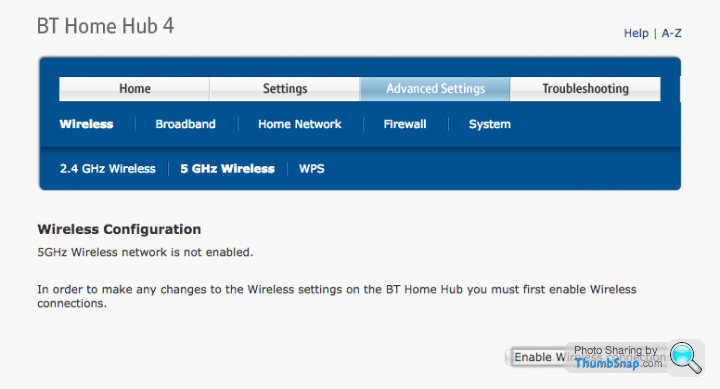
http://bthomehub.home/
then Advanced settings > Continue to Advanced Settings
then Click on Wireless in the top bar (if it asks for an admin password, this is on the card stowed in the home hub).
then Click on 5Ghz Wireless and turn it off - give this a while and see if makes any difference.
Again if not , as suggested above use the settings to choose a Wireless channel that not many of your neighbours use. There are loads of programs / apps that you can use to tell you which channels are in use depending on which PC/Mac/Phone you have.
After
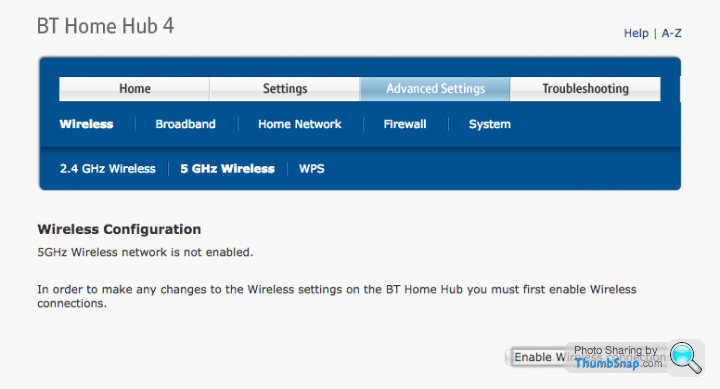
Edited by Blaster72 on Wednesday 15th April 22:35
If you keep resetting the hub/modem combi (if you have one of these), the equipment in the cabinet will think the line is unstable and lower the throughput automatically.
If you have a BT openreach modem, and a separate wifi router, just reset the router and not the modem.
Most routers nowadays are quite good at auto selecting a channel so its probably best to leave it to it.
Also, i doubt turning of the 5G wifi will improve things much, if anything, it would be better to use this rather than 2.4.
Edited by Alucidnation on Wednesday 15th April 22:34
Alucidnation said:
If you keep resetting the hub/modem combi (if you have one of these), the equipment in the cabinet will think the line is unstable and lower the throughput automatically.
If you have a BT openreach modem, and a separate wifi router, just reset the router and not the modem.
Most routers nowadays are quite good at auto selecting a channel so its probably best to leave it to it.
Also, i doubt turning of the 5G wifi will improve things much, if anything, it would be better to use this rather than 2.4.
It lowers itself anyway, everything stopped earlier i tried to do a speedcheck and got a reading of 0.03 bit couldn't complete the test.
Thanks for the tips .
If you have a BT openreach modem, and a separate wifi router, just reset the router and not the modem.
Most routers nowadays are quite good at auto selecting a channel so its probably best to leave it to it.
Also, i doubt turning of the 5G wifi will improve things much, if anything, it would be better to use this rather than 2.4.
It lowers itself anyway, everything stopped earlier i tried to do a speedcheck and got a reading of 0.03 bit couldn't complete the test.
Thanks for the tips .
Edited by Alucidnation on Wednesday 15th April 22:34
Blaster72 said:
then Click on 5Ghz Wireless and turn it off - give this a while and see if makes any difference.
Even if you don't turn it off, definitely give the 5GHz and the 2.4GHz different names and don't use 5GHz unless you're close to the router.I've had Infinity for almost a year and but it does have its moments - we do a lot of Skype calls and sometimes it'll drop the call every few mins (this is on a wired connection, nothing to do with wireless). If I reset the router it'll work fine.
Sheepshanks said:
Blaster72 said:
then Click on 5Ghz Wireless and turn it off - give this a while and see if makes any difference.
Even if you don't turn it off, definitely give the 5GHz and the 2.4GHz different names and don't use 5GHz unless you're close to the router.I've had Infinity for almost a year and but it does have its moments - we do a lot of Skype calls and sometimes it'll drop the call every few mins (this is on a wired connection, nothing to do with wireless). If I reset the router it'll work fine.
I've got a belkin router doing nothing.
egor110 said:
Am i able to just plug a non bt router into the wall plug?
I've got a belkin router doing nothing.
Probably not assuming you have a newer Homehub with the modem inbuilt. Older versions had a separate white box between the wall and the hub - with those you could unplug the hub and replace it. If your hub goes direct into the wall socket you're probably stuck with it unless you can get one of the older modems.I've got a belkin router doing nothing.
Looks like they're available on Amazon for about 40 quid - suspect you wouldn't be able to get one for free from BT because they'd know you were going to stop using their Hub which means one less open WiFi connection to claim.
egor110 said:
Am i able to just plug a non bt router into the wall plug?
I've got a belkin router doing nothing.
I had all sorts of problems with HH on Infinity - I bought several different replacement routers, eventually settling on something called a Fritzbox 7490 from Amazon. Performance has been steady as a rock since then.I've got a belkin router doing nothing.
Update- it slowed down to nothing last night so i had to restart the hub, then when i woke up at 6am until 3pm i was getting 0.938 to 0.341.
Did the computer chat thing to bt and it turns out my hub was locked to channel 6 in 2.4ghz and 36 in ghz , so it wasn't auto searching and changing channels.
Fingers crossed it's sorted.
Did the computer chat thing to bt and it turns out my hub was locked to channel 6 in 2.4ghz and 36 in ghz , so it wasn't auto searching and changing channels.
Fingers crossed it's sorted.
Gassing Station | Computers, Gadgets & Stuff | Top of Page | What's New | My Stuff





