Is there a way of killing Windows 8 and getting Windows 7
Discussion
Dr Jekyll said:
ArsE92 said:

It's more like going to a restaurant, and the menu looking different than it usually does. But, when you spend some time with the menu you realise that it's actually laid out ok but will take some getting used to. Then you notice that the exit has just been moved, but you can leave and enter the restaurant so much quicker!

You could simply spend 5 minutes learning how to shut the window and never see the additional page ever again and enjoy a faster, safer, slicker menu, or, I don't know, spend 2 years pissing and whinging about it.
We've got 3 x Windows 8 laptops, 2 x Windows 7, 1 XP laptop and 1 x XP desktop here.
However hard I try I just can't get on with Windows 8. I think half the problem is that it starts out stuffed to the gunnels with bloatware (a desktop piled high with sports, weather, social media). When 2 of the laptops were delivered I went through and removed unwanted bloatware using an admin account, then set up a user account for the target user. Logged in as target user and was promptly presented with a message which meant "connecting to the app store to reinstall all the f king bloatware you just removed" - and sure enough it was all back when the f
king bloatware you just removed" - and sure enough it was all back when the f king thing had finished logging in.
king thing had finished logging in.
I'm sure there's a way to tell Windows 8 how to behave but it has managed to outdo ME and Vista with it's ability to drive me to distraction. We now have a 6 month old laptop which sits on the shelf doing nothing, and will probably stay there until it gets a free upgrade to Windows 10. In the meantime I'll stick with my 6 year old Windows 7 laptop which allows me to surf the net and read my emails in peace (it arrived with Vista and I actually paid money to get an OEM Windows 7 licence and make the thing useable).
I've been using Windows since 3.1 and DOS before that, so I'm not exactly a stranger to Microsoft user interfaces, but I have no interest in learning Windows 8. It will never be used in my workplace and I see no benefit in using it at home.
However hard I try I just can't get on with Windows 8. I think half the problem is that it starts out stuffed to the gunnels with bloatware (a desktop piled high with sports, weather, social media). When 2 of the laptops were delivered I went through and removed unwanted bloatware using an admin account, then set up a user account for the target user. Logged in as target user and was promptly presented with a message which meant "connecting to the app store to reinstall all the f
 king bloatware you just removed" - and sure enough it was all back when the f
king bloatware you just removed" - and sure enough it was all back when the f king thing had finished logging in.
king thing had finished logging in.I'm sure there's a way to tell Windows 8 how to behave but it has managed to outdo ME and Vista with it's ability to drive me to distraction. We now have a 6 month old laptop which sits on the shelf doing nothing, and will probably stay there until it gets a free upgrade to Windows 10. In the meantime I'll stick with my 6 year old Windows 7 laptop which allows me to surf the net and read my emails in peace (it arrived with Vista and I actually paid money to get an OEM Windows 7 licence and make the thing useable).
I've been using Windows since 3.1 and DOS before that, so I'm not exactly a stranger to Microsoft user interfaces, but I have no interest in learning Windows 8. It will never be used in my workplace and I see no benefit in using it at home.
oldcynic said:
We've got 3 x Windows 8 laptops, 2 x Windows 7, 1 XP laptop and 1 x XP desktop here.
However hard I try I just can't get on with Windows 8. I think half the problem is that it starts out stuffed to the gunnels with bloatware (a desktop piled high with sports, weather, social media). When 2 of the laptops were delivered I went through and removed unwanted bloatware using an admin account, then set up a user account for the target user. Logged in as target user and was promptly presented with a message which meant "connecting to the app store to reinstall all the f king bloatware you just removed" - and sure enough it was all back when the f
king bloatware you just removed" - and sure enough it was all back when the f king thing had finished logging in.
king thing had finished logging in.
I'm sure there's a way to tell Windows 8 how to behave but it has managed to outdo ME and Vista with it's ability to drive me to distraction. We now have a 6 month old laptop which sits on the shelf doing nothing, and will probably stay there until it gets a free upgrade to Windows 10. In the meantime I'll stick with my 6 year old Windows 7 laptop which allows me to surf the net and read my emails in peace (it arrived with Vista and I actually paid money to get an OEM Windows 7 licence and make the thing useable).
I've been using Windows since 3.1 and DOS before that, so I'm not exactly a stranger to Microsoft user interfaces, but I have no interest in learning Windows 8. It will never be used in my workplace and I see no benefit in using it at home.
Right-Click, Unpin from Start However hard I try I just can't get on with Windows 8. I think half the problem is that it starts out stuffed to the gunnels with bloatware (a desktop piled high with sports, weather, social media). When 2 of the laptops were delivered I went through and removed unwanted bloatware using an admin account, then set up a user account for the target user. Logged in as target user and was promptly presented with a message which meant "connecting to the app store to reinstall all the f
 king bloatware you just removed" - and sure enough it was all back when the f
king bloatware you just removed" - and sure enough it was all back when the f king thing had finished logging in.
king thing had finished logging in.I'm sure there's a way to tell Windows 8 how to behave but it has managed to outdo ME and Vista with it's ability to drive me to distraction. We now have a 6 month old laptop which sits on the shelf doing nothing, and will probably stay there until it gets a free upgrade to Windows 10. In the meantime I'll stick with my 6 year old Windows 7 laptop which allows me to surf the net and read my emails in peace (it arrived with Vista and I actually paid money to get an OEM Windows 7 licence and make the thing useable).
I've been using Windows since 3.1 and DOS before that, so I'm not exactly a stranger to Microsoft user interfaces, but I have no interest in learning Windows 8. It will never be used in my workplace and I see no benefit in using it at home.

oldcynic said:
We've got 3 x Windows 8 laptops, 2 x Windows 7, 1 XP laptop and 1 x XP desktop here.
However hard I try I just can't get on with Windows 8. I think half the problem is that it starts out stuffed to the gunnels with bloatware (a desktop piled high with sports, weather, social media). When 2 of the laptops were delivered I went through and removed unwanted bloatware using an admin account, then set up a user account for the target user. Logged in as target user and was promptly presented with a message which meant "connecting to the app store to reinstall all the f king bloatware you just removed" - and sure enough it was all back when the f
king bloatware you just removed" - and sure enough it was all back when the f king thing had finished logging in.
king thing had finished logging in.
I'm sure there's a way to tell Windows 8 how to behave but it has managed to outdo ME and Vista with it's ability to drive me to distraction. We now have a 6 month old laptop which sits on the shelf doing nothing, and will probably stay there until it gets a free upgrade to Windows 10. In the meantime I'll stick with my 6 year old Windows 7 laptop which allows me to surf the net and read my emails in peace (it arrived with Vista and I actually paid money to get an OEM Windows 7 licence and make the thing useable).
I've been using Windows since 3.1 and DOS before that, so I'm not exactly a stranger to Microsoft user interfaces, but I have no interest in learning Windows 8. It will never be used in my workplace and I see no benefit in using it at home.
I don't mean to pick on you particularly, but this sums up exactly what annoys me with people who complain about windows 8.xHowever hard I try I just can't get on with Windows 8. I think half the problem is that it starts out stuffed to the gunnels with bloatware (a desktop piled high with sports, weather, social media). When 2 of the laptops were delivered I went through and removed unwanted bloatware using an admin account, then set up a user account for the target user. Logged in as target user and was promptly presented with a message which meant "connecting to the app store to reinstall all the f
 king bloatware you just removed" - and sure enough it was all back when the f
king bloatware you just removed" - and sure enough it was all back when the f king thing had finished logging in.
king thing had finished logging in.I'm sure there's a way to tell Windows 8 how to behave but it has managed to outdo ME and Vista with it's ability to drive me to distraction. We now have a 6 month old laptop which sits on the shelf doing nothing, and will probably stay there until it gets a free upgrade to Windows 10. In the meantime I'll stick with my 6 year old Windows 7 laptop which allows me to surf the net and read my emails in peace (it arrived with Vista and I actually paid money to get an OEM Windows 7 licence and make the thing useable).
I've been using Windows since 3.1 and DOS before that, so I'm not exactly a stranger to Microsoft user interfaces, but I have no interest in learning Windows 8. It will never be used in my workplace and I see no benefit in using it at home.
Firstly the apps are not bloatware, they are touch based apps, which are primarily for touch based interaction, either with a touchscreen laptop or tablet. Exactly like you get with android or iOS devices. If you use them in this environment, they're actually pretty good in most cases.
Secondly to uninstall all the apps you want, simply hold ctrl, and left click on the apps to select, then right click on one and select uninstall or unpin. You know exactly like you've multi selected in windows going back to probably win 3.1
This process should take all of 10 - 20 seconds to select, and another couple of minutes to actually uninstall (or pretty much immediate to unpin). Hardly the game of thrones style epic event you seem to imply.
zippy3x said:
I don't mean to pick on you particularly, but this sums up exactly what annoys me with people who complain about windows 8.x
Firstly the apps are not bloatware, they are touch based apps, which are primarily for touch based interaction, either with a touchscreen laptop or tablet. Exactly like you get with android or iOS devices. If you use them in this environment, they're actually pretty good in most cases.
Secondly to uninstall all the apps you want, simply hold ctrl, and left click on the apps to select, then right click on one and select uninstall or unpin. You know exactly like you've multi selected in windows going back to probably win 3.1
This process should take all of 10 - 20 seconds to select, and another couple of minutes to actually uninstall (or pretty much immediate to unpin). Hardly the game of thrones style epic event you seem to imply.
But it's a laptop without a touchscreen, bought primarily for web browsing, email and homework. Yes of course I can remove the stuff but I don't want it or need it, and when the mobile phone integration, Mcafee anti virus stuff and various other apps reappear in another account after being uninstalled by the administrator I get somewhat frustrated. I'm running another AV package so why would I want McAfee to reappear?!Firstly the apps are not bloatware, they are touch based apps, which are primarily for touch based interaction, either with a touchscreen laptop or tablet. Exactly like you get with android or iOS devices. If you use them in this environment, they're actually pretty good in most cases.
Secondly to uninstall all the apps you want, simply hold ctrl, and left click on the apps to select, then right click on one and select uninstall or unpin. You know exactly like you've multi selected in windows going back to probably win 3.1
This process should take all of 10 - 20 seconds to select, and another couple of minutes to actually uninstall (or pretty much immediate to unpin). Hardly the game of thrones style epic event you seem to imply.
If I'd wanted a social media experience with added news & sport feeds then I'd have bought a tablet
zippy3x said:
Dr Jekyll said:
ArsE92 said:

It's more like going to a restaurant, and the menu looking different than it usually does. But, when you spend some time with the menu you realise that it's actually laid out ok but will take some getting used to. Then you notice that the exit has just been moved, but you can leave and enter the restaurant so much quicker!

You could simply spend 5 minutes learning how to shut the window and never see the additional page ever again and enjoy a faster, safer, slicker menu, or, I don't know, spend 2 years pissing and whinging about it.
 king clown pops up and plays a trick on you.
king clown pops up and plays a trick on you. 
ArsE92 said:
You don't need Classic Shell. Just update to 8.1 and configure it to boot to Desktop if you don't like the modern front page.
8.1 is a good, fast OS. The modern interface just has a steep learning curve.
Where is this function?8.1 is a good, fast OS. The modern interface just has a steep learning curve.
My housemate has an HP notebook with 8.1 on and struggles like mad with the metro screen
JB! said:
ArsE92 said:
You don't need Classic Shell. Just update to 8.1 and configure it to boot to Desktop if you don't like the modern front page.
8.1 is a good, fast OS. The modern interface just has a steep learning curve.
Where is this function?8.1 is a good, fast OS. The modern interface just has a steep learning curve.
My housemate has an HP notebook with 8.1 on and struggles like mad with the metro screen
http://lmgtfy.com/?q=windows+8.1+boot+to+desktop
Having my work computer (8 months old) rebuilt on Tuesday next week, and down grading Windows 8 to Windows 7 Pro.. I can't get on with 8, especially in a work environment.
Had 8 on my surface and it's great as interface on that for flicking between things with the touch screen..... but not on work computer where you don't have a touch screen interface, and tbh you don't need the functionality of windows 8.
Had 8 on my surface and it's great as interface on that for flicking between things with the touch screen..... but not on work computer where you don't have a touch screen interface, and tbh you don't need the functionality of windows 8.
Edited by Hoover. on Saturday 25th April 08:27
JB! said:
ArsE92 said:
You don't need Classic Shell. Just update to 8.1 and configure it to boot to Desktop if you don't like the modern front page.
8.1 is a good, fast OS. The modern interface just has a steep learning curve.
Where is this function?8.1 is a good, fast OS. The modern interface just has a steep learning curve.
My housemate has an HP notebook with 8.1 on and struggles like mad with the metro screen
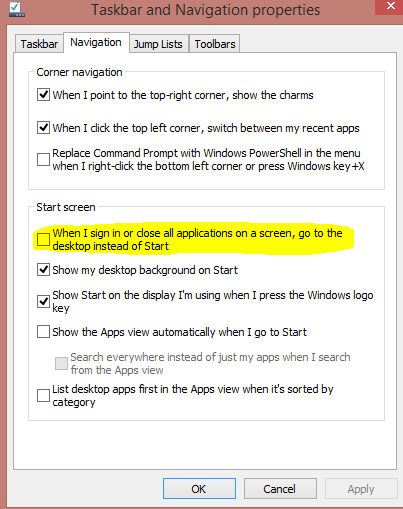
98elise said:
A better analogy is you decide to try an new resturant and expect to see a menu, instead they expect you guess at ingredients and they will let you know if they have anything with it in.
You try to leave the resturant only to find that the door doesn't actually function as an exit. The exit is a hidden door somewhere you wouldn't expect it.
Someone on the internet tells you its your problem that you don't "get" modern dining.
Sums it up pretty well too I'd say You try to leave the resturant only to find that the door doesn't actually function as an exit. The exit is a hidden door somewhere you wouldn't expect it.
Someone on the internet tells you its your problem that you don't "get" modern dining.

Greg66 said:
1. Buy Win7
2. Copy your data off the HD
3. Format the HD
4. Load Win7
5. Find and load Win7 drivers for your laptop
6. Load Apps, AV, anything else
7. Copy data back onto HD.
Did this for a desktop pre Xmas. PITA but ultimately worth it. I didn't have to do 2 & 7 as my data was on external HDs. 5 was a bit tricky as I had no network card driver, so couldn't access the internet. I had to use another computer to find the drivers on line and then use a memory stick to get them onto the desktop.
5. is easy with Driverpack Solution.2. Copy your data off the HD
3. Format the HD
4. Load Win7
5. Find and load Win7 drivers for your laptop
6. Load Apps, AV, anything else
7. Copy data back onto HD.
Did this for a desktop pre Xmas. PITA but ultimately worth it. I didn't have to do 2 & 7 as my data was on external HDs. 5 was a bit tricky as I had no network card driver, so couldn't access the internet. I had to use another computer to find the drivers on line and then use a memory stick to get them onto the desktop.
http://drp.su/
Gassing Station | Computers, Gadgets & Stuff | Top of Page | What's New | My Stuff


