Minix Neo X8 Plus Android Box
Discussion
http://www.retailgadgets.co.uk/Minix-Neo-X8-H-Andr...
Just bought one of these last night to have a play around with.
I have been looking into Kodi (XBMC) recently after talking about it to a guy at work.
I currently have a Western Digital TV Live running on the big TV that gives access to Netflix and shares the content on my NAS.
From playing about with Kodi it looks much better and so much faster (running on a Sony Vaio Z-Series).
I have decided to try out one of these boxes for a new TV in the kitchen for Mrs Chimp to watch whilst cooking.
It needs to be technophobe friendly - I am happy to get down and dirty to install/setup but she is used to things like Sky where it's pretty much point, click, watch.
I'm interested to see the performance of playback over wifi (Fritzbox hub is in the next room) but reviews are pretty favourable.
It comes with a free remote mouse/keyboard to make typing stuff in a bit more user friendly.
I will update once I am up and running but would be interested in hearing from any of you guys who have tried these types of boxes and any recommendations for plug-ins to go for.
Just bought one of these last night to have a play around with.
I have been looking into Kodi (XBMC) recently after talking about it to a guy at work.
I currently have a Western Digital TV Live running on the big TV that gives access to Netflix and shares the content on my NAS.
From playing about with Kodi it looks much better and so much faster (running on a Sony Vaio Z-Series).
I have decided to try out one of these boxes for a new TV in the kitchen for Mrs Chimp to watch whilst cooking.
It needs to be technophobe friendly - I am happy to get down and dirty to install/setup but she is used to things like Sky where it's pretty much point, click, watch.
I'm interested to see the performance of playback over wifi (Fritzbox hub is in the next room) but reviews are pretty favourable.
It comes with a free remote mouse/keyboard to make typing stuff in a bit more user friendly.
I will update once I am up and running but would be interested in hearing from any of you guys who have tried these types of boxes and any recommendations for plug-ins to go for.
I don't suppose you know if it would work with a touch-screen monitor do you?
I'm planning something similar in the kitchen eventualy, but want it to all be touch screen and want live tv support too. Struggling to find a sensible option that covers all options. Perhaps a free-view box too, but then we're in the realms of far too many remote controls again.
I'm going to use it as a bit of a hub for the house, so audio out to a distributed sound system, communal calendar, reminders etc on there, so thing Android willb e the way to go, but I need to retain touch-screen.
I'm planning something similar in the kitchen eventualy, but want it to all be touch screen and want live tv support too. Struggling to find a sensible option that covers all options. Perhaps a free-view box too, but then we're in the realms of far too many remote controls again.
I'm going to use it as a bit of a hub for the house, so audio out to a distributed sound system, communal calendar, reminders etc on there, so thing Android willb e the way to go, but I need to retain touch-screen.
dudleybloke said:
For xbmc/kodi I use the 1channel, genesis, Phoenix and YouTube video add-ons. (Plus videodevil for a bit of blue!). 
There's plenty of online guides and YouTube videos to get you set up.
Yep i've been playing around with Kodi on my laptop to get up to speed and I use Genesis and Phoenix mostly as well.
There's plenty of online guides and YouTube videos to get you set up.
I am amazed at the speed, even accessing stuff on my NAS compared to my WD TV Live I have running in the living room. Might need to upgrade that as well!
dudleybloke said:
For xbmc/kodi I use the 1channel, genesis, Phoenix and YouTube video add-ons. (Plus videodevil for a bit of blue!). 
There's plenty of online guides and YouTube videos to get you set up.
All the above and may be Navi-x, if you are into footy worth having p2p streams addon installed and sports devil.
There's plenty of online guides and YouTube videos to get you set up.
Regarding being user friendly for the wife, it is not.
TX1 said:
Regarding being user friendly for the wife, it is not.
Once its set up with the fav icons on the xunity addon its a lot easier but its still not for those with no technical thinking.Here's my frontpage view.
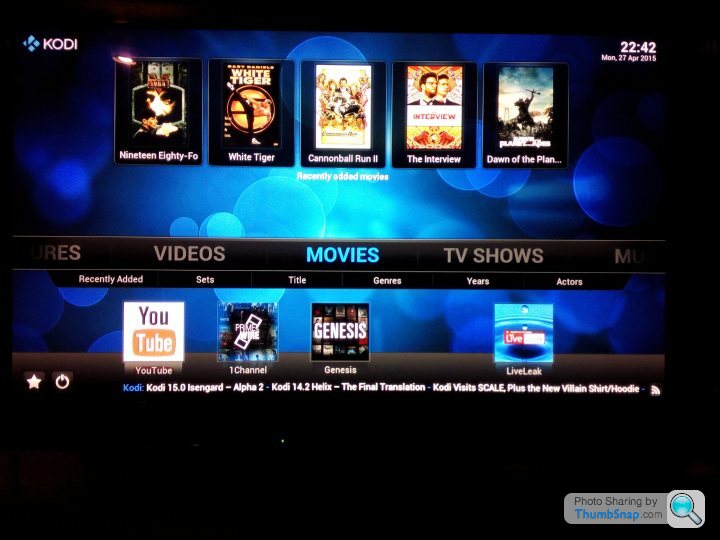
I've tried a few different skins but prefer the standard one.
Edited by dudleybloke on Monday 27th April 23:49
Got mine up and running last night.
I would say it is actually reasonably "wife-friendly" in that it comes with a Minix launcher pre-installed.
The first thing I added was Netflix, then TV-Catchup so she can watch stuff like BBC News.
The help guide I got with the box suggested installed Super-Repo but I found add-ons like Genesis, etc. showing as incompatible so I went to TV Add-Ons and downloaded Fusion and everything works fine.
I did have to change the URL set up against Ice Films, and Project Free Tv to get them running.
Going to look into Sports Devil and P2P Streams so thanks for that.
Still very much finding my way with all things Kodi.
I have saved some favourites so my daughter can watch box sets (thru Genesis) and Mrs Chimp can watch her Ancient Aliens series.
I told her, if things go Pete Tong, just press android home button and the Minix launcher also has a task killer so she can just run that to start again.
I was using the free gyro mouse I got with the box with the built in keyboard on the reverse - very slick.
Overall I am really impressed with the wee thing, very very fast and works a treat for what we were looking for.
Annoyingly, I can't get it to hook up to my Windows shares on my NAS, anyone got any ideas?
I was wondering if it's an Android/Windows thing as Kodi on my windows laptop gets the content fine.
I would say it is actually reasonably "wife-friendly" in that it comes with a Minix launcher pre-installed.
The first thing I added was Netflix, then TV-Catchup so she can watch stuff like BBC News.
- I know this isn't anything to do with XBMC/KODI so far*
The help guide I got with the box suggested installed Super-Repo but I found add-ons like Genesis, etc. showing as incompatible so I went to TV Add-Ons and downloaded Fusion and everything works fine.
I did have to change the URL set up against Ice Films, and Project Free Tv to get them running.
Going to look into Sports Devil and P2P Streams so thanks for that.
Still very much finding my way with all things Kodi.
I have saved some favourites so my daughter can watch box sets (thru Genesis) and Mrs Chimp can watch her Ancient Aliens series.
I told her, if things go Pete Tong, just press android home button and the Minix launcher also has a task killer so she can just run that to start again.
I was using the free gyro mouse I got with the box with the built in keyboard on the reverse - very slick.
Overall I am really impressed with the wee thing, very very fast and works a treat for what we were looking for.
Annoyingly, I can't get it to hook up to my Windows shares on my NAS, anyone got any ideas?
I was wondering if it's an Android/Windows thing as Kodi on my windows laptop gets the content fine.
https://seo-michael.co.uk/tag/xbmc/
Useful site with tutorials for add ons and the like.
I've just put Kodi on my Fire TV stick, works well.
Useful site with tutorials for add ons and the like.
I've just put Kodi on my Fire TV stick, works well.
Just ordered one of these.
Also found this handy little book.
http://www.amazon.co.uk/XBMC-Kodi-Android-Internet...
Also found this handy little book.
http://www.amazon.co.uk/XBMC-Kodi-Android-Internet...
jbudgie said:
Just ordered one of these.
Also found this handy little book.
http://www.amazon.co.uk/XBMC-Kodi-Android-Internet...
I could add that to my collection - The Lawn Expert, Bike Maintenance and the Webber BBQ Recipe book - none of which I have read yet either Also found this handy little book.
http://www.amazon.co.uk/XBMC-Kodi-Android-Internet...

I could be so much more knowledgeable if I put the effort in!
tedmus said:
AmiableChimp said:
Annoyingly, I can't get it to hook up to my Windows shares on my NAS, anyone got any ideas?
I was wondering if it's an Android/Windows thing as Kodi on my windows laptop gets the content fine.
I think Plex might do this?I was wondering if it's an Android/Windows thing as Kodi on my windows laptop gets the content fine.
Can't remember the exact wording, but from memory goto the file manager option, add source and follow from there. Once done go to videos and add this newly added location as a video source.
JimbobVFR said:
tedmus said:
AmiableChimp said:
Annoyingly, I can't get it to hook up to my Windows shares on my NAS, anyone got any ideas?
I was wondering if it's an Android/Windows thing as Kodi on my windows laptop gets the content fine.
I think Plex might do this?I was wondering if it's an Android/Windows thing as Kodi on my windows laptop gets the content fine.
Can't remember the exact wording, but from memory goto the file manager option, add source and follow from there. Once done go to videos and add this newly added location as a video source.
N.B. 3 workmates now also looking to get one of these, but the ones in the original link above are currently sold out.
Gassing Station | Computers, Gadgets & Stuff | Top of Page | What's New | My Stuff





 so won't be able to pick them up until Thursday due to work commitments........... bloomin neighbours are never around when you want them to be
so won't be able to pick them up until Thursday due to work commitments........... bloomin neighbours are never around when you want them to be