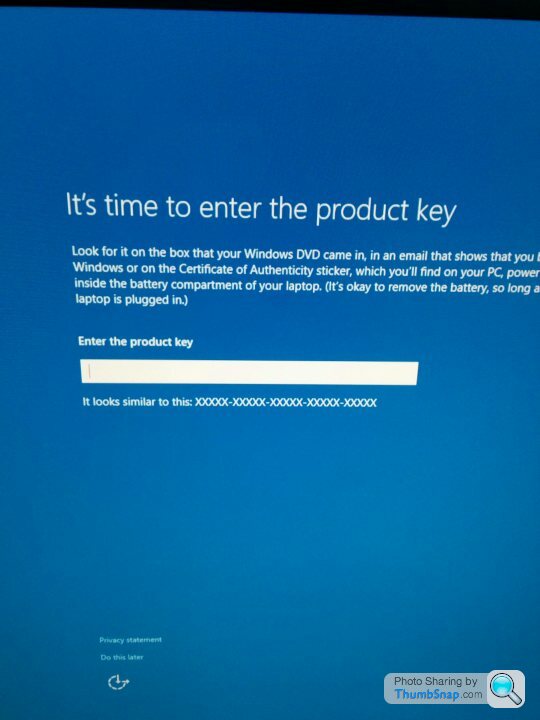Windows 10 upgrade notification
Discussion
red_slr said:
Wow its bad. Sooooo sloooooowwwwww...
2 finger scroll has stopped working also.
Boot has gone from 20 secs to 120 ish.
How do I roll back!!!
You actually do a full boot each time?2 finger scroll has stopped working also.
Boot has gone from 20 secs to 120 ish.
How do I roll back!!!
On Win7 and Win8.1 I never used the "sleep" mode as it rarely seemed to work right. But on Win10 it works absolutely perfect. Takes a second or two to startup (primarily waiting for the HD to spin up) from sleep.
The few times I have done a full shutdown/startup its been a similar performance to Win7.
Funk said:
Apparently fuzzy fonts is to do with scaling setup? Can't say I've noticed it on my laptop but I didn't use it much last night. Will check tonight.
Hi Funk - The odd thing is it was fine and then it had to do a restart and once it restarted skype and 2 other applications show up with general fussiness haha!I am not sure what was installed/loaded on the restart but it caused problems to those applications - everything else was perfectly crystal clear and crisp.
Might try and re install in a couple of weeks.
Did an in place upgrade on a Lenova Yoga laptop. Including the download it was about an 1h 15 from end to end (4GB and a slow SSD).
When it had finished, wifi didn't work as it was stuck in airplane mode so had to delete the wireless adapter in device manager and reboot. All good since although I have now lost all my stored access points.
Had a similar issue with sound, so right clicked and updated device drivers in device manager and all good now.
Really really don't like the new file explorer and the washed out fonts/colour scheme of the settings windows.
Boots quickly though and I am liking the new start menu.
When it had finished, wifi didn't work as it was stuck in airplane mode so had to delete the wireless adapter in device manager and reboot. All good since although I have now lost all my stored access points.
Had a similar issue with sound, so right clicked and updated device drivers in device manager and all good now.
Really really don't like the new file explorer and the washed out fonts/colour scheme of the settings windows.
Boots quickly though and I am liking the new start menu.
MissChief said:
PanzerCommander said:
You need to ditch the HDD and get an SSD, from cold boot to fully usable windows in less than 30 seconds (post log in applications actually take around 40% of that time).
That's no different to my SSD based copy of Windows 7? Still waiting.Graphics issue fixed, in the end I had to re-start in safe mode and install the latest Nvidia drivers (wouldn't let me install experience in safe mode) then re-start and everything is fine. Except for my SAITEK trim wheel which is now unplugged

I upgraded from 7 yesterday. Didn't see the need for a fresh install as I only reformatted just recently anyway and there wasn't much on my windows 7 install.
Went without a hitch and while it seemed sluggish at first, now its done a few restarts and everything has settled down, its just as quick as 7 was.
Really like it. I love the similarities to windows phone. I like how you can have proper apps for web services rather than just using websites all the time. I like the photos app a lot.
Only issues I've encountered so far is trying to download apps from the store, sometimes they just wont download and error. Hopefully will be sorted. Also I've had similar activation problems as above. Not once has windows asked me yo activate or enter a serial but I noticed it wasn't activated in setting and when i try to activate, I get an error...
Went without a hitch and while it seemed sluggish at first, now its done a few restarts and everything has settled down, its just as quick as 7 was.
Really like it. I love the similarities to windows phone. I like how you can have proper apps for web services rather than just using websites all the time. I like the photos app a lot.
Only issues I've encountered so far is trying to download apps from the store, sometimes they just wont download and error. Hopefully will be sorted. Also I've had similar activation problems as above. Not once has windows asked me yo activate or enter a serial but I noticed it wasn't activated in setting and when i try to activate, I get an error...
wjwren said:
Just tried again. Put 7 pro on. Activated. Then put 10 pro on and selected don't keep anything. And get this screen.
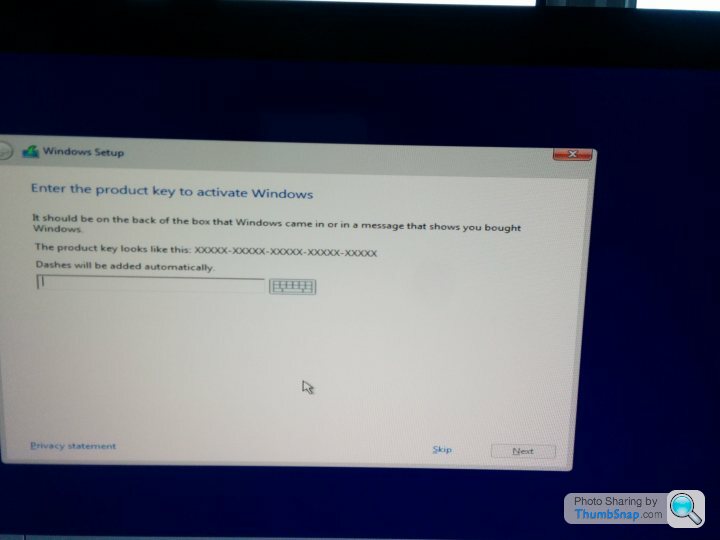
What I did was to upgrade W7 and check it was activated. Then use a keyfinder prog to get the W10 (upgrade) key/registration number, which as you might expect was different from the original W7 one. I used "showkey" which came from a member on the Windows10 Forum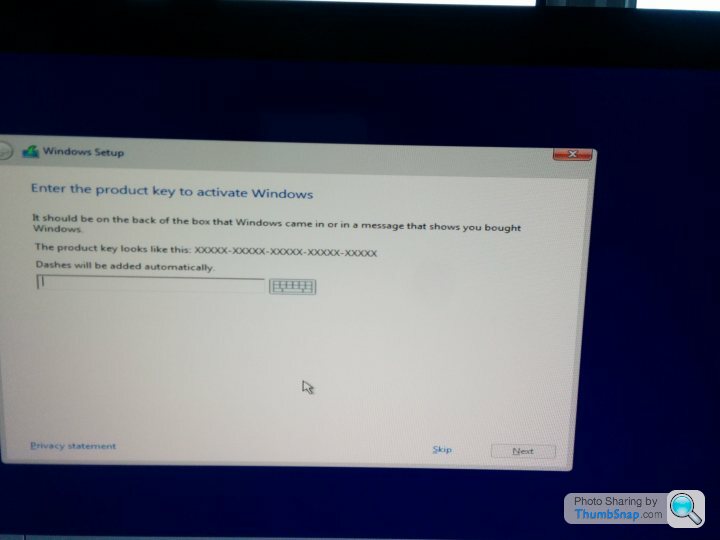
http://www.tenforums.com/software-apps/2577-showke...
Then a clean install on a new SSD, I got exactly the same sequence, skip at first but eventually it nags for a number. Input the one from the upgrade and it's activated. There are also reports of folks just ignoring the nag screen and eventually it just activates. No idea why, but there's at least one guy who said it activated after 3 "skips". Putting in the key works right away though.
Gassing Station | Computers, Gadgets & Stuff | Top of Page | What's New | My Stuff