Windows 10 upgrade notification
Discussion
FourWheelDrift said:
Tried to upgrade a laptop to have a look at W10. Upgrade via Windows update.
Keep getting upgrade failed code C1900101-40017 which by looking online not even Microsoft know what it means and how to fix it
We've upgraded three systems here without a hitch, but are getting a similar error 0xC1900101-20017 "failed in SAFE_OS phase" on my son's Dell desktop. Again lots of similar reports out there with seemingly random solutions. It hard-hangs straight after one of the reboot steps and we see this error after powering off/on back in Win7.Keep getting upgrade failed code C1900101-40017 which by looking online not even Microsoft know what it means and how to fix it
It seems to be driver-related but not a clue which one. It has an oldish nVidia card; maybe I'll try changing that or running in VGA mode.
Due to the cock-up fairy scattering her pixie dust, I had to do a rebuild of my main PC yesterday. It is a 4 year old i5, 8G RAM and a Crucial M4 SSD that used to be on W7 and had been upgraded and activated on W10.
Initial gotcha was that W10 won't install on to an MBR formatted SSD so did a quick build on to another hard drive and used diskpart to change it to GPT. Then started the process again to the SSD:
Initial build to a desktop took 20 mins, windows update then downloaded all the updates for chipset, Radeon video card, hi def audio drivers, all windows updates etc etc in a few minutes.
During the process I was asked twice for the W10 key, which I skipped on both occasions.
Then put on office 2010, mozilla and pretty much all the other software I use on a daily basis in the next hour or so including all the additional windows updates. During this time, W10 activated without me putting the code in.
So, end to end including the changing of the disk type, it took just over 2 hours to build and configure the machine compared with nearly a day on W7.
On the old "upgraded" system, boot time was slightly quicker but a clean build of W10 is a completely different kettle of fish: boots in half the time and far far more responsive.
Very impressed.
Initial gotcha was that W10 won't install on to an MBR formatted SSD so did a quick build on to another hard drive and used diskpart to change it to GPT. Then started the process again to the SSD:
Initial build to a desktop took 20 mins, windows update then downloaded all the updates for chipset, Radeon video card, hi def audio drivers, all windows updates etc etc in a few minutes.
During the process I was asked twice for the W10 key, which I skipped on both occasions.
Then put on office 2010, mozilla and pretty much all the other software I use on a daily basis in the next hour or so including all the additional windows updates. During this time, W10 activated without me putting the code in.
So, end to end including the changing of the disk type, it took just over 2 hours to build and configure the machine compared with nearly a day on W7.
On the old "upgraded" system, boot time was slightly quicker but a clean build of W10 is a completely different kettle of fish: boots in half the time and far far more responsive.
Very impressed.
8bit said:
Mr Happy said:
I've reverted back to 7, I gave 10 a good go but the constant failed update rollback with no way of stopping or skipping the update was the straw that broke the camel's back for me.
I'll probably give it a look in a year or two once it has matured out a bit more.
I was having the same issue, I think it related to a user account on the machine. When I initially upgraded I found that for each account on the PC I had to log on as that user, let Windows do it's stuff, find the desktop environment not working right, leave it for a while, reboot and let it sort itself out. I had one account I rarely used and hadn't gone through that process with, so as a test I just binned the account and next time the PC rebooted it seemed to fix the failing update thing.I'll probably give it a look in a year or two once it has matured out a bit more.
May be worth a shot for you too?
(and I haven't fully made my mind up if that will entail a sidestep to Linux instead of Win10)
Upgraded from 8.1 to win10 home, I then wanted to take up the $99 offer to upgrade win 10 home to win 10 pro, you do this via settings/security/activation then click on buy form store button.
Went through all the rigmarole of digging out my outlook.com email address/password, 2 factor authentication and finally my payment details, (card or paypal). Using my card at the final click button to charge card the price changed from $99 to £99gdp approx 40% price increase. One click away from no refund.
Ended up talking to M$ sales online the outcome was to downgrade back to win8.1 go through the store app (i think) and pay $99 then if that works upgrade to win10 pro, i'm part way through this at the moment but what a ballache, even M$ sales thought it was dumb. Will update if this works. Arggh.
Balls, just tried and 8.1 to 8.1 pro is £99 looks like the UK pays a pound for a dollar. Think i'll give it a miss.
Went through all the rigmarole of digging out my outlook.com email address/password, 2 factor authentication and finally my payment details, (card or paypal). Using my card at the final click button to charge card the price changed from $99 to £99gdp approx 40% price increase. One click away from no refund.
Ended up talking to M$ sales online the outcome was to downgrade back to win8.1 go through the store app (i think) and pay $99 then if that works upgrade to win10 pro, i'm part way through this at the moment but what a ballache, even M$ sales thought it was dumb. Will update if this works. Arggh.
Balls, just tried and 8.1 to 8.1 pro is £99 looks like the UK pays a pound for a dollar. Think i'll give it a miss.
Edited by 69 coupe on Tuesday 25th August 22:46
Alternatively, you could buy a legit Win 8.1 Pro product key for less than £20 and then upgrade that to Win 10 Pro.
E.g. :
https://www.g2a.com/?reflink=quickybaby
Enter the discount code of "BABY" for another 3% off, which takes it to £14.95
You are of course located outside the EU so there's no VAT to add. Ahem...excuse me... bit of a cough.
They'll email you the key, and you can download & create a Win 8.1 boot disk via Microsoft's website if you need to.
E.g. :
https://www.g2a.com/?reflink=quickybaby
Enter the discount code of "BABY" for another 3% off, which takes it to £14.95
You are of course located outside the EU so there's no VAT to add. Ahem...excuse me... bit of a cough.
They'll email you the key, and you can download & create a Win 8.1 boot disk via Microsoft's website if you need to.
Beati Dogu said:
Alternatively, you could buy a legit Win 8.1 Pro product key for less than £20 and then upgrade that to Win 10 Pro.
E.g. :
https://www.g2a.com/?reflink=quickybaby
Enter the discount code of "BABY" for another 3% off, which takes it to £14.95
You are of course located outside the EU so there's no VAT to add. Ahem...excuse me... bit of a cough.
They'll email you the key, and you can download & create a Win 8.1 boot disk via Microsoft's website if you need to.
You are THE quickybaby? E.g. :
https://www.g2a.com/?reflink=quickybaby
Enter the discount code of "BABY" for another 3% off, which takes it to £14.95
You are of course located outside the EU so there's no VAT to add. Ahem...excuse me... bit of a cough.
They'll email you the key, and you can download & create a Win 8.1 boot disk via Microsoft's website if you need to.

Beati Dogu said:
Alternatively, you could buy a legit Win 8.1 Pro product key for less than £20 and then upgrade that to Win 10 Pro.
E.g. :
https://www.g2a.com/?reflink=quickybaby
Enter the discount code of "BABY" for another 3% off, which takes it to £14.95
You are of course located outside the EU so there's no VAT to add. Ahem...excuse me... bit of a cough.
They'll email you the key, and you can download & create a Win 8.1 boot disk via Microsoft's website if you need to.
Thanks for that info, don't really want to install from scratch just want a legit working key, this is where I was heading before your post, I saw some win 8.1 pro retail on ebay for £44~ and was thinking of doing it that way, if I did it that way I wonder if the then upgrade to win 10 pro would give me a retail key or just a generic tied to one computer key. If it became the latter it would be better to use your method.E.g. :
https://www.g2a.com/?reflink=quickybaby
Enter the discount code of "BABY" for another 3% off, which takes it to £14.95
You are of course located outside the EU so there's no VAT to add. Ahem...excuse me... bit of a cough.
They'll email you the key, and you can download & create a Win 8.1 boot disk via Microsoft's website if you need to.
Beati Dogu said:
Alternatively, you could buy a legit Win 8.1 Pro product key for less than £20 and then upgrade that to Win 10 Pro.
E.g. :
https://www.g2a.com/?reflink=quickybaby
Enter the discount code of "BABY" for another 3% off, which takes it to £14.95
You are of course located outside the EU so there's no VAT to add. Ahem...excuse me... bit of a cough.
They'll email you the key, and you can download & create a Win 8.1 boot disk via Microsoft's website if you need to.
Wow. Is that site legit?E.g. :
https://www.g2a.com/?reflink=quickybaby
Enter the discount code of "BABY" for another 3% off, which takes it to £14.95
You are of course located outside the EU so there's no VAT to add. Ahem...excuse me... bit of a cough.
They'll email you the key, and you can download & create a Win 8.1 boot disk via Microsoft's website if you need to.
Seems crazy cheap.

funkyrobot said:
Beati Dogu said:
Alternatively, you could buy a legit Win 8.1 Pro product key for less than £20 and then upgrade that to Win 10 Pro.
E.g. :
https://www.g2a.com/?reflink=quickybaby
Enter the discount code of "BABY" for another 3% off, which takes it to £14.95
You are of course located outside the EU so there's no VAT to add. Ahem...excuse me... bit of a cough.
They'll email you the key, and you can download & create a Win 8.1 boot disk via Microsoft's website if you need to.
Wow. Is that site legit?E.g. :
https://www.g2a.com/?reflink=quickybaby
Enter the discount code of "BABY" for another 3% off, which takes it to £14.95
You are of course located outside the EU so there's no VAT to add. Ahem...excuse me... bit of a cough.
They'll email you the key, and you can download & create a Win 8.1 boot disk via Microsoft's website if you need to.
Seems crazy cheap.

69 coupe said:
Upgraded from 8.1 to win10 home, I then wanted to take up the $99 offer to upgrade win 10 home to win 10 pro, you do this via settings/security/activation then click on buy form store button.
Went through all the rigmarole of digging out my outlook.com email address/password, 2 factor authentication and finally my payment details, (card or paypal). Using my card at the final click button to charge card the price changed from $99 to £99gdp approx 40% price increase. One click away from no refund.
Ended up talking to M$ sales online the outcome was to downgrade back to win8.1 go through the store app (i think) and pay $99 then if that works upgrade to win10 pro, i'm part way through this at the moment but what a ballache, even M$ sales thought it was dumb. Will update if this works. Arggh.
Balls, just tried and 8.1 to 8.1 pro is £99 looks like the UK pays a pound for a dollar. Think i'll give it a miss.
That is pretty outrageous - this whole 'just change the $ for a £' crap pisses me off and doesn't cut it in a global economy. $99 = £64. To take the piss by charging 50% more 'just because' is not on.Went through all the rigmarole of digging out my outlook.com email address/password, 2 factor authentication and finally my payment details, (card or paypal). Using my card at the final click button to charge card the price changed from $99 to £99gdp approx 40% price increase. One click away from no refund.
Ended up talking to M$ sales online the outcome was to downgrade back to win8.1 go through the store app (i think) and pay $99 then if that works upgrade to win10 pro, i'm part way through this at the moment but what a ballache, even M$ sales thought it was dumb. Will update if this works. Arggh.
Balls, just tried and 8.1 to 8.1 pro is £99 looks like the UK pays a pound for a dollar. Think i'll give it a miss.
Edited by 69 coupe on Tuesday 25th August 22:46
Funk said:
That is pretty outrageous - this whole 'just change the $ for a £' crap pisses me off and doesn't cut it in a global economy. $99 = £64. To take the piss by charging 50% more 'just because' is not on.
Ah, but you haven't figured in the costs of translations and shipping via the internet. 50% extra is bargain. funkyrobot said:
Beati Dogu said:
Alternatively, you could buy a legit Win 8.1 Pro product key for less than £20 and then upgrade that to Win 10 Pro.
E.g. :
https://www.g2a.com/?reflink=quickybaby
Enter the discount code of "BABY" for another 3% off, which takes it to £14.95
You are of course located outside the EU so there's no VAT to add. Ahem...excuse me... bit of a cough.
They'll email you the key, and you can download & create a Win 8.1 boot disk via Microsoft's website if you need to.
Wow. Is that site legit?E.g. :
https://www.g2a.com/?reflink=quickybaby
Enter the discount code of "BABY" for another 3% off, which takes it to £14.95
You are of course located outside the EU so there's no VAT to add. Ahem...excuse me... bit of a cough.
They'll email you the key, and you can download & create a Win 8.1 boot disk via Microsoft's website if you need to.
Seems crazy cheap.

I took the path to upgrade from W7 - W10 to get the product key then a clean install via ISO. This was after a very smooth transition via the Windows updater; then using W10 for a week or so and feeling comfortable with it I decided to do a new install (I had a new SSD and some more RAM to fit, so it seemed a logical way of going about things).
I'm now not so keen on W10! Hardware that run in the upgraded version and seemed ok but now doesn't like it, MS Edge not being compatible with Sky Go and pages just don't look crisp (as do a fair few of 'Apps' though this is circumvented by running in compatible mode or altering the way W10 displays them....but why should I have to do that!). The file system is hard to navigate, which I kind of knew but having had to use it so much since doing a fresh install made me realise how much I hate it.
What has really infuriated the OCD in me is that my nice clean SSD is now littered with files that were deemed not able to run / or have been replicated several times over in trying to get things to run.
The usual small world issues when you do an upgrade
I'm now not so keen on W10! Hardware that run in the upgraded version and seemed ok but now doesn't like it, MS Edge not being compatible with Sky Go and pages just don't look crisp (as do a fair few of 'Apps' though this is circumvented by running in compatible mode or altering the way W10 displays them....but why should I have to do that!). The file system is hard to navigate, which I kind of knew but having had to use it so much since doing a fresh install made me realise how much I hate it.
What has really infuriated the OCD in me is that my nice clean SSD is now littered with files that were deemed not able to run / or have been replicated several times over in trying to get things to run.
The usual small world issues when you do an upgrade

Nimby said:
FourWheelDrift said:
Tried to upgrade a laptop to have a look at W10. Upgrade via Windows update.
Keep getting upgrade failed code C1900101-40017 which by looking online not even Microsoft know what it means and how to fix it
We've upgraded three systems here without a hitch, but are getting a similar error 0xC1900101-20017 on my son's Dell ...Keep getting upgrade failed code C1900101-40017 which by looking online not even Microsoft know what it means and how to fix it
So then I tried a clean Win10 install booting from upgrade media which worked. Of course I couldn't (legally!) activate it but that proved the h/w was OK.
Finally I did a clean install of Windows 7 @SP1 and that upgraded to legally-activated Win10 at the first attempt.
I've just taken the plunge and got a new PC with Windows 10. However, it's an unusual one (shown next to a standard Penguin paperback to give you an idea of how big it is):
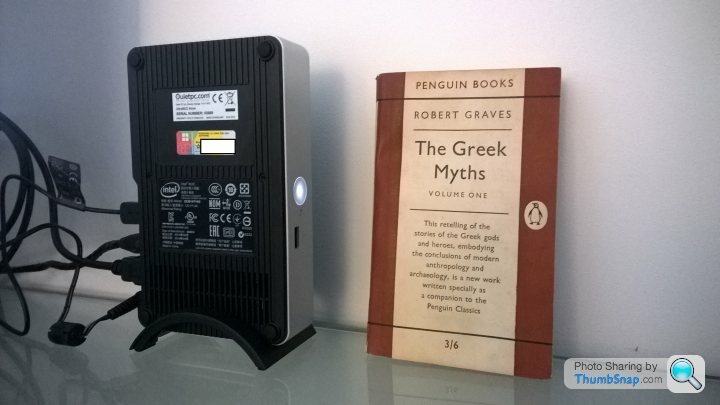
It's an Intel UltraNUC.
Inside is a 1.5GHz Atom processor, single core (no hyperthreading), soldered directly onto the motherboard. It has integrated graphics with full HD resolution through a HDMI port. Along with 8GB of RAM and a 512GB SSD unit. Plus Ethernet and 3 USB ports. That's pretty much it.
It's passively cooled; no fans anywhere. No moving parts. Completely silent, like a tablet. Low power consumption; the main board consumes about 5 watts when in use. It's an interesting bit of kit. After years of building high powered PCs I was intrigued to see how Windows would run on something like this.
It actually runs acceptably well. It's not super fast, but I'm able to surf the web at borderline acceptable speed, use Office and Maps etc. and generally do what I need to do. I'm going to try and tune it to work as well as possible on this hardware.
As far as Win10 is concerned, I really like the new Start menu, and I really like the Modern app interface. I really like having offline Maps like on my Windows phone. I like the way that the task bar works now. I like the app store.
Now onto the things I don't like:
It's clearly an unfinished product that was rushed out of the door. I'm using a clean Win10 installation (not an upgrade) with nothing except the standard applications - no third party installs - and yet I'm seeing instability. For example the Settings and Calendar apps will periodically exit for no reason whatsoever. Edge will lock up and require either killing from Task Manager or (in one case so far) a complete reboot. Not good.
Huge inconsistencies in the UI. The new Modern UI is very nice, but even that is implemented inconsistently - for example, the menus in Edge look different to the menus in Maps. And it doesn't take long before you press a button and suddenly find yourself back in the old UI. For example, go to Settings and start Windows Defender; it's the old UI. Dig around in Settings generally and you will find numerous instances of this. Right click and go to Display settings; again old UI. Start Explorer - that's fundamental to Windows; surely that would be a showcase for the potential of the Modern interface? Nope, old UI with a minor reskin. Notepad? Old UI. This is everywhere. It feels like the half finished product that it is, and I'm honestly surprised that Microsoft would have let a system like this go out of the door. If Apple presented a version of OSX with this UI they could power their entire campus with the rotational energy from Steve Jobs turning in his grave.
You have a Settings app, which is Modern and looks really nice (until you press something and find yourself in the old UI), but then you also have Control Panel. WTF is that about? Which one am I supposed to be using? Does it matter? Control Panel appears to do more, so I assume that they started migrating stuff over to Settings but didn't finish the job before shipping the product.
The Modern apps look really nice, but they take a relatively long time to start up, even considering the modest CPU. The start up time needs to be improved.
The built-in apps again feel unfinished, as though nobody really cared about making them useful. It's lots of little things. The Mail app insists on you having a background image (why, when no other bundled app does this?); there's no way to say that you don't want one. I can see no way to turn off conversation view in Mail. I don't like it, but I'm stuck with it. The app is slow, and crashes occasionally. Sent Items doesn't sync properly for some reason, despite this being a single Microsoft Outlook email account that was also used to sign in on the PC - the simplest and most Microsoft-centric setup that should surely work properly. The Calendar app doesn't appear to have a useful right-click function; it treats both mouse buttons the same. And it crashes occasionally. Notepad is (as mentioned before) an old style application, and appears to have all the old display bugs. I suspect it got no work done whatsoever, which is a shame, since it's as fundamental as Explorer, and a really nice Modern style text editor would make so much difference.
When I say that apps crash, at least I think they crash. The new Microsoft policy appears to be that when applications crash they should do so silently, rather than displaying a message to the user. This is complete balls, and I don't like it at all. For example, I'm currently using the Settings app to download some offline maps of Europe. So far it's "crashed" three times while I've been writing this. Each time, the only reason I've noticed is that I looked at the task bar and found it was no longer running. Did it exit because it finished? Did it crash? Has Windows decided to hide the icon for some reason? I have no way of knowing.
Performance. This is an interesting one. I'm running on a very low spec CPU, so I'm not expecting to set benchmark records, but there are numerous glitches and slowdowns that you feel shouldn't be there. Mouse clicks are often unresponsive. Occasionally I look in Task Manager and there will be an update process using 30% of the CPU...the only problem being that Windows is reporting that the system is up to date and there are no updates pending. Other system processes will periodically consume lots of CPU. As I write, Microsoft Edge is using 99% of the CPU even though it is displaying a static web page and I am doing absolutely nothing with it.
Overall, I like the direction that Win10 is going in, but at this stage it feels like alpha software. The rate of progress from updates does not fill me with confidence; I downloaded KB3081448 this morning and the only useful feature appears to be that the context menus are now a little more consistent. At the current rate of progress I reckon that it needs another 2 years before it even vaguely resembles a finished product, and I wonder whether by that time it will be too late.
I don't fancy going back to Win7; been there done that. I'm going to try and work out how much of the instability is due to possible hardware or driver issues - though I'd be surprised, given that this is an Intel integrated board that is completely Win10 certified, with Win10 drivers - and how much is due to Win10 itself. I find myself wondering whether to jump back to a Unix-like system. I used to run FreeBSD a long time ago. I don't know how well things like Outlook and OneDrive are supported on desktop Unix. I'm going to give it another month or so to see how Win10 improves...
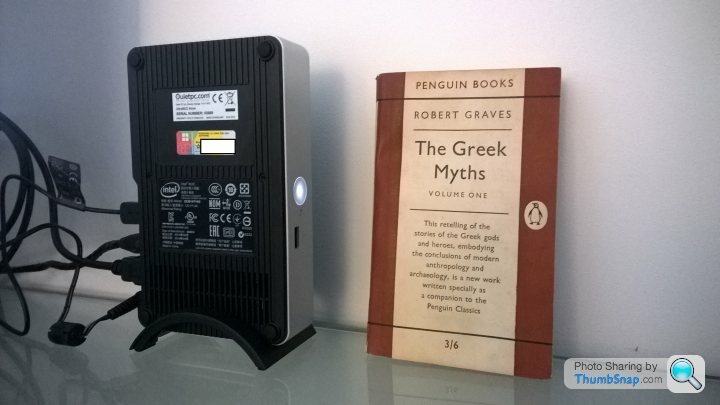
It's an Intel UltraNUC.
Inside is a 1.5GHz Atom processor, single core (no hyperthreading), soldered directly onto the motherboard. It has integrated graphics with full HD resolution through a HDMI port. Along with 8GB of RAM and a 512GB SSD unit. Plus Ethernet and 3 USB ports. That's pretty much it.
It's passively cooled; no fans anywhere. No moving parts. Completely silent, like a tablet. Low power consumption; the main board consumes about 5 watts when in use. It's an interesting bit of kit. After years of building high powered PCs I was intrigued to see how Windows would run on something like this.
It actually runs acceptably well. It's not super fast, but I'm able to surf the web at borderline acceptable speed, use Office and Maps etc. and generally do what I need to do. I'm going to try and tune it to work as well as possible on this hardware.
As far as Win10 is concerned, I really like the new Start menu, and I really like the Modern app interface. I really like having offline Maps like on my Windows phone. I like the way that the task bar works now. I like the app store.
Now onto the things I don't like:
It's clearly an unfinished product that was rushed out of the door. I'm using a clean Win10 installation (not an upgrade) with nothing except the standard applications - no third party installs - and yet I'm seeing instability. For example the Settings and Calendar apps will periodically exit for no reason whatsoever. Edge will lock up and require either killing from Task Manager or (in one case so far) a complete reboot. Not good.
Huge inconsistencies in the UI. The new Modern UI is very nice, but even that is implemented inconsistently - for example, the menus in Edge look different to the menus in Maps. And it doesn't take long before you press a button and suddenly find yourself back in the old UI. For example, go to Settings and start Windows Defender; it's the old UI. Dig around in Settings generally and you will find numerous instances of this. Right click and go to Display settings; again old UI. Start Explorer - that's fundamental to Windows; surely that would be a showcase for the potential of the Modern interface? Nope, old UI with a minor reskin. Notepad? Old UI. This is everywhere. It feels like the half finished product that it is, and I'm honestly surprised that Microsoft would have let a system like this go out of the door. If Apple presented a version of OSX with this UI they could power their entire campus with the rotational energy from Steve Jobs turning in his grave.
You have a Settings app, which is Modern and looks really nice (until you press something and find yourself in the old UI), but then you also have Control Panel. WTF is that about? Which one am I supposed to be using? Does it matter? Control Panel appears to do more, so I assume that they started migrating stuff over to Settings but didn't finish the job before shipping the product.
The Modern apps look really nice, but they take a relatively long time to start up, even considering the modest CPU. The start up time needs to be improved.
The built-in apps again feel unfinished, as though nobody really cared about making them useful. It's lots of little things. The Mail app insists on you having a background image (why, when no other bundled app does this?); there's no way to say that you don't want one. I can see no way to turn off conversation view in Mail. I don't like it, but I'm stuck with it. The app is slow, and crashes occasionally. Sent Items doesn't sync properly for some reason, despite this being a single Microsoft Outlook email account that was also used to sign in on the PC - the simplest and most Microsoft-centric setup that should surely work properly. The Calendar app doesn't appear to have a useful right-click function; it treats both mouse buttons the same. And it crashes occasionally. Notepad is (as mentioned before) an old style application, and appears to have all the old display bugs. I suspect it got no work done whatsoever, which is a shame, since it's as fundamental as Explorer, and a really nice Modern style text editor would make so much difference.
When I say that apps crash, at least I think they crash. The new Microsoft policy appears to be that when applications crash they should do so silently, rather than displaying a message to the user. This is complete balls, and I don't like it at all. For example, I'm currently using the Settings app to download some offline maps of Europe. So far it's "crashed" three times while I've been writing this. Each time, the only reason I've noticed is that I looked at the task bar and found it was no longer running. Did it exit because it finished? Did it crash? Has Windows decided to hide the icon for some reason? I have no way of knowing.
Performance. This is an interesting one. I'm running on a very low spec CPU, so I'm not expecting to set benchmark records, but there are numerous glitches and slowdowns that you feel shouldn't be there. Mouse clicks are often unresponsive. Occasionally I look in Task Manager and there will be an update process using 30% of the CPU...the only problem being that Windows is reporting that the system is up to date and there are no updates pending. Other system processes will periodically consume lots of CPU. As I write, Microsoft Edge is using 99% of the CPU even though it is displaying a static web page and I am doing absolutely nothing with it.
Overall, I like the direction that Win10 is going in, but at this stage it feels like alpha software. The rate of progress from updates does not fill me with confidence; I downloaded KB3081448 this morning and the only useful feature appears to be that the context menus are now a little more consistent. At the current rate of progress I reckon that it needs another 2 years before it even vaguely resembles a finished product, and I wonder whether by that time it will be too late.
I don't fancy going back to Win7; been there done that. I'm going to try and work out how much of the instability is due to possible hardware or driver issues - though I'd be surprised, given that this is an Intel integrated board that is completely Win10 certified, with Win10 drivers - and how much is due to Win10 itself. I find myself wondering whether to jump back to a Unix-like system. I used to run FreeBSD a long time ago. I don't know how well things like Outlook and OneDrive are supported on desktop Unix. I'm going to give it another month or so to see how Win10 improves...
Gassing Station | Computers, Gadgets & Stuff | Top of Page | What's New | My Stuff



