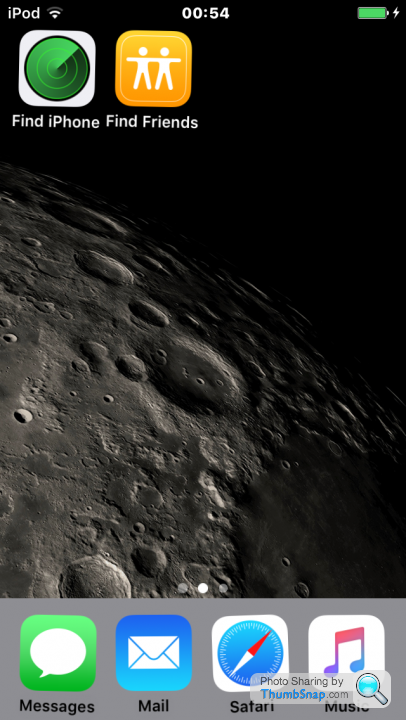Discussion
My iPhone 6 has frozen a handful of times now on iOS 9. I thought 9.0.1 would sort it, but it's just done the same thing again. Basically, the touch screen is disabled - the buttons (including Touch ID) still work, but the screen is completely unresponsive to anything. The only way to sort it is to reboot the phone by holding the power and home buttons for a few seconds.
Oh well, my iPhone 6s Plus is out for delivery anyway, so it won't be an issue for much longer.
Oh well, my iPhone 6s Plus is out for delivery anyway, so it won't be an issue for much longer.

ecsrobin said:
qube_TA said:
I'm still having the frustrating offline music only issue that appeared with 8
I only want to see music that is physically on the phone, not all my purchases or Apple music. I use it purely as an old fashioned iPod.
So I've set it to show offline music only, and set it to not use mobile data for music. However when I list music then everything I've ever bought is there, including the stuff I put on, there's no distinction between the two. If I turn off wi-fi or log out then the extra tracks disappear (although it then keeps pestering to log back in).
It's not really a bug though is it so I doubt Apple will do much with it. I only want to see music that is physically on the phone, not all my purchases or Apple music. I use it purely as an old fashioned iPod.
So I've set it to show offline music only, and set it to not use mobile data for music. However when I list music then everything I've ever bought is there, including the stuff I put on, there's no distinction between the two. If I turn off wi-fi or log out then the extra tracks disappear (although it then keeps pestering to log back in).
I'm not sure what Apple have done, but my iPhone 5 is now only lasting just over 1 day with no calls and little use. Normally I charge it every 3 or so days!
This time yesterday it was at 88%. I checked it 5 minutes ago and it was at 13%. Just checked it now to get a run time, and it was as flat as a proverbial.
This time yesterday it was at 88%. I checked it 5 minutes ago and it was at 13%. Just checked it now to get a run time, and it was as flat as a proverbial.
Zad said:
I'm not sure what Apple have done, but my iPhone 5 is now only lasting just over 1 day with no calls and little use. Normally I charge it every 3 or so days!
This time yesterday it was at 88%. I checked it 5 minutes ago and it was at 13%. Just checked it now to get a run time, and it was as flat as a proverbial.
What does Settings>Battery>Battery Usage show?This time yesterday it was at 88%. I checked it 5 minutes ago and it was at 13%. Just checked it now to get a run time, and it was as flat as a proverbial.
Leithen said:
What does Settings>Battery>Battery Usage show?
Last 24 hours:Home and lock screen (7 mins on screen) 25%
Google maps (2 mins on screen) 21%
News UK lite (5 mins on screen) 14%
Settings (3 mins on screen) 12%
Music (21 mins background) 7%
Below that its Facebook (1 min 6%), "No mobile coverage" (3%) etc
That^
Anyway, on my 5s, i have noticed that when left for long periods untouched, or overnight (normally charging), the next day, when i press the home button to access the lock screen, the wifi icon has greyed out, it then falls back to 4G and then latches back onto to my wifi properly.
Anyone else have this?
Anyway, on my 5s, i have noticed that when left for long periods untouched, or overnight (normally charging), the next day, when i press the home button to access the lock screen, the wifi icon has greyed out, it then falls back to 4G and then latches back onto to my wifi properly.
Anyone else have this?
Alucidnation said:
That^
Anyway, on my 5s, i have noticed that when left for long periods untouched, or overnight (normally charging), the next day, when i press the home button to access the lock screen, the wifi icon has greyed out, it then falls back to 4G and then latches back onto to my wifi properly.
Anyone else have this?
iphones have always done that? They drop off wifi connections when not in use and reestablish connection when you start using the phone??Anyway, on my 5s, i have noticed that when left for long periods untouched, or overnight (normally charging), the next day, when i press the home button to access the lock screen, the wifi icon has greyed out, it then falls back to 4G and then latches back onto to my wifi properly.
Anyone else have this?
Gassing Station | Computers, Gadgets & Stuff | Top of Page | What's New | My Stuff



 king more things up with each new OS release.
king more things up with each new OS release.