Discussion
sly fox said:
Alucidnation said:
That^
Anyway, on my 5s, i have noticed that when left for long periods untouched, or overnight (normally charging), the next day, when i press the home button to access the lock screen, the wifi icon has greyed out, it then falls back to 4G and then latches back onto to my wifi properly.
Anyone else have this?
iphones have always done that? They drop off wifi connections when not in use and reestablish connection when you start using the phone??Anyway, on my 5s, i have noticed that when left for long periods untouched, or overnight (normally charging), the next day, when i press the home button to access the lock screen, the wifi icon has greyed out, it then falls back to 4G and then latches back onto to my wifi properly.
Anyone else have this?
During the day with occasional use it always seems to be connected to wifi.

YOU NEED TO DISABLE WIFI ASSIST IF YOU'RE NOT ON AN UNLIMITED DATA PLAN. IT'S TURNED ON IN IOS9 BY DEFAULT.
Settings > Mobile Data then scroll to the bottom of the list and toggle Wifi Assist off.
http://www.express.co.uk/life-style/science-techno...
Settings > Mobile Data then scroll to the bottom of the list and toggle Wifi Assist off.
http://www.express.co.uk/life-style/science-techno...
Ever since the 9.0 update my iPad always asks if I want to open YouTube links (from safari) in the YouTube app. It always opened the app automatically before and it's annoying - it's not like there are any options when it asks - just 'yes' or 'cancel'. Is there a way to tell it to automatically open the app and play the video? Looked in settings but couldn't see anything obvious.
parabolica said:
Ever since the 9.0 update my iPad always asks if I want to open YouTube links (from safari) in the YouTube app. It always opened the app automatically before and it's annoying - it's not like there are any options when it asks - just 'yes' or 'cancel'. Is there a way to tell it to automatically open the app and play the video? Looked in settings but couldn't see anything obvious.
Yeah, I've got the same. It's annoying!mp3manager said:
It seems Apple have added 'Find friends' and 'Find iphone' apps to my ipod without asking and with no means of deleting them.
I don't want them there and I want them off my device!
 s!!
s!!
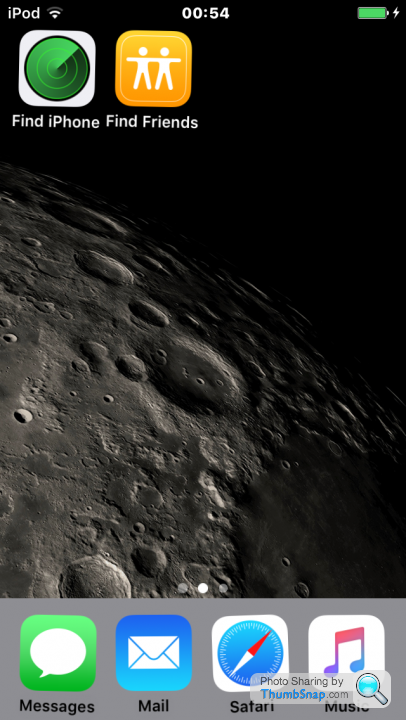
Cook recently said that they were coming up with a way to remove stuff like this (probably simply hiding them as they're now part of the OS), but other than creating a crap folder on the last page you're stuck with them for now.I don't want them there and I want them off my device!
 s!!
s!!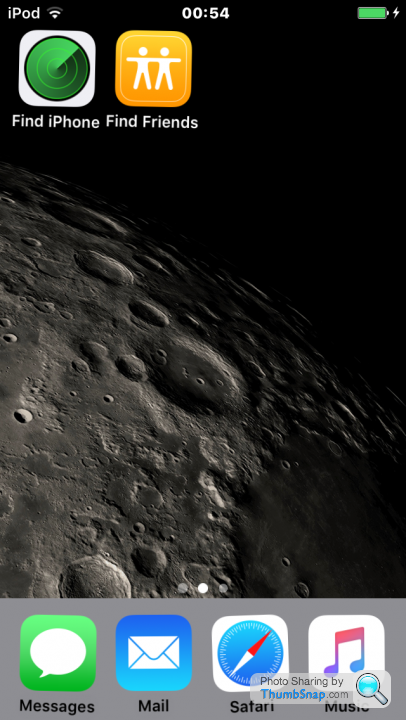
qube_TA said:
Cook recently said that they were coming up with a way to remove stuff like this (probably simply hiding them as they're now part of the OS), but other than creating a crap folder on the last page you're stuck with them for now.
Yup, I have an iPhone folder which I dump all the iOS rubbish into and never open. Apple Watch app for someone who will never own an Apple watch. Madness.LordGrover said:
I have a 5S upgraded to ios 9.1 which is stuck 'upgrading icloud', even after restart.
Is it safe to sign out of icloud? It warns that data will be removed from the phone...
The user will go a bit mental if he loses his photos and stuff.
If you are unsure, try to backup to a computer first before signing out of iCloud.Is it safe to sign out of icloud? It warns that data will be removed from the phone...
The user will go a bit mental if he loses his photos and stuff.
That way if it does erase everything you can just restore the iPhone from the backup.
What will likely happen is that some content (contacts, notes etc) may be removed if you sign out depending on where they were created, but they will be redownloaded when you sign back in again as long as you have a recent iCloud backup. Photos and messages should remain on your phone, however the messages will only show the phone number or email address.
salguod said:
LordGrover said:
I have a 5S upgraded to ios 9.1 which is stuck 'upgrading icloud', even after restart.
Is it safe to sign out of icloud? It warns that data will be removed from the phone...
The user will go a bit mental if he loses his photos and stuff.
If you are unsure, try to backup to a computer first before signing out of iCloud.Is it safe to sign out of icloud? It warns that data will be removed from the phone...
The user will go a bit mental if he loses his photos and stuff.
That way if it does erase everything you can just restore the iPhone from the backup.
What will likely happen is that some content (contacts, notes etc) may be removed if you sign out depending on where they were created, but they will be redownloaded when you sign back in again as long as you have a recent iCloud backup. Photos and messages should remain on your phone, however the messages will only show the phone number or email address.
Went fine, no problems. Signed out, rebooted and signed in fine this time. Nothing lost.
Gassing Station | Computers, Gadgets & Stuff | Top of Page | What's New | My Stuff




