VMWare storage
Discussion
TheAngryDog said:
I suppose there is nothing stopping me continuing to build some VM's and adding storage when I can afford it, and then backing up everything, configuring raid and then restoring my VM's?
Nothing at all.Some RAID controllers will let you expand, it's a little less common with RAID10 and again I'd be surprised if the onboard one lets you do that, so best work on the principle of backup, recreate the array, and restore.
Stick with ESXi on a USB drive as it's much neater as when you do this you don't need to re-install ESXi you just re-create your datastore.
b hstewie said:
hstewie said:
 hstewie said:
hstewie said: Keep in mind you don't *need* RAID if it's just for messing around.
We have one of the original Microservers which we used to use for a very specific lightweight job, and we ran VMware on it on a single HDD with no problem.
Main thing is you have remember it's not a powerhouse, even if you stuff it full of memory the CPU is quite weak so just be realistic if you're expecting to run several instances of Windows on it.
That isn't me trying to scaremonger, but you sometimes see posts where people think virtualizing is some kind of magic bullet and they wonder why they can't run a dozen Windows VM's on a server with 2 cores and 4GB of RAM - not suggesting that's the case but all I'm saying is don't blame ESXi if things are a little slow
Of course, though it cannot hurt to learn more about RAID, it would put me in good stead for career progression.We have one of the original Microservers which we used to use for a very specific lightweight job, and we ran VMware on it on a single HDD with no problem.
Main thing is you have remember it's not a powerhouse, even if you stuff it full of memory the CPU is quite weak so just be realistic if you're expecting to run several instances of Windows on it.
That isn't me trying to scaremonger, but you sometimes see posts where people think virtualizing is some kind of magic bullet and they wonder why they can't run a dozen Windows VM's on a server with 2 cores and 4GB of RAM - not suggesting that's the case but all I'm saying is don't blame ESXi if things are a little slow

Of course, it has a poxy AMD Dual core running around 2ghz, but aside from acting as a media server, it is literally just for me to lab on, so most of the time it will only have one VM powered up, and I'd only power up the other's when I am labbing.
b hstewie said:
hstewie said:
 hstewie said:
hstewie said: Nothing at all.
Some RAID controllers will let you expand, it's a little less common with RAID10 and again I'd be surprised if the onboard one lets you do that, so best work on the principle of backup, recreate the array, and restore.
Stick with ESXi on a USB drive as it's much neater as when you do this you don't need to re-install ESXi you just re-create your datastore.
Sounds like a plan to me, sounds cleaner to me as well in all honesty.Some RAID controllers will let you expand, it's a little less common with RAID10 and again I'd be surprised if the onboard one lets you do that, so best work on the principle of backup, recreate the array, and restore.
Stick with ESXi on a USB drive as it's much neater as when you do this you don't need to re-install ESXi you just re-create your datastore.
I have every intention of keeping ESXi on the USB, would be mad to take up a usable drive just for a few gig of hypervisor

TheAngryDog said:
Also, should I install my VM's onto a single drive, and use everything else for storage? I believe that there is a way to get a 5th drive in use for the G7, which I could use to store the VM's on for the Operating Systems, using the other 2/4 as pure storage?
That's a proper "it depends" one 
In the context of what you're doing, my initial thoughts if funds permit would be a single physical RAID10 for everything.
In the "old days" (and I guess we're not talking that far back) of RAID5 and physical servers it was very common to have boxes with a pretty traditional 2 drive RAID1 for the OS and 3+1 (or whatever) RAID5 for the data.
These days drives are larger, cheaper, mostly faster, and virtualisation is pretty much the norm anywhere sensible, so it's much more common to simply see storage configured as a single large pool - the theory being that the performance it offers is available to everything all of the time vs. dedicated storage silos where some may sit idle whilst others are overworked.
When you step up a little in performance requirements and/or drive count you do start to see people do things like have a performance pool, and a capacity pool, but then you also have storage arrays and disk controllers that can track which blocks of data are used most frequently and they can automatically move these blocks between the pools - we do this and it's pretty cool stuff IMO as it means you still just see and manage a single "blob" of storage but the stuff that needs speed gets it automatically.
TheAngryDog said:
I have every intention of keeping ESXi on the USB, would be mad to take up a usable drive just for a few gig of hypervisor 
Honestly, you would be amazed how many proposed builds you see where people have specified a pair of SSD hard drives "Because I need to install ESXi somewhere".
b hstewie said:
hstewie said:
 hstewie said:
hstewie said:TheAngryDog said:
I have every intention of keeping ESXi on the USB, would be mad to take up a usable drive just for a few gig of hypervisor 
Honestly, you would be amazed how many proposed builds you see where people have specified a pair of SSD hard drives "Because I need to install ESXi somewhere".

When I first set up my server I did fall into the trap of booting from a 75gb drive, but that failed after a week lol.
I then did a bit of googling and found that I could install it to USB. All the benefits of SSD without the expense!

TheAngryDog said:
I guess for a home lab that isnt critical, RAID 10 across all devices seems the best way as you say.
Now I just need to decide on 2TB drives or 4TB drives! I think 4 2TB drives should be enough in the long term, I can always get a dedicated NAS if I need more.
Just when you thought it couldn't get more complicated.. be sure to buy the right type of drive too Now I just need to decide on 2TB drives or 4TB drives! I think 4 2TB drives should be enough in the long term, I can always get a dedicated NAS if I need more.

If you look at Seagate and WD these days you'll see they offer drives that are more suited to "always on" and RAID environments.
Of course you can just buy any old drive and it will work, but some will fail more (we found this when we had a NAS full of desktop drives just for holding junk and four drives failed over a couple of months).
TheAngryDog said:
LOL, is that through lack of understanding or just not bothering to check? 
When I first set up my server I did fall into the trap of booting from a 75gb drive, but that failed after a week lol.
I then did a bit of googling and found that I could install it to USB. All the benefits of SSD without the expense!
Probably a bit of both.
When I first set up my server I did fall into the trap of booting from a 75gb drive, but that failed after a week lol.
I then did a bit of googling and found that I could install it to USB. All the benefits of SSD without the expense!

I made the same mistake myself four years back when we did a refresh - I went with a pair of 15K HDDs just for VMware because I didn't even think of using USB.
It was schoolboy mistake because I thought "It's the OS it needs fast drives" but I didn't appreciate that ESXi boots and after that it doesn't even touch the boot drives other than for logging (and if you boot of USB it knows it's USB so won't even try to log to it).
It didn't put us in a worse position, but it did mean we spent a grand or so out of £70k just on HDDs and RAID controllers to do nothing that a £30 worth of USB drives couldn't do.
This time around I just spent £30 on 3x USB sticks and did the same job.
I currently have one of these;
http://www.ebuyer.com/412335-toshiba-2tb-internal-...
I avoided WD as I was concerned about the failure rates I kept seeing.
http://www.ebuyer.com/412335-toshiba-2tb-internal-...
I avoided WD as I was concerned about the failure rates I kept seeing.
TheAngryDog said:
Thats annoying. My free VMWare license seems to no longer be free - Says I have a 60 day evaluation license. I obtained a free license from VMWare when installed it on to my Server as at the time they did free licenses for single use servers.
Is this no longer the case?
Manged to sort it. Had to re-enter the key. Annoying!Is this no longer the case?
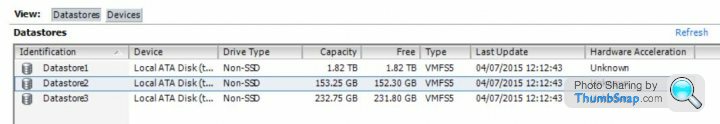
This is how my datastores are set out at the moment.
Each datastore is the size of the disk it sits on. Is this bad practice?
I have no VM's installed currently.
I plan to install 3 VM's to start with - 2 2k8, 1 2k12. One of the 2k8's will be a DC, the other a Media Server and the the 2k12 will be for labbing.
I want to use Datastore1 for my DVD's that I have ripped, and a VM. Is this sensible?
TAD,
Having supervisor on usb is generally good idea, providing that;
a) you make identical copy of that usb for safekeeping.
b) only use shutdown do power the esxi host down.
As for the drives, those toshibas are excellent. I'd imagine bstevie was advising you not to go for WD Green or similar series of 'power saving' drives as they are not meant for raid (for many reasons).
Use whichever raid level you feel most comfortable with I doubt that with your setup you'll notice much difference in performance (rebuilding parity obviously excluded). If you have a spare ssd drive of pretty much any capacity you can use it as a caching drive.
Having supervisor on usb is generally good idea, providing that;
a) you make identical copy of that usb for safekeeping.
b) only use shutdown do power the esxi host down.
As for the drives, those toshibas are excellent. I'd imagine bstevie was advising you not to go for WD Green or similar series of 'power saving' drives as they are not meant for raid (for many reasons).
Use whichever raid level you feel most comfortable with I doubt that with your setup you'll notice much difference in performance (rebuilding parity obviously excluded). If you have a spare ssd drive of pretty much any capacity you can use it as a caching drive.
TheAngryDog said:
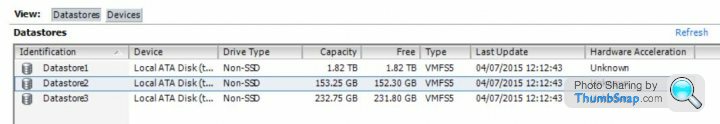
This is how my datastores are set out at the moment.
Each datastore is the size of the disk it sits on. Is this bad practice?
I have no VM's installed currently.
I plan to install 3 VM's to start with - 2 2k8, 1 2k12. One of the 2k8's will be a DC, the other a Media Server and the the 2k12 will be for labbing.
I want to use Datastore1 for my DVD's that I have ripped, and a VM. Is this sensible?
Keep in mind you can split the VMDKs assigned to a VM so you could have the OS VMDK for a VM on datastore2 and the data VMDK on datastore1 and so on.
jjlynn27 said:
TAD,
Having supervisor on usb is generally good idea, providing that;
a) you make identical copy of that usb for safekeeping.
b) only use shutdown do power the esxi host down.
As for the drives, those toshibas are excellent. I'd imagine bstevie was advising you not to go for WD Green or similar series of 'power saving' drives as they are not meant for raid (for many reasons).
Use whichever raid level you feel most comfortable with I doubt that with your setup you'll notice much difference in performance (rebuilding parity obviously excluded). If you have a spare ssd drive of pretty much any capacity you can use it as a caching drive.
I think I have a spare USB Pen drive somewhere, I will use that. The identical copy you mean is just that I could swap between the USB drives and it would still boot? Having supervisor on usb is generally good idea, providing that;
a) you make identical copy of that usb for safekeeping.
b) only use shutdown do power the esxi host down.
As for the drives, those toshibas are excellent. I'd imagine bstevie was advising you not to go for WD Green or similar series of 'power saving' drives as they are not meant for raid (for many reasons).
Use whichever raid level you feel most comfortable with I doubt that with your setup you'll notice much difference in performance (rebuilding parity obviously excluded). If you have a spare ssd drive of pretty much any capacity you can use it as a caching drive.
Re shutting down, I always power off from vSphere or in the hypervisor ui itself.
b hstewie said:
hstewie said:
 hstewie said:
hstewie said:TheAngryDog said:
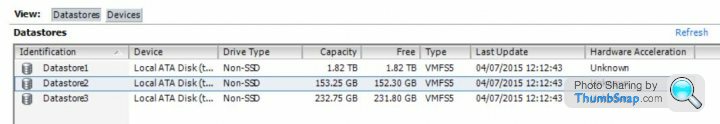
This is how my datastores are set out at the moment.
Each datastore is the size of the disk it sits on. Is this bad practice?
I have no VM's installed currently.
I plan to install 3 VM's to start with - 2 2k8, 1 2k12. One of the 2k8's will be a DC, the other a Media Server and the the 2k12 will be for labbing.
I want to use Datastore1 for my DVD's that I have ripped, and a VM. Is this sensible?
Keep in mind you can split the VMDKs assigned to a VM so you could have the OS VMDK for a VM on datastore2 and the data VMDK on datastore1 and so on.
TheAngryDog said:
I plan on having two os's on one datastore as they're only going to be small installs and not critical. I've seen it is advised against to have all os's on the same datastore incase it goes down. If I had the w2k8 DC and the w2k12 Test on DS1, and my w2k8 media server on DS3, how do I make DS2 pure storage?
When you create your VMs the virtual disks live on a datastore.So if you take your w2k8 media server, when you set it up you could go with a 40GB thin VMDK on datastore3 but when you add a drive to it to store your media on, just create that VMDK on datastore2.
Just dive in and try some stuff, it's easier than overthinking it

b hstewie said:
hstewie said:
 hstewie said:
hstewie said:TheAngryDog said:
I plan on having two os's on one datastore as they're only going to be small installs and not critical. I've seen it is advised against to have all os's on the same datastore incase it goes down. If I had the w2k8 DC and the w2k12 Test on DS1, and my w2k8 media server on DS3, how do I make DS2 pure storage?
When you create your VMs the virtual disks live on a datastore.So if you take your w2k8 media server, when you set it up you could go with a 40GB thin VMDK on datastore3 but when you add a drive to it to store your media on, just create that VMDK on datastore2.
Just dive in and try some stuff, it's easier than overthinking it

Gassing Station | Computers, Gadgets & Stuff | Top of Page | What's New | My Stuff



