PC slowing down
Discussion
Here's the process explorer screenshot in slowed-down state, with Geekbench running (slowly) and coming up with a pathetic score of 1,882 instead of 21,400. Not sure if anything stands out?
Someone mentioned processes that may run at idle; that would tie in with what I'm seeing; time to zap all Norton's idle time background stuff...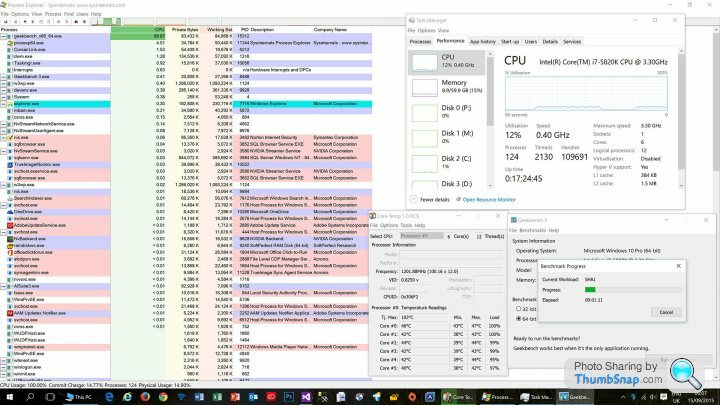
Someone mentioned processes that may run at idle; that would tie in with what I'm seeing; time to zap all Norton's idle time background stuff...
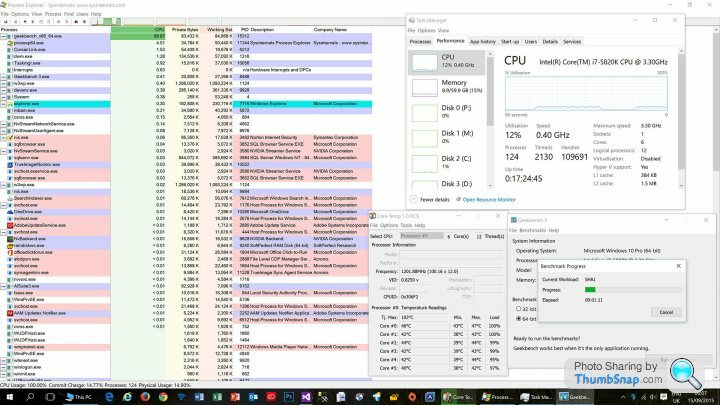
Edited by mikef on Tuesday 15th September 00:29
50-55C is absolutely fine, a processor will run for years on end at that.
What looks odd in that screen shot is the processor running at 0.4GHz. I could understand that if the load was nearly zero, but for a 12% load, I would expect it to be running at 3.3GHz or thereabouts. My i7-4790K is running at its full nominal clock speed for a 4% load, but maybe the 5xxx series works differently.
What looks odd in that screen shot is the processor running at 0.4GHz. I could understand that if the load was nearly zero, but for a 12% load, I would expect it to be running at 3.3GHz or thereabouts. My i7-4790K is running at its full nominal clock speed for a 4% load, but maybe the 5xxx series works differently.
mikef said:
Yes, there are two IIS processes that are using a bit of memory; there is regular build and publish of a dot net IIS solution throughout the day (manual), but that's never been an issue on the past; and I also do that on a laptop when travelling
Much too high than I would expect - https://support.microsoft.com/en-us/kb/983465I thank you all for your expert input!
Fixing the CPU power limits at 100% didn't solve the CPU slowdown
Killing off all the processes I could on slowdown didn't fix it, once it had happened
I'm thinking the two separate IIS processes were due to having both debug and publish running a largish solution from VS2012 (I can't see that being an issue (?))
The two processes I couldn't kill were Malwarebytes and Norton. Currently running without Malwarebytes to prove it's not that. Norton next
Fixing the CPU power limits at 100% didn't solve the CPU slowdown
Killing off all the processes I could on slowdown didn't fix it, once it had happened
I'm thinking the two separate IIS processes were due to having both debug and publish running a largish solution from VS2012 (I can't see that being an issue (?))
The two processes I couldn't kill were Malwarebytes and Norton. Currently running without Malwarebytes to prove it's not that. Norton next
Edited by mikef on Tuesday 15th September 21:30
Sadly not; no process over 12% of CPU, core temps in the 40s C, no significant disk activity or RAM usage; the only thing, as someone spotted earlier, is that the CPU speed sometimes (but not always) shows in Task Manager performance view at 0.40GHz, down from 3.57GHz which is set as the minimum speed
The fact it has done it over 2 operating systems sounds like it is not the software.
It's interesting that 1 program shows it using 100% processing power, whereas windows shows it using 12%.
Perhaps the bios has put it into a some sort of power saving mode and it is not waking the cores back up when you start using it again.
I'd definitely be having a look through the bios.
It's interesting that 1 program shows it using 100% processing power, whereas windows shows it using 12%.
Perhaps the bios has put it into a some sort of power saving mode and it is not waking the cores back up when you start using it again.
I'd definitely be having a look through the bios.
Going through things again, here's something I noticed. Two sets of memory bought from Overclockers. Same part number, same SKU. Both Avexir DDR4, 2400MHz
One set is showing in memtest as 16-16-16-38, the other set as 16-16-16-39
Worth pulling 4 modules out to see if that could be an issue?
One set is showing in memtest as 16-16-16-38, the other set as 16-16-16-39
Worth pulling 4 modules out to see if that could be an issue?
mikef said:
Going through things again, here's something I noticed. Two sets of memory bought from Overclockers. Same part number, same SKU. Both Avexir DDR4, 2400MHz
One set is showing in memtest as 16-16-16-38, the other set as 16-16-16-39
Worth pulling 4 modules out to see if that could be an issue?
What is the model of your mother board and the software you can use to alter its settings?One set is showing in memtest as 16-16-16-38, the other set as 16-16-16-39
Worth pulling 4 modules out to see if that could be an issue?
Asus X99-S, BIOS Version 1004
I've just replaced the CPU paste:

Also done a hard reset on the CMOS, turned off all the tuning jumpers on the motherboard, and am now underclocking the memory to DDR4 default 2133MHz
Let's see if going back to basics sorts things out. I only have today to test before heading off overseas for work
must.avoid.windows.reinstall
I've just replaced the CPU paste:

Also done a hard reset on the CMOS, turned off all the tuning jumpers on the motherboard, and am now underclocking the memory to DDR4 default 2133MHz
Let's see if going back to basics sorts things out. I only have today to test before heading off overseas for work
must.avoid.windows.reinstall
Gassing Station | Computers, Gadgets & Stuff | Top of Page | What's New | My Stuff





