Discussion
Digitalize said:
Apple have been pushing HiDPI mode for quite some time now, not only on OS X but also in iOS.
It's pretty much seamless, everything is the sort of size you'd expect, but a lot sharper. Older programs that don't support it are upscaled so that they are the correct size.
bah. should have gone with a mac then. maybe my next one It's pretty much seamless, everything is the sort of size you'd expect, but a lot sharper. Older programs that don't support it are upscaled so that they are the correct size.

windows 10 is truly terrible for 4k. so many programs are impossible to use. most of the adobe suite, premiere, photoshop etc have issues.
I assume you're using an older version of the software, as CC has supported HiDPI mode for a while now, I think since the start, my old copy of a CS6 program doesn't though.
Apple first introduced a retina (or HiDPI) monitor in to a Mac in 2013 I believe, they'd been planning to support it for over a year at that point I think. It's never felt like an after thought.
Apple first introduced a retina (or HiDPI) monitor in to a Mac in 2013 I believe, they'd been planning to support it for over a year at that point I think. It's never felt like an after thought.
Efbe said:
Digitalize said:
Apple have been pushing HiDPI mode for quite some time now, not only on OS X but also in iOS.
It's pretty much seamless, everything is the sort of size you'd expect, but a lot sharper. Older programs that don't support it are upscaled so that they are the correct size.
bah. should have gone with a mac then. maybe my next one It's pretty much seamless, everything is the sort of size you'd expect, but a lot sharper. Older programs that don't support it are upscaled so that they are the correct size.

windows 10 is truly terrible for 4k. so many programs are impossible to use. most of the adobe suite, premiere, photoshop etc have issues.
I've had no problem with the 5k screen on the Mac side though, everything works as it should.
Maybe there are a few others hidden away? That has been around for some time and sure I came across it on OS X on my eMac (powerPC chip). Or was it my G3 iMac? Not sure I had 10 on that, just as far as 9.
Not so great but worth having for a while, Keyboard viewer in the top bar, under system preferences. Allows you a quick look see to where some keys may be. For example, where is the #......
Edit. Came across a little gem where you line up an open window next to another and they butt up neat and easy with no overlap unless you force it, sort of snap to grid when they are close together.
Not so great but worth having for a while, Keyboard viewer in the top bar, under system preferences. Allows you a quick look see to where some keys may be. For example, where is the #......
Edit. Came across a little gem where you line up an open window next to another and they butt up neat and easy with no overlap unless you force it, sort of snap to grid when they are close together.
Edited by jmorgan on Monday 12th September 17:46
Help!!
Why does a Word document that opens perfectly on a Windows PC, and opens perfectly on my iPhone 6S Plus like this:
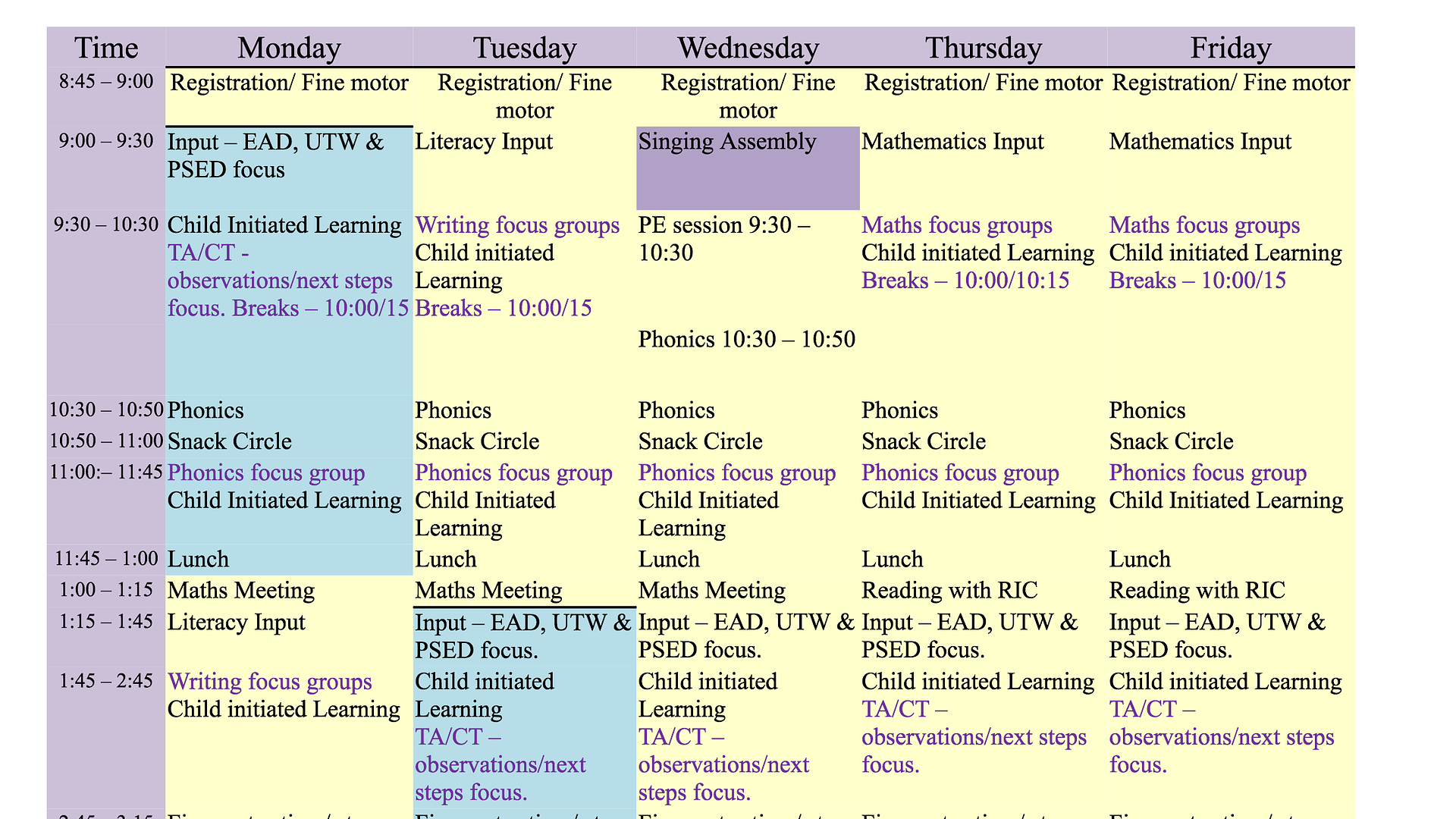
Separate into 4 seperate pages on my iMac, and look like this:
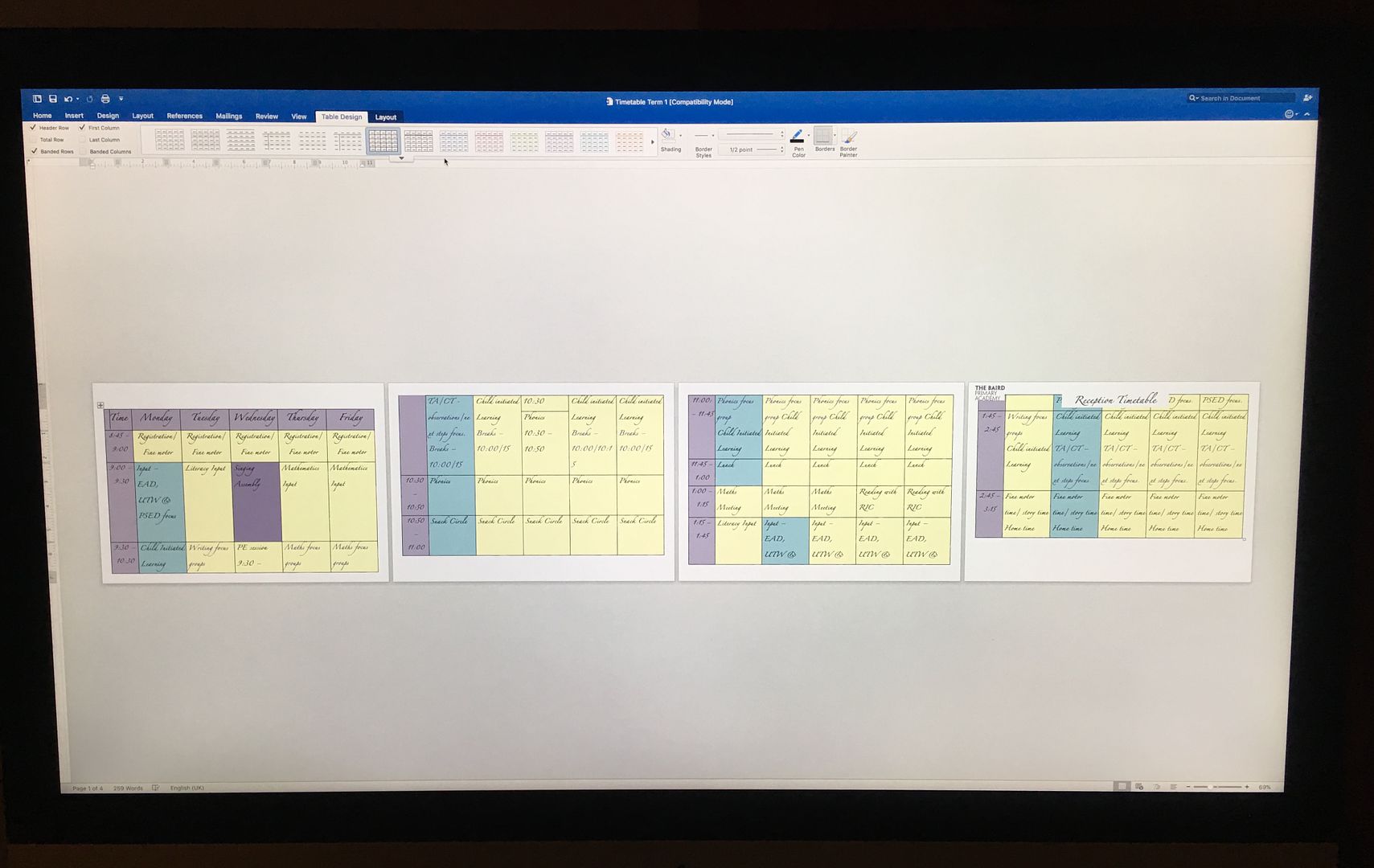
It's doing my head in! I've just spent 25 minutes trying to figure it out.
It actually opens better, but not perfectly, in Pages.
Any tips?! Thanks!
Why does a Word document that opens perfectly on a Windows PC, and opens perfectly on my iPhone 6S Plus like this:
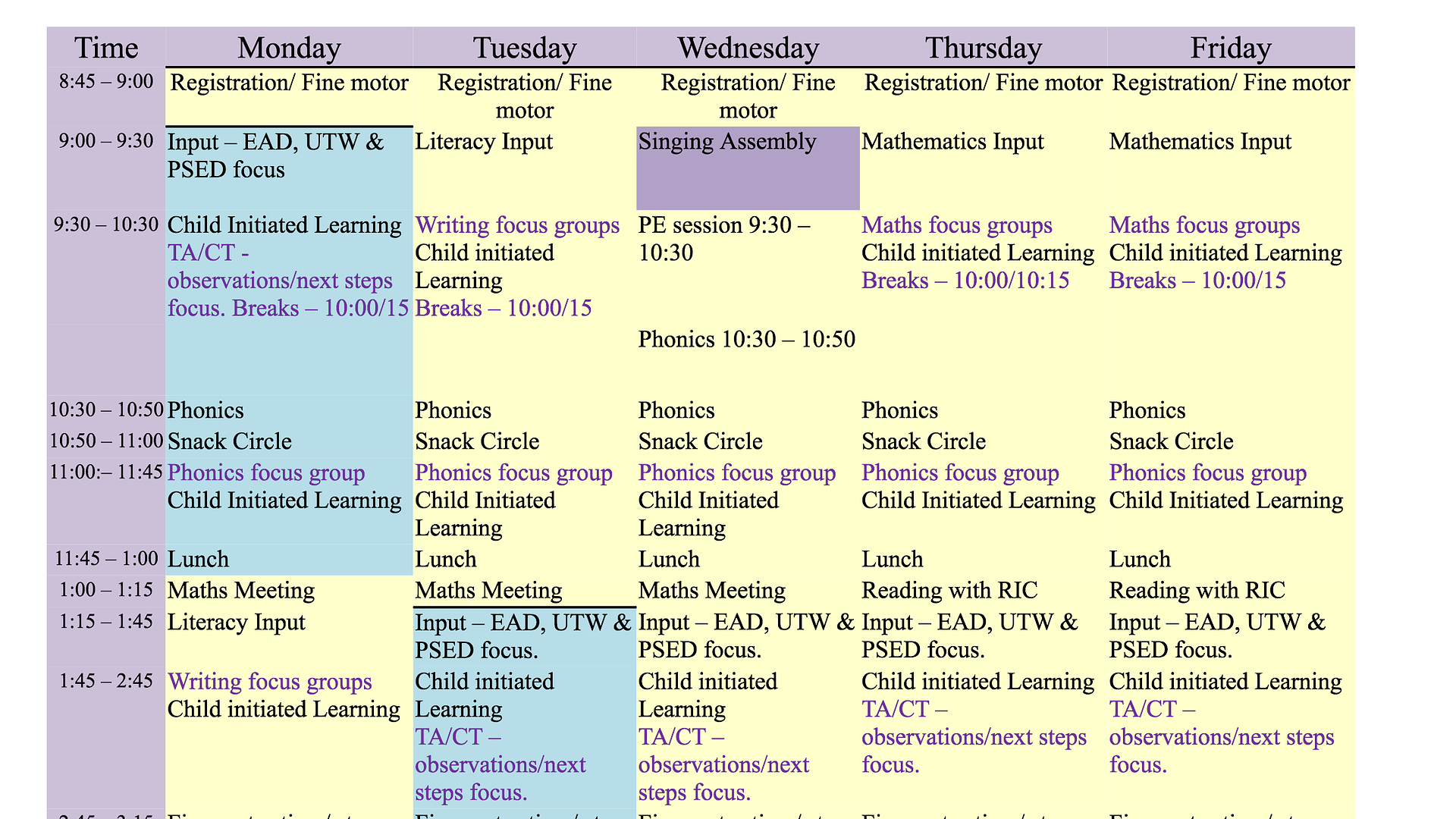
Separate into 4 seperate pages on my iMac, and look like this:
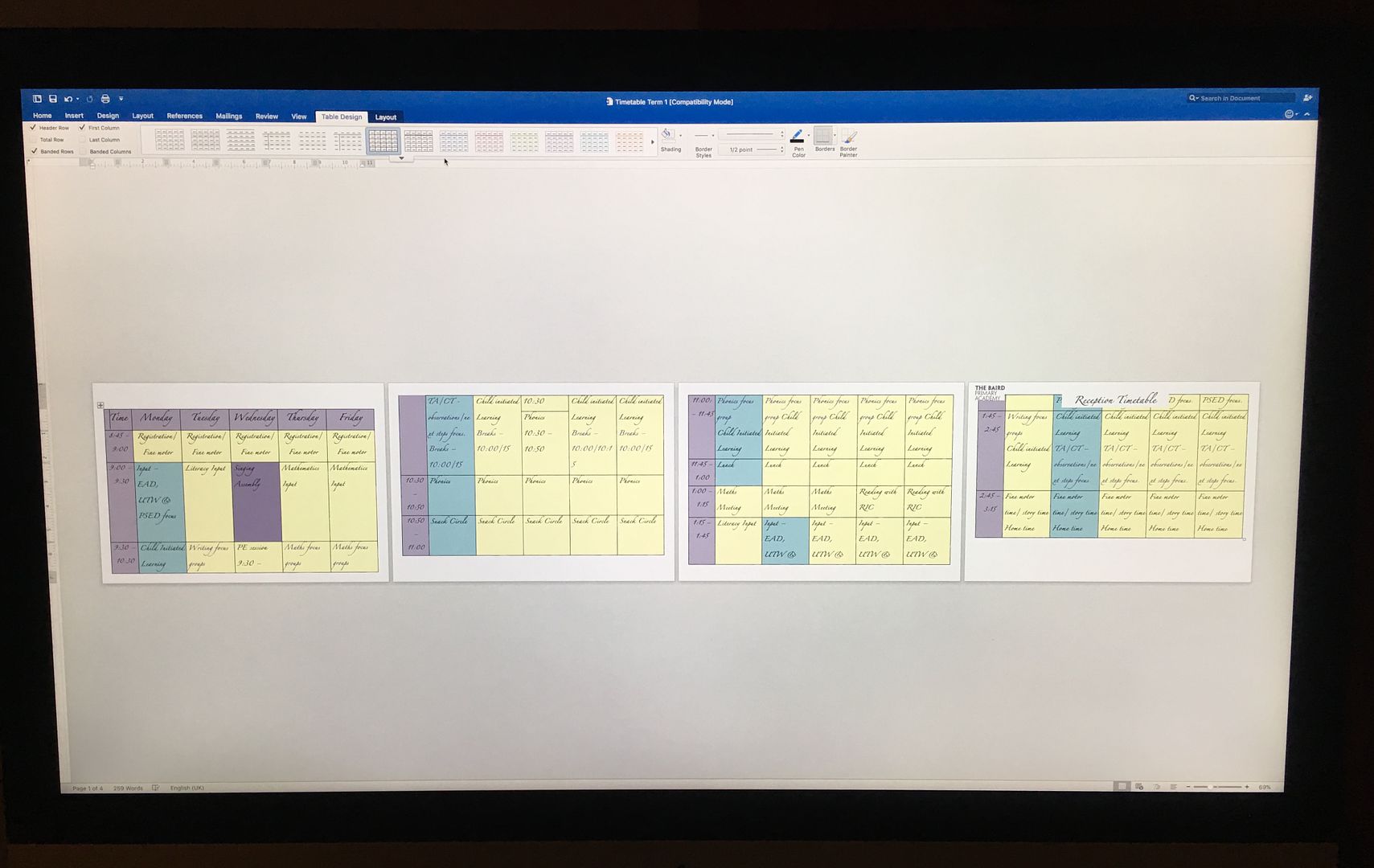
It's doing my head in! I've just spent 25 minutes trying to figure it out.
It actually opens better, but not perfectly, in Pages.
Any tips?! Thanks!
Looks like it's partially down to using the wrong view (i.e. multiple pages rather than single or page width) or zoomed out (check that the zoom value is 100%), and not having the correct font installed.
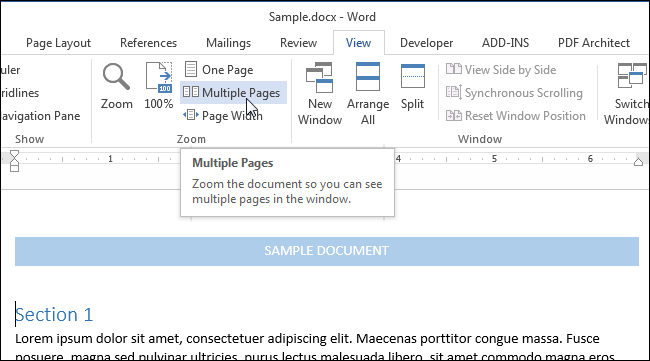
The line/paragraph spacing is being screwed up by the font, so try selecting all and changing it to Times.
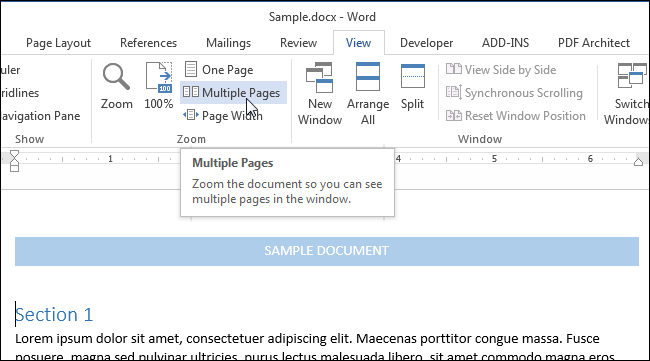
The line/paragraph spacing is being screwed up by the font, so try selecting all and changing it to Times.
Edited by mmm-five on Wednesday 21st September 11:30
Gassing Station | Computers, Gadgets & Stuff | Top of Page | What's New | My Stuff




