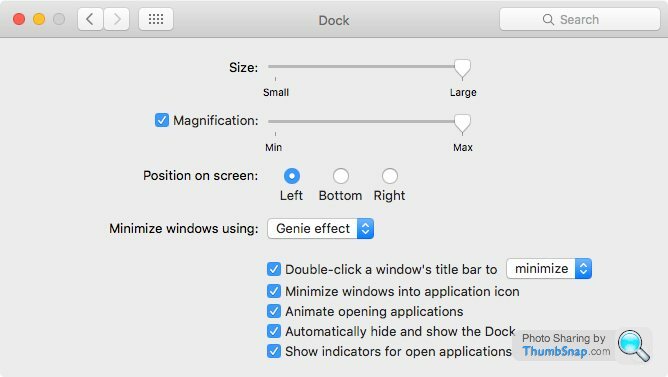Discussion
alt 3 
If not used to it then
https://support.apple.com/en-gb/HT201236
You soon pick up on the ones you need the most.

If not used to it then
https://support.apple.com/en-gb/HT201236
You soon pick up on the ones you need the most.
jmorgan said:
alt 3 
If not used to it then
https://support.apple.com/en-gb/HT201236
You soon pick up on the ones you need the most.
Oh heck.
If not used to it then
https://support.apple.com/en-gb/HT201236
You soon pick up on the ones you need the most.
What have I done?!

Rosscow said:
I have no idea what either of you are talking about 
It's going to be a steep learning curve!
It really is not that steep 
It's going to be a steep learning curve!

The chances are, any question you have will not be the first ever thought up. There are some handy helps around the net, as fellas here of course.
Firstly you will have warranty support with apple.
http://www.apple.com/uk/support/
Then there are the forums.
https://discussions.apple.com/welcome
Chances are there is an answer in there
And Mac Rumours tend to have a few handy snippets in the forums
http://www.macrumors.com
As well as a few interesting articles
Have done!
This thing is f king immense. Absolutely loving the track pad, complete revelation. Don't mind the keyboard at all, very tactile. It'll just take a little while to get used to it.
king immense. Absolutely loving the track pad, complete revelation. Don't mind the keyboard at all, very tactile. It'll just take a little while to get used to it.
Watching 4K videos on YouTube is just sublime. It's like a moving picture - you just can't see a pixel, no matter how close/hard you look. Incredible.
I've dragged 30,000 photos over from my PC (took all morning to do copy them onto s USB 3.0 HDD, took all of 25 minutes to put them onto the iMac). iTunes library successfully brought over.
The only thing I've noticed is that where I had all of our photos in individual files (e.g. 'Australia 2004') there now seems to be one gigantic photo file with nearly 30k pictures in it! Any idea if it can sort into previous folders (which is how I copied them onto the HDD).
Still playing and learning things. So far I like it!
This thing is f
 king immense. Absolutely loving the track pad, complete revelation. Don't mind the keyboard at all, very tactile. It'll just take a little while to get used to it.
king immense. Absolutely loving the track pad, complete revelation. Don't mind the keyboard at all, very tactile. It'll just take a little while to get used to it.Watching 4K videos on YouTube is just sublime. It's like a moving picture - you just can't see a pixel, no matter how close/hard you look. Incredible.
I've dragged 30,000 photos over from my PC (took all morning to do copy them onto s USB 3.0 HDD, took all of 25 minutes to put them onto the iMac). iTunes library successfully brought over.
The only thing I've noticed is that where I had all of our photos in individual files (e.g. 'Australia 2004') there now seems to be one gigantic photo file with nearly 30k pictures in it! Any idea if it can sort into previous folders (which is how I copied them onto the HDD).
Still playing and learning things. So far I like it!
Edited by Rosscow on Thursday 12th November 22:32
Rosscow said:
The only thing I've noticed is that where I had all of our photos in individual files (e.g. 'Australia 2004') there now seems to be one gigantic photo file with nearly 30k pictures in it! Any idea if it can sort into previous folders (which is how I copied them onto the HDD).
Still playing and learning things. So far I like it!
Photos is a beast to be understood to know where to go. The old iPhotos was better for me, personally. I stopped using Photos when it came out. The old iPhotos would create a massive data base file with all the bits required including thumbnails for view etc. iPhotos would be taking in original pictures and ferret them away in a file called "Masters" which you had to dig deep in the folders to get at (thumbnails etc. obviously created from this). What Photos does I am not sure but there is probably a similar thing going on? Still playing and learning things. So far I like it!
Edited by Roscoe on Thursday 12th November 22:32
I would read up on it, it seems a bit marmite. To be honest, if they sort out external editors or I stop tinkering with pictures I might go back to it as I like the look and feel.
I reverted to Photoshop Elements Organiser as there were a few other things that Photos did in the way it catalogued stuff and how that I did not like . It is horses for course and if you like it then learn what it does and it should be OK. To edit in a preferred editor it is export image, edit, re import the edited image.
But pictures. Backup and backup again. No hard drives are infallible. Time machine is great and encryption is good on the mac. I have file vault on and use time machine and encrypt all my external drives. My time machine disk is twice the size of my system disk. It just sites there in the background doing its stuff.
Handy little guide for time machine.
http://pondini.org/OSX/Home.html
Gassing Station | Computers, Gadgets & Stuff | Top of Page | What's New | My Stuff