Samsung Galaxy S7
Discussion
james_tigerwoods said:
I think I might turn off that display too...
I've got the fingerprint security option in place, but quite regularly, it won't let me use it citing "security policy" - Enter PIN instead of using fingerprint recognition because of security policy". I haven't identified a specific pattern yet though...
There's loads out there saying that it is a problem, but is there a fix for it?
I had this and it turned out to be the quick 'screen off' app I was using. Every time I used the icon to turn off the screen, I couldn't use the fingerprint sensor afterwards. However, using the button on the side to turn off the screen meant I could use the fingerprint sensor. It appears an Android update has stopped these quick screen off apps from working as they did.I've got the fingerprint security option in place, but quite regularly, it won't let me use it citing "security policy" - Enter PIN instead of using fingerprint recognition because of security policy". I haven't identified a specific pattern yet though...
There's loads out there saying that it is a problem, but is there a fix for it?
Chris_H said:
james_tigerwoods said:
I think I might turn off that display too...
I've got the fingerprint security option in place, but quite regularly, it won't let me use it citing "security policy" - Enter PIN instead of using fingerprint recognition because of security policy". I haven't identified a specific pattern yet though...
There's loads out there saying that it is a problem, but is there a fix for it?
I had this and it turned out to be the quick 'screen off' app I was using. Every time I used the icon to turn off the screen, I couldn't use the fingerprint sensor afterwards. However, using the button on the side to turn off the screen meant I could use the fingerprint sensor. It appears an Android update has stopped these quick screen off apps from working as they did.I've got the fingerprint security option in place, but quite regularly, it won't let me use it citing "security policy" - Enter PIN instead of using fingerprint recognition because of security policy". I haven't identified a specific pattern yet though...
There's loads out there saying that it is a problem, but is there a fix for it?
Picked up a Galaxy S7 yesterday (moving on from a Sony Z1 compact) and I have to say it's a bigger jump forwards than I expected. Camera in particular is streets ahead and the screen is lovely - I've always liked the 'painted on' look of AMOLED.
Great deal via EE too - unlimited UK mins + texts, unlimited EU/US mins + texts, 25gb of data and the phone included for £40 + £10 up front. Didn't think I'd use that much data, until I discovered that at home their 4G connection is 7x the speed of my broadband!
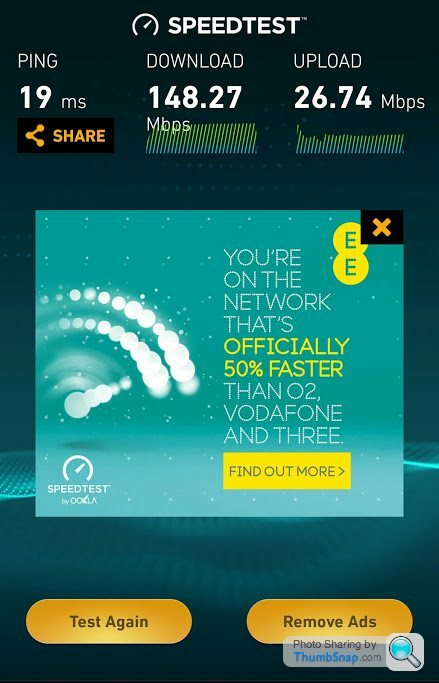

Great deal via EE too - unlimited UK mins + texts, unlimited EU/US mins + texts, 25gb of data and the phone included for £40 + £10 up front. Didn't think I'd use that much data, until I discovered that at home their 4G connection is 7x the speed of my broadband!
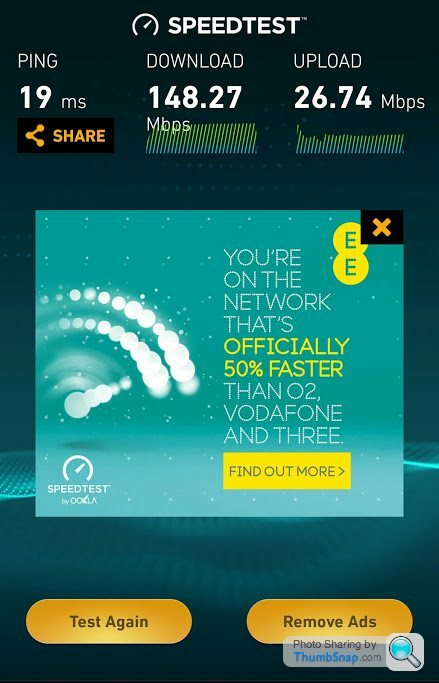

Mr Will said:
Picked up a Galaxy S7 yesterday (moving on from a Sony Z1 compact) and I have to say it's a bigger jump forwards than I expected. Camera in particular is streets ahead and the screen is lovely - I've always liked the 'painted on' look of AMOLED.
Great deal via EE too - unlimited UK mins + texts, unlimited EU/US mins + texts, 25gb of data and the phone included for £40 + £10 up front. Didn't think I'd use that much data, until I discovered that at home their 4G connection is 7x the speed of my broadband!
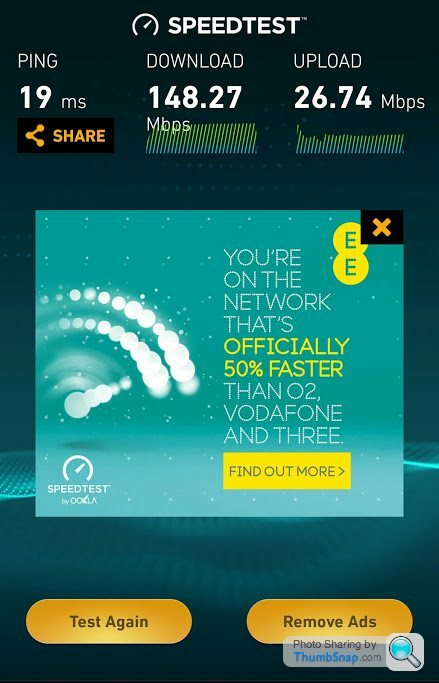

Blimey! I've never seen speeds above 30mbps when using 4GGreat deal via EE too - unlimited UK mins + texts, unlimited EU/US mins + texts, 25gb of data and the phone included for £40 + £10 up front. Didn't think I'd use that much data, until I discovered that at home their 4G connection is 7x the speed of my broadband!
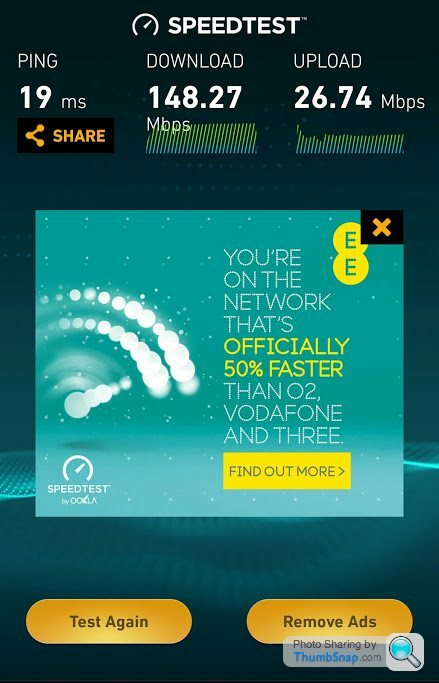

I've had the S7 edge for a couple of months now, loving it. Except that since the weekend (after a system update, I suspect), it has now started vibrating for email notifications and I simply cannot turn it off. When I'm in the office I have my phone set to vibrate mode, with emails set to NOT vibrate (Stock email app, with 'vibrate' toggle switches set to off for each account). The only 'vibrate notifications' I got were for texts and phone calls - this is exactly what I wanted and have had for the last couple of months, now I get a vibrate every bloody minute as emails come in.
Has anybody else noticed a similar problem, I've Googled and Googled and found nothing!
Has anybody else noticed a similar problem, I've Googled and Googled and found nothing!
papercup said:
Not sure if the same thing, but I have never got a single sound out of WhatsApp on mine, despite sounds and notifications being switched on for it. It just vibrates.
Mine does this but I've discovered that it's the notifications that do this. If I turn the volume down on a game, it turns it down for the likes of whatsapp.Press the volume button down, press the down arrow to bring up the 4 sound options and it's the one that looks like a musical note (the second one down) - move that one up and see what happens.
I was just thinking this week how impressed I was with my S7, much better than the iPhone it replaced.
Picked the phone up this evening to make a call and it's dead. Went through trying to power it up or reset it and nothing. It's coming up with a "Bootloader exception" error type thing on the display and won't do anything.
Bloody annoying!
After a bit of googling it would appear that it's a hardware fault so I'll be needing to take it back to the nearest Samsung Service Centre on Monday to see what they can do.
Picked the phone up this evening to make a call and it's dead. Went through trying to power it up or reset it and nothing. It's coming up with a "Bootloader exception" error type thing on the display and won't do anything.
Bloody annoying!
After a bit of googling it would appear that it's a hardware fault so I'll be needing to take it back to the nearest Samsung Service Centre on Monday to see what they can do.
james_tigerwoods said:
papercup said:
Not sure if the same thing, but I have never got a single sound out of WhatsApp on mine, despite sounds and notifications being switched on for it. It just vibrates.
Mine does this but I've discovered that it's the notifications that do this. If I turn the volume down on a game, it turns it down for the likes of whatsapp.Press the volume button down, press the down arrow to bring up the 4 sound options and it's the one that looks like a musical note (the second one down) - move that one up and see what happens.
Brilliant, thanks
It appears that after taking my S7 in for a repair, they've replaced the motherboard so I've lost everything that was on the phone.
Luckily I had my photo's and music on an external SD card but I've still lost a load of other stuff.
As I've always used iPhones, pretty much everything there was backed up into the cloud.
Can anyone recommend good back up software for an Android phone?
Luckily I had my photo's and music on an external SD card but I've still lost a load of other stuff.
As I've always used iPhones, pretty much everything there was backed up into the cloud.
Can anyone recommend good back up software for an Android phone?
neenaw said:
It appears that after taking my S7 in for a repair, they've replaced the motherboard so I've lost everything that was on the phone.
Luckily I had my photo's and music on an external SD card but I've still lost a load of other stuff.
As I've always used iPhones, pretty much everything there was backed up into the cloud.
Can anyone recommend good back up software for an Android phone?
You know when you first get an Android phone... and you have to use or create a Google account/ email address...Luckily I had my photo's and music on an external SD card but I've still lost a load of other stuff.
As I've always used iPhones, pretty much everything there was backed up into the cloud.
Can anyone recommend good back up software for an Android phone?
V8mate said:
You know when you first get an Android phone... and you have to use or create a Google account/ email address...
But still, as far as I know unless you're on Android Marshmallow the backup is nowhere near as comprehensive as Apple's. I'd also be interested to see what other people do.
V8mate said:
You know when you first get an Android phone... and you have to use or create a Google account/ email address...
Nope, can't remember having to do anything related to back-ups when I started using the phone. I already had a Google account.I've tried looking at my account settings and can't see anything mentioned anywhere.
james_tigerwoods said:
I opted for the standard S7 from my M8, I couldn't justift the extra cost for a bit of a curved screen...
Is the S7 really "waterproof" though?
Yes, I've dropped mine in a sink full of water (by accident!) and it functions perfectly.Is the S7 really "waterproof" though?
I went for the edge but more for the larger battery and screen rather than the actual edge thingy itself.
Gassing Station | Computers, Gadgets & Stuff | Top of Page | What's New | My Stuff


