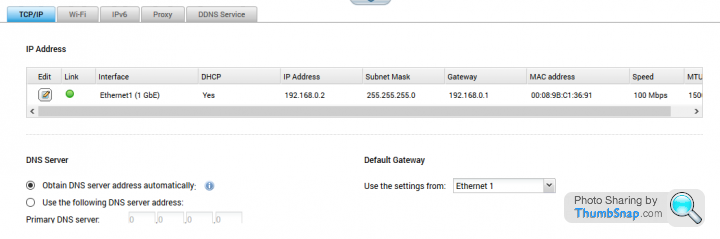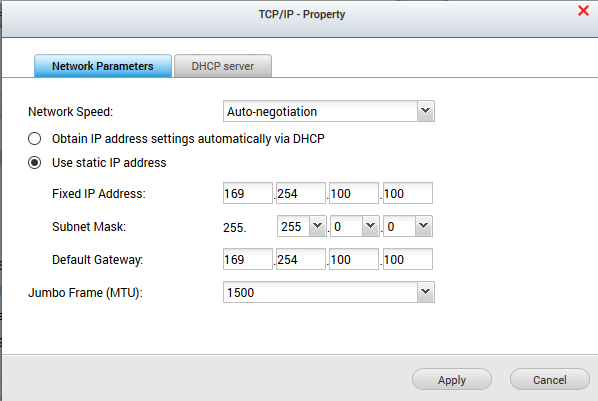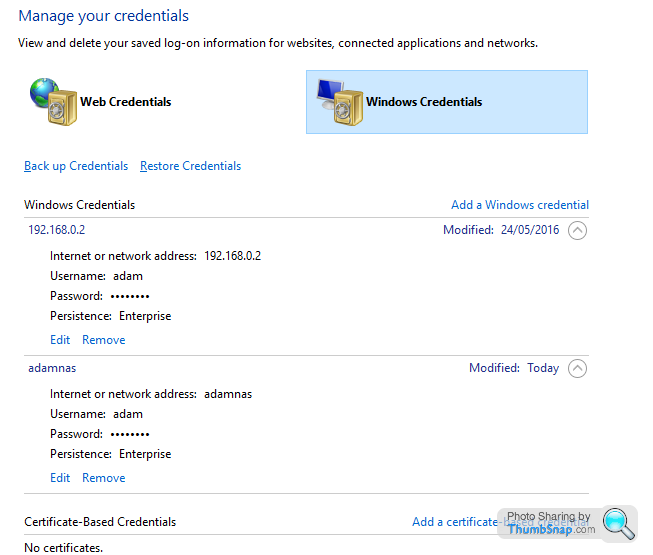Windows keeps forgetting my "network credentials"
Discussion
wonder if someone could give me some help
HP laptop with Windows 8.1
Sky wifi fibre
QNAP NAS hard wired to sky hub
The NAS holds photos, the odd file and my itunes library which I manage via itunes on the laptop
Often I turn laptop on and itunes cannot find the library on the NAS. I got into File Explorer to kick the connection to the NAS into life, and often a Windows security pop up asks me to enter my network credentials to access my NAS, and despite clicking the "remember my credentials" box it rarely does.
3 questions:
Why does windows keep forgetting credentials?
Quite happy to remove the password if I have to - or is this a bad idea?
Can i get the laptop to connect to the NAS quicker, ie within a few seconds of firing up?
thanks
HP laptop with Windows 8.1
Sky wifi fibre
QNAP NAS hard wired to sky hub
The NAS holds photos, the odd file and my itunes library which I manage via itunes on the laptop
Often I turn laptop on and itunes cannot find the library on the NAS. I got into File Explorer to kick the connection to the NAS into life, and often a Windows security pop up asks me to enter my network credentials to access my NAS, and despite clicking the "remember my credentials" box it rarely does.
3 questions:
Why does windows keep forgetting credentials?
Quite happy to remove the password if I have to - or is this a bad idea?
Can i get the laptop to connect to the NAS quicker, ie within a few seconds of firing up?
thanks
If you go to Control Panel and find "Credential Manager" - you should be able to add your NAS user account details there, under "Add a Windows credential".
Under "Internet or network address" simply put the hostname or IP address of your NAS (if you use the hostname add it to hosts as per below).
To speed up access, either access it via it's IP address, or add an entry for it in the hosts* file on your Windows PC.
If your router supports adding DNS entries, you could also add a DNS entry in your router.
192.168.1.100 nas
Change the above to your (NAS) IP address and (NAS) hostname of course.
Under "Internet or network address" simply put the hostname or IP address of your NAS (if you use the hostname add it to hosts as per below).
To speed up access, either access it via it's IP address, or add an entry for it in the hosts* file on your Windows PC.
If your router supports adding DNS entries, you could also add a DNS entry in your router.
- The hosts file can be found in C:\Windows|System32\Drivers\etc\hosts - and you will need to run notepad as Administrator in order to edit it.
192.168.1.100 nas
Change the above to your (NAS) IP address and (NAS) hostname of course.
Thanks so far, not sure I follow the static IP address bit, but i will try the control panel / credentials addition tonight when home.
think I tried this when I googled for help but got stuck - had to choose options I didn't understand and didn't want to make a mistake.
so instructions are:
> Control Panel
> "Credential Manager"
> "Add a Windows credential"
> add your NAS user account details there - under "Internet or network address" simply put the hostname or IP address of your NAS
are there any other tick boxes / choices / data I need to add?
Do I have to do this step as I am not sure how to do this?
if you use the hostname add it to hosts - The hosts file can be found in C:\Windows|System32\Drivers\etc\hosts - and you will need to run notepad as Administrator in order to edit it.
think I tried this when I googled for help but got stuck - had to choose options I didn't understand and didn't want to make a mistake.
so instructions are:
> Control Panel
> "Credential Manager"
> "Add a Windows credential"
> add your NAS user account details there - under "Internet or network address" simply put the hostname or IP address of your NAS
are there any other tick boxes / choices / data I need to add?
Do I have to do this step as I am not sure how to do this?
if you use the hostname add it to hosts - The hosts file can be found in C:\Windows|System32\Drivers\etc\hosts - and you will need to run notepad as Administrator in order to edit it.
Adam B said:
Thanks so far, not sure I follow the static IP address bit, but i will try the control panel / credentials addition tonight when home.
think I tried this when I googled for help but got stuck - had to choose options I didn't understand and didn't want to make a mistake.
so instructions are:
> Control Panel
> "Credential Manager"
> "Add a Windows credential"
> add your NAS user account details there - under "Internet or network address" simply put the hostname or IP address of your NAS
are there any other tick boxes / choices / data I need to add?
Do I have to do this step as I am not sure how to do this?
if you use the hostname add it to hosts - The hosts file can be found in C:\Windows|System32\Drivers\etc\hosts - and you will need to run notepad as Administrator in order to edit it.
No, you don't really need to do this (hosts file) - it was just an idea that would make access to your NAS quicker.think I tried this when I googled for help but got stuck - had to choose options I didn't understand and didn't want to make a mistake.
so instructions are:
> Control Panel
> "Credential Manager"
> "Add a Windows credential"
> add your NAS user account details there - under "Internet or network address" simply put the hostname or IP address of your NAS
are there any other tick boxes / choices / data I need to add?
Do I have to do this step as I am not sure how to do this?
if you use the hostname add it to hosts - The hosts file can be found in C:\Windows|System32\Drivers\etc\hosts - and you will need to run notepad as Administrator in order to edit it.
Ideally - you want to set your NAS to a static IP address (if it isn't already).
Credential manager instructions below:
You may also need to add a second credential manager entry which uses the hostname of your NAS, if you access it by hostname only.
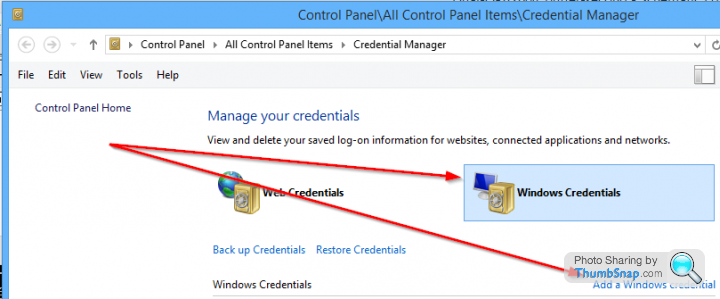
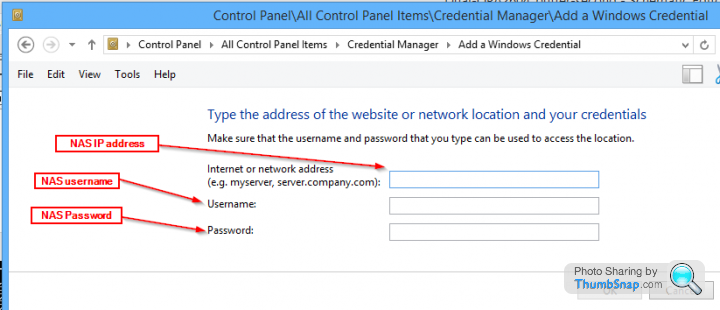
brilliant thanks Tony
how do i do set NAS to a static IP address? Its this one:
https://www.amazon.co.uk/QNAP-TS-210-Server-iPhone...
how do i do set NAS to a static IP address? Its this one:
https://www.amazon.co.uk/QNAP-TS-210-Server-iPhone...
According to the manual:
IP Address, Subnet mask, Default gateway and DNS server.
You will need to select an unused address (and one that won't be assigned by DHCP) or depending on your router you could just set the assignment as a permanent address.
Setting a permanent assignment in the router is the preferred option.
qnap_manual said:
Network Parameters
On the TCP/IP-Property page, configure the following settings:
Obtain the IP address settings automatically via DHCP:
If the network supports DHCP, select this option and the NAS will automatically obtain the IP address and
network settings.
Use static IP address:
To use a static IP address for network connections, enter the IP address, subnet mask, and default gateway.
To set a static IP address, you will need the following information:On the TCP/IP-Property page, configure the following settings:
Obtain the IP address settings automatically via DHCP:
If the network supports DHCP, select this option and the NAS will automatically obtain the IP address and
network settings.
Use static IP address:
To use a static IP address for network connections, enter the IP address, subnet mask, and default gateway.
IP Address, Subnet mask, Default gateway and DNS server.
You will need to select an unused address (and one that won't be assigned by DHCP) or depending on your router you could just set the assignment as a permanent address.
Setting a permanent assignment in the router is the preferred option.
Hudson said:
FYI those credentials may already be in there. If they are, delete them, connect to the NAS and put them in again. This has worked for me when Outlook starts constantly asking for passwords.
 It might be that you typed the password wrong the first time so it automatically tries with this, fails, then you see the password prompt.
It might be that you typed the password wrong the first time so it automatically tries with this, fails, then you see the password prompt.thanks again
I managed to remove and re-add the NAS windows credentials, IP address was in format 192.000.0.0 with no "nas" on the end (I removed the :8080/cgi-bin/ at the end which Windows didn't like)
Next I tried to switch NAS to static IP but ran out of skill/knowledge
Found the TCP/IP page of the NAS
Showed an IP address, with a subnet mask, MAC address etc (whatever that all means) and DHCP says yes
I can edit this and the pop up gives me chance to flip between "use static IP address" and "obtain IP address automatically via DHCP"
If i select the former it has a pre-completed set of numbers for Fixed IP address / subnet mask / default gateway and jumbo frame (a drop down box currently set to 1500)
not sure what to do with this
I managed to remove and re-add the NAS windows credentials, IP address was in format 192.000.0.0 with no "nas" on the end (I removed the :8080/cgi-bin/ at the end which Windows didn't like)
Next I tried to switch NAS to static IP but ran out of skill/knowledge
Found the TCP/IP page of the NAS
Showed an IP address, with a subnet mask, MAC address etc (whatever that all means) and DHCP says yes
I can edit this and the pop up gives me chance to flip between "use static IP address" and "obtain IP address automatically via DHCP"
If i select the former it has a pre-completed set of numbers for Fixed IP address / subnet mask / default gateway and jumbo frame (a drop down box currently set to 1500)
not sure what to do with this
You probably want the NAS on the same subnet as everything else. So, if you first find the IP address of your PC. Assuming it will be something like 192.168.x.y. Then set the IP address of the NAS to 192.168.x.z. Subnet mask should be fine as 255.255.255.0.
Then the default gateway should be the IP address of your router (something like 192.168.x.254)
MAC address is the fixed unique physical address of the machine, no need to worry about that.
Then the default gateway should be the IP address of your router (something like 192.168.x.254)
MAC address is the fixed unique physical address of the machine, no need to worry about that.
thanks a lot James
So I understand correctly, is this right?:
1. Find the IP address of your PC (something like 192.168.x.y) - google tells me to:
> Open Network Connections by clicking the Start button , and then clicking Control Panel.
> Select an active network connection
> in the toolbar, click View status of this connection
> Click Details
2. Go into NAS TCP/IP settings and toggle the current IP address from "obtain IP address automatically via DHCP"to "use static IP address" instead
3. In fields required for "use static IP address" enter as follows:
Fixed IP address - set to 192.168.x.z (so different from the PC address? what do I put in here - the current IP address of NAS?)
Subnet mask - set to 255.255.255.0 (OK, think it pre-populated as 255.000.000.0)
Default gateway - IP address of router (something like 192.168.x.254) - good grief another IP address , so I have an IP address for NAS and PC and router which are all different? Where do I find router IP address - on the sticker on the back of router?
, so I have an IP address for NAS and PC and router which are all different? Where do I find router IP address - on the sticker on the back of router?
Jumbo frame - leave at 1500?
thanks again - sorry for all the questions
So I understand correctly, is this right?:
1. Find the IP address of your PC (something like 192.168.x.y) - google tells me to:
> Open Network Connections by clicking the Start button , and then clicking Control Panel.
> Select an active network connection
> in the toolbar, click View status of this connection
> Click Details
2. Go into NAS TCP/IP settings and toggle the current IP address from "obtain IP address automatically via DHCP"to "use static IP address" instead
3. In fields required for "use static IP address" enter as follows:
Fixed IP address - set to 192.168.x.z (so different from the PC address? what do I put in here - the current IP address of NAS?)
Subnet mask - set to 255.255.255.0 (OK, think it pre-populated as 255.000.000.0)
Default gateway - IP address of router (something like 192.168.x.254) - good grief another IP address
 , so I have an IP address for NAS and PC and router which are all different? Where do I find router IP address - on the sticker on the back of router?
, so I have an IP address for NAS and PC and router which are all different? Where do I find router IP address - on the sticker on the back of router?Jumbo frame - leave at 1500?
thanks again - sorry for all the questions
On the "details" bit on the Windows network settings, with the IP information, there might be a field called Default Gateway. In theory this should be the address of your router. You should be able to use this as the default gateway on the NAS too.
Maybe post a screenshot of your Windows network settings and the NAS page?
Maybe post a screenshot of your Windows network settings and the NAS page?
If it's an internal IP address it's fine (e.g 192.168.xxx or 10.44.xx)
https://www.google.co.uk/?gws_rd=ssl#q=internal+ip...
https://www.google.co.uk/?gws_rd=ssl#q=internal+ip...
Gassing Station | Computers, Gadgets & Stuff | Top of Page | What's New | My Stuff