Wordpress Novice Build From Scratch Can It Be Done Lets See
Discussion
Graham said:
once you've got WP up and running, you need to research all the security hacks and tweeks you need to do, otherwise you'll probably get hacked as soon as they find your online.
its fairly straight forward to harden it but you do need to look at that. also make sure you put the updates in as they appear
Any pointers?its fairly straight forward to harden it but you do need to look at that. also make sure you put the updates in as they appear
I have not been on the internet today until 1 hour ago
Hoofy Commented
So you took 40 minutes to set up WP? Not bad. Impossible for someone who is not technically minded.
40 Minutes with little to show for it
twoblacklines Commented
Just move the whole site up a level in FTP, and if required you can edit one of the files to point to your new directory.
Most people bypass this with one click installs.
Can't quite understand why you are trying to FTP to your server through a browser though.
I can do WP in my sleep, which is ironic because I recently applied to do volunteer work. They wanted to update their old html site to a new WP site. But they would only let people apply if they had a Bsc in Computer Science or similar.
To install and setup Wordpress. And copy and paste content. For a charity. Madness.
Thanks ecs posted earlier about moving the site up a level
Last night I wanted to view with my browser what was going on at the host and use the control panel file manager to move everything up one level, I later tried using an FTP client and that also would not login
The folks that run the charity where probably mislead by Google or someone, stupid isn't it
MrOrange Commented
You could just go to WPEngine, put in your credit card details and press start. That's WP up and running in 2 mins flat, with SSL. All this FTP and faffing with hosting and modrewrite is so 1998.
Thanks but that is not what this is about
Derek Smith Commented
Let YouTube be your guide. A couple of hours listening to overacting self absorbed children is a high price, but it worked for me. I went from 15 years of html to WP in a couple of weeks.
It may come to that, that couple of weeks - Was it worth it or could you have stuck to HTML?
TonyRPH Commented
For a basic package at that.
$99 for Professional and $249 for Business.
I note the upper end packages are POA.
Not cheap, is it?
And why is a supposedly UK (well, a UK domain at least) company quoting prices in dollars?
Where theres **** theres money but those prices you quote are obscene, that's like taking money from the blind
Bikerjon Commented
As mentioned, Wordpress.com is a good place to start just for focussing on Wordpress itself rather than all the faff that surrounds self-hosting. Most places do seem to offer 1-click installs these days, so it's not difficult. I've found Siteground to be good Wordpress hosts
My host was offering a simple install using Softaculous, I didn't ask Softaculous to put the files in the wrong place. Thanks I will take a look at Siteground later
silobass Commented
Do your hosts not have a cpanel thing where you can do a one click install?
The host only had Softaculous Wordpress installer, there was no Wordpress button staring me in the face
Graham Commented
once you've got WP up and running, you need to research all the security hacks and tweeks you need to do, otherwise you'll probably get hacked as soon as they find your online.
its fairly straight forward to harden it but you do need to look at that. also make sure you put the updates in as they appear
I am not convinced I will get this up and running, should I succeed I will look into security, thank you
That's the replies out of the way, I didn't want to look an ignorant **** by not replying to posters helpful comments, I do need all the help I can get
I wont be able to constantly reply to posts but will do as and when I can
My partner has had a go at this in the past and spent 12 hours trying to get an image into a new Wordpress site with no joy, then gave up
This is where I am now up to, I logged into my host before posting here and all FTP functions are now working correctly, I moved all the Wordpress files out of the folder they were in and they are now in htdocs
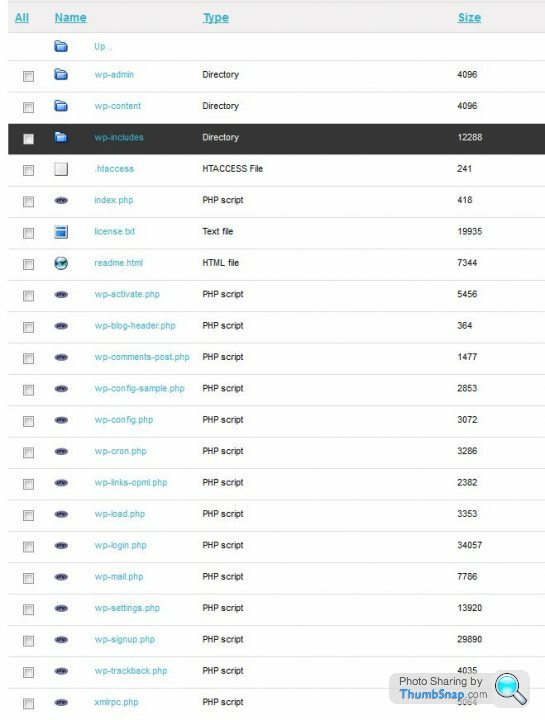
When I type my Domain name into my browser address bar I get
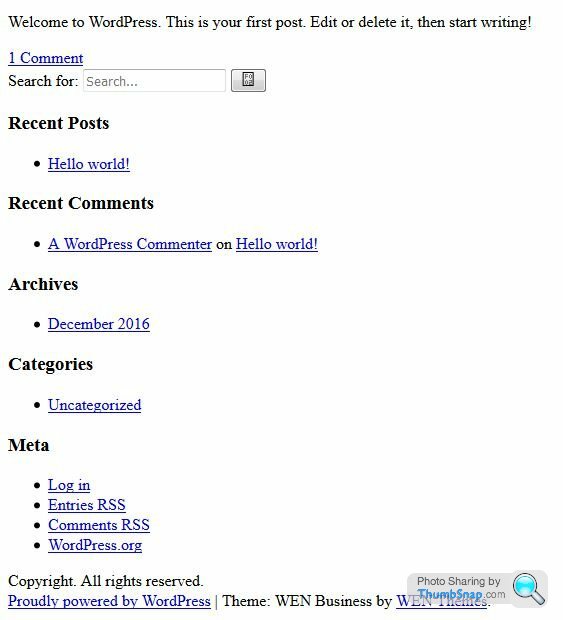
I will take a break and have a go later in trying to do something with the above, I don't know if I should log into Wordpress or my host to work on this
Hoofy Commented
So you took 40 minutes to set up WP? Not bad. Impossible for someone who is not technically minded.
40 Minutes with little to show for it
twoblacklines Commented
Just move the whole site up a level in FTP, and if required you can edit one of the files to point to your new directory.
Most people bypass this with one click installs.
Can't quite understand why you are trying to FTP to your server through a browser though.
I can do WP in my sleep, which is ironic because I recently applied to do volunteer work. They wanted to update their old html site to a new WP site. But they would only let people apply if they had a Bsc in Computer Science or similar.
To install and setup Wordpress. And copy and paste content. For a charity. Madness.
Thanks ecs posted earlier about moving the site up a level
Last night I wanted to view with my browser what was going on at the host and use the control panel file manager to move everything up one level, I later tried using an FTP client and that also would not login
The folks that run the charity where probably mislead by Google or someone, stupid isn't it
MrOrange Commented
You could just go to WPEngine, put in your credit card details and press start. That's WP up and running in 2 mins flat, with SSL. All this FTP and faffing with hosting and modrewrite is so 1998.
Thanks but that is not what this is about
Derek Smith Commented
Let YouTube be your guide. A couple of hours listening to overacting self absorbed children is a high price, but it worked for me. I went from 15 years of html to WP in a couple of weeks.
It may come to that, that couple of weeks - Was it worth it or could you have stuck to HTML?
TonyRPH Commented
For a basic package at that.
$99 for Professional and $249 for Business.
I note the upper end packages are POA.
Not cheap, is it?
And why is a supposedly UK (well, a UK domain at least) company quoting prices in dollars?
Where theres **** theres money but those prices you quote are obscene, that's like taking money from the blind
Bikerjon Commented
As mentioned, Wordpress.com is a good place to start just for focussing on Wordpress itself rather than all the faff that surrounds self-hosting. Most places do seem to offer 1-click installs these days, so it's not difficult. I've found Siteground to be good Wordpress hosts
My host was offering a simple install using Softaculous, I didn't ask Softaculous to put the files in the wrong place. Thanks I will take a look at Siteground later
silobass Commented
Do your hosts not have a cpanel thing where you can do a one click install?
The host only had Softaculous Wordpress installer, there was no Wordpress button staring me in the face
Graham Commented
once you've got WP up and running, you need to research all the security hacks and tweeks you need to do, otherwise you'll probably get hacked as soon as they find your online.
its fairly straight forward to harden it but you do need to look at that. also make sure you put the updates in as they appear
I am not convinced I will get this up and running, should I succeed I will look into security, thank you
That's the replies out of the way, I didn't want to look an ignorant **** by not replying to posters helpful comments, I do need all the help I can get
I wont be able to constantly reply to posts but will do as and when I can
My partner has had a go at this in the past and spent 12 hours trying to get an image into a new Wordpress site with no joy, then gave up
This is where I am now up to, I logged into my host before posting here and all FTP functions are now working correctly, I moved all the Wordpress files out of the folder they were in and they are now in htdocs
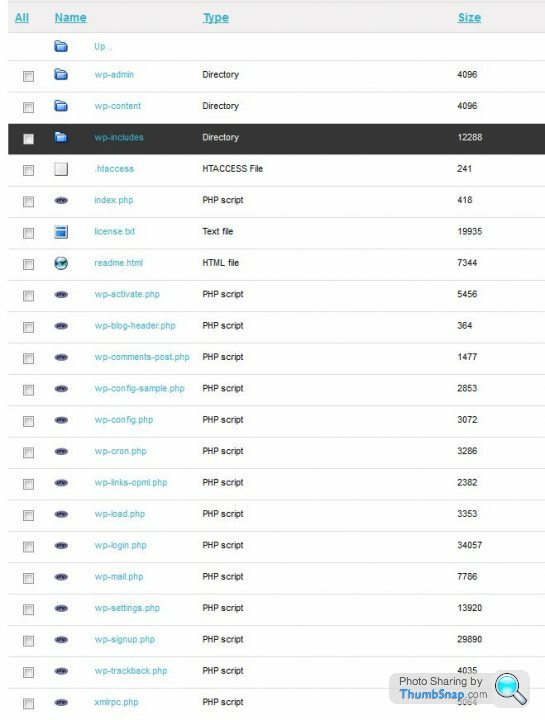
When I type my Domain name into my browser address bar I get
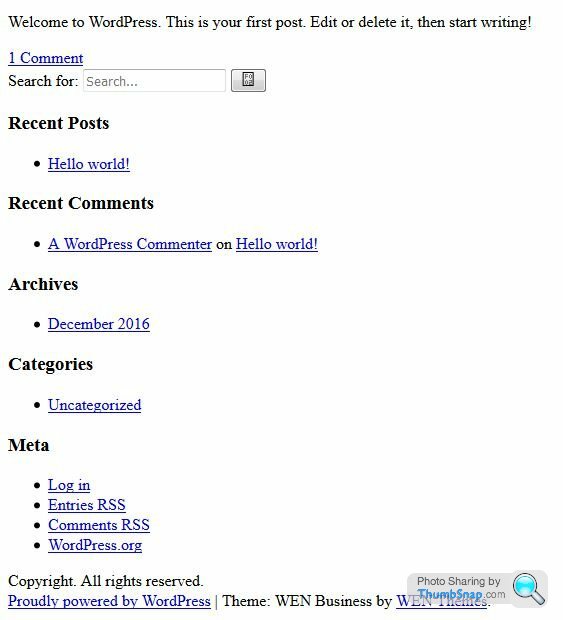
I will take a break and have a go later in trying to do something with the above, I don't know if I should log into Wordpress or my host to work on this
@Penelope - it looks as though you're not getting the theme.
This is likely because you don't have mod_rewrite enabled *OR* you are missing the .htaccess file in the web root.
IIRC, WP call it htaccess.txt 'out of the box' and you have to rename it to .htaccess (yes, that's a leading dot, no extension).
You also need to ensure that your host permits the use of mod_rewrite, otherwise you'll likely end up with an "http 500" error.
This is the standard .htaccess
This is likely because you don't have mod_rewrite enabled *OR* you are missing the .htaccess file in the web root.
IIRC, WP call it htaccess.txt 'out of the box' and you have to rename it to .htaccess (yes, that's a leading dot, no extension).
You also need to ensure that your host permits the use of mod_rewrite, otherwise you'll likely end up with an "http 500" error.
This is the standard .htaccess
.htaccess said:
<IfModule mod_rewrite.c>
RewriteEngine On
RewriteBase /
RewriteRule ^index\.php$ - [L]
RewriteCond %{REQUEST_FILENAME} !-f
RewriteCond %{REQUEST_FILENAME} !-d
RewriteRule . /index.php [L]
</IfModule>
A security enhancement you can also add:RewriteEngine On
RewriteBase /
RewriteRule ^index\.php$ - [L]
RewriteCond %{REQUEST_FILENAME} !-f
RewriteCond %{REQUEST_FILENAME} !-d
RewriteRule . /index.php [L]
</IfModule>
add_to_.htaccess said:
<IfModule mod_rewrite.c>
RewriteEngine On
RewriteBase /
RewriteRule ^wp-admin/includes/ - [F,L]
RewriteRule !^wp-includes/ - [S=3]
RewriteRule ^wp-includes/[^/]+\.php$ - [F,L]
RewriteRule ^wp-includes/js/tinymce/langs/.+\.php - [F,L]
RewriteRule ^wp-includes/theme-compat/ - [F,L]
</IfModule>
RewriteEngine On
RewriteBase /
RewriteRule ^wp-admin/includes/ - [F,L]
RewriteRule !^wp-includes/ - [S=3]
RewriteRule ^wp-includes/[^/]+\.php$ - [F,L]
RewriteRule ^wp-includes/js/tinymce/langs/.+\.php - [F,L]
RewriteRule ^wp-includes/theme-compat/ - [F,L]
</IfModule>
Edited by TonyRPH on Friday 2nd December 19:00
If the theme was working fine whilst Wordpress was in the /wp/ folder then I would suggest that modrewrite is working fine.
I'd suggest that this is either a case of the .htaccess file still being in the /wp/ folder or that the siteurl needs to be changed in the database. Failing that, double check that the htaccess file does not contain a reference to the /wp/ folder either (just delete the .htaccess file and replace with the one above.
I'd suggest that this is either a case of the .htaccess file still being in the /wp/ folder or that the siteurl needs to be changed in the database. Failing that, double check that the htaccess file does not contain a reference to the /wp/ folder either (just delete the .htaccess file and replace with the one above.
TonyRPH said:
@Penelope - it looks as though you're not getting the theme.
This is likely because you don't have mod_rewrite enabled *OR* you are missing the .htaccess file in the web root.
IIRC, WP call it htaccess.txt 'out of the box' and you have to rename it to .htaccess (yes, that's a leading dot, no extension).
You also need to ensure that your host permits the use of mod_rewrite, otherwise you'll likely end up with an "http 500" error.
This is the standard .htaccess
TonyRPHThank you for the htaccess info,the htaccess file was named correctly (.htaccess) below is what was in itThis is likely because you don't have mod_rewrite enabled *OR* you are missing the .htaccess file in the web root.
IIRC, WP call it htaccess.txt 'out of the box' and you have to rename it to .htaccess (yes, that's a leading dot, no extension).
You also need to ensure that your host permits the use of mod_rewrite, otherwise you'll likely end up with an "http 500" error.
This is the standard .htaccess
.htaccess said:
<IfModule mod_rewrite.c>
RewriteEngine On
RewriteBase /
RewriteRule ^index\.php$ - [L]
RewriteCond %{REQUEST_FILENAME} !-f
RewriteCond %{REQUEST_FILENAME} !-d
RewriteRule . /index.php [L]
</IfModule>
A security enhancement you can also add:RewriteEngine On
RewriteBase /
RewriteRule ^index\.php$ - [L]
RewriteCond %{REQUEST_FILENAME} !-f
RewriteCond %{REQUEST_FILENAME} !-d
RewriteRule . /index.php [L]
</IfModule>
add_to_.htaccess said:
<IfModule mod_rewrite.c>
RewriteEngine On
RewriteBase /
RewriteRule ^wp-admin/includes/ - [F,L]
RewriteRule !^wp-includes/ - [S=3]
RewriteRule ^wp-includes/[^/]+\.php$ - [F,L]
RewriteRule ^wp-includes/js/tinymce/langs/.+\.php - [F,L]
RewriteRule ^wp-includes/theme-compat/ - [F,L]
</IfModule>
RewriteEngine On
RewriteBase /
RewriteRule ^wp-admin/includes/ - [F,L]
RewriteRule !^wp-includes/ - [S=3]
RewriteRule ^wp-includes/[^/]+\.php$ - [F,L]
RewriteRule ^wp-includes/js/tinymce/langs/.+\.php - [F,L]
RewriteRule ^wp-includes/theme-compat/ - [F,L]
</IfModule>
Edited by TonyRPH on Friday 2nd December 19:00
- BEGIN WordPress
RewriteEngine On
RewriteBase /wp/
RewriteRule ^index\.php$ - [L]
RewriteCond %{REQUEST_FILENAME} !-f
RewriteCond %{REQUEST_FILENAME} !-d
RewriteRule . /wp/index.php [L]
</IfModule>
- END WordPress
RewriteBase /wp/ and this line RewriteRule . /wp/index.php [L] and saved it as below
- BEGIN WordPress
RewriteEngine On
RewriteBase /
RewriteRule ^index\.php$ - [L]
RewriteCond %{REQUEST_FILENAME} !-f
RewriteCond %{REQUEST_FILENAME} !-d
RewriteRule . /index.php [L]
</IfModule>
- END WordPress
1 Hour spent on this. Total 1Hr 40 Mins
Today the webpage was exactly the same as last night
I have now deleted everything including all Databases and Directories from my host, the only directory that wont delete is a logs directory and that is not an issue, this makes sense that logs remain
Using Softaculous Wordpress installer found in my hosts Cpanel that is the same method I used for my first install, I spent more time looking and thinking before clicking the install button, I noticed that there was one line amongst several for Directory and the form was already filled in with the letters dir
Alarms started sounding in my head and I figured that the dir would end up as an installation of Wordpress files in a wp directory in htdocs
I removed the dir from the form and left it blank and moved on to selecting the same theme as selected in my first attempt
Having now installed Wordpress with the above setting I see the below in my browser when using my DOTCOM domain, at least everything is now in the correct htdocs directory and the whole process installed with this as the target (no /wp directory after domain), I have had no need to alter anything in htdocs to get this far

Should I now be seeing more than in the above image?
0.5 Hr spent on this. Total time spent 2Hrs 40 Mins
jammy-git said:
If the theme was working fine whilst Wordpress was in the /wp/ folder then I would suggest that modrewrite is working fine.
I'd suggest that this is either a case of the .htaccess file still being in the /wp/ folder or that the siteurl needs to be changed in the database. Failing that, double check that the htaccess file does not contain a reference to the /wp/ folder either (just delete the .htaccess file and replace with the one above.
Thanks for this, see above, I have started from scratchI'd suggest that this is either a case of the .htaccess file still being in the /wp/ folder or that the siteurl needs to be changed in the database. Failing that, double check that the htaccess file does not contain a reference to the /wp/ folder either (just delete the .htaccess file and replace with the one above.

You want tsohost and cpanel! http://my.tsohost.com/aff.php?aff=4433
You should have been up and running after 30 minutes. (It's at that point that it takes longer to configure your site to just how you want it!)
Hoofy said:
Graham said:
once you've got WP up and running, you need to research all the security hacks and tweeks you need to do, otherwise you'll probably get hacked as soon as they find your online.
its fairly straight forward to harden it but you do need to look at that. also make sure you put the updates in as they appear
Any pointers?its fairly straight forward to harden it but you do need to look at that. also make sure you put the updates in as they appear
Penelope Stopit said:
No progress yet, I can't get anything to work properly, this is a big learning curve
16 Hrs attempting to build a website
Total = 18Hrs 40 Mins
I know it's "not what you're trying to do", but pretty no-one serious installs/runs/manages the WP platform in the way you're trying to - the world has moved on in the last decade.16 Hrs attempting to build a website
Total = 18Hrs 40 Mins
I understand (not really) if you don't want to use a one-click PaaS, so how how about playing with an open-source image installer such as Bitnami (https://bitnami.com/stack/wordpress) or look at off-the-shelf instances on AWS (also free) https://aws.amazon.com/getting-started/tutorials/l...
Approx 8 Hrs spent today
Total = 26Hrs 40 Mins
Thank you for all the help, I couldn't reply sooner as I was on a learning curve and still am
I had a big problem attempting to do anything, it would have helped if I read a few tutorials or watched them at youtube
What I ended up doing was trying out a few themes that came with some plugins to assist with a build, having tried out a few things today and learnt how to build a menu with dropdown and add pages that linked up to the menu, I have ended up with a 25 page very messy website as it needs much tweaking
If I had read up on the core things needed to get started I could have done this in Approx 10 Hrs
I am not sure I will ever use Wordpress for a serious website and will post my reasons later as my partner is calling me for food
Total = 26Hrs 40 Mins
Thank you for all the help, I couldn't reply sooner as I was on a learning curve and still am
I had a big problem attempting to do anything, it would have helped if I read a few tutorials or watched them at youtube
What I ended up doing was trying out a few themes that came with some plugins to assist with a build, having tried out a few things today and learnt how to build a menu with dropdown and add pages that linked up to the menu, I have ended up with a 25 page very messy website as it needs much tweaking
If I had read up on the core things needed to get started I could have done this in Approx 10 Hrs
I am not sure I will ever use Wordpress for a serious website and will post my reasons later as my partner is calling me for food
 And this is for someone who knows what FTP means. It seems like an easy job but I was asked to update a few prices and add a page on a website yesterday as the person who owns the site has no idea. The stupid thing about WP is that each site has its own little ways of setting things up so it's never as straightforward as editing a CSS page or a html page directly.
And this is for someone who knows what FTP means. It seems like an easy job but I was asked to update a few prices and add a page on a website yesterday as the person who owns the site has no idea. The stupid thing about WP is that each site has its own little ways of setting things up so it's never as straightforward as editing a CSS page or a html page directly.The problem is, things are not documented.
I recently had to resurrect a site that was based on LemonStand (Ecommerce platform) - however - there were no less than 4 versions of the site under the htdocs directory, and deciding which one to use was a ballache (I was working from a backup - so no live system to compare with).
Add to this that no database details were documented (you know critical things like username and password - LemonStand uses encryption for this), also - there was a custom section which used another database...
It took me a week, and even after going live I had "activated" the wrong site (which was easily fixed).
However, if someone had taken the trouble (like I did once it was done) to spend 30 mins on a one page document...
I recently had to resurrect a site that was based on LemonStand (Ecommerce platform) - however - there were no less than 4 versions of the site under the htdocs directory, and deciding which one to use was a ballache (I was working from a backup - so no live system to compare with).
Add to this that no database details were documented (you know critical things like username and password - LemonStand uses encryption for this), also - there was a custom section which used another database...
It took me a week, and even after going live I had "activated" the wrong site (which was easily fixed).
However, if someone had taken the trouble (like I did once it was done) to spend 30 mins on a one page document...
Gassing Station | Computers, Gadgets & Stuff | Top of Page | What's New | My Stuff



