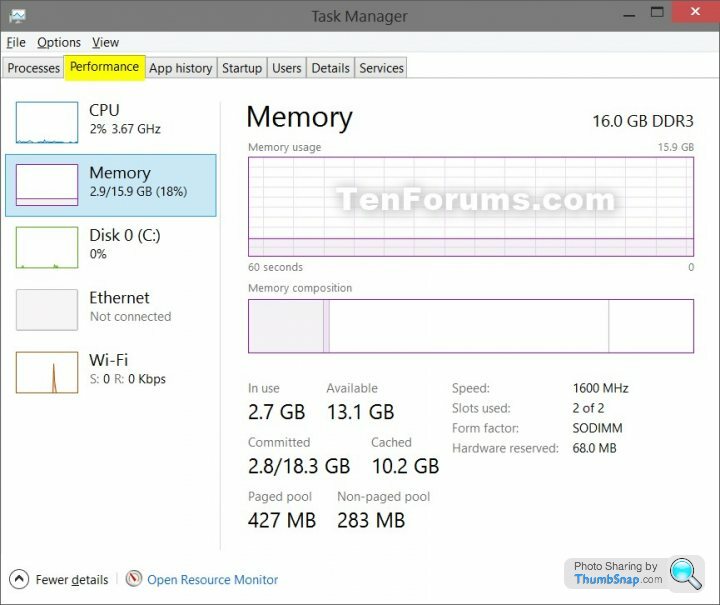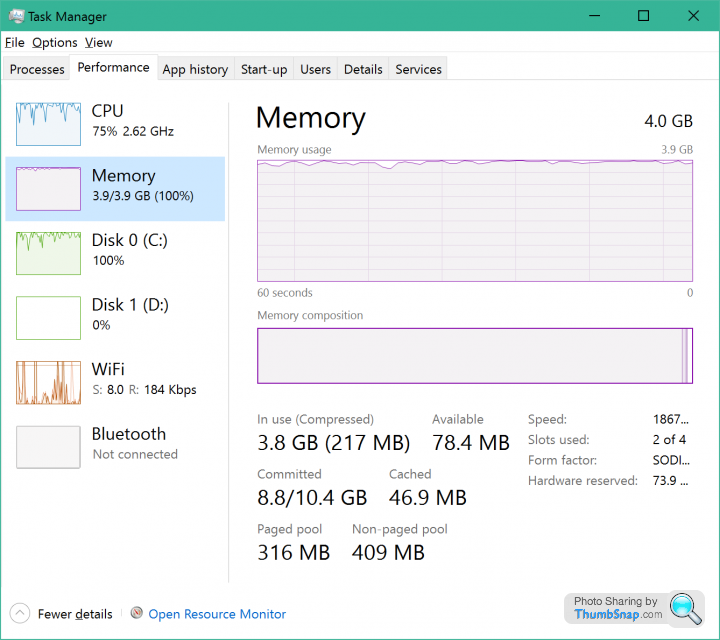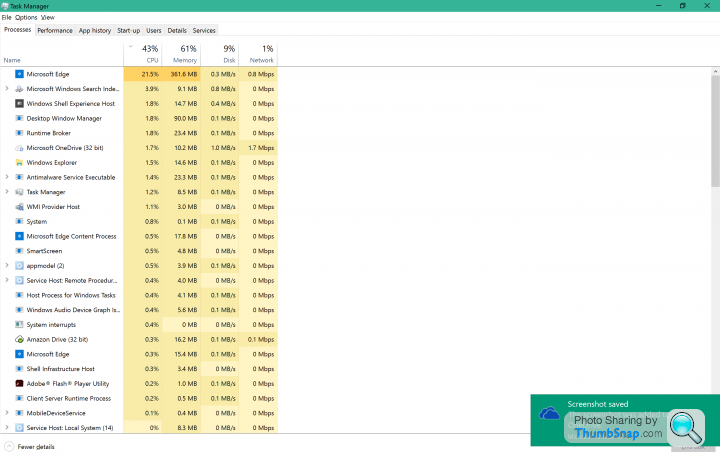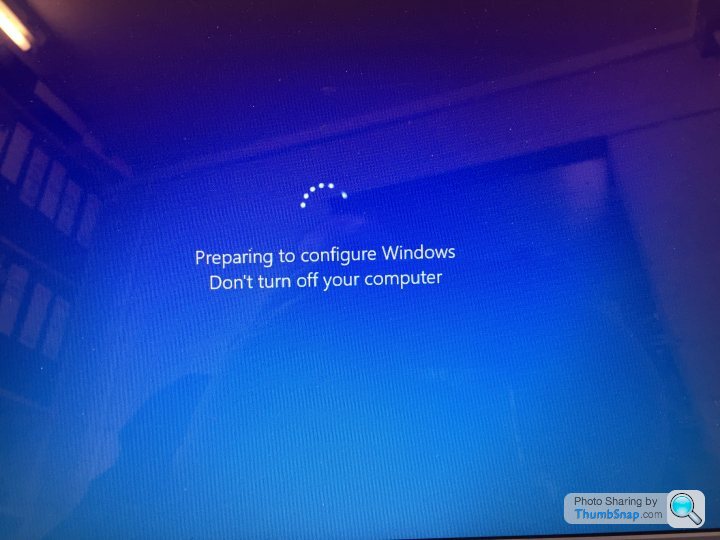Speed up Windows 10?
Discussion
As an experiment I just tried running my 32 bit Windows 10 2GB RAM Atom tablet with six youtube video tabs open on Edge. I was using the sixth tab to try different HD videos and it was running absolutely perfectly until I tried to switch back over a few of the other tabs. Now it's frozen up.
Saying that, if you don't overload it, it's nice and snappy and Edge runs faster on it than Firefox does on my 24GB twin hex-core Xenon tower. A 4GB i5 should run Windows 10 and Edge perfectly with multiple tabs. Edge is pretty decent now you can finally get Adblock for it.
OP, do a clean install or the "reset" option that was posted in the link above. Make sure you get rid of any dodgy toolbars and use a light anti-virus like Bitdefender.
Saying that, if you don't overload it, it's nice and snappy and Edge runs faster on it than Firefox does on my 24GB twin hex-core Xenon tower. A 4GB i5 should run Windows 10 and Edge perfectly with multiple tabs. Edge is pretty decent now you can finally get Adblock for it.
OP, do a clean install or the "reset" option that was posted in the link above. Make sure you get rid of any dodgy toolbars and use a light anti-virus like Bitdefender.
If it's been running for a few years and/or been 'upgraded' to Windows 10 from a previous version, it might benefit from a refresh. Preferably the option which effectively wipes the drive and re-installs Windows 10. I've done this on a couple machines which were slow, suffering BSODs and few other weird issues and both have been fine since.
ETA basically zedx19's link
ETA basically zedx19's link
Reasonably modern versions of windows will use as much RAM as it can by caching more. Comparing memory utilisation between a 8Gb and a 4Gb machine isn't really helpful as the 8Gb machine will be caching more and keeping more in memory. Microsoft did a lot of work to make Windows 10 run far better than previous versions of Windows on 4Gb of RAM, it should be more than enough for most web browsing.
This really does sound like a problem with the PC build rather than a lack of resources.
This really does sound like a problem with the PC build rather than a lack of resources.
I've got Microsoft edge running with three page tabs. In the resource monitor there is running one microsoftedge.exe and six microsoftedgeCP.exe. One of the microsoftedgeCP.exe is taking the most memory, about 1800mb. Microsoftphotos.exe is running and using 500mb, its no where to be seen in the programs opened below.
Interesting discussion as mine has started doing something similar.
Opened up Task Manager as above and it is Amazon Drive that has my disk at 100% clicking and whirring away for ages.
I've just got it (with Amazon Prime) and it did a huge backup of photos last week but should be stable now.
Can I just close it/turn it off or will that screw up something?
Opened up Task Manager as above and it is Amazon Drive that has my disk at 100% clicking and whirring away for ages.
I've just got it (with Amazon Prime) and it did a huge backup of photos last week but should be stable now.
Can I just close it/turn it off or will that screw up something?
OP, in TaskManager, please go to the "Processes" tab, and then click on the "CPU" column to sort the CPU usage by process.
A small arrow will appear - ensure that arrow is pointing down.
Take a screenshot of this - we will then be able to see which process is using so much CPU.
Then, in the same TaskManager screen, click on the "Memory" column, and ensure it's sorted in the same way (small arrow pointing down) and then take a screenshot of that too.
You have some process (or multiple processes) using a lot of RAM, CPU and disk (there is a lot of disk activity).
My primary suspicion is either a virus, or something has gone awry with Windows 10.
Please report back.
ETA: Sample screenshots:
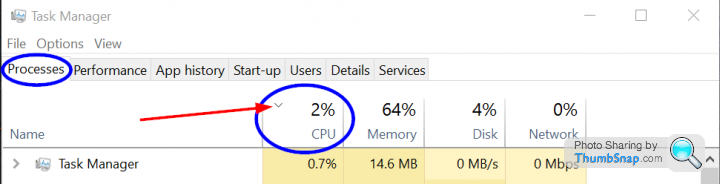
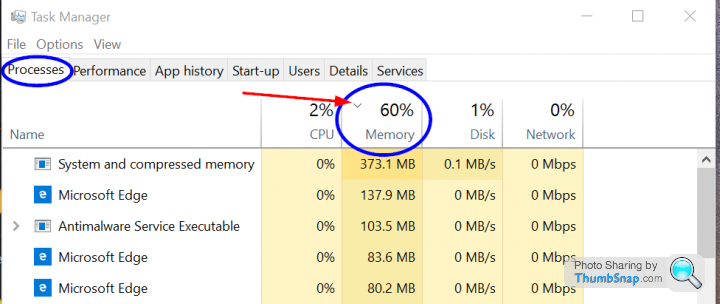
A small arrow will appear - ensure that arrow is pointing down.
Take a screenshot of this - we will then be able to see which process is using so much CPU.
Then, in the same TaskManager screen, click on the "Memory" column, and ensure it's sorted in the same way (small arrow pointing down) and then take a screenshot of that too.
You have some process (or multiple processes) using a lot of RAM, CPU and disk (there is a lot of disk activity).
My primary suspicion is either a virus, or something has gone awry with Windows 10.
Please report back.
ETA: Sample screenshots:
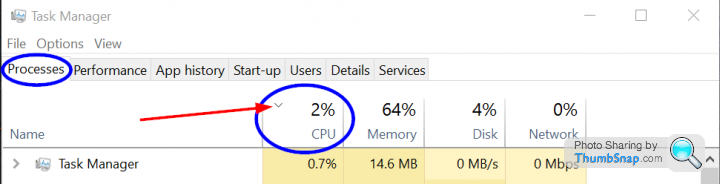
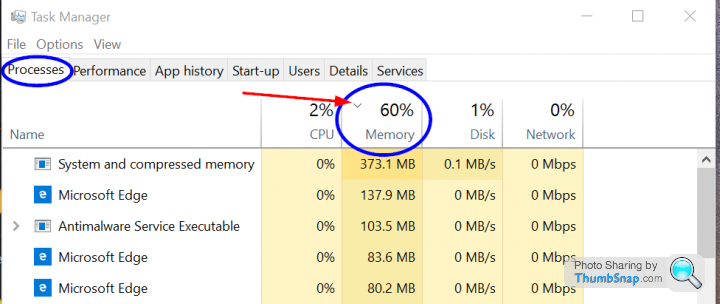
Edited by TonyRPH on Thursday 8th December 11:54
chris285 said:
Yeah i'd only use sleep if you are coming back to it that day and shut down each night, there is a file that is used to keep the sleep state that uses disk space as well which i forget the name but i bin off having a desktop
I assume you mean hiberfil.sys. If you have an SSD and Win8 or better Windows boots so quickly that you can "turn that s t off":
t off":http://www.howtogeek.com/howto/15140/what-is-hiber...
I've got the 8g i5, no speed issues here at all.
Unfortunately you cannot upgrade the ram on these either.
Nothing to lose other than a bit of time by re-installing and seeing if things improve with a fresh install.
Mine fell over and had to be re-installed when the anniversary update came out, it's been perfect since.
Unfortunately you cannot upgrade the ram on these either.
Nothing to lose other than a bit of time by re-installing and seeing if things improve with a fresh install.
Mine fell over and had to be re-installed when the anniversary update came out, it's been perfect since.
Gassing Station | Computers, Gadgets & Stuff | Top of Page | What's New | My Stuff