Raspberry Pi project
Discussion
I want to get my Pi set up with a temp sensor in my Aquarium that updates a webpage or some other method so I can keep an eye on the temperature, plus any other possibilities for interesting features.
Any suggestions as to where to start, already got the pi and there is loads of space and power in the cabinet below.
WHats the best programming language to use
Any suggestions as to where to start, already got the pi and there is loads of space and power in the cabinet below.
WHats the best programming language to use
I now do all sorts of general purpose data interpreting with splunk.
If you can write a noddy script to generate some data (in your case, temperature, salinity, etc), then you can have splunk consume that data and alert/act/graph on its contents.
Its more of a swissarmyknife than nagios.
free download is 500mb data a day which does basic stuff, but you can apply for a developer license which allows you to index 2Gb/day and you get all sorts of features like schedule alerts/email sending/etc.
They will almost certainly let you get the dev license if you say you're writing a fishtank app
If you can write a noddy script to generate some data (in your case, temperature, salinity, etc), then you can have splunk consume that data and alert/act/graph on its contents.
Its more of a swissarmyknife than nagios.
free download is 500mb data a day which does basic stuff, but you can apply for a developer license which allows you to index 2Gb/day and you get all sorts of features like schedule alerts/email sending/etc.
They will almost certainly let you get the dev license if you say you're writing a fishtank app

Going to dig my Pi out tomorrow, it is currently living in an Atari 2600 I built for retro among, finished but never bothered with, will get it up and running again.
First step after that is getting it sensing temps.
I may get a small screen, but am guessing for these kinds of applications you set it up to boot and do its thing without most of the time ?
Once I get it reading the temp will look to broadcast it somehow and maybe to do alert texts to my phone if it goes to high or low, could do with a heartbeat kind of thing in case we lose power do it alerts me if it can't communicate with the pi.
Might use it to turn the lights on and off as well eventually.
Oh and an webcam could be cool
First step after that is getting it sensing temps.
I may get a small screen, but am guessing for these kinds of applications you set it up to boot and do its thing without most of the time ?
Once I get it reading the temp will look to broadcast it somehow and maybe to do alert texts to my phone if it goes to high or low, could do with a heartbeat kind of thing in case we lose power do it alerts me if it can't communicate with the pi.
Might use it to turn the lights on and off as well eventually.
Oh and an webcam could be cool
J4CKO said:
I want to get my Pi set up with a temp sensor in my Aquarium that updates a webpage or some other method so I can keep an eye on the temperature, plus any other possibilities for interesting features.
Any suggestions as to where to start, already got the pi and there is loads of space and power in the cabinet below.
WHats the best programming language to use
I have a Seneye it's does everything for my fish tank. Not a project more out of box solution.Any suggestions as to where to start, already got the pi and there is loads of space and power in the cabinet below.
WHats the best programming language to use
You can get the waterproof versions of the DS18B20 probe mentioned above on eBay for a quid or so, for example here:
http://www.ebay.co.uk/itm/1-2-5-10-DS18B20-Waterpr...
These prototyping boards fit nicely on top of the newer-style Pi 2x20 GPIO pins - designed for the Pi Zero, but fits the others (if you have an older Pi, other prototyping boards are still available)
https://shop.pimoroni.com/products/protozero
All you need is a single pull-up resistor on the dataline for multiple temperature sensors - if you put 2.54mm crimp connections on the sensor leads, and use colour-coded headers like these on the prototyping board...
http://www.ebay.co.uk/itm/12-Pcs-40-Pin-Male-Singl...
...connecting up the sensors is a breeze without having to remember specific GPIO pins.
http://www.ebay.co.uk/itm/1-2-5-10-DS18B20-Waterpr...
These prototyping boards fit nicely on top of the newer-style Pi 2x20 GPIO pins - designed for the Pi Zero, but fits the others (if you have an older Pi, other prototyping boards are still available)
https://shop.pimoroni.com/products/protozero
All you need is a single pull-up resistor on the dataline for multiple temperature sensors - if you put 2.54mm crimp connections on the sensor leads, and use colour-coded headers like these on the prototyping board...
http://www.ebay.co.uk/itm/12-Pcs-40-Pin-Male-Singl...
...connecting up the sensors is a breeze without having to remember specific GPIO pins.
For just displaying the temp you could use https://github.com/Smashing/smashing.
Alternatively you could setup grafana/graphite and just write a script to poke the temp data in and the you'd have a nice pretty graph.
Nagios would do for the actual alerting too.
Alternatively you could setup grafana/graphite and just write a script to poke the temp data in and the you'd have a nice pretty graph.
Nagios would do for the actual alerting too.
ash73 said:
eharding said:
These prototyping boards fit nicely on top of the newer-style Pi 2x20 GPIO pins - designed for the Pi Zero, but fits the others (if you have an older Pi, other prototyping boards are still available)
https://shop.pimoroni.com/products/protozero
Useful links!https://shop.pimoroni.com/products/protozero
Do you use that instead of a breadboard, or to produce the final version after you've finished experimenting?
Looks like it needs soldering.
gavsdavs said:
I now do all sorts of general purpose data interpreting with splunk.
If you can write a noddy script to generate some data (in your case, temperature, salinity, etc), then you can have splunk consume that data and alert/act/graph on its contents.
Its more of a swissarmyknife than nagios.
free download is 500mb data a day which does basic stuff, but you can apply for a developer license which allows you to index 2Gb/day and you get all sorts of features like schedule alerts/email sending/etc.
They will almost certainly let you get the dev license if you say you're writing a fishtank app
If you want any help with that or training let me know.If you can write a noddy script to generate some data (in your case, temperature, salinity, etc), then you can have splunk consume that data and alert/act/graph on its contents.
Its more of a swissarmyknife than nagios.
free download is 500mb data a day which does basic stuff, but you can apply for a developer license which allows you to index 2Gb/day and you get all sorts of features like schedule alerts/email sending/etc.
They will almost certainly let you get the dev license if you say you're writing a fishtank app

boxst said:
gavsdavs said:
I now do all sorts of general purpose data interpreting with splunk.
If you can write a noddy script to generate some data (in your case, temperature, salinity, etc), then you can have splunk consume that data and alert/act/graph on its contents.
Its more of a swissarmyknife than nagios.
free download is 500mb data a day which does basic stuff, but you can apply for a developer license which allows you to index 2Gb/day and you get all sorts of features like schedule alerts/email sending/etc.
They will almost certainly let you get the dev license if you say you're writing a fishtank app
If you want any help with that or training let me know.If you can write a noddy script to generate some data (in your case, temperature, salinity, etc), then you can have splunk consume that data and alert/act/graph on its contents.
Its more of a swissarmyknife than nagios.
free download is 500mb data a day which does basic stuff, but you can apply for a developer license which allows you to index 2Gb/day and you get all sorts of features like schedule alerts/email sending/etc.
They will almost certainly let you get the dev license if you say you're writing a fishtank app

If the OP wants any help I would be happy to chat about it.
gavsdavs said:
Umm, no, I have plenty of splunk experience thank you.
If the OP wants any help I would be happy to chat about it.
I meant the original poster, but you may not know you can know get a 50gb dev licence: https://www.splunk.com/en_us/resources/personalize...If the OP wants any help I would be happy to chat about it.
Purity14 said:
Personally, Id use an arduino for that.
Id get a small lcd display for an in situ output.
Or add an ethernet shield and get a webserver online.
How come, already got a Pi 2, was sat in my Atar. but I never used it.Id get a small lcd display for an in situ output.
Or add an ethernet shield and get a webserver online.
I might bung a screen on it and stick it behind the fish tank, techno tank

Any suggestion on a small Pi screen, will prob just use one of those bluetooth mini keyboards to control it, or do you lot just RDP to them ? have a computer in that room
Which distro do you lot use, it currently has Retropie on it, am guessing that isnt ideal !
I am going to read up a bit more on the GPIO side of things
Purity14 said:
Personally, Id use an arduino for that.
Id get a small lcd display for an in situ output.
Or add an ethernet shield and get a webserver online.
I would have done the same.Id get a small lcd display for an in situ output.
Or add an ethernet shield and get a webserver online.
Using a Pi is overkill - you need an OS, then to write your monitoring app (or scripts for it) when it could all run on an Arduino.
But if the OP is more confortable using a Pi and already has one, well...
TonyRPH said:
Purity14 said:
Personally, Id use an arduino for that.
Id get a small lcd display for an in situ output.
Or add an ethernet shield and get a webserver online.
I would have done the same.Id get a small lcd display for an in situ output.
Or add an ethernet shield and get a webserver online.
Using a Pi is overkill - you need an OS, then to write your monitoring app (or scripts for it) when it could all run on an Arduino.
But if the OP is more confortable using a Pi and already has one, well...
Will have a look at Arduinos, mainly as I want to know more about them.
If you want a quick and easy way to generate graphs locally on the Pi, try the Eluna graph system
It has some default system graphs, but it's quite easy to add additional graphs.
I graph my UPS power usage:
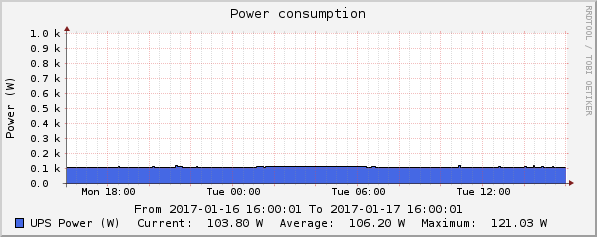
And my ESXi server disk temperatures:
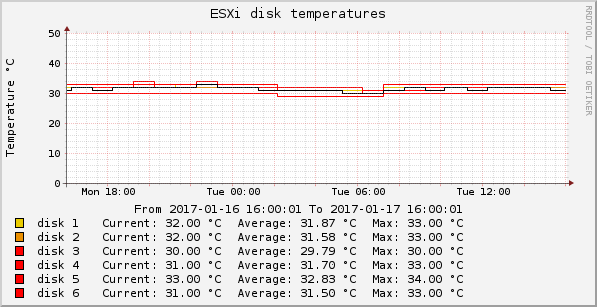
And various other stuff. Also used to graph the house power usage, but when my energy meter stopped working I didn't bother to replace it.
It has some default system graphs, but it's quite easy to add additional graphs.
I graph my UPS power usage:
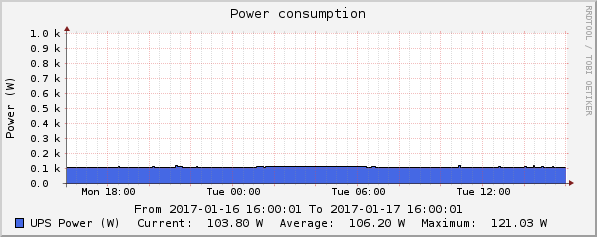
And my ESXi server disk temperatures:
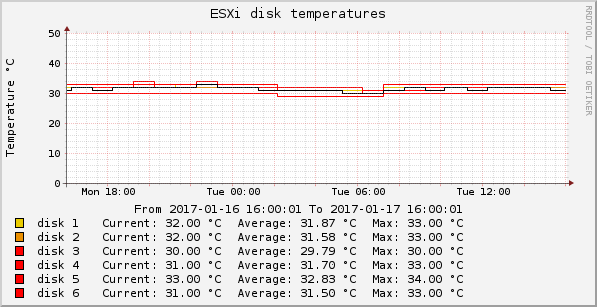
And various other stuff. Also used to graph the house power usage, but when my energy meter stopped working I didn't bother to replace it.
ash73 said:
<snip>
I can't seem to find any 40 pin male to female GPIO ribbon cables.
<snip>
Are you sure?I can't seem to find any 40 pin male to female GPIO ribbon cables.
<snip>
GPIO Extender Ribbon Cable 40 Way MALE-FEMALE for Raspberry Pi Model B+ UK IDC
ETA: Incidentally, these are just old IDE hard drive cables - you would simply need to change the header at one end.
Edited by TonyRPH on Tuesday 17th January 20:40
Gassing Station | Computers, Gadgets & Stuff | Top of Page | What's New | My Stuff



