simple 'No Ads' browser please
Discussion
S47 said:
As much as hate to have to change - I need a simple browser to open these
sites which have taken a dislike to my current browser
>

>
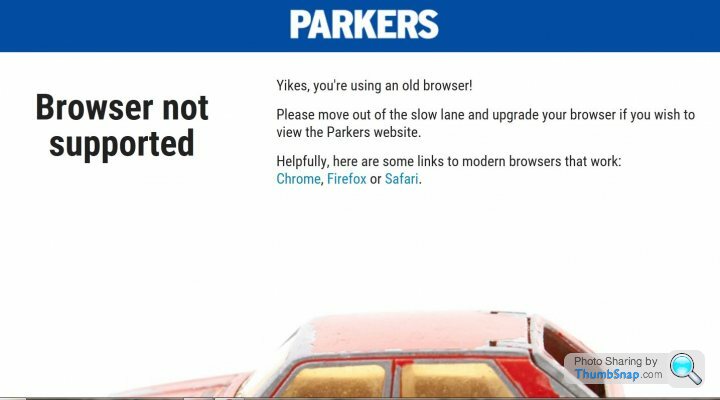
>
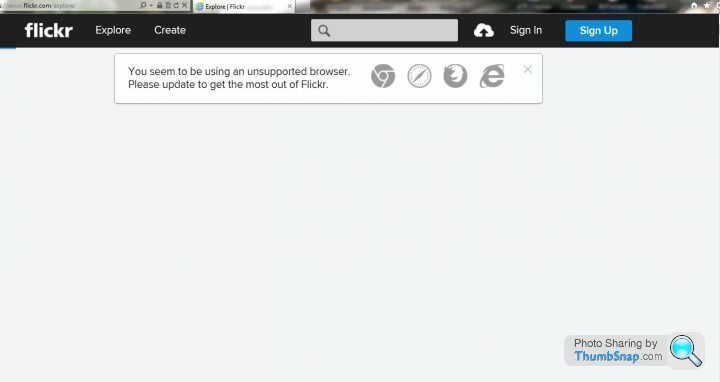
Is that Windows Vista with IE8 you are using? I am not surprised.sites which have taken a dislike to my current browser

>

>
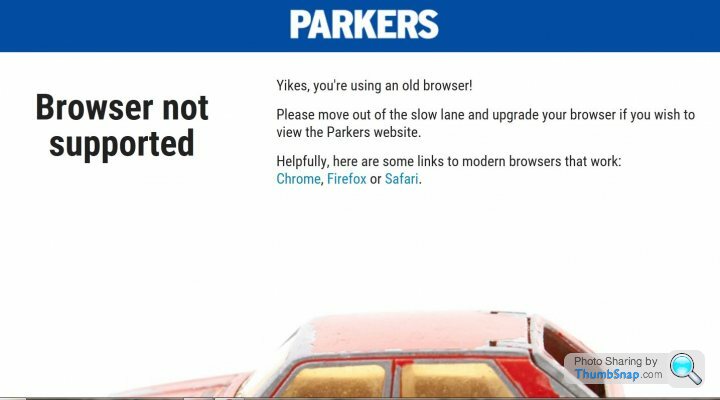
>
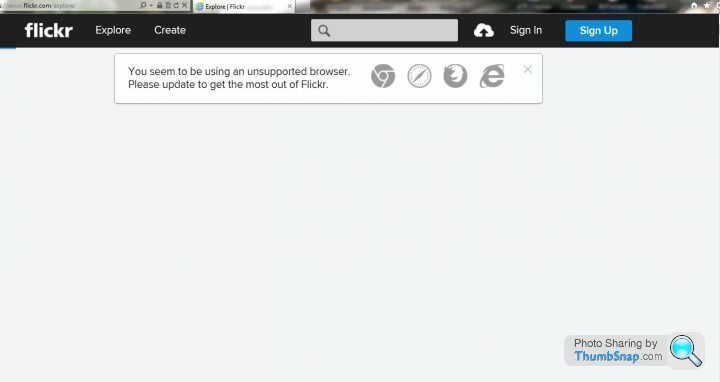
Just install Chrome or firefox with Adblock plus. I know you don't want to but it does what you are asking for.
Given that it is Vista, Would I be right in assuming it is an ancient machine with very low specs and that is why you want a basic browser? No such thing exists, suck it up and upgrade your machine.
S47 said:
JamieBeaston
I'm the customer for those websites refusing my browser access
>
Analogy - I suppose to turning up to fill up my 1970's Lotus at a petrol station - only to be told by cashier that I'm not welcome there, ONLY MODERN MOTORS are welcome to fill up here.
>
Of course AS A Paying CUSTOMER I fill up elsewhere - no problem at all!
>
a Short time later the first petrol station closes for good - OH WHAT A SHAME


>
>
Can you see what's gonna happen to those websites I [and plenty of others] can't access with our existing browser's??
>
They're gonna cease to exist:-
>
Sooner the better IMO

>
Customer is always right
I prefer VHS to DVD for a number of reasons (VHS remembers where you last stopped watching, VHSs are harder to damage and VHSs are rectangular and I prefer rectangles to circles). I'm now sat here trying to push my rectangular copy of Jeremy Clarkson's At Full Throttle into a Sony player than only wants to play round things. It's ok though, I'm sure I'm right and as such Sony will go out of business asap.I'm the customer for those websites refusing my browser access

>
Analogy - I suppose to turning up to fill up my 1970's Lotus at a petrol station - only to be told by cashier that I'm not welcome there, ONLY MODERN MOTORS are welcome to fill up here.
>
Of course AS A Paying CUSTOMER I fill up elsewhere - no problem at all!
>
a Short time later the first petrol station closes for good - OH WHAT A SHAME



>
>
Can you see what's gonna happen to those websites I [and plenty of others] can't access with our existing browser's??
>
They're gonna cease to exist:-
>
Sooner the better IMO


>
Customer is always right

WaterFox is the quick version of Firefox and comes without all the other gubbins, just a fast 64 bit browser.
https://www.waterfoxproject.org/
Then Install Adblock Plus or UBlock Origin - this is done with a few clicks
https://addons.mozilla.org/en-US/firefox/addon/adb...
https://addons.mozilla.org/en-US/firefox/addon/ubl...
And you are done ! Simple fast browser with no ads.
https://www.waterfoxproject.org/
Then Install Adblock Plus or UBlock Origin - this is done with a few clicks
https://addons.mozilla.org/en-US/firefox/addon/adb...
https://addons.mozilla.org/en-US/firefox/addon/ubl...
And you are done ! Simple fast browser with no ads.
As has been said already, there is a development cost in making your website backwardly compatible with older browsers. Not only extra development effort in coding for their quirks and limitations, but also testing. There comes a point where it is simply more cost-effective to have code that detects an older browser and then display a message telling that to the user.
Older versions of Internet Explorer are a case in point - Microsoft went theirown way with emerging standards, or tried to ride roughshod over them and subvert them, to the extent that a lot of website code went something like
(And that's the simplified version. There would be extra "if" statements for different versions of Internet Explorer, plus quirks for Netscape Navigator. But that's not really important)
Things have moved on, new standards have emerged (such as HTML5, new MIME types, and the like) and older browsers simply don't have these.
So, as others have said, get yourself a modern browser and install an ad blocker. Job done.
Older versions of Internet Explorer are a case in point - Microsoft went theirown way with emerging standards, or tried to ride roughshod over them and subvert them, to the extent that a lot of website code went something like
if (InternetExplorer)
// code specific to IE's quirks
else
// standards-compliant code
(And that's the simplified version. There would be extra "if" statements for different versions of Internet Explorer, plus quirks for Netscape Navigator. But that's not really important)
Things have moved on, new standards have emerged (such as HTML5, new MIME types, and the like) and older browsers simply don't have these.
So, as others have said, get yourself a modern browser and install an ad blocker. Job done.
Edited by ClockworkCupcake on Tuesday 21st February 16:05
Ransoman said:
Is that Windows Vista with IE8 you are using? I am not surprised.
Just install Chrome or firefox with Adblock plus. I know you don't want to but it does what you are asking for.
Given that it is Vista, Would I be right in assuming it is an ancient machine with very low specs and that is why you want a basic browser? No such thing exists, suck it up and upgrade your machine.
Missed this. Chrome has not been supported on Vista for a while now and while I think you can still install and update Firefox on it, I doubt it will be long until it too is unsupported.Just install Chrome or firefox with Adblock plus. I know you don't want to but it does what you are asking for.
Given that it is Vista, Would I be right in assuming it is an ancient machine with very low specs and that is why you want a basic browser? No such thing exists, suck it up and upgrade your machine.
If the OP's machine is running Vista then even though it's an i7 it's likely this is a first generation, only really the equivalent of a low-end Pentium now in terms of performance. When you factor in the undoubtedly faster video, RAM etc. in a current PC it's no longer what could be considered a high performance machine.
Having said this, it's still a fine enough machine for running most apps/websites but it might be time to appraise a new machine which will come with Windows 10 and be able to support modern browsers now and for the foreseeable future.
Simply paying for an OS update on older hardware isn't always guaranteed to be trouble-free unfortunately, I've run into problems with unsupported wifi modules and other hardware when trying to get Windows 10 to run on Vista-era machines.
I don't particularly like the artificially forced obsolescence/upgrade regime, but that's where we are.
Ransoman said:
<snip>
Given that it is Vista, Would I be right in assuming it is an ancient machine with very low specs and that is why you want a basic browser? No such thing exists, suck it up and upgrade your machine.
Given that it is Vista, Would I be right in assuming it is an ancient machine with very low specs and that is why you want a basic browser? No such thing exists, suck it up and upgrade your machine.
- my bold
A basic browser does indeed exist.
TonyRPH said:
If it's on a PC then you could try K-Meleon or even Cyberfox
K-Meleon has buttons across the top to disable the loading of images, Javascript etc. It doesn't get any more simple really...
EDIT: K-Meleon does indeed run on older systems.K-Meleon has buttons across the top to disable the loading of images, Javascript etc. It doesn't get any more simple really...
K-Meleon FAQ said:
Since version 74 K-Meleon only runs on Windows XP SP2 or newer systems.
Necessary hard-disk space for current version is 70MB, more info in the Release Notes 75.
Older versions for legacy systems can be found on the Download page, and tips in the forum.
Necessary hard-disk space for current version is 70MB, more info in the Release Notes 75.
Older versions for legacy systems can be found on the Download page, and tips in the forum.
Edited by TonyRPH on Wednesday 22 February 09:43
TonyRPH said:
wiggy001 said:
<snip>
Not seeing the benefit personally.
The benefit to the OP is that he'd have a browser that works with modern sites, and runs on his vintage O/S.Not seeing the benefit personally.
Either way, it doesn't look like the OP wanted any advice, so let's leave it there.
3rd gen i7 - 8mb ram - 2gb nvideo video. win7 64bit Pro
For sure my kit ain't newest [2.5-3 years old] - I like my current browser it does what I want when I want it to - I'm only changing for something which I find easier to use AND HAVE full CONTROL OF, I've tried Chrome/Firefox/Opera all try to dictate to me how my system/PC/browsing etc. happens.
>
It's my machine I'll have a system working the way I want it.
>
what I don't want is persistant reminders from the browser of their 'recomended partners' sites via flags/icons etc on my workdesk - the 3 browsers I've mentioned all insist on doing this.
Please don't tell me to switch this facility off YOU CAN'T.
How other's put up with this uneccessary crap is beyond me.
>
I'd happily pay for a simple Browser. The 3 freebies mentioned have to earn their keep somehow??
>
Come on coder's there's definitely a market for a simple to use browser without any commercial ties which only works for the user
As I said in last post thanks for suggestions - I may try a few after checking reviews etc.
For sure my kit ain't newest [2.5-3 years old] - I like my current browser it does what I want when I want it to - I'm only changing for something which I find easier to use AND HAVE full CONTROL OF, I've tried Chrome/Firefox/Opera all try to dictate to me how my system/PC/browsing etc. happens.
>
It's my machine I'll have a system working the way I want it.
>
what I don't want is persistant reminders from the browser of their 'recomended partners' sites via flags/icons etc on my workdesk - the 3 browsers I've mentioned all insist on doing this.
Please don't tell me to switch this facility off YOU CAN'T.
How other's put up with this uneccessary crap is beyond me.
>
I'd happily pay for a simple Browser. The 3 freebies mentioned have to earn their keep somehow??
>
Come on coder's there's definitely a market for a simple to use browser without any commercial ties which only works for the user

As I said in last post thanks for suggestions - I may try a few after checking reviews etc.
S47 said:
I like my current browser it does what I want when I want it to
Clearly it doesn't though, or you wouldn't have started this thread. What you have here is a car that runs on leaded petrol and you're moaning that petrol stations no longer sell leaded petrol and they should. People have made helpful suggestions to you which you are choosing to ignore, which is your prerogative of course. But it doesn't alter the fact that websites are using newer HTML5 features that your current browser doesn't have because it is so old.
S47 said:
Please don't tell me to switch this facility off YOU CAN'T.
You can. We could probably tell you how, but you'd just ignore the advice so why bother. S47 said:
what I don't want is persistant reminders from the browser of their 'recomended partners' sites via flags/icons etc on my workdesk - the 3 browsers I've mentioned all insist on doing this.
Please don't tell me to switch this facility off YOU CAN'T.
How other's put up with this uneccessary crap is beyond me.
>
I'd happily pay for a simple Browser. The 3 freebies mentioned have to earn their keep somehow??
>
Come on coder's there's definitely a market for a simple to use browser without any commercial ties which only works for the user
As I said in last post thanks for suggestions - I may try a few after checking reviews etc.
If you're seeing nags/ads in the browser then these are something you've added, perhaps inadvertantly, or you have some actual malware.Please don't tell me to switch this facility off YOU CAN'T.
How other's put up with this uneccessary crap is beyond me.
>
I'd happily pay for a simple Browser. The 3 freebies mentioned have to earn their keep somehow??
>
Come on coder's there's definitely a market for a simple to use browser without any commercial ties which only works for the user

As I said in last post thanks for suggestions - I may try a few after checking reviews etc.
No major browser has this kind of advertising/spam built-in.
Gassing Station | Computers, Gadgets & Stuff | Top of Page | What's New | My Stuff




