Powerline Adapter Advice
Discussion
juliussneezer said:
Cheers. I'll get some new ones. Any suggestions for a set of 4?
I'd get two packs of the TP Link AV1300s.Either two of the bottom ones or one of each. Personally, if it were me one of each. You might find having one capable of acting as a wifi access point quite useful. My "Bar" one creates a wifi network a long way from my house.
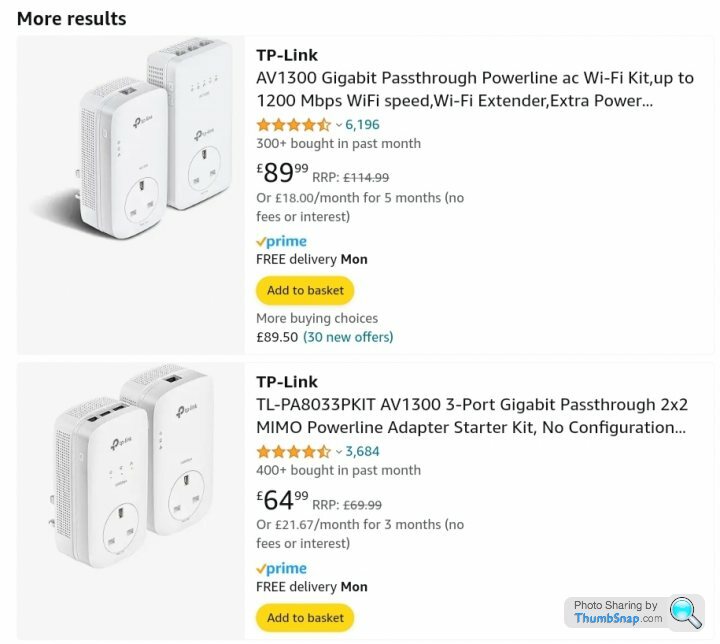
camel_landy said:
Kinky said:
So that being the case what mesh option would give the best speeds?
You don't need speed, good latency is what you need and that'll come from the web connection itself.M
Before I invest I want to check the quality/strength of the WiFi.
What would be a recommended program to download/install, for Windows.
Obviously I could run a simple speedtest to test. Would that be sufficient?
This is what I've got, just this minute on speedtest, sitting directly about 12 feet in front of the hub; on my FTTC BT Broadband, connected via 2.5GHz connection.
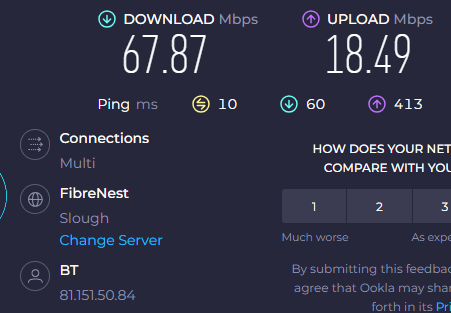
And this is the same, but taken on my home office desk, with no wifi-extenders/mesh. Location (if at all relevant) is 1 floor above, directly above the BT hub.
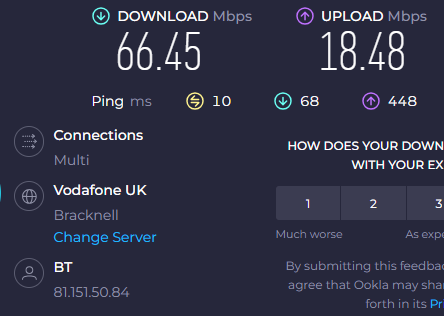
And finally, my sons room, again 1 floor up and opposite side of house. Again no wifi extenders / mesh; just straight from the BT box.
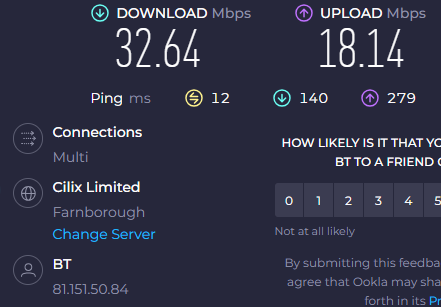
What would be a recommended program to download/install, for Windows.
Obviously I could run a simple speedtest to test. Would that be sufficient?
This is what I've got, just this minute on speedtest, sitting directly about 12 feet in front of the hub; on my FTTC BT Broadband, connected via 2.5GHz connection.
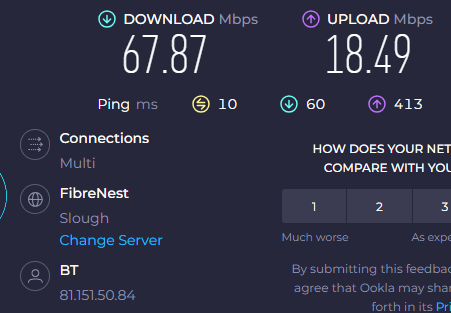
And this is the same, but taken on my home office desk, with no wifi-extenders/mesh. Location (if at all relevant) is 1 floor above, directly above the BT hub.
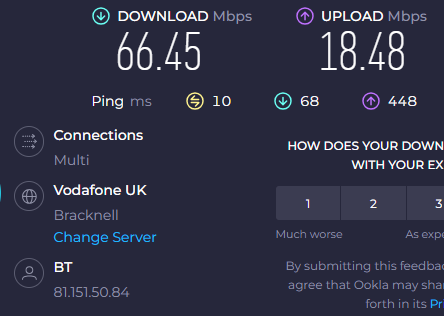
And finally, my sons room, again 1 floor up and opposite side of house. Again no wifi extenders / mesh; just straight from the BT box.
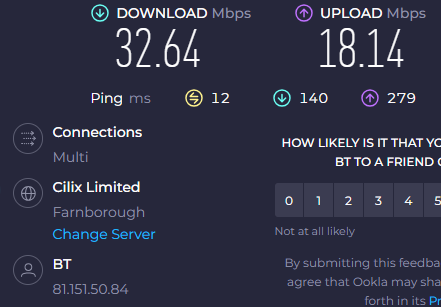
Kinky said:
Before I invest I want to check the quality/strength of the WiFi.
What would be a recommended program to download/install, for Windows.
Obviously I could run a simple speedtest to test. Would that be sufficient?
This is what I've got, just this minute on speedtest, sitting directly about 12 feet in front of the hub; on my FTTC BT Broadband, connected via 2.5GHz connection.
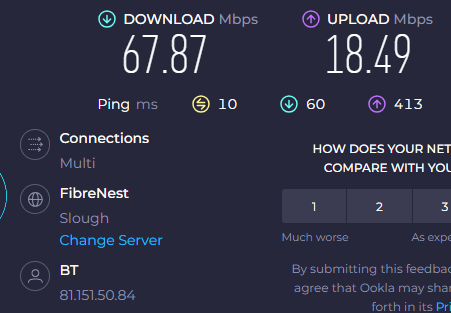
And this is the same, but taken on my home office desk, with no wifi-extenders/mesh. Location (if at all relevant) is 1 floor above, directly above the BT hub.
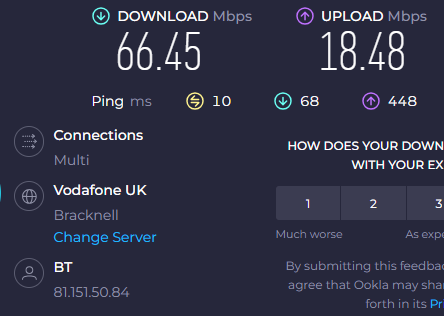
And finally, my sons room, again 1 floor up and opposite side of house. Again no wifi extenders / mesh; just straight from the BT box.
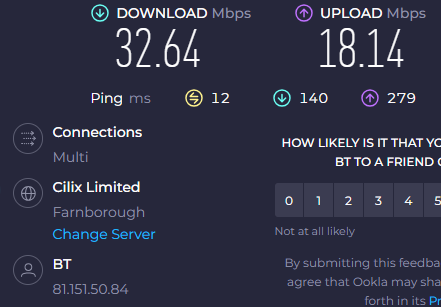
Those are pretty much what you would expect from fttc, you won’t get much more.What would be a recommended program to download/install, for Windows.
Obviously I could run a simple speedtest to test. Would that be sufficient?
This is what I've got, just this minute on speedtest, sitting directly about 12 feet in front of the hub; on my FTTC BT Broadband, connected via 2.5GHz connection.
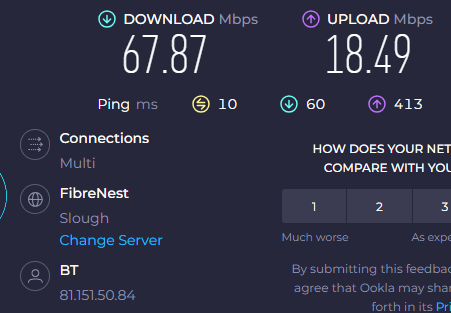
And this is the same, but taken on my home office desk, with no wifi-extenders/mesh. Location (if at all relevant) is 1 floor above, directly above the BT hub.
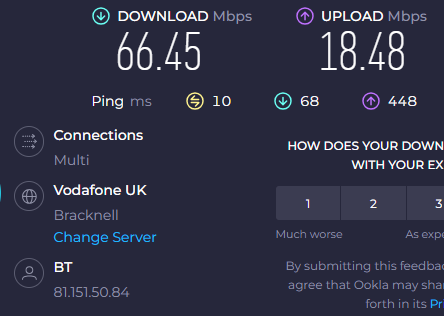
And finally, my sons room, again 1 floor up and opposite side of house. Again no wifi extenders / mesh; just straight from the BT box.
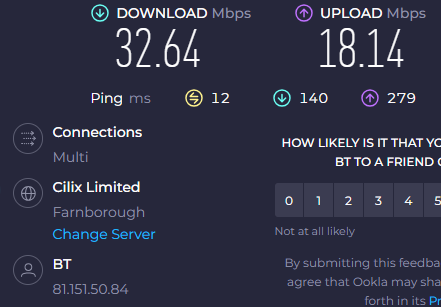
What are you trying to achieve, max network speed, max wifi speed, you already have the current max via wifi to the internet over 2.4GHz
To truly measure the wifi speed and not just the relative speed of the Internet you need something like iperf
https://woshub.com/testing-network-bandwidth-using...
You need 2 pcs, ideally 1 wired to the router and the other wireless.
With iperf you run a server on one pc and the client on the other. Run the server on the wired pc and the client on the wireless one.
Run tests in various locations and note down the results.
There are also wireless strength mappers https://techwiser.com/wifi-mapping-apps/ if you want to get fancy!
https://woshub.com/testing-network-bandwidth-using...
You need 2 pcs, ideally 1 wired to the router and the other wireless.
With iperf you run a server on one pc and the client on the other. Run the server on the wired pc and the client on the wireless one.
Run tests in various locations and note down the results.
There are also wireless strength mappers https://techwiser.com/wifi-mapping-apps/ if you want to get fancy!
I have a (lot of) the TP-Link Deco mesh devices, almost all with ethernet links. Mostly M5 and M4 models. One pesky link I had been using a (TP-Link) powerline adapter, it worked ok. Switching one day to a mesh wifi connection increased the bandwidth by about 3x, and decreased latency a bit (not that it was ever a problem).
Gassing Station | Computers, Gadgets & Stuff | Top of Page | What's New | My Stuff




