ECU Diagnostic Software Re-Write
Discussion
Hi Aide, please find below the pictures you requested.
My ECU lead and (usb>RS232 adapter from your playstore link, tested and worked in Mark's car)

Proved to be working with laptop.

Same setup + (OTG and tablet tested and worked in Mark's car) no response.


My ECU


Wired as requested, no response.



Same setup Working with laptop.

Hope something hear helps, let me know if you need any other info
Cheers
Matt
My ECU lead and (usb>RS232 adapter from your playstore link, tested and worked in Mark's car)

Proved to be working with laptop.

Same setup + (OTG and tablet tested and worked in Mark's car) no response.


My ECU


Wired as requested, no response.



Same setup Working with laptop.

Hope something hear helps, let me know if you need any other info
Cheers
Matt
My Sony Xperia Z2 tablet didn't work with USB-Serial adapter directly connected to ECU, but it worked with serial diagnostic lead between ECU and adapter. I ended up making a flat cable connected as diagnostic lead but without resistors (the ECU lid can now also be closed with cable connected)
-Viku

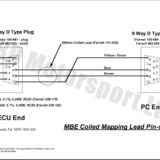
-Viku

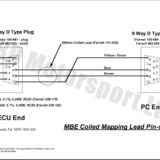
Edited by MiniV8 on Tuesday 21st April 07:12
the tuscanier said:
My ECU lead and (usb>RS232 adapter from your playstore link, tested and worked in Mark's car)
Hi MattCan you do me a favour and confirm the connections on the 3 pin connector to the ECU in the picture above?
This post from Aide has GND as the middle pin but that didn't work for me
In your connector I'm pretty sure that the middle is white, so you have
1 Red [TX]
2 White [RX]
3 Black [GND]

So serial wiring is as per these shots


That matches this diagram
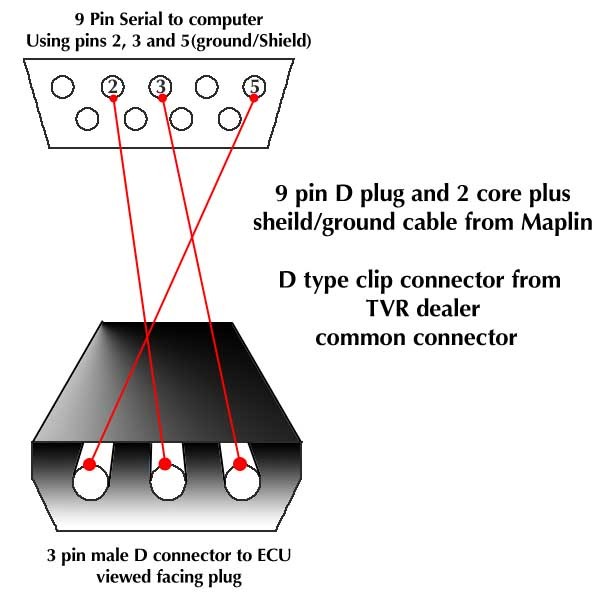
BTW there's a few of us struggling with the difinitive 3 pin wiring from my post here!
Alex
Spot on, cable wired as you thought same as in your pictures, works with the MBE software on the laptop in this layout. Have also tried the other configuration both with no joy
Viku
Have also tried a patch lead between the serial adaptor and the ECU diverting pin 5 of the adaptor to pin 1 on the ECU, again no joy.
There are so many variations online, and I really don't think there is one definitive answer, as different cars and ECU seem to have different cable/plug/pin combo's? Just can't find my winning combo and there's only three wires.
wires.
Thanks for your suggestions.
Spot on, cable wired as you thought same as in your pictures, works with the MBE software on the laptop in this layout. Have also tried the other configuration both with no joy
Viku
Have also tried a patch lead between the serial adaptor and the ECU diverting pin 5 of the adaptor to pin 1 on the ECU, again no joy.
There are so many variations online, and I really don't think there is one definitive answer, as different cars and ECU seem to have different cable/plug/pin combo's? Just can't find my winning combo and there's only three
 wires.
wires.Thanks for your suggestions.
pmessling said:
just tried the app for the first time on a nexus 7 which i got from ebay for this very use and very impressed Aide.
Just need the due lead thingy to keep the charge up whilst using it.

Hi Peter Just need the due lead thingy to keep the charge up whilst using it.

Glad you're up and running and that your car is out of hibernation

Don't forget that there are two standard layouts to choose from
Menu -> Options -> Reset STD Layout
Menu -> Options -> Reset GPS Layout
By default it runs the STD Layout so to get the speedo up you need to reset it to use the GPS Layout.
Regards
Aide
aide said:
Remembering that the middle of the 3 pin connector is Rx.
I think what's confusing | 3 Pin | RS232 |
|---|---|
| Rx | Pin 2 |
| GND | Pin 5 |
| Tx | Pin 3 |

How about:
| Function | 3 Pin | RS232 |
|---|---|---|
| Tx | Pin 1 | Pin 3 |
| Rx | Pin 2 | Pin 2 |
| GND | Pin 3 | Pin 5 |
I'll verify this weekend if Tx is 1 or 3 and update the table above, but looks a bit more of an easy reference to me
Edited by Juddder on Thursday 23 April 14:36
aide said:
It's three wires. In a fraction of the time spent on here tapping away the correct combination could have been worked by actually trying.
I'm here to help, but you'll have to forgive me if I sometimes object to requests to spoonfeed information!
He is right guys. He created an awesome app and is the first to offer help and troubleshoot, but if you cant be bothered to change the 3 wire around untill it works then you deserve to have wasted the money on it all.I'm here to help, but you'll have to forgive me if I sometimes object to requests to spoonfeed information!
Really. It is only 3 wires....
Edited by OutlawFlat4 on Thursday 23 April 23:38
OutlawFlat4 said:
aide said:
It's three wires. In a fraction of the time spent on here tapping away the correct combination could have been worked by actually trying.
I'm here to help, but you'll have to forgive me if I sometimes object to requests to spoonfeed information!
He is right guys. He created an awesome app and is the first to offer help and troubleshoot, but if you cant be bothered to change the 3 wire around untill it works then you deserve to have wasted the money on it all.I'm here to help, but you'll have to forgive me if I sometimes object to requests to spoonfeed information!
Really. It is only 3 wires....
Confirmed today that the below is correct
If you have TX and GND switched around the wrong way, then MBETool, which I was using to test the lead, will report an initial reading but will not update any responses as their is no TX going back, as per this screen shot
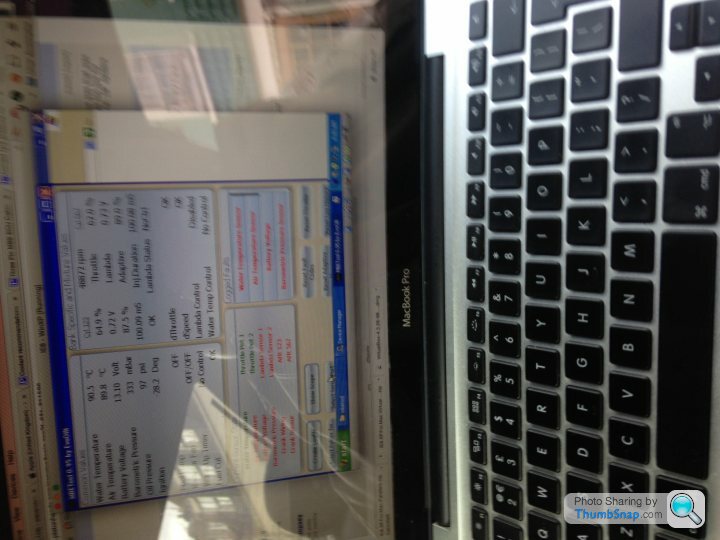
As soon as you swap pins 1 and 3 around (I used a pin extraction tool I have to do this an RS sells a cheapy one that will do this) then you get this
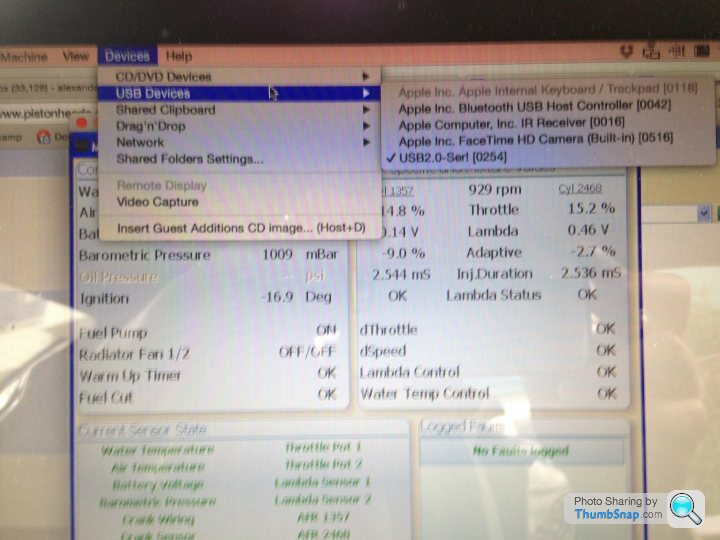
I'm running MBETool on a Mac using Virtual Box and a USB -> Serial lead so if anyone has any questions feel free to PM me
Juddder
| Function | 3 Pin | RS232 |
|---|---|---|
| Tx | Pin 1 | Pin 3 |
| Rx | Pin 2 | Pin 2 |
| GND | Pin 3 | Pin 5 |
If you have TX and GND switched around the wrong way, then MBETool, which I was using to test the lead, will report an initial reading but will not update any responses as their is no TX going back, as per this screen shot
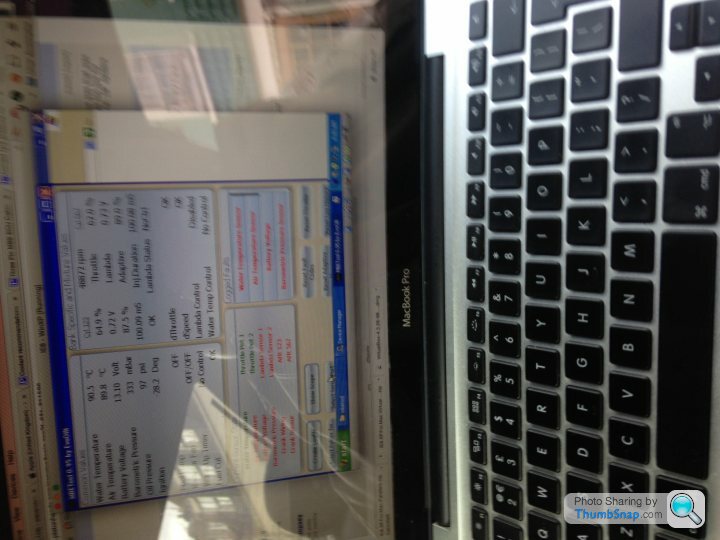
As soon as you swap pins 1 and 3 around (I used a pin extraction tool I have to do this an RS sells a cheapy one that will do this) then you get this
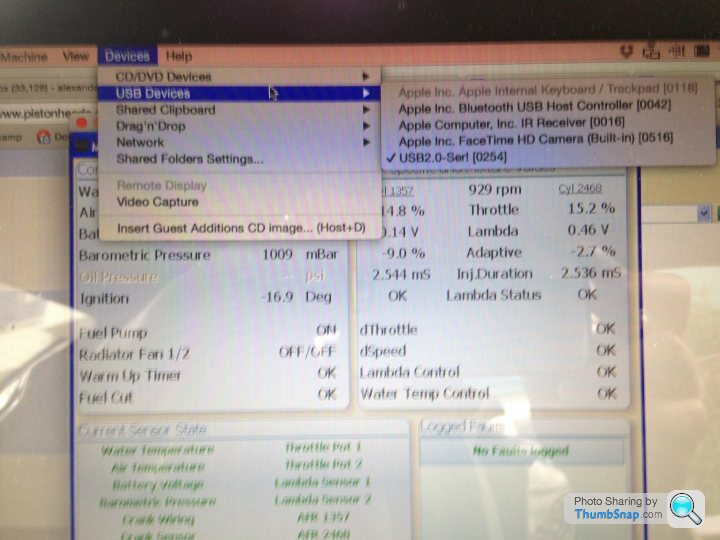
I'm running MBETool on a Mac using Virtual Box and a USB -> Serial lead so if anyone has any questions feel free to PM me
Juddder
the tuscanier said:
Alex
Spot on, cable wired as you thought same as in your pictures, works with the MBE software on the laptop in this layout. Have also tried the other configuration both with no joy
Viku
Have also tried a patch lead between the serial adaptor and the ECU diverting pin 5 of the adaptor to pin 1 on the ECU, again no joy.
There are so many variations online, and I really don't think there is one definitive answer, as different cars and ECU seem to have different cable/plug/pin combo's? Just can't find my winning combo and there's only three wires.
wires.
Thanks for your suggestions.
I checked the cable we used to connect the tablet/OTG/Serial to my laptop and it does work as it should with communication data being logged between two laptops running an emulator and diag software. As there was no response using the emulator connected to your tablet it looks like the issue is with the tablet / OTG / serial adapter combo rather than the 3 pin adapter you have been using. As the 3 pin adapter was working with the other software there was never going to be anyway it was due to this - there is only one way the serial connections will work. As to why it worked with another ECU (but again not mine) I do not know, Aide would have to add some logging and diagnostics to his app for that.Spot on, cable wired as you thought same as in your pictures, works with the MBE software on the laptop in this layout. Have also tried the other configuration both with no joy
Viku
Have also tried a patch lead between the serial adaptor and the ECU diverting pin 5 of the adaptor to pin 1 on the ECU, again no joy.
There are so many variations online, and I really don't think there is one definitive answer, as different cars and ECU seem to have different cable/plug/pin combo's? Just can't find my winning combo and there's only three
 wires.
wires.Thanks for your suggestions.
Gassing Station | Cerbera | Top of Page | What's New | My Stuff




