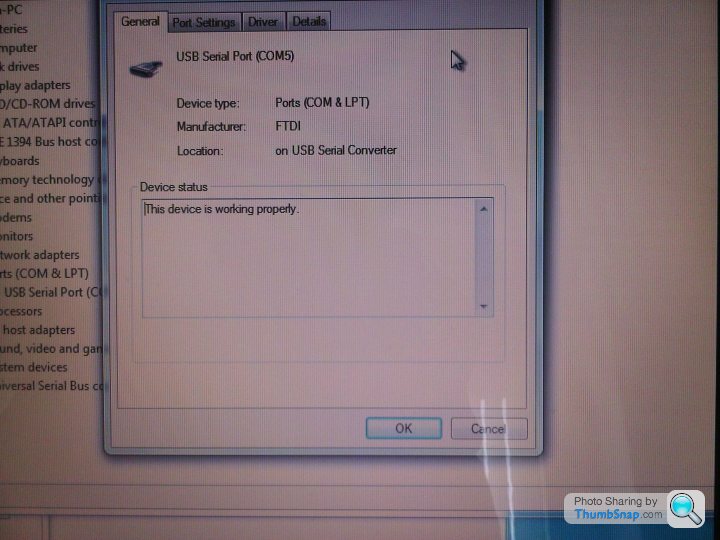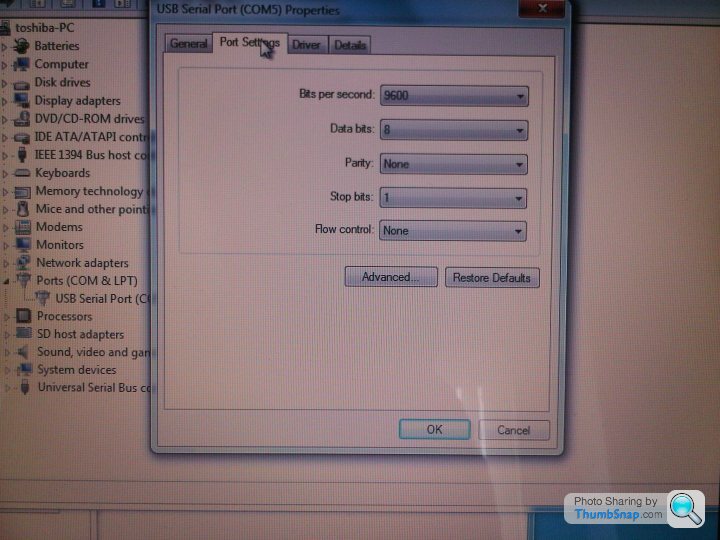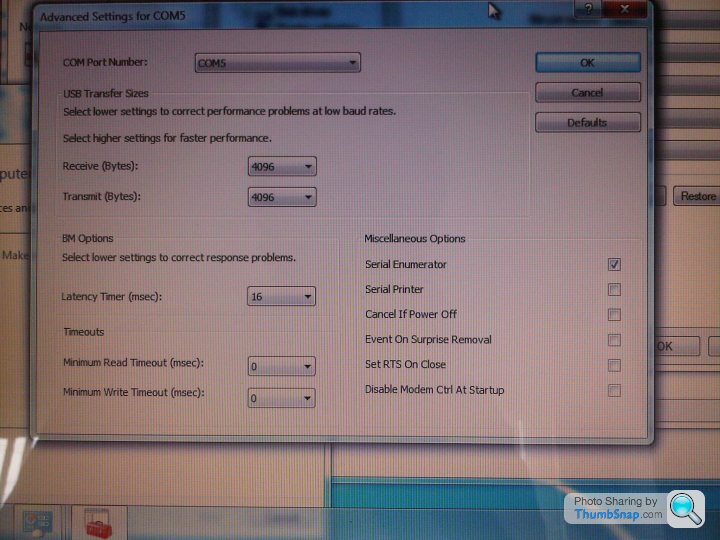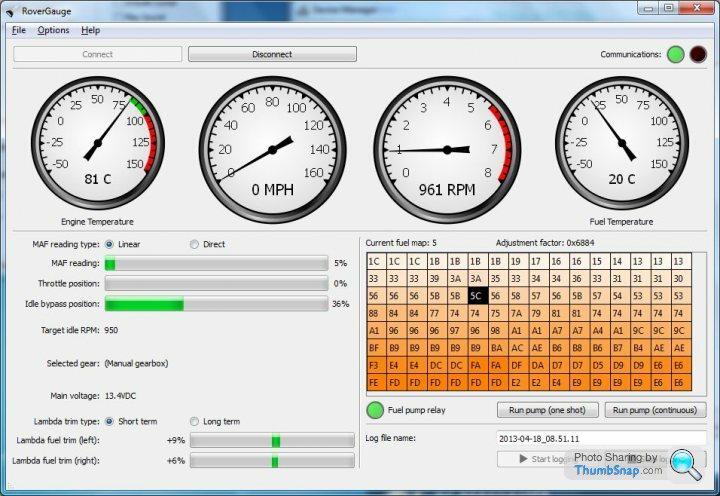Rovergauge... cannot connect
Discussion
Okay, puchased a cheap PC laptop especially to connect to the Chim with Rovergauge. I have the lead and the software. Assigned the COMM port. Can't connect (this is why I love my Mac stuff sooooooo much).
Running Windows 7 Ultimate, fully up to date. Have tried running RoverGauge from the CD and from the HDD.
When I plug the lead into the USB, I hear the connection noise, so the PC can see the lead.
Any suggestions? Pic of the error message I'm getting below.
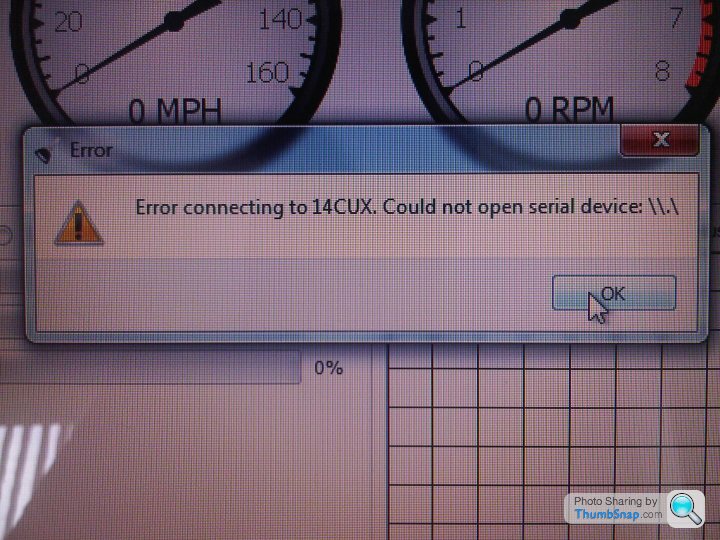

Running Windows 7 Ultimate, fully up to date. Have tried running RoverGauge from the CD and from the HDD.
When I plug the lead into the USB, I hear the connection noise, so the PC can see the lead.
Any suggestions? Pic of the error message I'm getting below.
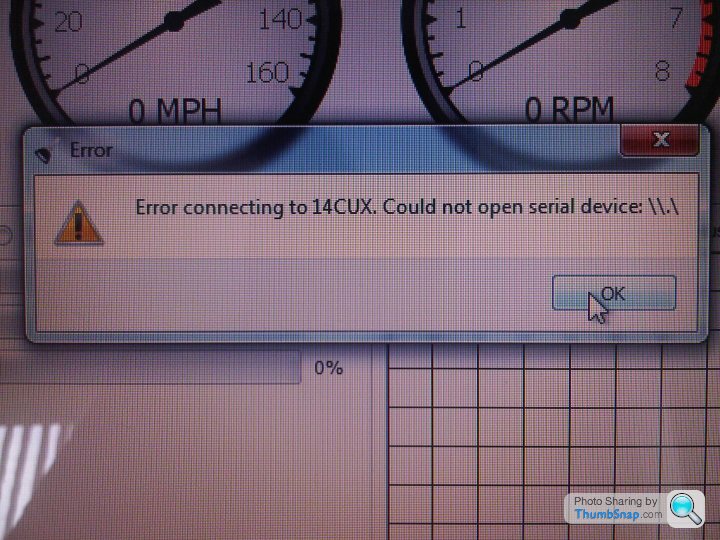
Theres a config error - RoverGauge is seeing com "\.\\". and it needs to see com5. Check the RoverGauge options menu- edit settings for the serial port number and add com5. This com number is will change on a PC by PC basis so it cant be pre configured.
Dont mess around with the serial port protocols (speed etc) as RoverGauge will configure these when it connects.
Dont mess around with the serial port protocols (speed etc) as RoverGauge will configure these when it connects.
Edited by blitzracing on Wednesday 17th April 20:08
Got it working Mark thanks!
Only one error code, which was an ECU Checksum Error? Could this have been caused when the battery was disconnected? Anyway, have cleared the code, so will connect again in a couple of weeks. A very nervous time watching the temperature go up... and a sigh of relief when the fans kicked-in around 97 degs and the temp went down. I had my finger on the manual fan button!!!
Anyway, I'm running fuel map 5 (whatever that means).

Only one error code, which was an ECU Checksum Error? Could this have been caused when the battery was disconnected? Anyway, have cleared the code, so will connect again in a couple of weeks. A very nervous time watching the temperature go up... and a sigh of relief when the fans kicked-in around 97 degs and the temp went down. I had my finger on the manual fan button!!!

Anyway, I'm running fuel map 5 (whatever that means).

Edited by chris1972 on Thursday 18th April 11:21
[quote=chris1972]Got it working Mark thanks!
Only one error code, which was an ECU Checksum Error? Could this have been caused when the battery was disconnected? Anyway, have cleared the code, so will connect again in a couple of weeks. A very nervous time watching the temperature go up... and a sigh of relief when the fans kicked-in around 97 degs and the temp went down. I had my finger on the manual fan button!!!
Anyway, I'm running fuel map 5 (whatever that means).
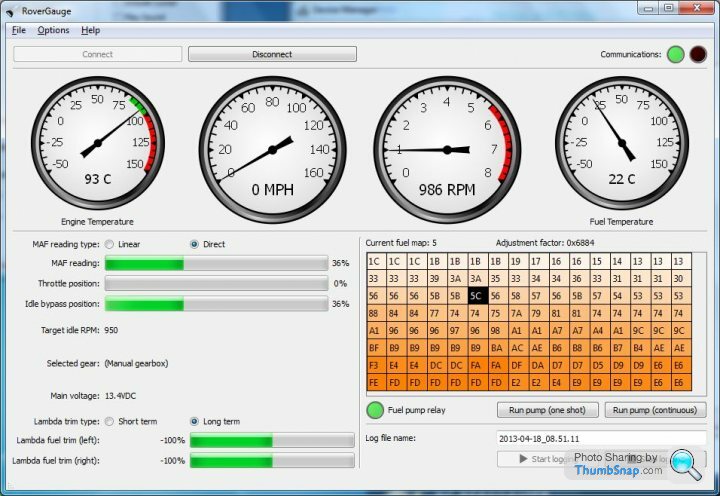

Only one error code, which was an ECU Checksum Error? Could this have been caused when the battery was disconnected? Anyway, have cleared the code, so will connect again in a couple of weeks. A very nervous time watching the temperature go up... and a sigh of relief when the fans kicked-in around 97 degs and the temp went down. I had my finger on the manual fan button!!!

Anyway, I'm running fuel map 5 (whatever that means).
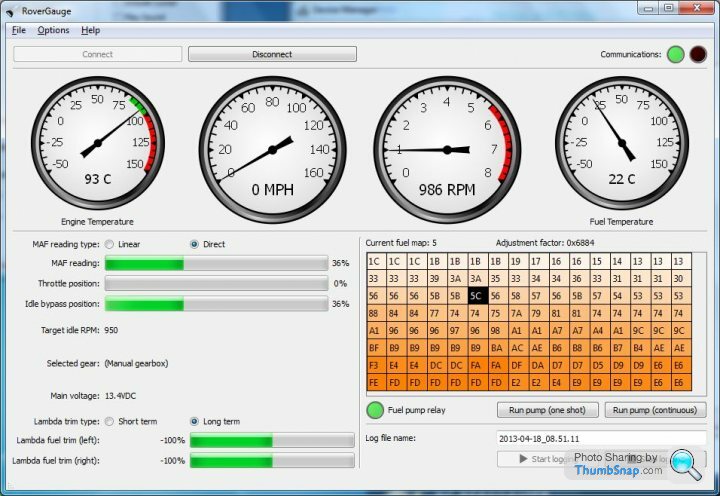

Id agree- 100% long term trim is not correct. get the engine warm then do an ECU reset (unplug it for 20 seconds), and then it should drop to 0 when RoverGauge is reconnected. Then restart the engine and let it idle for about 2.5 mins- it needs to be in the low 90's temp wise, and the long term trim will slowly move after 2 1/4 mins or so. See where it ends up. If it hits -100% again the ECU is trying to add fuel to keep the mixture correct, but has run out of range. A misfire can cause it do this - but it will be obvious by the engine idle if this is the case. Check the short term trim as well at idle- it should be constantly shifting around the mid point.
If both the laptop and ECU are affected the only thing I can think is you have some sort of voltage on the TVR / ECU ground compared to the laptop ground- but it would have to be pretty severe to affect both the laptop and ECU. Was the laptop on internal batteries or running of a 12 v invertor on the TVR supply? Was it just Rovergauge affected or was the underlaying windows platform affected?
Edited by blitzracing on Friday 19th April 08:05
Edited by blitzracing on Friday 19th April 12:34
Steve_D said:
Tried my cable and laptop for the first time.
Not good.
Comms light flashed back and forth red/green, Everything else on screen was jittering and the car started to run rough so pulled the plug. Car returned to normal...laptop thrown back in its bag.
Any thoughts?
Steve
Steve,Not good.
Comms light flashed back and forth red/green, Everything else on screen was jittering and the car started to run rough so pulled the plug. Car returned to normal...laptop thrown back in its bag.
Any thoughts?
Steve
You're welcome to check my cable/laptop/Chimaera if you want to find out which is the bad link in your setup. I'm in Lymington, so not far, and I appreciated you guys helping me source a stepper motor last Friday.
If you are making your own cables, its best to bench test them first before plugging them in. A basic resistance check between ECU transmit and ground should read 400 ohms. You need to program the USB interface itself to invert the receive signal with the FDTI software, and to test this out you need a program like Putty to do a simple loop back test between transmit and receive. The fact that the receive signal is inverted means that a simple loop back will now generate the wrong characters, but luckily this is constant, so a pattern of "x" charater in = "Y" character out can be worked out to show its working.
Steve- Ill drop you a mail later with Putty so your can test your own cable out with a couple of test characters to try.
Steve- Ill drop you a mail later with Putty so your can test your own cable out with a couple of test characters to try.

blitzracing said:
If you are making your own cables, its best to bench test them first before plugging them in. A basic resistance check between ECU transmit and ground should read 400 ohms. You need to program the USB interface itself to invert the receive signal with the FDTI software, and to test this out you need a program like Putty to do a simple loop back test between transmit and receive. The fact that the receive signal is inverted means that a simple loop back will now generate the wrong characters, but luckily this is constant, so a pattern of "x" charater in = "Y" character out can be worked out to show its working.
Steve- Ill drop you a mail later with Putty so your can test your own cable out with a couple of test characters to try.
Hi markSteve- Ill drop you a mail later with Putty so your can test your own cable out with a couple of test characters to try.

Sorry to cause you to panic...no it's not one of your leads, I made it myself.
Seeing your comments above I'm not sure I have done the 'Invert' so if you have the instructions for all that then you could well get a numpty out of trouble.
Thanks Again
Steve
Done some more work on this and pretty sure I have not done the 'invert'
Downloaded the FT_PROG utility zip and opened it.
It goes through the install without issue.
When I try to run the program I get ' The application failed to initialize properly (0xc0000135). This was on the laptop.
I've now done it all again on another PC and I think I may have completed it.
Will see next week when I have a car running I can test it on.
Steve
Downloaded the FT_PROG utility zip and opened it.
It goes through the install without issue.
When I try to run the program I get ' The application failed to initialize properly (0xc0000135). This was on the laptop.
I've now done it all again on another PC and I think I may have completed it.
Will see next week when I have a car running I can test it on.
Steve
Gassing Station | Chimaera | Top of Page | What's New | My Stuff