Anyone know how to use Galletto software?
Discussion
Hi
I am trying to upload a different map to my 406 2.2 HDi but not having any luck.
I have bought a Galletto cable which came with some software but no instructions.
I have installed windows XP on my laptop using VMware.
When I plug the Galletto cable into the car and run what I assume is the correct software (the only program type file on the software CD) I can click the 'ECU data' button and the 'ECU Data' box fills with info (as seen on pic) which I assume means it has just read that info from the ECU? But if I click 'Read ECU' it comes up with the error on the pic.
Any ideas?
As far as I can tell there are no install files for the software, it just runs when you click the .exe file.
What am I doing wrong? What position does the key need to be in? (I get the error whatever position the key is in).
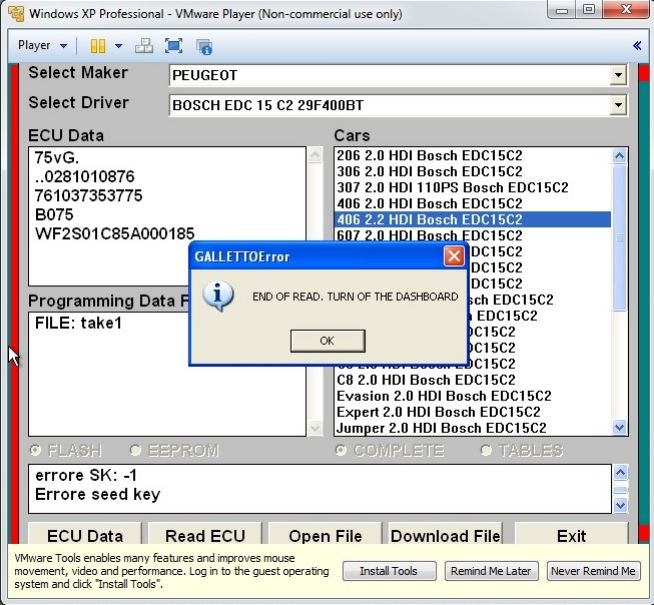
Edited to add: I am getting the red power light on the Galletto cable.
I am trying to upload a different map to my 406 2.2 HDi but not having any luck.
I have bought a Galletto cable which came with some software but no instructions.
I have installed windows XP on my laptop using VMware.
When I plug the Galletto cable into the car and run what I assume is the correct software (the only program type file on the software CD) I can click the 'ECU data' button and the 'ECU Data' box fills with info (as seen on pic) which I assume means it has just read that info from the ECU? But if I click 'Read ECU' it comes up with the error on the pic.
Any ideas?
As far as I can tell there are no install files for the software, it just runs when you click the .exe file.
What am I doing wrong? What position does the key need to be in? (I get the error whatever position the key is in).
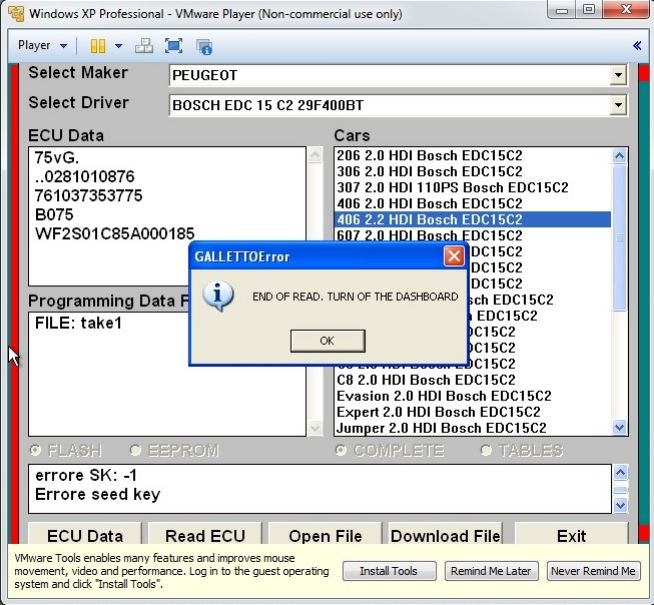
Edited to add: I am getting the red power light on the Galletto cable.
I have no experience of the Galletto, but looks like a standard read error, either due to procedure, or battery voltage. You need to ensure your battery is connected to a decent stabilized power supply. The car mustn't go below 11.8v or you can potentially brick your ecu.
I seriously recommend you look for a manual for it and read it, or you could end up making an expensive mistake. I supply remaps using different equipment and know all to well the damage that can happen.
I seriously recommend you look for a manual for it and read it, or you could end up making an expensive mistake. I supply remaps using different equipment and know all to well the damage that can happen.
Gassing Station | Home Mechanics | Top of Page | What's New | My Stuff



