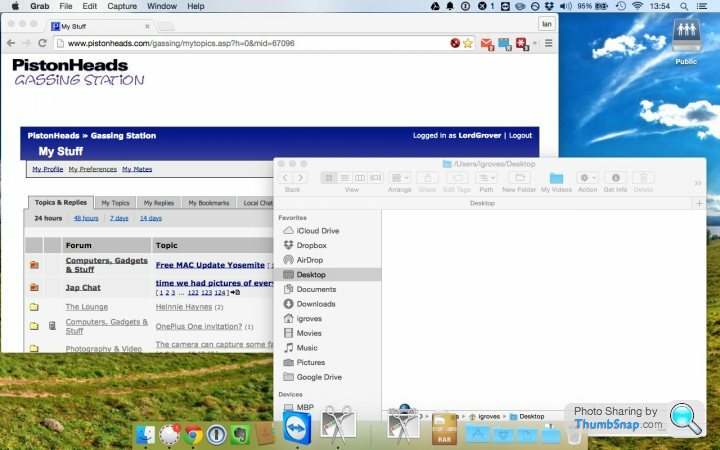Free MAC Update Yosemite
Discussion
jmorgan said:
 S13_Alan mentioned it on first page.
S13_Alan mentioned it on first page.Leithen said:
Just updated my Early 2008 Mac Pro. Seems to work like a dream. Remarkable that and admittedly well specced almost seven year old machine can run the latest OS so well. Missing a few features because of it's hardware limitations, but still....
I agree, so much so I have just bought a 2.5 i5 Mac Mini for work. Completely forgot my POS is going cloud so don't need windows anymore, thank f k!!
k!! I was always put off the Mac Mini because I thought it may struggle, but seeing how well my old iMac runs on this I just ordered one of the last of the outgoing minis.
It was only £399 from Very and you can pay over 3 months so work won't even notice it.

Will order 16gb of ram and a 256gb X100 SSD for it as well, was about to order the SSD for the PC I bought last year and some ram anyway. Reckon it will be a good machine for a couple of years and I bet I still get £300 back for it when I sell it. The joy of macs.
Anyone recommend a decent monitor? Around 24", only for desktop work, no gaming, and would be nice if it was silver and had speakers.
Speakers built in would be nice too to keep it neat. Again speakers don't have to be good.
IPS panel preferred.
Under £200 would be prefect.
Only thing I've not liked so far is the tweaked iTunes, do wish they'd stop fiddling with it, no idea why removing features 'makes it simpler to use'. No it means I have to work around the new limitations.
The OS on a whole though is nice, always found 10.9 a bit buggy but all of those glitches seem absent and I've not encountered any software that won't run on it either, took the plunge and installed it on all 3 Macs including my music production machine, all worked well and has definitely made them more sprightly, woo and yay!.
The OS on a whole though is nice, always found 10.9 a bit buggy but all of those glitches seem absent and I've not encountered any software that won't run on it either, took the plunge and installed it on all 3 Macs including my music production machine, all worked well and has definitely made them more sprightly, woo and yay!.
The only glitch I've had so far is with Time Machine. My system backs up to a Time Capsule and a QNAP NAS, alternately. The NAS 'disappeared' from the list of disks available to backup to after the upgrade to Yosemite. There was a firmware update available for the NAS, which when applied and everything was rebooted, seems to have sorted the issue.
None of the backups on the NAS are available for a restore though, except the first (complete) one done after the Yosemite install. (And subsequent incremental backups, obviously).
None of the backups on the NAS are available for a restore though, except the first (complete) one done after the Yosemite install. (And subsequent incremental backups, obviously).
megaphone said:
All good on my 2011 iMac, whole process took less then an hour, liking it so far, Mac is quicker too! I'll do my Air tonight.
Not so good with the Air. Update took a few hours, all appeared okay, until I tried a Time Machine back up. It's taking an age, it's been on all night and has only backed up 3.2 GB of 59.2 GB. It hasn't moved for the last 15mins, looks like it's hung. Tried via Wifi and Ethernet.Anyone got any ideas how to fix?
NicD said:
not working for me either, here is why
In order for Handoff to work, both of your devices need to have Bluetooth 4.o. That's no big deal for iOS devices, Every iPad since the third generation supports the latest spec, and the iPhone has had Bluetooth 4.0 since the iPhone 4S.
Macs, however, are an entirely different issue. If your computer is a few years old, you might be out of luck. iMore rounds up when Macs transitioned:
The Mac mini and MacBook Air were both updated with Bluetooth 4.0 support in 2011.
The MacBook Pro and iMac added it a year later in 2012.
The Mac Pro languished without it until the new black model debuted in December 2013.
Not sure when your Mac is from? Here's how to find out if your computer has Bluetooth 4.0. Click on the Apple icon in the top left corner of your desktop. Click About This Mac, then the button that says System Report. Click Bluetooth from the list of hardware components. Scroll down to LMP Version, which should say 0x6. If it's lower than that, you're out of luck.
my mid-2011 MBA states the following in the Bluetooth description; In order for Handoff to work, both of your devices need to have Bluetooth 4.o. That's no big deal for iOS devices, Every iPad since the third generation supports the latest spec, and the iPhone has had Bluetooth 4.0 since the iPhone 4S.
Macs, however, are an entirely different issue. If your computer is a few years old, you might be out of luck. iMore rounds up when Macs transitioned:
The Mac mini and MacBook Air were both updated with Bluetooth 4.0 support in 2011.
The MacBook Pro and iMac added it a year later in 2012.
The Mac Pro languished without it until the new black model debuted in December 2013.
Not sure when your Mac is from? Here's how to find out if your computer has Bluetooth 4.0. Click on the Apple icon in the top left corner of your desktop. Click About This Mac, then the button that says System Report. Click Bluetooth from the list of hardware components. Scroll down to LMP Version, which should say 0x6. If it's lower than that, you're out of luck.
Handoff Supported: No
yet its LMP version is 0x6
not that it will pair with the phone anymore anyway - sure it used to with Mavericks
Gassing Station | Computers, Gadgets & Stuff | Top of Page | What's New | My Stuff