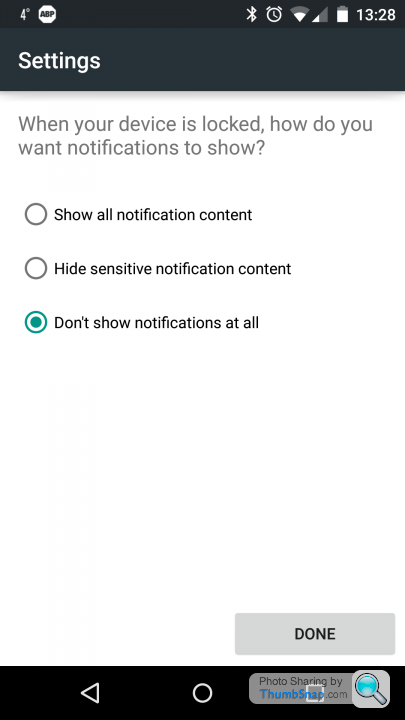Android 5.x "Lollipop"
Discussion
jkh112 said:
I am surprised that used 2013 moto G are fetching as much as £85 on eBay as I just paid £90 for a new one from vodafone and had it unlocked for £1.
I'm equally surprised but that's what they seem to be going for. £80 seems to be the finger-in-the-air average, it looks like. igiveup said:
I side loaded 5.0 and I'm having no issues. If you got it OTA try clearing the system cache in recovery mode. Will not delete any files, unless you select factory reset by mistake.
To do this For the Nexus 10 recovery mode can be accessed by simultaneously holding the Power Button + Volume Up + Volume Down buttons
Then you should have an android with a red triangle
To get to recovery mode simultaneously hold the Power Button + Volume Up buttons
You should now see the following
Android system recovery <3e>
Volume up/down to move highlight:
power button to select.
reboot system now
apply update from ADB
wipe data/factory reset
wipe cache partition
Choose 'Wipe Cache Partition' NOT 'wipe data/factory reset'
Once done choose 'reboot system now' and wait for it to boot. May take a while.
Thanks, I'll give this a try in the morning.To do this For the Nexus 10 recovery mode can be accessed by simultaneously holding the Power Button + Volume Up + Volume Down buttons
Then you should have an android with a red triangle
To get to recovery mode simultaneously hold the Power Button + Volume Up buttons
You should now see the following
Android system recovery <3e>
Volume up/down to move highlight:
power button to select.
reboot system now
apply update from ADB
wipe data/factory reset
wipe cache partition
Choose 'Wipe Cache Partition' NOT 'wipe data/factory reset'
Once done choose 'reboot system now' and wait for it to boot. May take a while.
No backup FurryExocet.
LordGrover said:
Unfortunately this is not what most people want. I want notifications but not things like the battery one.However if I disable notifications for a battery app then it also removes the whole purpose of it which is to put a notification on the top bar.
I think google missed a setting with this one

LordGrover said:
Surely it's the app developer, not the OS which determines what is available to the OS to display - IYSWIM?
I know what you mean but battery apps display a notification in the notification area. If you then say you want to hide notifications for this app then the OS will hide any notifications that the app wants to show. So even if the developer says show a notification it can't because the OS is hiding them all.It could do with one more setting which is just don't show notifications on the lock screen.
Has anyone got Lollipop for their 2013 N7 yet? Got mine for the N4 almost 2 weeks ago and nothing for the N7 yet :/
Shotgun Rider said:
Johnnytheboy said:
I can't say it's done much for my Nexus 10.
In a good or bad way?I really don't like some of the changes to the interface, also seems to take longer to boot up.
Johnnytheboy said:
I really don't like some of the changes to the interface, also seems to take longer to boot up.
Indeed. Just to reiterate what I posted earlier in the thread; I feel there is an awful lot of "change for the sake of change" (aka. "dicking around") in this release. Deliberately moving UI stuff around for no tangible benefit is definitely a case of 'making users think we changed stuff'.That's not to say that there aren't improvements, of course. But my overwhelming feeling so far isn't hugely positive. I will not be applying this to my main devices anytime soon but will continue to evaluate it on my N7 2012.
I've just gone back to KitKat, specifically Paranoid Android. My battery was dreadful, half a day of little use and it would be at 15% and beeping at me.
The culprit was listed as "miscellaneous" in the battery stats. Loads of changes in Android 5, meant that some apps just wouldn't install, or couldn't get the permissions that they needed to work.
I will wait another month and hopefully the custom ROMs will be flowing and everything will be ironed out
The culprit was listed as "miscellaneous" in the battery stats. Loads of changes in Android 5, meant that some apps just wouldn't install, or couldn't get the permissions that they needed to work.
I will wait another month and hopefully the custom ROMs will be flowing and everything will be ironed out
For me personally, 5.0 is a winner.
Quick, slick, fewer delays and bugs (yes, really !! ) than KitKat. It's quick and easy to use, and everything is logical and has a streamed process of thought to it.
That's on my main device, an N5.
On my N7, I went back to KitKat, what makes 5.0 so slick and useable on the N5 doesn't translate as easily to the N7. Tablet use (at least, my tablet use !! ) is different, and whereas previous generations of android seemed tailored to devices, the Lollipop UI seems tailored to portrait devices like a phone or phablet. It doesn't translate to landscape use on the N7 quite as successfully.
Quick, slick, fewer delays and bugs (yes, really !! ) than KitKat. It's quick and easy to use, and everything is logical and has a streamed process of thought to it.
That's on my main device, an N5.
On my N7, I went back to KitKat, what makes 5.0 so slick and useable on the N5 doesn't translate as easily to the N7. Tablet use (at least, my tablet use !! ) is different, and whereas previous generations of android seemed tailored to devices, the Lollipop UI seems tailored to portrait devices like a phone or phablet. It doesn't translate to landscape use on the N7 quite as successfully.
probedb said:
Unfortunately this is not what most people want. I want notifications but not things like the battery one.
However if I disable notifications for a battery app then it also removes the whole purpose of it which is to put a notification on the top bar.
I think google missed a setting with this one
What do you want though, is it just a battery remaining indicator, other than the graphical one ?However if I disable notifications for a battery app then it also removes the whole purpose of it which is to put a notification on the top bar.
I think google missed a setting with this one

Because that is available at any time just by swiping down the quick settings from the notifications bar, shown as a percentage.
Or do you want it permanently as a percentage in the top bar ? Because that is possible too. Google though have hidden it and made it a 'secretly available' option.
Install this app from the Play store;
https://play.google.com/store/apps/details?id=de.k...
Open it, enable the percentage display, close the app. Reboot phone. Remove the app. Job done.
You have a permanent battery percentage display. This, combined with the fact that 5.0 has a battery saver function for when it is running low on juice means that I've removed the battery app from my N5. One less app on any device to swallow resources is good IMO.

Why have an app installed doing something when the OS can do it ?
It's perfectly legible too, see below;
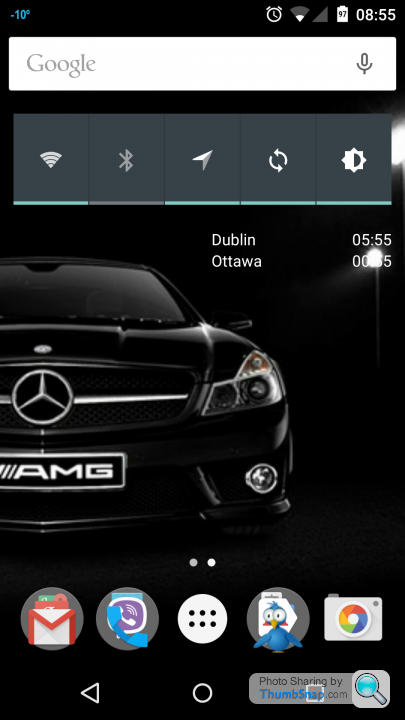
Corso Marche said:
<<<>>>
On my N7, I went back to KitKat, what makes 5.0 so slick and useable on the N5 doesn't translate as easily to the N7. Tablet use (at least, my tablet use !! ) is different, and whereas previous generations of android seemed tailored to devices, the Lollipop UI seems tailored to portrait devices like a phone or phablet. It doesn't translate to landscape use on the N7 quite as successfully.
My Nexus 7 died recently so can't comment on that model specifically, but on Nexus 9 it's oarsum!On my N7, I went back to KitKat, what makes 5.0 so slick and useable on the N5 doesn't translate as easily to the N7. Tablet use (at least, my tablet use !! ) is different, and whereas previous generations of android seemed tailored to devices, the Lollipop UI seems tailored to portrait devices like a phone or phablet. It doesn't translate to landscape use on the N7 quite as successfully.
Sensibly, some apps and features differ between N5 & N9 lollipop e.g. chrome tabs. Now that I've gotten over the shock, I really like merged tabs and apps on the phone, but still have proper desktop style tabs on N9.
Shotgun Rider said:
igiveup said:
I side loaded 5.0 and I'm having no issues. If you got it OTA try clearing the system cache in recovery mode. Will not delete any files, unless you select factory reset by mistake.
To do this For the Nexus 10 recovery mode can be accessed by simultaneously holding the Power Button + Volume Up + Volume Down buttons
Then you should have an android with a red triangle
To get to recovery mode simultaneously hold the Power Button + Volume Up buttons
You should now see the following
Android system recovery <3e>
Volume up/down to move highlight:
power button to select.
reboot system now
apply update from ADB
wipe data/factory reset
wipe cache partition
Choose 'Wipe Cache Partition' NOT 'wipe data/factory reset'
Once done choose 'reboot system now' and wait for it to boot. May take a while.
Thanks, I'll give this a try in the morning.To do this For the Nexus 10 recovery mode can be accessed by simultaneously holding the Power Button + Volume Up + Volume Down buttons
Then you should have an android with a red triangle
To get to recovery mode simultaneously hold the Power Button + Volume Up buttons
You should now see the following
Android system recovery <3e>
Volume up/down to move highlight:
power button to select.
reboot system now
apply update from ADB
wipe data/factory reset
wipe cache partition
Choose 'Wipe Cache Partition' NOT 'wipe data/factory reset'
Once done choose 'reboot system now' and wait for it to boot. May take a while.
No backup FurryExocet.
<tin foil hat> suspicious they've ruined so many tablets just before Christmas.
LordGrover said:
Corso Marche said:
<<<>>>
On my N7, I went back to KitKat, what makes 5.0 so slick and useable on the N5 doesn't translate as easily to the N7. Tablet use (at least, my tablet use !! ) is different, and whereas previous generations of android seemed tailored to devices, the Lollipop UI seems tailored to portrait devices like a phone or phablet. It doesn't translate to landscape use on the N7 quite as successfully.
My Nexus 7 died recently so can't comment on that model specifically, but on Nexus 9 it's oarsum!On my N7, I went back to KitKat, what makes 5.0 so slick and useable on the N5 doesn't translate as easily to the N7. Tablet use (at least, my tablet use !! ) is different, and whereas previous generations of android seemed tailored to devices, the Lollipop UI seems tailored to portrait devices like a phone or phablet. It doesn't translate to landscape use on the N7 quite as successfully.
Sensibly, some apps and features differ between N5 & N9 lollipop e.g. chrome tabs. Now that I've gotten over the shock, I really like merged tabs and apps on the phone, but still have proper desktop style tabs on N9.
Likewise, the multi-tasking/previous apps button could previously be opened with your right thumb, and the tiles swiped through or opened again whilst still holding the tablet by it's edge.
With LP you again have to move a hand to the centre of the screen to swipe/scroll through the apps.
These are good and very nice implementations on a device in portrait, but on the N7 at least, it slows me down in landscape.
Is the implementation on the N9 much different than on the N5 ? (I'm just wondering if the N9 got an optimised UI for it, but the N7 didn't because it is an older device ? )
Corso Marche said:
What do you want though, is it just a battery remaining indicator, other than the graphical one ?
Because that is available at any time just by swiping down the quick settings from the notifications bar, shown as a percentage.
Or do you want it permanently as a percentage in the top bar ? Because that is possible too. Google though have hidden it and made it a 'secretly available' option.
Thanks for this and yes that's what I was after Because that is available at any time just by swiping down the quick settings from the notifications bar, shown as a percentage.
Or do you want it permanently as a percentage in the top bar ? Because that is possible too. Google though have hidden it and made it a 'secretly available' option.
 Installed but battery is fully charged so I'll see what happens when it drops to make sure it's worked
Installed but battery is fully charged so I'll see what happens when it drops to make sure it's worked 
gifdy said:
It also ruined my Nexus 10. Virtually unusable. I tried the above and got the dead android thing but power/volume up button just gave a blank screen. Then it resets to normal.
<tin foil hat> suspicious they've ruined so many tablets just before Christmas.
My instructions are slightly wrong, when you get the Dead Android with its front open, you should have the folowing with the START<tin foil hat> suspicious they've ruined so many tablets just before Christmas.

use the volume keys until you get to Recovery mode option, press the power button at this point.

The Select Wipe Cache Partition.
Gassing Station | Computers, Gadgets & Stuff | Top of Page | What's New | My Stuff