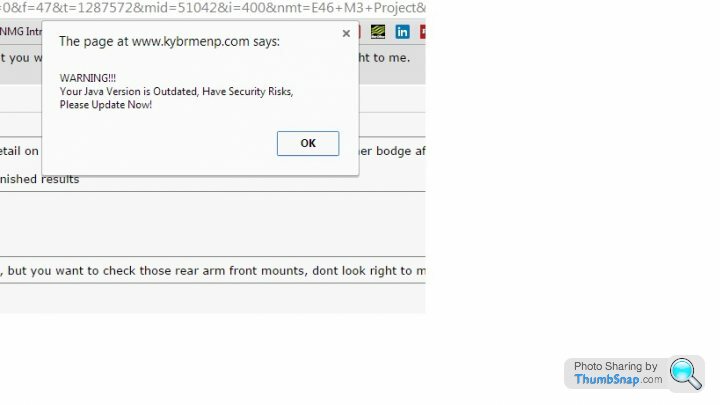Malware/pop ups
Discussion
You might try Rogue Killer http://www.adlice.com/softwares/roguekiller/).BUT be aware that it does give false positives, ( it shows my home page ,Yahoo, as possible PUM), leaving it to you to decide ,rather than leaving things out. I had a similar problem on ,and only on PH. Someone suggested Ghostery. https://www.ghostery.com/en/download.Since then ,no more problems.
Gassing Station | Website Feedback | Top of Page | What's New | My Stuff