Alternative to Sky TV
Discussion
'Morning All,
I tried this in the TV, etc forum. No-one answered so I'm giving it a try here...
The time has come to find something less costly than Sky TV. Here are my details and if anyone can suggest good alternatives,I'd be ever so grateful bow
Kit:-
32" Samsung flatscreen, HD ready
One Terrier Bite Sky box, with on-demand WiFi thingy
Sky dish
Ancient Dell Inspiron 9400 laptop (if relevant)
LA9 6QX post code
What I like to watch :-
Usual terrestrial stuff: Beeb, ITV, C4, etc.
Watch/Discovery for Wheeler Dealers, How It's Made, Mythbusters, etc.
Dave
Gold
Film 4
Yesterday
Drama
I don't care about the sports channels and have zillions of films on DVD. I'd like to be able to record TV if possible.
I haven't connected the laptop to the TV (dunno how).
I don't need any of the smut content - seen less silicone under a touring car's bonnet.
Gentlemen, the floor is yours...
I tried this in the TV, etc forum. No-one answered so I'm giving it a try here...
The time has come to find something less costly than Sky TV. Here are my details and if anyone can suggest good alternatives,I'd be ever so grateful bow
Kit:-
32" Samsung flatscreen, HD ready
One Terrier Bite Sky box, with on-demand WiFi thingy
Sky dish
Ancient Dell Inspiron 9400 laptop (if relevant)
LA9 6QX post code
What I like to watch :-
Usual terrestrial stuff: Beeb, ITV, C4, etc.
Watch/Discovery for Wheeler Dealers, How It's Made, Mythbusters, etc.
Dave
Gold
Film 4
Yesterday
Drama
I don't care about the sports channels and have zillions of films on DVD. I'd like to be able to record TV if possible.
I haven't connected the laptop to the TV (dunno how).
I don't need any of the smut content - seen less silicone under a touring car's bonnet.
Gentlemen, the floor is yours...
Ok here goes:
Laptop to TV : Dell Doesn't I think have HDMI Output but if it does its one of these leads:
HDMI to HDMI:

If as I think it doesn't then you need to use either the VGA output to the VGA on the TV so its one of these:

Better quality could be achieved if the DELL has a DVI output. You can then use a DVI to HDMI lead (TV= HDMI) so its one of these:

In the last 2 you need to send the audio via separate lead so you will need a 3.5mm to 3.5mm audio lead so its one of these:

That will connect you laptop to the TV - on a Samsung you use HDMI 1 as its set up to be able to understand a computers output and then you need to label the HDMI 1 tab to PC to get the best quality.
The Sky box can be reused as a sort of Freesat box or you could get a new or second hand Freesat HD box such as a HUUMAX (I have a SAMSUNG myself) and connect that up to the cables from your old sky box. Personally I find a freesat box better than a reused sky one but that's just me and as mine is a recorder - voila I can record stuff and watch other stuff at the same time. I am not 100% sure if the record capability is lost when you leave SKY and reuse - others could advise better. I try to be accurate rather than "if and maybe"
To watch the terrestrial stuff your TV connected to a decent quality TV aerial should do the trick - have you an aerial ? FREEVIEW (aerial stuff) includes all terrestrial channels BBC 1/2/3/4 ITV 1/2/3/4 etc plus DAVE Plus Film 4 (and film 4+1) Yesterday and Drama !
Watch and Discovery remain semi premium channels but How Its Made and Wheeler Dealers both pop up on terrestrial on I Quest for How Its Made, Wheeler Dealers cant remember channel - sorry
Recording TV well - if you can reuse the sky Dish with a Humax etc then you can record freesat
Your TV MAY record - some Samsungs do some don't suspect yours doesn't
Another way is to get a standalone Freeview recorder box OR a second hand YOU view Box like this one:

They can be picked up for around £30-£40 from cash Converters and the like. Not only do they record either live or by programming but also have all 5 channel catch up TV in one place - connect to the internet via Ethernet (there are ways round that too ) and its a pretty fantastic recorder/ i player thingey. The reaon they get flogged off is due to the poor way talk talk signed people up. Don't worry your not on Talk Talk it doesnt's matter a jot ! See them in Cash Converters, Cash Transformers in Preston etc around £40. I don't use one myself not since SAMSUNG added all 5 catch up i players direct on the TV but it was a really great piece of kit and almost completely overlooked by people as an option. I put several of those into peoples houses who didn't have SMART TV's and the catch up in one place plus easy record facility is much liked.
I dumped SKY myself a few years ago and went down both the Freesat and Freeview way. I pretty much get everything I need and that's with a picky wife and daughter too. One other thing I did get was a Sky NOW TV box for the bedroom .

We use it purely as it has all 5 Terrestial TV stations catch up TV (i players) on it and when we want we buy an odd months subscription to the Movies. We will do that as a treat over xmas etc. I bought a spare for the TV in the lounge and it comes in handy as it has YOU TUBE built into it so we can watch YOU TUBE stuff direct on the big telly without needing to hook up a laptop etc.
Point is I had some upfront costs in converting from Sky to Freesat- my Sky box was old and awkward to reuse. But I have no large outgoings. We have many mates who are shelling out £40 - £50 a month and to us it just seems mad as they tend to watch mostly terrestrial stuff anyway
Laptop to TV : Dell Doesn't I think have HDMI Output but if it does its one of these leads:
HDMI to HDMI:

If as I think it doesn't then you need to use either the VGA output to the VGA on the TV so its one of these:

Better quality could be achieved if the DELL has a DVI output. You can then use a DVI to HDMI lead (TV= HDMI) so its one of these:

In the last 2 you need to send the audio via separate lead so you will need a 3.5mm to 3.5mm audio lead so its one of these:

That will connect you laptop to the TV - on a Samsung you use HDMI 1 as its set up to be able to understand a computers output and then you need to label the HDMI 1 tab to PC to get the best quality.
The Sky box can be reused as a sort of Freesat box or you could get a new or second hand Freesat HD box such as a HUUMAX (I have a SAMSUNG myself) and connect that up to the cables from your old sky box. Personally I find a freesat box better than a reused sky one but that's just me and as mine is a recorder - voila I can record stuff and watch other stuff at the same time. I am not 100% sure if the record capability is lost when you leave SKY and reuse - others could advise better. I try to be accurate rather than "if and maybe"
To watch the terrestrial stuff your TV connected to a decent quality TV aerial should do the trick - have you an aerial ? FREEVIEW (aerial stuff) includes all terrestrial channels BBC 1/2/3/4 ITV 1/2/3/4 etc plus DAVE Plus Film 4 (and film 4+1) Yesterday and Drama !
Watch and Discovery remain semi premium channels but How Its Made and Wheeler Dealers both pop up on terrestrial on I Quest for How Its Made, Wheeler Dealers cant remember channel - sorry
Recording TV well - if you can reuse the sky Dish with a Humax etc then you can record freesat
Your TV MAY record - some Samsungs do some don't suspect yours doesn't
Another way is to get a standalone Freeview recorder box OR a second hand YOU view Box like this one:

They can be picked up for around £30-£40 from cash Converters and the like. Not only do they record either live or by programming but also have all 5 channel catch up TV in one place - connect to the internet via Ethernet (there are ways round that too ) and its a pretty fantastic recorder/ i player thingey. The reaon they get flogged off is due to the poor way talk talk signed people up. Don't worry your not on Talk Talk it doesnt's matter a jot ! See them in Cash Converters, Cash Transformers in Preston etc around £40. I don't use one myself not since SAMSUNG added all 5 catch up i players direct on the TV but it was a really great piece of kit and almost completely overlooked by people as an option. I put several of those into peoples houses who didn't have SMART TV's and the catch up in one place plus easy record facility is much liked.
I dumped SKY myself a few years ago and went down both the Freesat and Freeview way. I pretty much get everything I need and that's with a picky wife and daughter too. One other thing I did get was a Sky NOW TV box for the bedroom .

We use it purely as it has all 5 Terrestial TV stations catch up TV (i players) on it and when we want we buy an odd months subscription to the Movies. We will do that as a treat over xmas etc. I bought a spare for the TV in the lounge and it comes in handy as it has YOU TUBE built into it so we can watch YOU TUBE stuff direct on the big telly without needing to hook up a laptop etc.
Point is I had some upfront costs in converting from Sky to Freesat- my Sky box was old and awkward to reuse. But I have no large outgoings. We have many mates who are shelling out £40 - £50 a month and to us it just seems mad as they tend to watch mostly terrestrial stuff anyway
What about YouView? It has the catchup services built into the TV guide which works really well (you just go back up to seven days, choose the programme and it plays), plus you can do the record, pause, rewind with live tv.
I've been using the Humax YouView box for a couple of months now and it's very good. I'm a big fan of Humax - we got this to replace our old Humax PVR.
http://www.humaxdirect.co.uk/Direct/Prod/2cdcd1aa-...
I've been using the Humax YouView box for a couple of months now and it's very good. I'm a big fan of Humax - we got this to replace our old Humax PVR.
http://www.humaxdirect.co.uk/Direct/Prod/2cdcd1aa-...
davhill said:
...Sky dish...
durbster said:
What about YouView?
YouView is based on Freeview and requires an aerialFreeTime is based on Freest and uses a dish.
Neither allow backing up of what you record, unlike some of the other STBs
I have Freesat built into my TV as full Freeview was not available when I bought the TV. A Roku Streaming stick provides all the catchup I want in some form of HD (the picture is as good as them main HD channels)
Wow, thank you people. I is impressed, especially with the input of gpo746.
OK, I did some investigating. Round the back, my TV has:-
1: Dust
2: These...

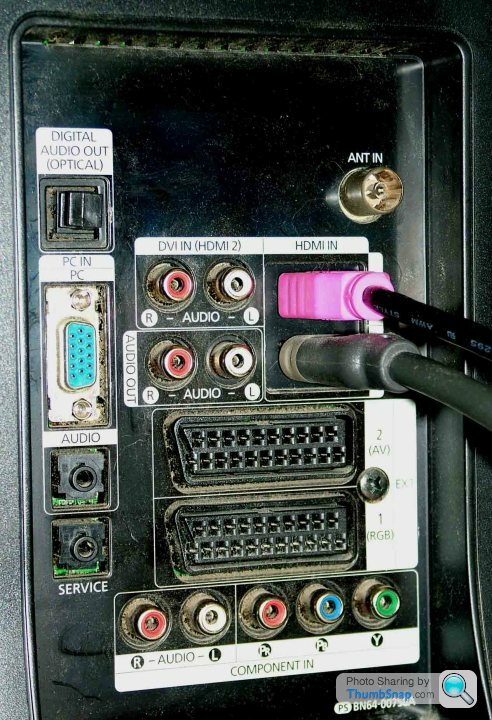

Meanwhile, old Dell (new in 2006) has these...

From what's been said, I'm thinking VGA to VGA, unless that's a DVI output on the right? If so, where would
the HDMI end go into the TV, given I'd need to connect up whichever box I use. The other big cable comes from my Samsung Home Cinema box.
Re. Laptop to TV, does the length of the hookup cable make a difference? To fit neatly, it'd have to be loooong (10M or more).
I have a TV aerial but this is rigged to a Freeview TV downstairs, which I don't have access to. Assuming I can use the Sky dish, I'd like to record and watch the stuff I mentioned. There's no need for anything like 1TB of capacity.
Is it best, then, to...
Keep the Sky box and Freesat it?
Change to a Humax?
Combine the two somehow?
Do something else?
Is there a market for a used Sky box
Am I on the right track to get what I'm after?
Thanks again, all, I look forward to your knowledgable replies.
OK, I did some investigating. Round the back, my TV has:-
1: Dust
2: These...

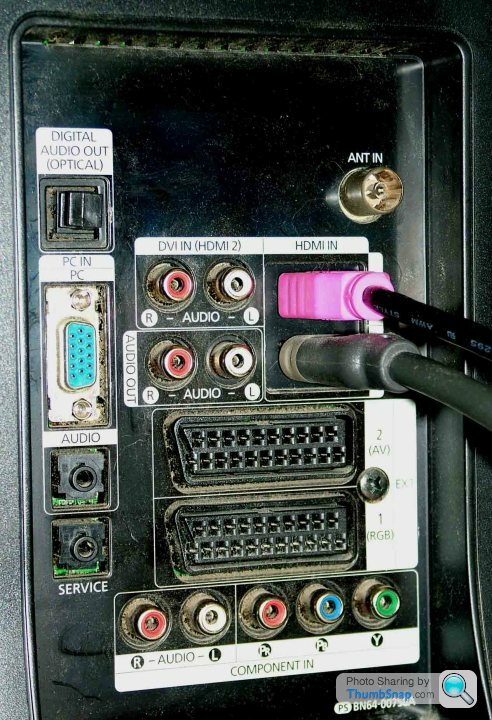

Meanwhile, old Dell (new in 2006) has these...

From what's been said, I'm thinking VGA to VGA, unless that's a DVI output on the right? If so, where would
the HDMI end go into the TV, given I'd need to connect up whichever box I use. The other big cable comes from my Samsung Home Cinema box.
Re. Laptop to TV, does the length of the hookup cable make a difference? To fit neatly, it'd have to be loooong (10M or more).
I have a TV aerial but this is rigged to a Freeview TV downstairs, which I don't have access to. Assuming I can use the Sky dish, I'd like to record and watch the stuff I mentioned. There's no need for anything like 1TB of capacity.
Is it best, then, to...
Keep the Sky box and Freesat it?
Change to a Humax?
Combine the two somehow?
Do something else?
Is there a market for a used Sky box

Am I on the right track to get what I'm after?

Thanks again, all, I look forward to your knowledgable replies.
For computer to TV stuff get a ChromeCast, around £25 to £30. Watch stuff via your phone, tablet or computer.
I have the above mentioned ChromeCast, a YouView box (Sky+ for FreeView) and a NetFlix subscription with UN-Block US so I can watch stuff from the States and other countries. Monthly cost around £8.
More telly than I could ever need.
I have the above mentioned ChromeCast, a YouView box (Sky+ for FreeView) and a NetFlix subscription with UN-Block US so I can watch stuff from the States and other countries. Monthly cost around £8.
More telly than I could ever need.
Hi and thanks I try and be factual in stuff I post
I think
The "white" connection is a DVI output look at my previous post for the connection lead and remember the audio lead a DVI to HDMI gives you digital picture output a vga one gives you analogue.
You seem to have 3 HDMI sockets though can only see 2 - one is labelled as HDMI 3 - the one on the side.
I wouldn't worry about lead length a while back we had a laptop we would connect to show some streamed tv it was connected via a 10 metre hdmi when in use (as we put the laptop on the stool) and the cable was wound up and kept at back of telly when not in use likewise you can get long length 3.5mm audio leads
The only issue I see now is that your TV doesn't seem to have a 3.5mm audio input - its audio inputs appear rca phono plugs left and right that means you will need a different lead to the one I showed before ie you will need one like this:

Take out your sky card and see what channels you still have - that will give you some indication and check it against the freesat channel list here:
http://www.joinfreesat.co.uk/freesat-channels/
If you like and have enough stuff without the sky card in - you answer your question to some extent.
BUT
You will need to be able to record and as you aren't able to utilise an aerial cable (without some splitting and teeing off or installing a new one) then its looking like you will need a satellite based recording function.
I don't believe your TV has any USB FUNCTION so that looks a dead end as an option and in any case without an aerial coneection its a dead end so...........
I really dunno if a disconnected Sky box can be used as a recorder it needs someone with knowledge of that to respond that maty well veer you towards a freesat hard drive recorder such as a humax or the Samsung I have
Sorry edited to acknowledge Miss Chiefs post about the re use of a sky box - hadn't seen the post
I think
The "white" connection is a DVI output look at my previous post for the connection lead and remember the audio lead a DVI to HDMI gives you digital picture output a vga one gives you analogue.
You seem to have 3 HDMI sockets though can only see 2 - one is labelled as HDMI 3 - the one on the side.
I wouldn't worry about lead length a while back we had a laptop we would connect to show some streamed tv it was connected via a 10 metre hdmi when in use (as we put the laptop on the stool) and the cable was wound up and kept at back of telly when not in use likewise you can get long length 3.5mm audio leads
The only issue I see now is that your TV doesn't seem to have a 3.5mm audio input - its audio inputs appear rca phono plugs left and right that means you will need a different lead to the one I showed before ie you will need one like this:

Take out your sky card and see what channels you still have - that will give you some indication and check it against the freesat channel list here:
http://www.joinfreesat.co.uk/freesat-channels/
If you like and have enough stuff without the sky card in - you answer your question to some extent.
BUT
You will need to be able to record and as you aren't able to utilise an aerial cable (without some splitting and teeing off or installing a new one) then its looking like you will need a satellite based recording function.
I don't believe your TV has any USB FUNCTION so that looks a dead end as an option and in any case without an aerial coneection its a dead end so...........
I really dunno if a disconnected Sky box can be used as a recorder it needs someone with knowledge of that to respond that maty well veer you towards a freesat hard drive recorder such as a humax or the Samsung I have
Sorry edited to acknowledge Miss Chiefs post about the re use of a sky box - hadn't seen the post
Great, thank you 
I take it the DVI to HMDMI cable gives digital output to the TV but not audio. Therefore, two cables will go from the Dell to the TV. Please correct me if I'm wrong
Re recording, it looks like the Humax-type box is the way to go. I'm assuming again but I think I could plug one into a spare HDMI port (there are three) and try it out before getting rid of the Sky box.
Meanwhile, I'll keep researching

I take it the DVI to HMDMI cable gives digital output to the TV but not audio. Therefore, two cables will go from the Dell to the TV. Please correct me if I'm wrong

Re recording, it looks like the Humax-type box is the way to go. I'm assuming again but I think I could plug one into a spare HDMI port (there are three) and try it out before getting rid of the Sky box.
Meanwhile, I'll keep researching

davhill said:
Great, thank you 
I take it the DVI to HMDMI cable gives digital output to the TV but not audio. Therefore, two cables will go from the Dell to the TV. Please correct me if I'm wrong
Re recording, it looks like the Humax-type box is the way to go. I'm assuming again but I think I could plug one into a spare HDMI port (there are three) and try it out before getting rid of the Sky box.
Meanwhile, I'll keep researching
YEP - GOT IT IN ONE ! Well 2 cables actually. Most recent TV's have a 3.5mm audio in jack. This would allow the audio from your laptop to travel along a cable and then be "split" into left and right inside the telly Yours has RCA phonos in which means it has to travel from a jack plug in the laptop and then be split via the cables and enter the TV as already split left and right audio - you get me ?
I take it the DVI to HMDMI cable gives digital output to the TV but not audio. Therefore, two cables will go from the Dell to the TV. Please correct me if I'm wrong

Re recording, it looks like the Humax-type box is the way to go. I'm assuming again but I think I could plug one into a spare HDMI port (there are three) and try it out before getting rid of the Sky box.
Meanwhile, I'll keep researching

NOW it may be your TV still has a smaller jack plug audio in socket hidden away.I will google the specs but its worth another physical look - you could take a duster with you this time !
Yes you could try a humax box as you suggest
Look to see one that supports USB drives as for example on my Samsung I could load a load of films onto ba USB drive hook it up to my Samsung Freesat and watch them !
Buy it mail order then you can send it back if necessary !!
OH and this is personal view BUT DON't get screwed into buying mega expensive HDMI leads !! Personally I think they are a con. A simple well made one will be fine.
Thanks again sir,
Well, well, guess what he found in his box of bits...

And at http://www.ebay.co.uk/itm/COMPUTER-LAPTOP-TV-HDMI-...
There's this, for £5.95...

Makes a start, methinks.
Well, well, guess what he found in his box of bits...

And at http://www.ebay.co.uk/itm/COMPUTER-LAPTOP-TV-HDMI-...
There's this, for £5.95...

Makes a start, methinks.
davhill said:
Stop Press!!
And the laptop to TV cable is en route, so I can play big monitor too.
Result 2!
Admit it its for the porn isn't it ??And the laptop to TV cable is en route, so I can play big monitor too.
Result 2!
And wont Sky give you the catch up stuff you wanted anyway ??
When you connect that lead up its looking like you will have to use HDMI 2 ? I cant seem to see HDMI 1 there ???
'Morning Gents,
Hardwared up but connections = a bit frustrating.

I've put the DVI - HDMI cable into the top connector here, labelled HDMI IN 3. Result, kind of. I get the laptop's monitor image on the TV screen but there are black borders, 25mm top and botton, 75mm each side. Bah.
I tried the audio connectors on the sockets at the bottom of this same rack. Zip.
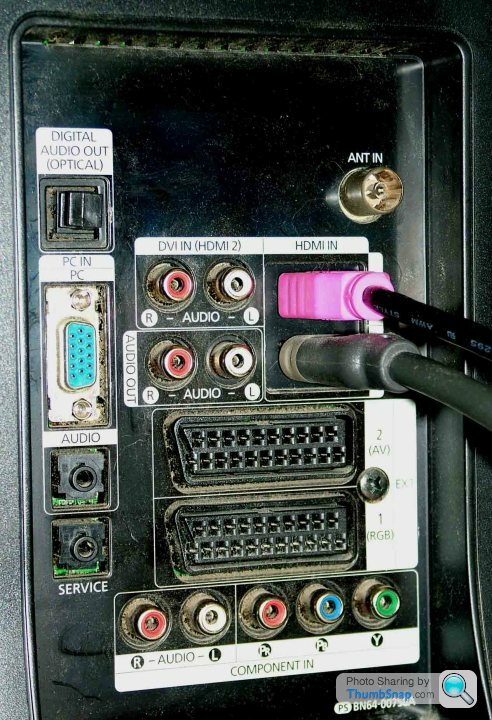
I also tried the audio conns in DVI IN (HDMI 2). Zip, even when I selected HDMI 2 as the output.I also
tried COMPONENT IN audio, at the foot of the panel. Errr, zip.
I've had a bit of a play with screen resolutions on the laptop, and menu screen changes. Different sizes but no
full screen as yet.
Tired now, so I'll fergit it for the moment. I've downloaded the Samsung TV manual and will have a look tomorrow. However, if anyone has a quick fix?
Thanks!
STOP PRESS: Found this on the net...
'Buy a cable that has two black male ends (looks like the end to a headset). Plug that into the audio beside the visual outlet. This means you DO NOT use the red and white end cables that are usually associated with audio. The plugs for visual and audio are side by side under the PC heading.'
IE, put a double-ended 3.5mm jack lead from Dell's headphone outlet into the socket (labelled AUDIO) beneath the blue 'PC' socket on the back panel. Seems logical to me.
Night, night.
Hardwared up but connections = a bit frustrating.

I've put the DVI - HDMI cable into the top connector here, labelled HDMI IN 3. Result, kind of. I get the laptop's monitor image on the TV screen but there are black borders, 25mm top and botton, 75mm each side. Bah.
I tried the audio connectors on the sockets at the bottom of this same rack. Zip.
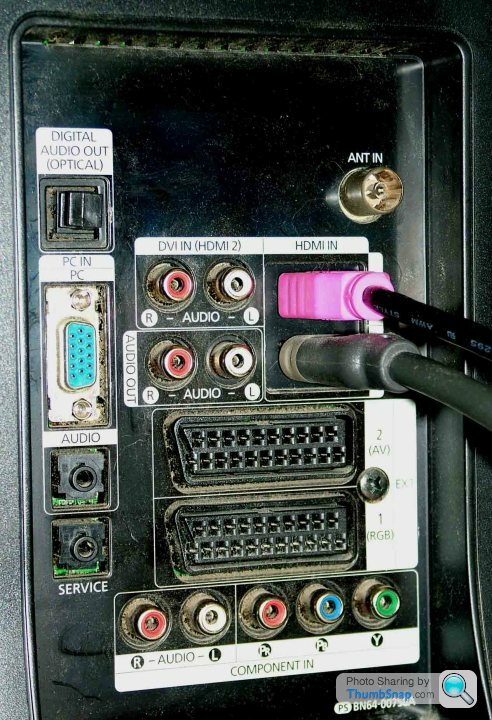
I also tried the audio conns in DVI IN (HDMI 2). Zip, even when I selected HDMI 2 as the output.I also
tried COMPONENT IN audio, at the foot of the panel. Errr, zip.
I've had a bit of a play with screen resolutions on the laptop, and menu screen changes. Different sizes but no
full screen as yet.
Tired now, so I'll fergit it for the moment. I've downloaded the Samsung TV manual and will have a look tomorrow. However, if anyone has a quick fix?
Thanks!
STOP PRESS: Found this on the net...
'Buy a cable that has two black male ends (looks like the end to a headset). Plug that into the audio beside the visual outlet. This means you DO NOT use the red and white end cables that are usually associated with audio. The plugs for visual and audio are side by side under the PC heading.'
IE, put a double-ended 3.5mm jack lead from Dell's headphone outlet into the socket (labelled AUDIO) beneath the blue 'PC' socket on the back panel. Seems logical to me.
Night, night.
Edited by davhill on Thursday 6th November 01:40
Hi All,
Done lots of testing but it isn't quite right yet.
On the TV, I can get full screen by going into the Intel graphics media accelerator for mobile.
If I choose 'Intel (R) dual display clone'and select 1280 x 720 as the resolution, I get full screen.
The laptop then has black borders top and bottom. If I then select 'Notebook' under 'single display', I can make the laptop go back to normal.
It seems odd that the only options under the 'Digital TV' tab are refresh rate and rotation. Shouldn't I be able to set the resolutions up independently for each device?
As for sound, I got myself a male-to-male 3.5mm jack lead. One end's connected to the laptop's headphone out socket, the other to the TV's audio socket under 'PC'. The laptop sound is muted when the plug's in but from the TV? Not a peep.
So frustrating! Any ideas, folks?
Ta
Done lots of testing but it isn't quite right yet.
On the TV, I can get full screen by going into the Intel graphics media accelerator for mobile.
If I choose 'Intel (R) dual display clone'and select 1280 x 720 as the resolution, I get full screen.
The laptop then has black borders top and bottom. If I then select 'Notebook' under 'single display', I can make the laptop go back to normal.
It seems odd that the only options under the 'Digital TV' tab are refresh rate and rotation. Shouldn't I be able to set the resolutions up independently for each device?
As for sound, I got myself a male-to-male 3.5mm jack lead. One end's connected to the laptop's headphone out socket, the other to the TV's audio socket under 'PC'. The laptop sound is muted when the plug's in but from the TV? Not a peep.
So frustrating! Any ideas, folks?
Ta
Gassing Station | TV, Film, Video Streaming & Radio | Top of Page | What's New | My Stuff



