Can someone explain how to create this effect?
Discussion
I love this type of picture. The style and drama from this type of effect are really well suited to cars.
Can someone please explain how this is achieved without the car in a studio? Is it simply via photo shop and a black layers or something similar? Unfortunately I don't have photo shop only light room so not that used to messing about like this.
 10609758895_9feb2a6450_b by TP 81, on Flickr
10609758895_9feb2a6450_b by TP 81, on Flickr
Can someone please explain how this is achieved without the car in a studio? Is it simply via photo shop and a black layers or something similar? Unfortunately I don't have photo shop only light room so not that used to messing about like this.
 10609758895_9feb2a6450_b by TP 81, on Flickr
10609758895_9feb2a6450_b by TP 81, on Flickr Black backdrop (studios usually have white and black handy
Big single light up on the left and possibly a subtle fill on the right.
High Contrast flash 5:1 or so (strength between left main and right fill) - ambient plays no part as the shutter speed/power of the flashes overwhelm it easily.
Big single light up on the left and possibly a subtle fill on the right.
High Contrast flash 5:1 or so (strength between left main and right fill) - ambient plays no part as the shutter speed/power of the flashes overwhelm it easily.
Or if you don't happen to have a studio, it can be done in PhotoShop. This is another of this person's images to show you how. I like his/her work so thanks for sharing. Put a black layer above the original image and erase this to allow the car to show through. Paint over the edges in black at about 10% opacity to blend it all together if needed, and adjust the 'levels' of the car layer to suit. Not a great image to use for this really as you can see all the reflections of the garage in the paint work.
 4G2O0555.jpg by TP 81, on Flickr
4G2O0555.jpg by TP 81, on Flickr

ETA - doh!! Just realised these are your shots....nice work!
 4G2O0555.jpg by TP 81, on Flickr
4G2O0555.jpg by TP 81, on Flickr
ETA - doh!! Just realised these are your shots....nice work!
Edited by Morbid on Tuesday 16th December 22:15
Or do it in the dark. Camera on a tripod, long shutter speed, light the subject with a torch (set the aperture suitable to your torch power). Not much editing required.
Edit - From what I can tell, that Ferrari is cut out and pasted onto a black background (reflections from a building in the bodywork). Heres a quick example of the light-painting method:

Edit - From what I can tell, that Ferrari is cut out and pasted onto a black background (reflections from a building in the bodywork). Heres a quick example of the light-painting method:

Edited by Rogue86 on Tuesday 16th December 22:42
Rogue86 said:
Or do it in the dark. Camera on a tripod, long shutter speed, light the subject with a torch (set the aperture suitable to your torch power). Not much editing required.
Edit - From what I can tell, that Ferrari is cut out and pasted onto a black background (reflections from a building in the bodywork). Heres a quick example of the light-painting method:

Rogue, absolutely love that. I have tried with a torch quite a few times and can get such a subtle effect. What exposure and settings are you using or what kind of light? Edit - From what I can tell, that Ferrari is cut out and pasted onto a black background (reflections from a building in the bodywork). Heres a quick example of the light-painting method:

Edited by Rogue86 on Tuesday 16th December 22:42
Apologies if these are really basic questions, steep learning curve for me.
Not at all, no need to apologise! Settings are a rough guide, but...
ISO - As low as you can go for best quality in shots like these, for my camera 200 seems to be a sweet spot
Aperture - Depends on your light source and distance to subject, but start with f/8 and work back. I use my phone to light the car so f/5.6 to f/4 works for me
Shutter - As long as you need to light your subject, though depends on how bright the scene youre shooting in is. This one was 20secs IIRC though was in complete darkness so could have been longer if Id needed it.
Hope that helps!
ISO - As low as you can go for best quality in shots like these, for my camera 200 seems to be a sweet spot
Aperture - Depends on your light source and distance to subject, but start with f/8 and work back. I use my phone to light the car so f/5.6 to f/4 works for me
Shutter - As long as you need to light your subject, though depends on how bright the scene youre shooting in is. This one was 20secs IIRC though was in complete darkness so could have been longer if Id needed it.
Hope that helps!
OP, if you are having a go in Photoshop, and your version supports them, investigate the correction layers.
You can darken your image overall and then selectively through a layer mask, brush away what you don't want.
See below, based on Rogue's excellent start point. Get your exposures working in sync with your post production.
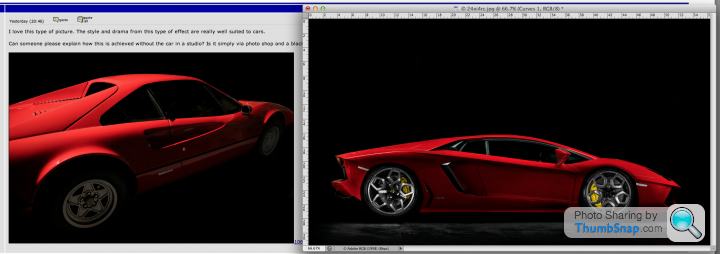
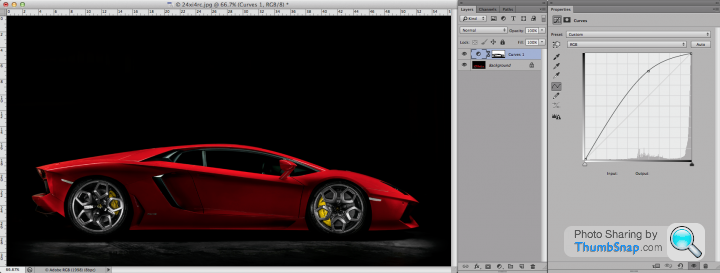
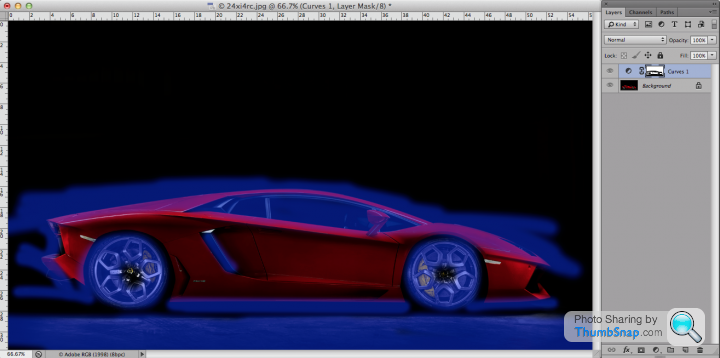
You can darken your image overall and then selectively through a layer mask, brush away what you don't want.
See below, based on Rogue's excellent start point. Get your exposures working in sync with your post production.
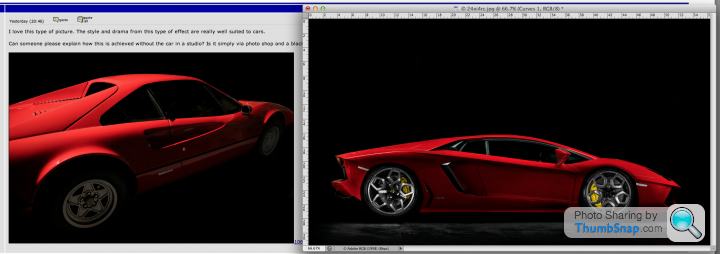
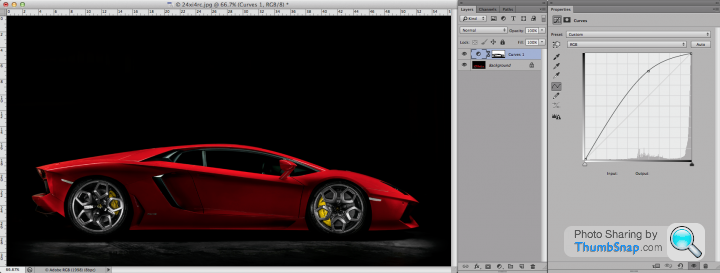
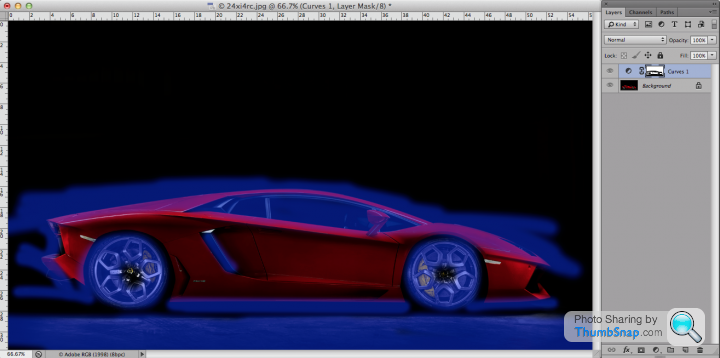
I had a play about tonight, still needing some work.
 4G2O0634.jpg by TP 81, on Flickr
4G2O0634.jpg by TP 81, on Flickr
 4G2O0607.jpg by TP 81, on Flickr
4G2O0607.jpg by TP 81, on Flickr
 4G2O0606.jpg by TP 81, on Flickr
4G2O0606.jpg by TP 81, on Flickr
 4G2O0634.jpg by TP 81, on Flickr
4G2O0634.jpg by TP 81, on Flickr 4G2O0607.jpg by TP 81, on Flickr
4G2O0607.jpg by TP 81, on Flickr 4G2O0606.jpg by TP 81, on Flickr
4G2O0606.jpg by TP 81, on FlickrIt's actually not a bad effort at all!
The issue is that you've used black cars - because the black paint absorbs the light your putting over it, the only reflection you get is specular (so pure white). Light-painting black cars is notoriously difficult as really you need to get your highlights along the curves of the bodywork to make it stand out and light the background - obviously not ideal for the effect you want. On a coloured car, the paint will reflect the light (see the Lamborghini shot) and you should get the effect you're looking for.
The issue is that you've used black cars - because the black paint absorbs the light your putting over it, the only reflection you get is specular (so pure white). Light-painting black cars is notoriously difficult as really you need to get your highlights along the curves of the bodywork to make it stand out and light the background - obviously not ideal for the effect you want. On a coloured car, the paint will reflect the light (see the Lamborghini shot) and you should get the effect you're looking for.
Gassing Station | Photography & Video | Top of Page | What's New | My Stuff




