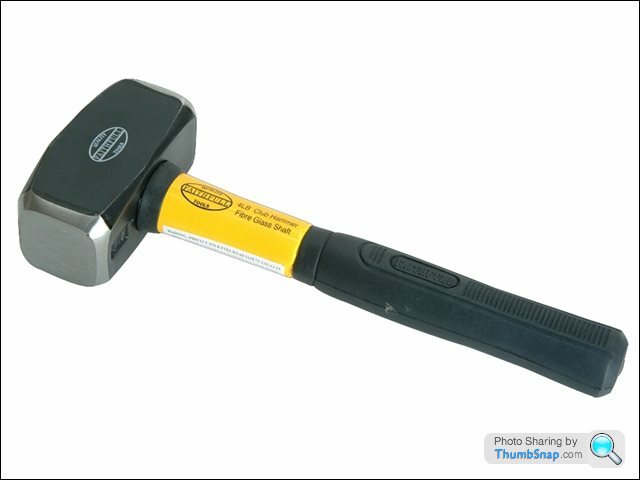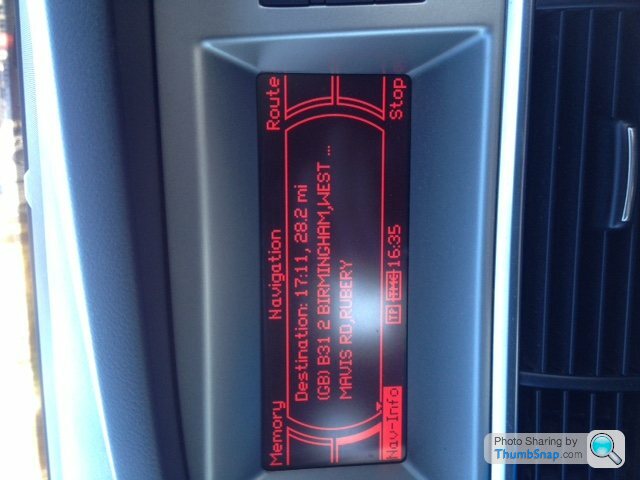Sat nav won't eject. Help please!
Discussion
I recently bought an Audi A6 and thought the sat nav disc was missing. I bought one off ebay and offered it to the drive but it won't accept it. A friend said it may be disabled and I have to enable it to get the dvd to go in. There may even be a disc inside I guess. I press eject but nothing happens.
Anyone know what I have to do to enable the disc drive or is it a main dealer issue?
Thanks in advance.
Anyone know what I have to do to enable the disc drive or is it a main dealer issue?
Thanks in advance.
Fastchas said:
I recently bought an Audi A6 and thought the sat nav disc was missing. I bought one off ebay and offered it to the drive but it won't accept it. A friend said it may be disabled and I have to enable it to get the dvd to go in. There may even be a disc inside I guess. I press eject but nothing happens.
Anyone know what I have to do to enable the disc drive or is it a main dealer issue?
Thanks in advance.
With respect to ejecting; pre-delivery, the drives are set not to eject to prevent expensive official Nav discs going 'missing'. The drive should have eject enabled during the PDI but sometimes it gets missed.Anyone know what I have to do to enable the disc drive or is it a main dealer issue?
Thanks in advance.
However, if the issue is that your eBay purchased disc is not being read by the drive, could be down to the fact that most cheap discs you get online are copies onto DVD recordables and may or may not be readable by your drive.
I was told the CD was missing from the drive and I needed it to get the map view to work, Is this not the case? The directions and voice work but the system can't find my girlfriends house which is about 7/8 years old. I bought the cd but now suspect the original may be locked inside the drive.
If the nav allows you to enter an address (ie, it lists town names/street names/postcodes) and gives directions (turn left onto A447, etc) then either there's a working disc in there - or you have an HDD nav unit which doesn't use require a cd to be inserted.
You should certainly be able to see a map display - What do you see on the MMI when you press "NAV" - anyc chance of a pic? And how old is the car?
Also a pic of the MMI controls might help. Do you have the funny 4-way joystick on top of the main rotary knob/button?
You should certainly be able to see a map display - What do you see on the MMI when you press "NAV" - anyc chance of a pic? And how old is the car?
Also a pic of the MMI controls might help. Do you have the funny 4-way joystick on top of the main rotary knob/button?
I had the odd glitch where some parts of the map were just blacked out, but it fixed its self when I turned the car off, it happenned a couple of times.
Op needs to try rotating the MMI knob to zoom out to see if any map is visible.
It may have the wrong disc in, eg one that doesn't map the UK?
Op needs to try rotating the MMI knob to zoom out to see if any map is visible.
It may have the wrong disc in, eg one that doesn't map the UK?
silentbrown said:
blueg33 said:
It may have the wrong disc in, eg one that doesn't map the UK?
But the address database will be on the disc too. So unless he's entering the Lat and Long of his destinations somehow ...? 
Pretty sure you have MMI Basic Plus: So all you'll get is directions on the DIS, and no map.
The screen is monochrome (red/black) and can't display a map at all.
Upgrading *may* be possible (google MMI Basic Plus upgrade), but I'd expect it to be a major job.
If you want maps in that car get a Garmin/Tomtom!
The screen is monochrome (red/black) and can't display a map at all.
Upgrading *may* be possible (google MMI Basic Plus upgrade), but I'd expect it to be a major job.
If you want maps in that car get a Garmin/Tomtom!
I enter the postcode but it only lets me enter part of it ie; AB12 3.. but won't let me enter the final two letters. I then have to search for the street name before pressing 'start'. I've owned the car since November and not seen a map yet!
Midland VW have quoted me £20 to unlock the cd drive.
Midland VW have quoted me £20 to unlock the cd drive.
Gassing Station | Audi, Seat, Skoda & VW | Top of Page | What's New | My Stuff