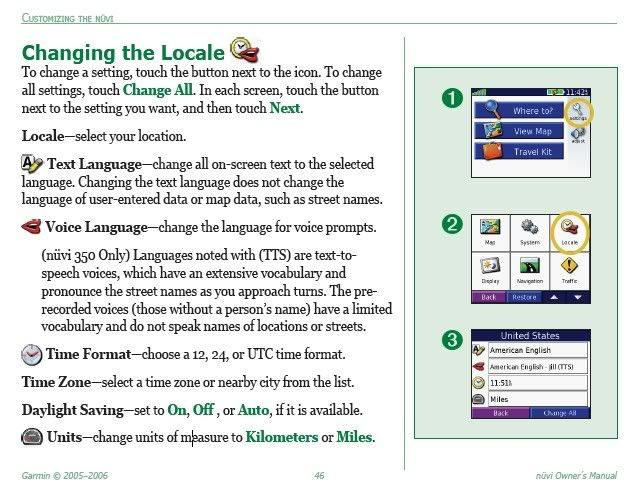Nuvi 360T settings?
Discussion
My Nuvi 360T was purchased from Halfords 2/3 months ago, when I got it I specified that I wanted text to speech [I am unable to easily read the text on top of the screen] it says on the box "voice guidence with spoken street names" the sales person assured me that this was the same thing, which sounded logical to me at the time.
Thing is, I have never been able to get it to do as I expected, but thought it was me been thick, anyway, I went back to Halfords today with it, the assistant manager said, I and the sales person were correct, but it needed one of the settings changing and he did not know how to do it, come back Monday!
Can anyone advise me how to do it, or have I got the wrong machine?
Thing is, I have never been able to get it to do as I expected, but thought it was me been thick, anyway, I went back to Halfords today with it, the assistant manager said, I and the sales person were correct, but it needed one of the settings changing and he did not know how to do it, come back Monday!
Can anyone advise me how to do it, or have I got the wrong machine?
The nüvi 350 certainly does have this feature.
Switch on the unit.
Once the 'Agree' screen has exited, press the loudspeaker icon (below the spanner icon), then adjust the volume slider.
Press the spanner icon - then press 'Locale'
On the second line, check that it says '(TTS)' after the voice language description - e.g. 'British English-Daniel (TTS)'. If it doesn't, then press the voice language name and select from the list, then press 'OK'. If you don't select a 'TTS' voice language, you won't get turn-by-turn text to speech.
Then press 'Back', followed by 'Navigation'.
Check 'Voice prompts' - if it says 'None', then press the 'None' button and select either 'Guidance Only' or 'Guidance/Status', then 'OK'. The 'Voice Prompts' indication should now show 'Guidance' (or 'Guidance/Status', if that's what you selected).
Any luck?
Switch on the unit.
Once the 'Agree' screen has exited, press the loudspeaker icon (below the spanner icon), then adjust the volume slider.
Press the spanner icon - then press 'Locale'
On the second line, check that it says '(TTS)' after the voice language description - e.g. 'British English-Daniel (TTS)'. If it doesn't, then press the voice language name and select from the list, then press 'OK'. If you don't select a 'TTS' voice language, you won't get turn-by-turn text to speech.
Then press 'Back', followed by 'Navigation'.
Check 'Voice prompts' - if it says 'None', then press the 'None' button and select either 'Guidance Only' or 'Guidance/Status', then 'OK'. The 'Voice Prompts' indication should now show 'Guidance' (or 'Guidance/Status', if that's what you selected).
Any luck?
Edited by nickwilcock on Sunday 9th November 10:16
Gassing Station | In-Car Electronics | Top of Page | What's New | My Stuff