Would like some opinion on this post processing
Discussion
I was at the Grand Canyon quite a while ago now and I am only just getting chance to get into the photos and process them. One of the reasons its taken so long is that I just didn't know what to do with these photos which, to someone unfamiliar with post processing, may look like complete losses.
It was very early morning, there was a haze that didn't look too strong to the eye and it was bloody freezing, so we weren't hanging about. But combination of wrong settings perhaps and no polariser has meant nearly all of the photos have come out like this:
 GrandCanyon-2 by Alex Mason, on Flickr
GrandCanyon-2 by Alex Mason, on Flickr
Washed out completely with a very strong blue tinge to the shadows. This isn't too bad, but I have one where the shadows are literally bright indigo!
I have tried many things to rescue them and I think I have cracked it. I suspect this is really a job for photoshop and now that I can use it through CC, I may have a go. I know LR isn't designed to have lots of manipulation and local editing, but through use of the RGB tone curves, temperature, clarity, contrast, hue and luminance sliders plus local brush and gradient adjustments I managed to get it to look like this:
 GrandCanyon-1 by Alex Mason, on Flickr
GrandCanyon-1 by Alex Mason, on Flickr
What do you think? does it look ok? or does it look too strong/radioactive? I don't like the sky, but for the life of me I cannot get it to look natural. Perhaps I need to wash it out more.
If anyone wants to have a try in PS, i can send you the RAWs if you like.
It was very early morning, there was a haze that didn't look too strong to the eye and it was bloody freezing, so we weren't hanging about. But combination of wrong settings perhaps and no polariser has meant nearly all of the photos have come out like this:
 GrandCanyon-2 by Alex Mason, on Flickr
GrandCanyon-2 by Alex Mason, on FlickrWashed out completely with a very strong blue tinge to the shadows. This isn't too bad, but I have one where the shadows are literally bright indigo!
I have tried many things to rescue them and I think I have cracked it. I suspect this is really a job for photoshop and now that I can use it through CC, I may have a go. I know LR isn't designed to have lots of manipulation and local editing, but through use of the RGB tone curves, temperature, clarity, contrast, hue and luminance sliders plus local brush and gradient adjustments I managed to get it to look like this:
 GrandCanyon-1 by Alex Mason, on Flickr
GrandCanyon-1 by Alex Mason, on FlickrWhat do you think? does it look ok? or does it look too strong/radioactive? I don't like the sky, but for the life of me I cannot get it to look natural. Perhaps I need to wash it out more.
If anyone wants to have a try in PS, i can send you the RAWs if you like.
Yellabelly said:
Try Google images for the same location and see what the colours look like there. You can then decide whether you prefer your interpretation.
Good idea. I think the colours may be too strong, especially for the time of day. I have made it look more like I imagine it would at sunset.
RobDickinson said:
pretty decent job overall, only crit is you have blocked out some of the shadow detail.
Recopy the original, mask it back into the shadow areas, but choose a blend mode of lighten or something
Yeah the shadows were hard to do as thats where the strongest blue tinge is. They do look too dark don't they and their edges look weird because of how the auto-masking has worked.Recopy the original, mask it back into the shadow areas, but choose a blend mode of lighten or something
Pixel Pusher said:
Otispunkmeyer said:
RobDickinson said:
pretty decent job overall, only crit is you have blocked out some of the shadow detail.
Recopy the original, mask it back into the shadow areas, but choose a blend mode of lighten or something
Yeah the shadows were hard to do as thats where the strongest blue tinge is. They do look too dark don't they and their edges look weird because of how the auto-masking has worked.Recopy the original, mask it back into the shadow areas, but choose a blend mode of lighten or something
If you can get a colour range mask from it and play with the levels, you just have to catch it before the shadows go milky.
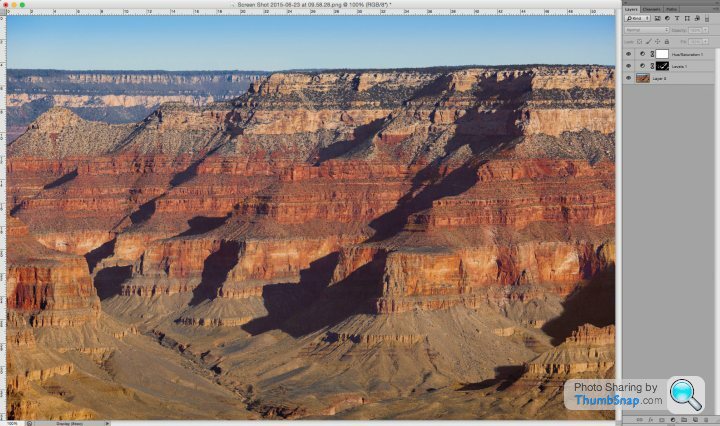
Better to learn myself I suppose. What is a colour range mask then?
Pixel Pusher said:
Otispunkmeyer said:
This looks better. I can't feed you the RAW file can I ? :P
Better to learn myself I suppose. What is a colour range mask then?
I'd be happy to take a look for you tomorrow from the RAW. Fire it over.Better to learn myself I suppose. What is a colour range mask then?
I have Capture one at work so may be able to get a better start point there. I did that one from a screen grab of your Flikr file so the masks are pants.
Colour range is one of the masking tools in Photoshop, it basically samples a tint / colour in the file and masks everything in that range.
That was done 'blind' based on what you thought was too weak & too strong, so if you feel that's how it looked on the day, then we'll aim for that.

I am not so sure the colours were that strong on the day, because it was early morning and the light from the sun wasn't really that warm. But I like warm and vivid. Its how I like to remember things.
Heres the RAW:
http://1drv.ms/1CrmivJ
 DSC09544 by Alex Mason, on Flickr
DSC09544 by Alex Mason, on FlickrHad a go with it in PS. Does that look better?
I am getting lost now. You can spend ages on these and think, yeah that looks alreet pet! Then you come back after your tea to exclaim; who's vom'd on my screen?
The top section of rocks, to me, looks too punchy, too contrasty. Perhaps I need to mask that off and dial it down. Also I can't seem to get rid of the haze. But its nearly there. Hopefully the shadows look better?
I forgot to crop/rotate. Sorry. I did remember to sharpen though.
It's too red. too strong. Comparing to mine, has the upload service blurred the details or have I over sharpened?
The sky is another bone of contention. In RAW image its really pale thanks to the haze. Trying to get the blue back just makes it look wrong. I can't seem to get it to look realistic.
Have to say PS is very much better for attacking this sort of thing. I had been trying to do it all in LR.
The sky is another bone of contention. In RAW image its really pale thanks to the haze. Trying to get the blue back just makes it look wrong. I can't seem to get it to look realistic.
Have to say PS is very much better for attacking this sort of thing. I had been trying to do it all in LR.
Edited by Otispunkmeyer on Thursday 25th June 14:11
Pixel Pusher said:
Otispunkmeyer said:
It's too red. too strong.
The sky is another bone of contention. In RAW image its really pale thanks to the haze. Trying to get the blue back just makes it look wrong. I can't seem to get it to look realistic.
Wound back the saturation & dropped a sky in. Another point for debate, but with subject matter such as this, I'd avoid any sharpening at all. Plenty of texture in there and sharpening will just make it look gritty. IMO of course.The sky is another bone of contention. In RAW image its really pale thanks to the haze. Trying to get the blue back just makes it look wrong. I can't seem to get it to look realistic.

Well cheers Pixel Pusher, think you've pretty much got it nailed on. Perhaps the colours are still tad strong, I was playing with hue/saturation/contrast/brightness for the main rock section and I think now it looks better with the colours leaned out. The sky trick is a good one. I'm sure I'll be able to hunt down a sky from some other photos I have no problem.
I'll use your one as a target and then adjust from there.
I'll use your one as a target and then adjust from there.
Pixel Pusher said:
Otispunkmeyer said:
Well cheers Pixel Pusher, think you've pretty much got it nailed on. Perhaps the colours are still tad strong, I was playing with hue/saturation/contrast/brightness for the main rock section and I think now it looks better with the colours leaned out. The sky trick is a good one. I'm sure I'll be able to hunt down a sky from some other photos I have no problem.
I'll use your one as a target and then adjust from there.
More than happy to send you my layered file if it helps sir? You can lift the sky layer from that if you want?I'll use your one as a target and then adjust from there.
PM me if you wish.

LastLight said:
Pixel Pusher said:
Otispunkmeyer said:
It's too red. too strong.
The sky is another bone of contention. In RAW image its really pale thanks to the haze. Trying to get the blue back just makes it look wrong. I can't seem to get it to look realistic.
Wound back the saturation & dropped a sky in. Another point for debate, but with subject matter such as this, I'd avoid any sharpening at all. Plenty of texture in there and sharpening will just make it look gritty. IMO of course.The sky is another bone of contention. In RAW image its really pale thanks to the haze. Trying to get the blue back just makes it look wrong. I can't seem to get it to look realistic.

Obviously, using a small pixel count screen grab of your picture here is way more limited than working on the original would be, but here's a couple of quick plays in Lightroom.


EDITED to add - especially limited with Thumbsnap's butchery of the lightness, tones et cetera!
Gassing Station | Photography & Video | Top of Page | What's New | My Stuff




