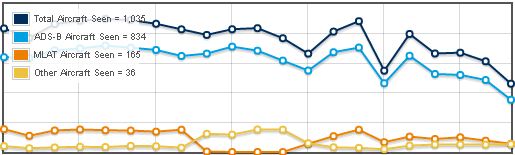ADS-B Receivers
Discussion
el stovey said:
Have you thought about feeding 360radar or adsb exchange they both show unfiltered traffic using MLAT. Much more interesting than flight radar. Both websites have great forums offering loads of advice and the guys in charge actually give a toss.
Now feeding ADSBExchange and Flightaware as well. Can't find any details on 360radar, unless I'm being blind. Dashboard for FlightAware https://flightaware.com/adsb/stats/user/boostbysli...
Mildly moved my antenna this morning to about 3 foot further along the roof, every little helps right?
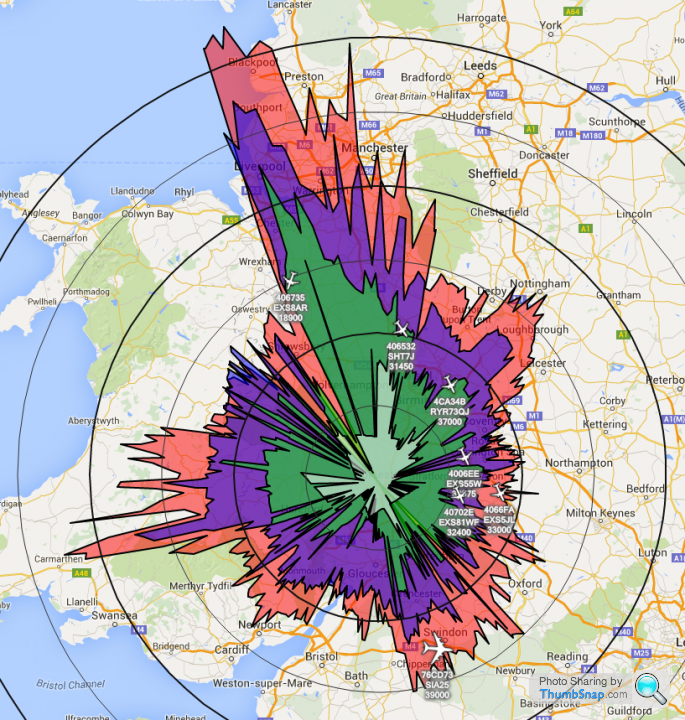
I need to knock down the Malverns and a chunk of Worcester, then I'm good to go!
Bare bones kit sees me at about £70
Have a look here at my FR24Pi wishlist on Amazon
http://www.amazon.co.uk/registry/wishlist/36LM6YUX...
Ignore the pigtail, SMA filter, and ADS-B antenna, those are for when I decide to lash a pole to the side of the house.
I initially took a bare Jessie install of Rasbian https://www.raspberrypi.org/downloads/raspbian/
set it up with fr24feeder and Dump1090 https://www.flightradar24.com/raspberry-pi
Then installed Virtual RadarServer to display the coverage maps http://www.virtualradarserver.co.uk/
Following El Stovey's comments I added the flightaware feeder http://uk.flightaware.com/adsb/piaware/build and the ADSB Exhange feeder https://www.adsbexchange.com/how-to-feed/
So now I'm delivering ADSB and MLAT data to all three.
My stats for FlightAware
https://uk.flightaware.com/adsb/stats/user/boostby...
Have a look here at my FR24Pi wishlist on Amazon
http://www.amazon.co.uk/registry/wishlist/36LM6YUX...
Ignore the pigtail, SMA filter, and ADS-B antenna, those are for when I decide to lash a pole to the side of the house.
I initially took a bare Jessie install of Rasbian https://www.raspberrypi.org/downloads/raspbian/
set it up with fr24feeder and Dump1090 https://www.flightradar24.com/raspberry-pi
Then installed Virtual RadarServer to display the coverage maps http://www.virtualradarserver.co.uk/
Following El Stovey's comments I added the flightaware feeder http://uk.flightaware.com/adsb/piaware/build and the ADSB Exhange feeder https://www.adsbexchange.com/how-to-feed/
So now I'm delivering ADSB and MLAT data to all three.
My stats for FlightAware
https://uk.flightaware.com/adsb/stats/user/boostby...
I suspect this is what I'll be using as far as mast is concerned.
http://www.screwfix.com/p/labgear-29924lab-3m-aeri...
I'm sure my landlord won't mind...
http://www.screwfix.com/p/labgear-29924lab-3m-aeri...
I'm sure my landlord won't mind...

I've been doing some reading and it seems that Flightaware's pro-stick is definitely worth a look.
I've updated my Amazon list to replace the standard DVB-T stick with the kit required.
The USB extension cable is there as I intend to mount it in a weatherproof box outside, reducing the coax line length as much as possible.
Should be done in the next month or so.
I've updated my Amazon list to replace the standard DVB-T stick with the kit required.
The USB extension cable is there as I intend to mount it in a weatherproof box outside, reducing the coax line length as much as possible.
Should be done in the next month or so.
You don't really need the monitor and keyboard, you can run the pi 'headless' but that doesn't matter.
It would be worth seeing if you can install a desktop/browser to run the Dump1090 web client to have a live view of what's going on.
I'll dig some details out on that later/tonight.
It would be worth seeing if you can install a desktop/browser to run the Dump1090 web client to have a live view of what's going on.
I'll dig some details out on that later/tonight.
NM62 said:
It may be worth creating a new thread and asking the mods to create a sticky thread as I found your links very informative.
It's a bit of a crossover in terms of content, Computers, gadgets & stuff, vs Boats, Planes & Trains. I'll see what I can do though.
NM62 said:
I have got the PiAware image downloaded and on the SD card.
Just got to assemble the Pi and then connect it to the antenna - once it arrives and is up on the roof.
My background is in IT (Databases/Analytics) so I like to see and understand what's going on (and you can never have enough gadgets )
)
ETA - I bought the key board & Monitor as I though you needed to issue commands whilst the device was not connected to another computer.
I deal in analytics et al too. Just got to assemble the Pi and then connect it to the antenna - once it arrives and is up on the roof.
My background is in IT (Databases/Analytics) so I like to see and understand what's going on (and you can never have enough gadgets
 )
)ETA - I bought the key board & Monitor as I though you needed to issue commands whilst the device was not connected to another computer.
once the Pi is built, it only needs power, network and USB, everything can be done remotely via SSH (grab a copy of Putty, it is your friend).
It's nice as it means you can put it anywhere and not need to go directly to it to do anything.
Good stuff.
For reference, my setup above is using LXDE on the Raspberry PI with a browser set to full screen pointing at Dump1090 on the local machine.
Sounds complicated? It isn't.
LXDE is installed by default within the majority of Pi specific distros, a choice simply needs to be made within raspi-config over what the machine boots into, I've changed it to boot to LXDE rather than a command line.
Dump1090 runs on port 8080, so simply open a web browser in LXDE and browse to http://127.0.0.1:8080
Move the map to the desired position and hit F11.
Done.
For reference, my setup above is using LXDE on the Raspberry PI with a browser set to full screen pointing at Dump1090 on the local machine.
Sounds complicated? It isn't.
LXDE is installed by default within the majority of Pi specific distros, a choice simply needs to be made within raspi-config over what the machine boots into, I've changed it to boot to LXDE rather than a command line.
Dump1090 runs on port 8080, so simply open a web browser in LXDE and browse to http://127.0.0.1:8080
Move the map to the desired position and hit F11.
Done.
smack said:
How do you generate that coverage map? I guess with Virtual Radar Server, but as the info on all this stuff is scattered around many different forums, I haven't found concise how to.
And 2 other things, I loaded piaware image and adsb exchange feeder, and whilst I do see MLAT aircaft getting logged, I don't see the aircraft getting fed back to me and showing up on dump1090 although I see them in the table when they are near.
And my internet connection has been recently dropping out over night, probably whilst the ISP does work overnight, but then dump1090 stops feeding, although I can connect locally and see aircraft it is tracking?
So the status this morning:
pi@piaware:~ $ sudo piaware-status
dump1090 is not running.
faup1090 is not running.
piaware is running.
no program appears to be listening for connections on port 30005.
faup1090 is NOT connected to port 30005.
piaware is connected to FlightAware.
got 'couldn't open socket: connection refused'
maybe dump1090 is NOT producing data on port 30005.
Yup, range is created with VRS, you need to ensure that the location is configured within the feed in VRS, then Receiver Range should become an option within the web interface. And 2 other things, I loaded piaware image and adsb exchange feeder, and whilst I do see MLAT aircaft getting logged, I don't see the aircraft getting fed back to me and showing up on dump1090 although I see them in the table when they are near.
And my internet connection has been recently dropping out over night, probably whilst the ISP does work overnight, but then dump1090 stops feeding, although I can connect locally and see aircraft it is tracking?
So the status this morning:
pi@piaware:~ $ sudo piaware-status
dump1090 is not running.
faup1090 is not running.
piaware is running.
no program appears to be listening for connections on port 30005.
faup1090 is NOT connected to port 30005.
piaware is connected to FlightAware.
got 'couldn't open socket: connection refused'
maybe dump1090 is NOT producing data on port 30005.
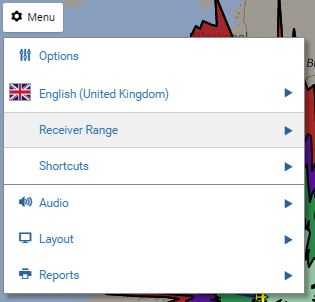
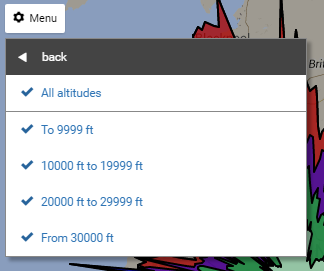
Not sure what's happening with your service failures. Presume they come back after a reboot?
NM62 said:
@WeeBoot you mentioned buying a waterproof box to house the Pi externally and thus shorten the length of RG58 cable (i.e. The cable run between the end of the aerial and the SMA Filter + receiver + Pi) - did you find anything suitable?
Alternatively Is it that much of an issue as I estimate the run will be about 3-4 metres of RG58 depending on the height of the mast.
I haven't done anything on that front as yet, but I did place an order with amazon this morning for a Flightaware pro-stick, 2 metres of RG58 and the Flightaware aerial. Alternatively Is it that much of an issue as I estimate the run will be about 3-4 metres of RG58 depending on the height of the mast.
Unfortunately, the roof below my study window (in a rented house) now needs to be replaced, so there's some building work coming up, perhaps I'll stick a pole up when the roofers are on site.
As far as the waterproof box is concerned, I was going to house just the stick&filter combo in there and keep the Pi indoors, therefore only running one USB extender out to the box, rather than having to worry about power/ethernet or a PoE injector type deal (I know there's a Pi Hat for PoE).
Gassing Station | Boats, Planes & Trains | Top of Page | What's New | My Stuff